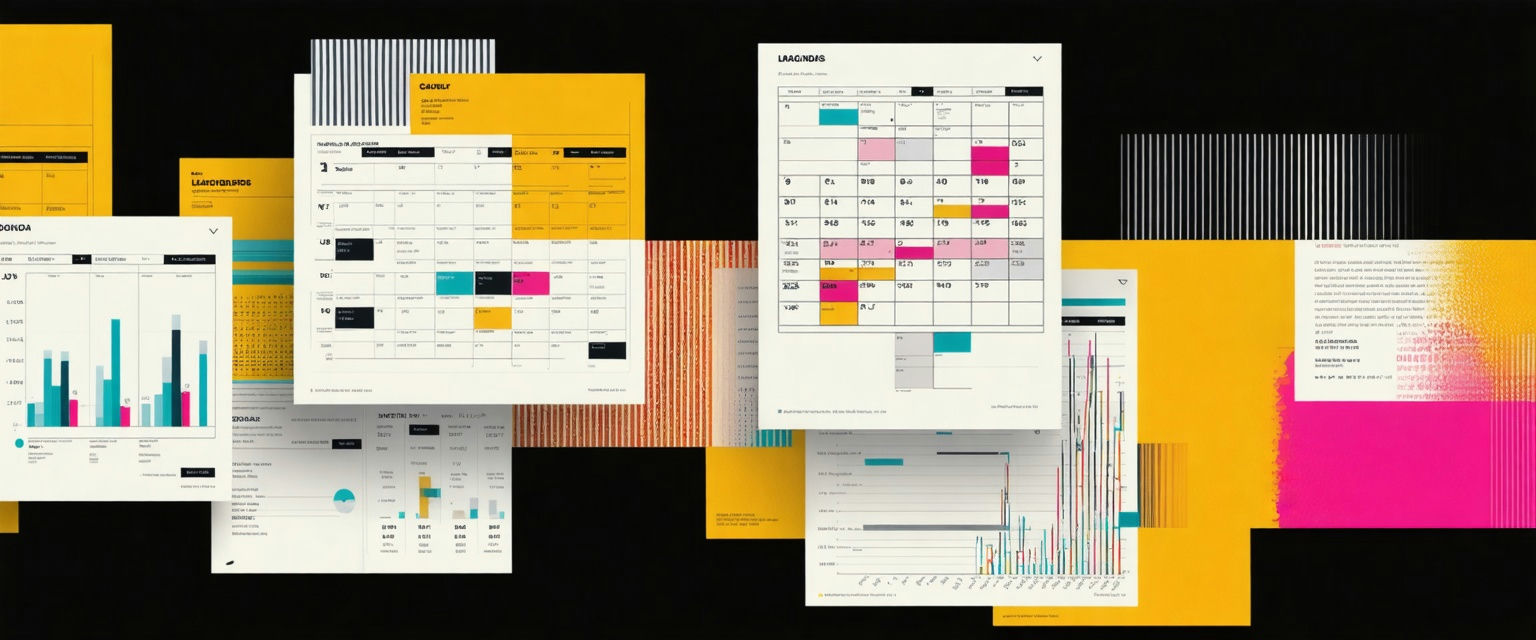Performance marketers face a critical problem: drowning in fragmented data across dozens of channels while optimizing tight budgets. This disconnected information makes smart budget allocation nearly impossible, leading to wasted spend and missed opportunities.
Enter Agentic AI, a new breed of tools that process, analyze, and act on marketing data automatically, helping performance marketers make smarter budget decisions with minimal manual work.
Understanding AI Agents in Marketing
AI agents are reshaping marketing in powerful new ways. These aren't standard marketing tools, but something much more powerful for performance marketers seeking to automate budget allocation recommendations.
Difference from Traditional Tools
Traditional marketing tools follow rules you set. AI agents think, learn, and act on their own. Traditional marketing might analyze thousands of data points, while AI systems can process millions simultaneously, spotting patterns humans would miss.
AI can make sense of text, images, video, and audio all at once, something traditional tools can't handle. Instead of waiting for periodic reports, AI systems analyze data as it arrives, speeding up decision-making.
AI agents blend customer behavior, social media, purchase history, and demographics into one clear picture, breaking down the data walls that limit traditional approaches and ultimately enhance performance marketing.
Core Capabilities of AI Agents
AI's marketing capabilities come from several key abilities:
- Predictive analytics helps spot consumer trends before they become obvious to human analysts.
- Personalization at scale makes marketing more relevant to each individual.
- Automated optimization allows campaigns to adjust automatically based on current performance.
- Continuous learning enables AI to get smarter over time as it processes more data.
- Cross-channel analytics provides visibility of the entire customer journey across all touchpoints.
AI isn't replacing human creativity and strategic thinking. The best marketing strategies combine AI capabilities with human strengths. AI handles the number-crunching while humans focus on strategy, creativity, and emotional connections.
Automation of Budget Allocation Recommendations
AI agents transform how performance marketers optimize spending through advanced data capabilities. These systems go beyond traditional tools, offering instant insights that drive smarter budget allocation recommendations.
Data Integration and Analysis
AI agents excel at combining data from everywhere, creating a complete picture of marketing performance through integrating Google Analytics and other data sources. This includes social media, search engines, email campaigns, web analytics, and CRM systems. This comprehensive data integration enables AI agents to perform tasks like social media monitoring, providing deeper insights into customer behavior.
This integration creates powerful analysis capabilities. AI systems process vast amounts of data simultaneously, uncovering hidden patterns that make budget decisions more precise. This capability doesn't just improve budgeting but can also streamline sales proposal creation, enhancing efficiency across departments.
AI uses machine learning to mine historical and current data, identifying seasonal trends, behavior shifts, and engagement patterns. Performance marketers can then allocate budgets where they will work hardest.
Real-Time Decision Making
The true power of AI in budget allocation is making instant decisions based on current data. AI marketing can adjust plans based on market changes and performance data, keeping marketing efforts perfectly tuned to current conditions.
AI systems can adjust campaign settings automatically based on results, personalize content in real-time through methods like AI-driven newsletter automation, shift budget to high-performing channels instantly, and run numerous A/B tests simultaneously. Additionally, tasks such as lead enrichment through AI can enhance targeting efficiency.
This real-time adaptation changes everything. Instead of waiting for monthly reports, campaigns optimize continuously, making every marketing dollar work harder.
AI enables advanced budget strategies that would be impossible to manage manually, like zero-based budgeting, agile budget management, performance-based allocation, and test-and-learn frameworks.
Practical Applications of AI in Budget Allocation
AI agents are changing how performance marketers optimize their spending through advanced data processing and real-time decisions.
Predictive Analytics for Budget Forecasting
AI shines at predicting which marketing channels will deliver the best returns. By analyzing past performance and current trends, AI forecasts future results with accuracy, helping marketers put money where it will work hardest while also working to enhance consistency in marketing strategies. This data-driven approach lets performance marketers act proactively instead of reacting to past results.
Personalization and Audience Targeting
AI creates detailed customer segments based on behavior, demographics, and purchases, utilizing AI tools for lead generation. This precise segmentation helps performance marketers identify their most valuable audiences and target ad spend accordingly. By using integrated customer data, companies can allocate marketing budgets more effectively to high-ROI tactics like personalized content.
Real-Time Budget Adjustments
The biggest AI advantage may be real-time budget adjustments based on live data. AI agents constantly monitor campaign metrics, spot performance shifts, and recommend budget changes instantly. This allows for AI-driven engagement strategies that enhance customer interactions. Additionally, tasks like email outreach automation can be streamlined to maintain consistent engagement.
This enables marketing teams to automate tasks such as meeting management to ensure team alignment.
Overcoming Challenges in Implementing AI
Bringing AI agents into your marketing budget process comes with certain challenges that need to be addressed.
Technical and Organizational Challenges
Data quality tops the list of technical challenges. AI needs clean, complete data to work properly, but performance marketers often deal with information scattered across platforms. Implementing database cleanup with AI can help ensure data integrity.
Creating a central data lake helps by providing a single source of truth, making it easier for AI to access complete datasets.
Integration issues also create roadblocks. Your existing marketing tech stack might not play well with new AI systems right away. This requires careful planning to ensure smooth data flow between systems.
On the human side, resistance to change is common. Marketers who've relied on gut instinct may hesitate to trust AI recommendations.
Building bridges between marketing teams, data scientists, and IT staff helps create understanding and trust in AI processes. Collaborative efforts, such as content repurposing with AI, can illustrate the tangible benefits of AI integration.
Data Governance and Ethics
As AI takes a bigger role in marketing decisions, data governance becomes critical. Your AI use must comply with regulations like GDPR and CCPA, requiring strong data protection. Ethical concerns arise about AI potentially reinforcing biases or making decisions that clash with brand values.
Choose AI tools that explain their recommendations clearly, so you can understand and verify the decision-making process.
Regular data hygiene practices keep AI insights reliable. This means ongoing data cleaning, validation, and updates to ensure your AI works with accurate, relevant information. Transparency in AI systems has also become essential. Pick tools that clearly explain their recommendations, making it easier to trust and act on budget suggestions.
Selecting the Right AI Tools for Budget Allocation Recommendations
Choosing the right AI tools for automating budget allocation recommendations can make or break your ROI.
Multi-Modal AI Models
Different budget tasks need different AI approaches. Look for tools that offer various AI models to handle specific challenges. Datagrid provides this flexibility with multiple AI models including ChatGPT 4.0, Meta Llama 3, Claude 3.5, and Gemini 1.5 Pro, letting you match the right model to each task.
Integration Capabilities
Your AI tool needs to connect seamlessly with your existing marketing stack. Strong API connectivity with your CRM, analytics platforms, and ad channels ensures your AI has access to all relevant data. This gives you a complete view of marketing performance across all channels and touchpoints.
Scalability
As your marketing grows, your AI tools should grow too. Choose solutions that can handle increasing data volumes and more complex campaigns without performance issues. This ensures your AI investment continues to provide value as your business expands.
Balance of Automation and Human Oversight
The best AI tools for budget allocation offer transparency in their decision-making. You should understand why the AI made specific recommendations. This builds trust and ensures AI decisions align with your marketing strategies and brand values.
Actionable Recommendations
AI should do more than analyze data, it should tell you what to do next. Look for tools that provide clear, specific suggestions for budget optimization that you can implement immediately. These recommendations should inform both tactical adjustments and long-term strategy.
Real-Time Adaptation
Quick adjustments matter in marketing. AI tools with real-time processing capabilities help you stay ahead of market trends and competitor moves. This agility in budget allocation can significantly boost campaign performance and marketing ROI.
Datagrid for Performance Marketers
As a performance marketer, you're constantly juggling customer data, campaign analytics, and content across multiple platforms. Datagrid's AI platform delivers specialized solutions that streamline your work and uncover powerful insights:
Customer Data Integration
Bring together customer information from your CRM, email platforms, social media, and website analytics to create complete customer profiles. Datagrid breaks down data silos so you can see your customers from every angle.
Content Performance Analysis
Process thousands of content pieces automatically to extract engagement metrics and audience response patterns. Discover what truly connects with your audience without manual data analysis.
Competitive Intelligence Automation
Let AI agents monitor competitor websites, social channels, and marketing materials for you. Get actionable insights about their positioning, messaging, and campaign strategies.
Campaign Optimization
Analyze performance data across channels to find high-performing segments, messaging approaches, and conversion paths without spreadsheet drudgery. Datagrid's AI spots patterns humans might miss, enabling tasks like sales proposal automation with AI.
SEO Content Enhancement
Extract keywords, topic clusters, and semantic relationships from top-performing content in your industry. Get data-driven recommendations for content creation that boosts search visibility, including AI-driven blog writing.
Marketing Asset Management
Organize thousands of marketing assets with automatic tagging based on content, campaign, performance, and audience relevance. This makes your creative library instantly searchable.
Audience Sentiment Analysis
Process customer reviews, social comments, and survey responses to identify sentiment trends and brand perception shifts. Stay on top of customer sentiment at scale.
Simplify Marketing Tasks with Datagrid's Agentic AI
Don't let data complexity slow down your team. Datagrid's AI-powered platform is designed specifically for teams who want to:
- Automate tedious data tasks
- Reduce manual processing time
- Gain actionable insights instantly
- Improve team productivity
See how Datagrid can help you increase process efficiency.