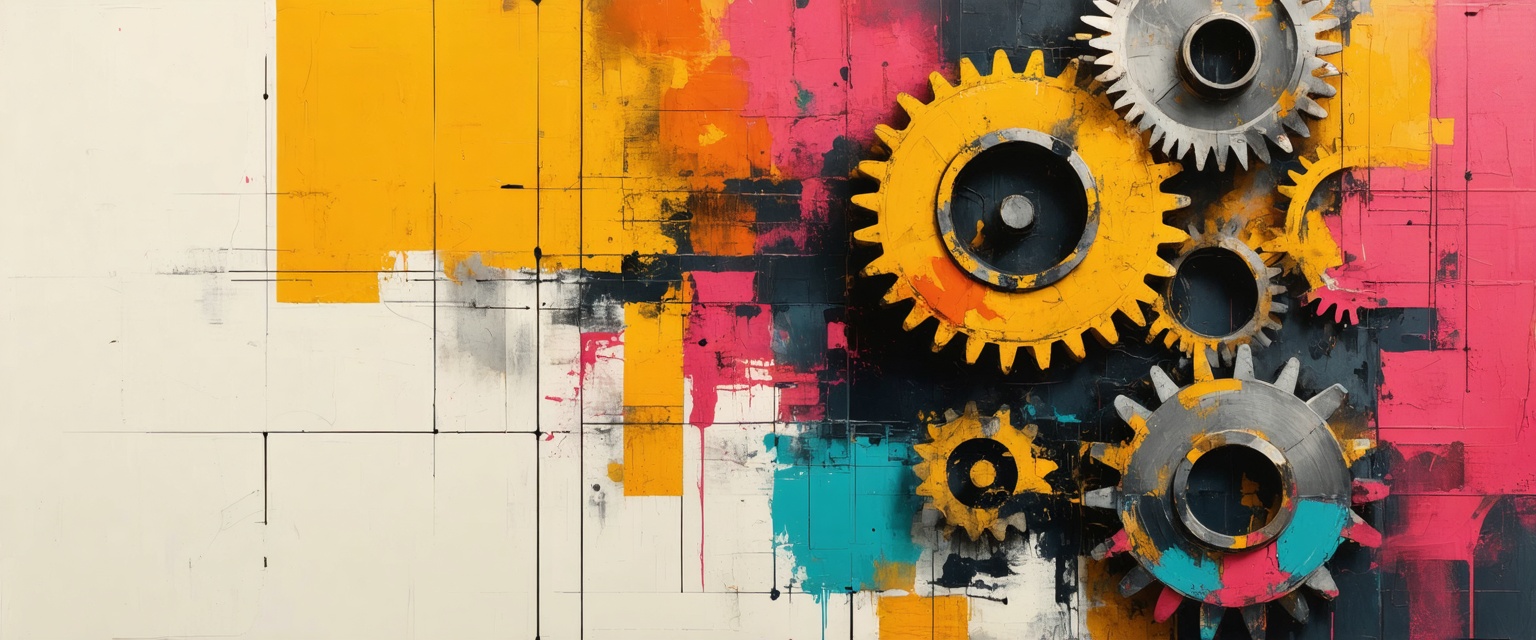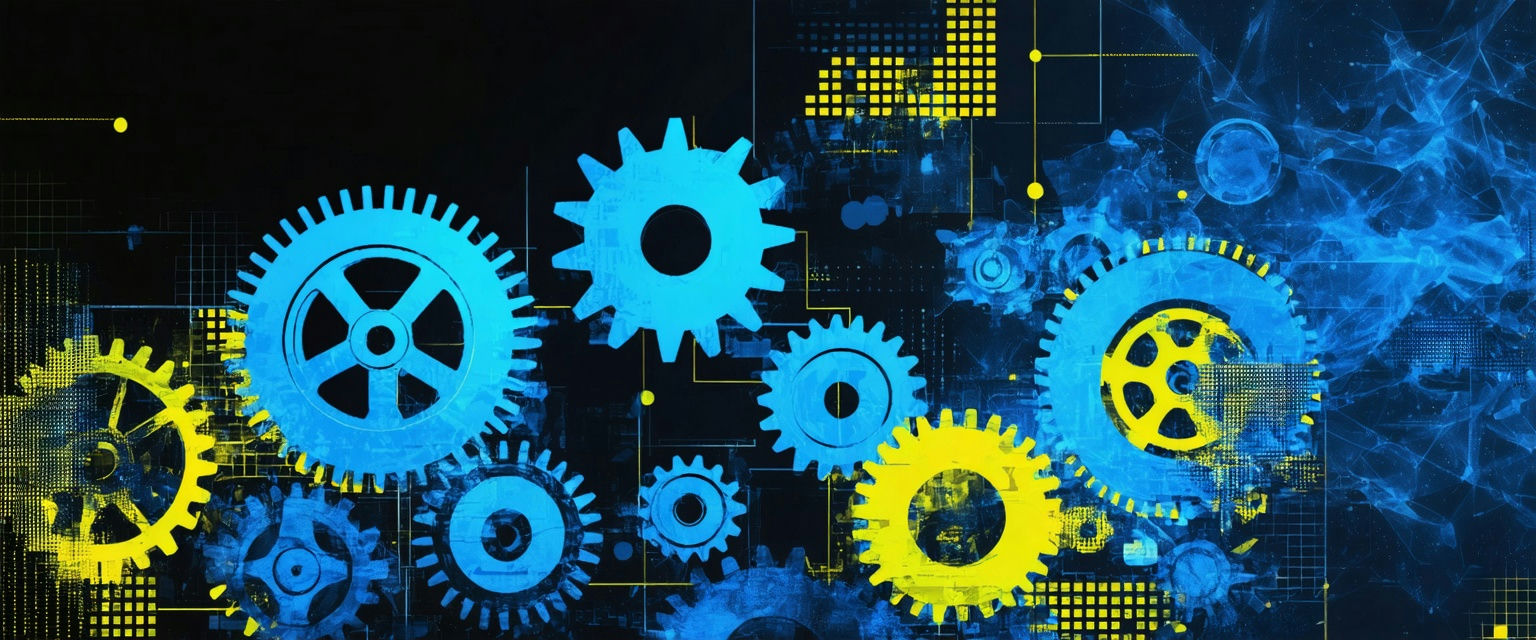Tax teams spend most of their time moving data between systems rather than analyzing it. In typical engagements, workpaper preparation consumes 60-70% of total audit time—hours spent extracting numbers from PDFs, copying data into spreadsheets, and hunting for source documents scattered across email threads and client systems. Manual data processing persists because documentation standards demand precision, source data arrives in dozens of formats, and regulatory deadlines never shift.
Data management failures carry severe consequences. Miss the PCAOB's 45-day documentation lockdown, lose an audit trail, or corrupt a prior version, and you face censure, substantial fines, or disbarment in malpractice litigation. Recent disciplinary cases demonstrate how inadequate data workflows destroy careers and firms.
AI agents eliminate these data processing bottlenecks. Modern systems combine optical character recognition with machine learning trained on thousands of tax documents, extracting and cross-referencing data in seconds. Firms using AI automation report 70% faster preparation times and error rates dropping from double digits to under 1%—an 80% reduction in compliance rework.
This comprehensive analysis covers the complete workpaper data lifecycle: capture, organization, version control, documentation sizing, and final review. You'll see exactly where time disappears into manual data tasks and how AI agents automate these processes. We'll examine specific pain points, quantify efficiency gains, and explore how Datagrid's finance-focused platform transforms traditional documentation workflows into intelligent, self-maintaining processes.
What is Tax Audit Workpaper Documentation?
Workpapers are your evidence locker for tax audits. They capture every source document, calculation, and judgment that supports the numbers on a return or opinion in an audit report. Regulators don't mess around: for public-company engagements, the PCAOB now gives you just 14 days after the report date to lock the file (for most firms, starting with audits for fiscal years beginning after December 15, 2024). Any undisclosed changes after that can trigger fines or disbarment.
A complete workpaper file includes source documents like W-2s, 1099s, invoices, and bank statements alongside spreadsheets with calculations and reconciliations. Supporting schedules link trial-balance data to return line items, while memos document positions, estimates, and reasoning. Sign-offs and review notes provide evidence of professional judgment throughout the engagement.
Most firms still build this evidence with email, PDFs, and Excel. Manual processes and siloed tools remain the biggest productivity drain for corporate tax departments. You get double data entry, broken version control, and hours hunting for attachments.
File storage and collaboration improved, but the core workflow stays manual: capture data, organize documents, cross-reference everything. That becomes riskier each time tax law changes or clients update prior-year data, because every adjustment must have a clear audit trail, which may include version control, audit logs, or other documentation methods.
Well-built workpapers defend your positions during IRS exams, protect against malpractice claims, and preserve knowledge when staff leave. Poorly documented files are dangerous targets for regulators and attorneys. AI agents change this completely—instead of manual data entry and PDF bookmarking, automated systems extract figures with OCR, classify documents instantly, and maintain real-time audit trails while preserving your professional judgment role.
Why is Tax Audit Workpaper Documentation important?
Your workpapers are the only thing standing between you and a malpractice claim. Regulators, courts, and the IRS treat those files as the definitive record of what you did, when you did it, and why. Incomplete documentation triggers a simple assumption from examiners: the work was never performed. This presumption exposes you to disciplinary action, fines, or license suspension. Professional liability carriers warn that poor documentation leaves CPAs vulnerable during inquiries and lawsuits, especially when files must defend aggressive tax positions.
The PCAOB gives audit teams 14 days after report release to finalize and lock down audit documentation for public company audits. After this deadline, deletions are forbidden, and any additions must be properly documented; back-dating or undocumented edits can trigger censure or monetary penalties. Enforcement teams now target lock-down rule failures as "dangerous low-hanging fruit" because metadata makes violations easy to prove.
Documentation quality directly impacts your professional reputation. Partners who allow under-documentation become cautionary tales in continuing education classes. But overstuffed binders create different problems: extra review hours, discovery complications, and the risk that opposing counsel finds damaging material that never needed preservation. Unnecessary audit documentation can create liability by becoming discoverable and inviting misinterpretation. Finding the right balance protects your practice and professional standing.
Well-organized documentation demonstrates professional judgment through clear references, tick marks, and contemporaneous memos that show reviewers exactly how you evaluated materiality, selected samples, and applied current tax law. This transparency makes defending positions years later possible when memory fades and staff turnover occurs. Documentation also preserves institutional knowledge—mergers, retirements, and staff changes eliminate critical client history without disciplined record-keeping, creating exposure during future audits or tax controversies.
Common time sinks in Tax Audit Workpaper Documentation
Every hour spent wrestling with workpapers is an hour not spent advising clients. These five bottlenecks drain most of that time and persist even in well-run firms.
Manual Data Capture and Entry
Tax returns arrive as PDFs, receipts as jpegs, brokerage statements as paper mail. Someone keys every number into spreadsheets or tax software. Document format variety compounds the problem—OCR fails on smudged scans, line items shift position between form versions. Transcription errors multiply as fatigue sets in during peak season rushes.
Documentation Organization and Standardization
Capturing data is only half the battle. Turning scattered files into logically indexed workpaper sets requires indexing, bookmarking, and cross-referencing. Every engagement partner demands slightly different structures, and without firmwide standards, staff improvise folder names and tick marks. The result: consistency that works for preparers but baffles reviewers. When files scatter across shared drives, locating support for a single Schedule M-3 line takes longer than preparing the calculation.
Version Control and Regulatory Updates
Mid-season tax law changes trigger chaos. You update one workbook, but five other copies live in email threads or local folders. Tracing which version fed the final return becomes detective work. Heavy legislative activity accelerates the problem—staying current with new guidance ranks among top accounting challenges. Without automated roll-forward logic, every update sparks manual hunts for affected schedules, forcing reopening of "closed" files and breaking PCAOB's 45-day lockdown requirements.
Overdocumentation vs. Underdocumentation
Trying to stay safe, you drag every client email, draft schedule, and chat screenshot into workpaper files. Extra documents create liability by becoming discoverable and inviting misinterpretation. The opposite extreme proves equally problematic: rolling prior-year files forward without fresh analysis leaves gaps in key judgments or new deduction support. Both scenarios inflate review time as reviewers sift through irrelevant clutter or chase missing evidence.
Review and Quality Control
When seniors or partners open completed binders, every earlier shortcut surfaces. Missing cross-references, unclear tick marks, or unexplained variances spark comment threads bouncing between preparers and reviewers. Peak season creates impossible choices: rush reviews and risk errors, or dig deep and blow budgets. Neither satisfies clients or professional standards.
Each bottleneck stems from the same root cause: manual effort applied to tasks requiring no professional judgment. Until those routine steps are automated, teams will keep losing days to copy-paste work instead of delivering strategic tax advice.
Datagrid for Finance
Traditional workpaper preparation workflows trap finance teams in manual data processing when they should focus on tax strategy and client advisory work. Datagrid's AI agents automate the entire documentation lifecycle—from data capture through compliance verification—transforming hours of routine work into minutes of intelligent processing.
Automated Data Extraction and Organization
Datagrid extracts financial data from any document format using optical character recognition, natural-language processing, and machine-learning pattern detection. The system processes scanned 1040s, brokerage statements, and receipts, converting PDFs and images into structured data fields within seconds. This AI-driven approach to tax workflows eliminates the tedious transcription work that typically consumes the first half of every engagement.
Beyond extraction, Datagrid auto-classifies each file, applies standardized indexing, and creates cross-reference bookmarks for instant document retrieval. This automated pipeline transforms unstructured document chaos into organized, searchable workpaper sets without human intervention.
Intelligent Error Detection and Verification
Datagrid's agents perform continuous reconciliation against prior-year filings, tie out subsidiary schedules, and compare current values to historical patterns. The system flags anomalies—unexpected variances, missing K-1s, or out-of-period journal entries—for immediate review rather than waiting for manual quality control.
These automated cross-checks reduce error rates from the typical 5-10% in manual workflows to under 1%. Finance teams report fewer late-night rework sessions and smoother partner sign-off processes, with time freed up for strategic tax planning and estimates.
Real-Time Regulatory Compliance
Datagrid continuously updates rate tables, thresholds, and disclosure rules, then scans existing workpapers to identify documents affected by regulatory changes. When new depreciation safe harbors or tax law updates arrive, the system immediately identifies which fixed-asset schedules require revision and which memos need additional commentary.
This proactive approach converts regulatory monitoring from reactive fire drills into automated background processes. AI-driven compliance monitoring ensures your documentation stays current without manual tracking of regulatory updates.
Enhanced Security and Audit Trails
Client data flows through encrypted channels, stores in encrypted format, and remains accessible only through role-based permissions. Every action—automated adjustments and human overrides—creates entries in immutable audit logs, establishing the defensible chronology regulators require.
AI handling of routine edits maintains tight, transparent custody chains while eliminating the "who changed this spreadsheet?" confusion that complicates many reviews.
Seamless Integration with Existing Systems
Datagrid connects directly with tax software, ERP ledgers, and document repositories through built-in connectors, synchronizing data without CSV exports or manual transfers. When clients upload revised trial balances, numbers flow directly into workpaper sets and trigger immediate verification cycles.
Integrated workflows eliminate data silos and double entry, creating single sources of truth that propagate across entire engagement files. This systematic approach transforms workpaper preparation from manual documentation assembly into intelligent, self-maintaining processes that deliver audit-ready files while preserving time for high-value advisory work.
Simplify tasks with Datagrid's Agentic AI
Modern finance teams shouldn't waste valuable time on manual data processing when AI can handle these routine tasks with superior accuracy and speed. Datagrid's AI-powered platform transforms how teams approach workpaper preparation and financial documentation.
The platform delivers measurable improvements across key operational areas. AI agents automate tedious data tasks, freeing your team's time and energy for strategic initiatives while reducing errors that plague manual processes. Teams typically see manual processing time cut by up to 70%, eliminating bottlenecks in workflows and allowing achievement of more output without adding headcount.
Rather than simply managing data, the platform processes information into valuable insights with speed and precision, supporting real-time decision-making and strategic planning. Integration with existing systems eliminates data silos and promotes collaborative efforts, enhancing productivity across your organization while maintaining the security and audit trails that regulatory compliance demands.
To experience how Datagrid can revolutionize your finance operations and increase your team's process efficiency, create a free Datagrid account and explore the transformative benefits of AI-driven automation for tax and audit documentation.