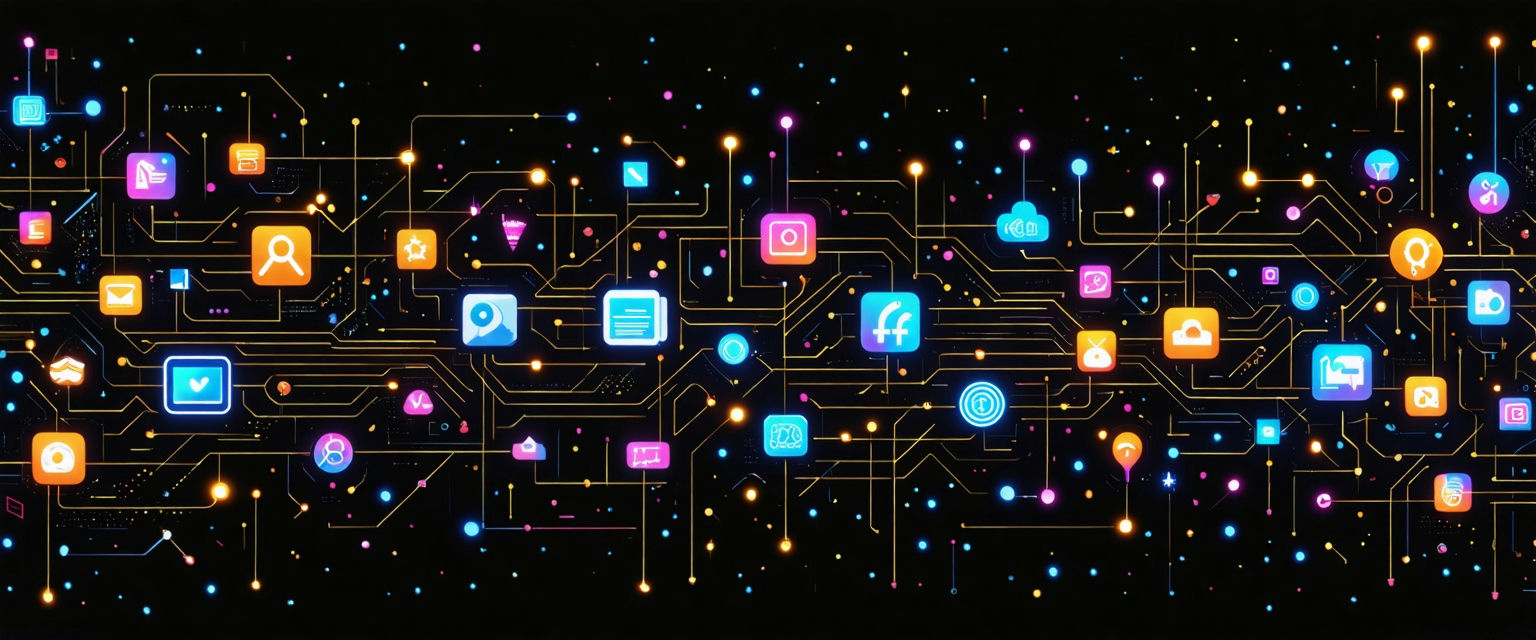Learn how to automate data extraction with AI agents. Extract structured data from documents and eliminate manual copy-paste work.
This article was refreshed on Oct 24
Picture yourself at 9 p.m. on a Thursday, manually copying contact details from 200 LinkedIn profiles into Salesforce, cross-checking company websites for employee counts, and validating email formats one by one.
You're racing to finish lead enrichment before tomorrow's campaign launch. Five hours vanish every week on manual data entry, and typos slip through when fatigue sets in at profile number 150.
AI agents solve this exact problem. Instead of copying data field by field, agents extract structured information from documents, websites, and unstructured sources automatically. You focus on using the data for decisions instead of spending hours transcribing it.
To automate data extraction in your organization, here are the precise steps you need to follow today. Each step builds toward a scalable extraction system that processes documents accurately and populates your systems with clean data.
Step #1: Identify Your Extraction Target
Most organizations need to extract data from dozens of document types: contracts, invoices, RFPs, resumes, support tickets, customer forms, and compliance filings. Manual extraction doesn't just waste time; it creates data quality issues and prevents teams from scaling operations without adding headcount.
Start with one specific document type where AI will deliver immediate ROI. Target areas where three factors converge: high volume, complex document structure, and critical business impact.
For instance, in a sales operations context:
- Lead enrichment requiring contact details from 500+ LinkedIn profiles weekly
- Company research pulling revenue and employee count from websites
- Contract parsing extracting key terms from signed agreements
- Invoice processing capturing line items and payment terms
Multiply these factors (volume × document complexity × business impact) to calculate an extraction priority score. This reveals exactly where automation pays for itself first.
Track baseline metrics before automating: average extraction time per document, error rate from manual data entry, and percentage of incomplete records in your systems. These measurements show pilot impact within your first month of deployment.
Look for where all three factors align. Daily or weekly processing signals high volume. Multiple fields across different document sections indicates complexity. Direct impact on sales velocity or compliance standing confirms business importance. When you find a document type that hits all three, start there.
Pilot one document type, refine the extraction logic, then expand with confidence.
Step #2: Choose the Right AI Extraction Platform
Two paths solve document extraction: build custom pipelines from open-source OCR and NLP libraries, or deploy a platform that handles diverse document types automatically.
Building from scratch gives you full control but requires machine learning expertise to maintain. Alternatively, you can use a platform that comes with pre-built extraction capabilities and handles the complexity for you.
When evaluating platforms, focus on three core capabilities:
- Document processing flexibility comes first: The platform must handle scanned PDFs, native digital documents, web pages, and images without separate preprocessing. OCR quality for low-resolution scans determines whether you can automate legacy archives or stay stuck with manual transcription.
- Entity recognition accuracy ranks second: Extracting names, dates, currencies, and addresses requires more than keyword matching. The system needs to understand context and handle formatting variations across different document layouts.
- Validation and confidence scoring closes the evaluation: Extracted data needs accuracy thresholds and validation rules built in. Platforms should flag low-confidence extractions for human review rather than pushing questionable data into your systems.
Before committing, test every vendor with your actual documents before committing. Run a pilot with 50-100 samples and measure extraction accuracy, processing speed, and how many fields require manual review.
This real-world testing reveals whether the platform handles your specific document variations or just works well on vendor demos.
Platforms like Datagrid provide specialized extraction agents for different document types, eliminating the need for custom model training. The right platform choice determines whether you spend weeks configuring extraction rules or days deploying production workflows.

Step #3: Map Source Documents and Define Output Schema
Choosing a platform solves the infrastructure problem. Now you need to define exactly what data to extract and how it should be structured when it lands in your systems.
Pull 10-15 sample documents of your target type and examine them closely. Invoices from different vendors format dates differently. LinkedIn profiles vary by industry and seniority level. RFPs structure requirements across different section headings.
These variations reveal what your agents will actually encounter in production.
List every field your downstream systems need. Invoice extraction requires vendor name, invoice number, date, line items, and totals. LinkedIn profiles need name, title, company, and contact details. Include fields that seem obvious because missing a required field discovered during import forces emergency fixes later.
Field formatting determines whether your systems accept the data. Invoice dates might appear as "03/15/2024," "March 15, 2024," or "15-Mar-24" across different vendors, but your accounting system expects one consistent format.
Currency amounts need decimal precision and currency codes. Email addresses need validation patterns that match your CRM requirements. Define the exact output format for each field.
Some fields appear consistently while others show up occasionally. Most invoices include purchase order numbers but some don't. LinkedIn profiles sometimes list email addresses publicly but often hide them.
Mark which fields must be present for complete extraction versus which are captured when available. This prevents agents from flagging every missing optional field as an error requiring human review.
Validation rules catch problems during extraction rather than after bad data reaches your systems. Email addresses must match standard patterns. Dates must fall within reasonable ranges. Required fields must be present and non-empty. These rules create a quality gate that stops corrupt data before it flows downstream.
Document how agents should handle edge cases. Invoices sometimes split line items across multiple pages. LinkedIn profiles appear in languages other than English. RFPs list budgets as ranges instead of fixed numbers. Define the handling approach for each scenario so agents apply consistent logic.
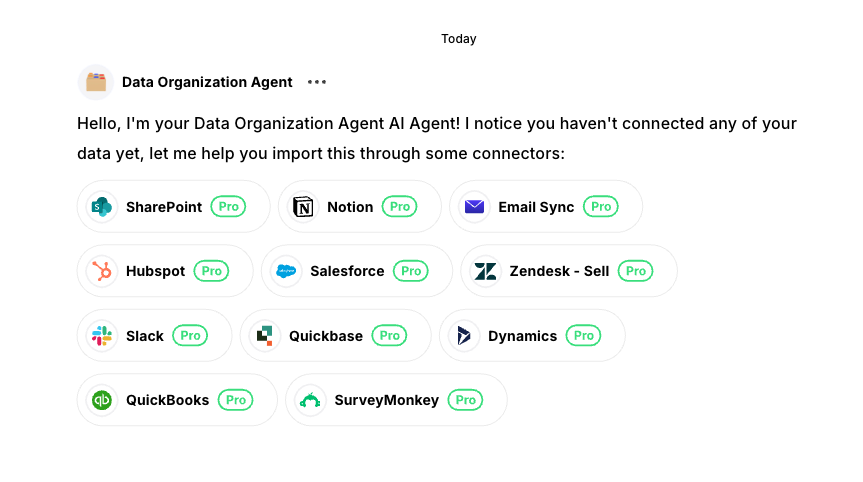
Step #4: Configure Extraction Rules and Validation
With your schema mapped, you need to teach agents where to find each field and how to handle uncertainty.
Start by defining extraction boundaries. Invoice vendor names typically appear in the top-left corner or header section. LinkedIn job titles sit directly below profile names. RFP budget information usually lives in scope or requirements sections. These location patterns tell agents where to scan first.
Next, set confidence thresholds that balance accuracy with manual review burden. A 95% confidence requirement means agents flag everything remotely uncertain for human review, overwhelming your team with false positives.
An 80% threshold lets more errors through but reduces review volume. For critical fields like invoice amounts or contract values, set higher thresholds. For optional fields like secondary email addresses, lower thresholds reduce unnecessary reviews.
Configure validation logic that runs immediately after extraction. Email addresses must contain @ symbols and valid domain formats. Phone numbers need the right digit count. Dates must fall within reasonable ranges. Invoice amounts should be positive numbers with proper decimal formatting.
Define fallback behavior for uncertain extractions. Some fields should trigger human review when confidence drops below threshold.
Others might skip extraction entirely. Invoice processing might require human review for any uncertain amounts, while LinkedIn extraction could skip optional fields missing from profiles. Match fallback severity to business impact.
Test extraction rules with your sample documents before going live. Run agents against the 10-15 documents you examined during schema mapping and compare extracted data against manual results. Adjust extraction boundaries, confidence thresholds, or validation rules based on what you find.
Platforms like Datagrid handle much of this configuration through specialized agents trained on specific document types. Instead of defining extraction boundaries manually for every field, you select the document type and adjust thresholds for your accuracy requirements.
Refine continuously based on early results. If agents consistently miss vendor names in unusual locations, expand extraction boundaries. If reviewers approve 90% of flagged fields, lower confidence thresholds to reduce review volume.
Step #5: Connect Output Destinations
Extracted data needs to reach the systems your team actually works in. Sales operations needs enriched leads in Salesforce. Finance teams need invoice data in accounting software. Project managers need RFP requirements in project tracking systems.
Start with your primary destination system and validate data flows correctly. Each connection needs authentication through API credentials, field mapping between extracted data and destination schemas, and update rules that determine whether data creates new records or updates existing ones.
The "vendor name" field from invoice extraction might populate the "payee" field in your accounting system even when field names don't match exactly.
Error handling prevents bad data from corrupting downstream systems. If an extraction fails validation rules or confidence thresholds, queue the record for human review rather than automatically creating incomplete CRM contacts or invoice entries.
Configure what happens when destination systems reject data due to duplicate records or format mismatches.
Set up monitoring that alerts you when data flow breaks. API authentication expires, destination systems change field requirements, or extraction volume drops unexpectedly. Real-time alerts let you fix problems before they create multi-day backlogs.
Platforms like Datagrid route extracted data to multiple destinations simultaneously without separate integration pipelines. LinkedIn profile data might flow into Salesforce while also updating marketing automation platforms and data warehouses through the same extraction workflow.
Test the complete workflow end-to-end before going live. Extract 10-20 documents, verify data reaches destination systems in the correct format, and confirm records update properly without creating duplicates.
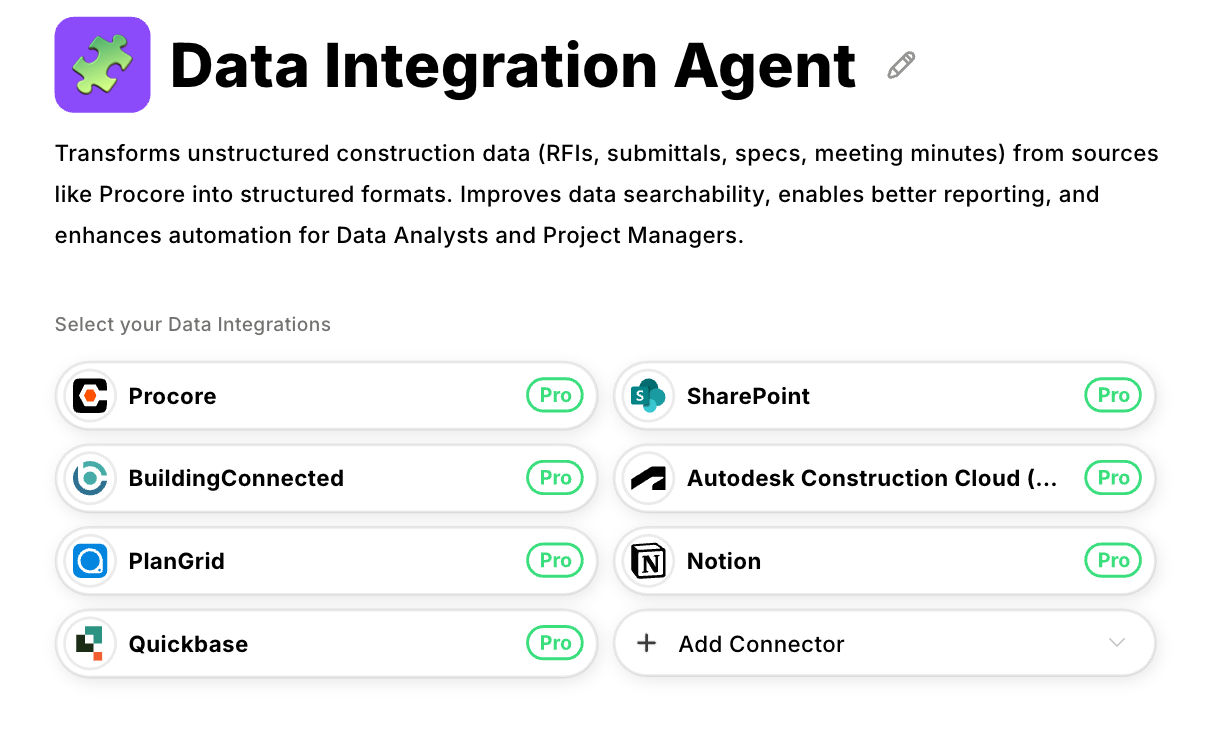
Step #6: Validate Accuracy and Refine
With data flowing to destination systems, you need to verify extraction accuracy before scaling to full production volumes. No extraction system delivers perfect results from day one, so build validation into your workflow immediately.
Pull a sample of extracted records weekly and compare them against source documents. For most teams, reviewing 10-15% of extracted data catches systematic issues early.
Track discrepancies in a simple spreadsheet: incorrect field values, missed extractions, formatting errors, fields landing in wrong destination columns. This reveals where your configuration needs adjustment.
Oversight intensity should match data importance. Low-stakes fields like optional phone numbers might need spot checks monthly. Critical fields like invoice amounts or contract values deserve review before any automated processing.
Customer-facing data like contact information should maintain human review since errors damage business relationships.
When errors surface, trace them back to root causes. Most issues stem from extraction boundaries that miss certain document layouts, confidence thresholds set too low, or source documents with formatting the system hasn't seen before.
Adjust extraction rules based on what you find. If reviewers approve most flagged fields, lower confidence thresholds to reduce review volume. If agents consistently miss data in unusual locations, expand extraction boundaries.
Feedback from destination system users catches what internal validation misses. Sales reps who spot incorrect company names in CRM records or finance teams catching wrong invoice amounts reveal where extraction logic needs refinement.
Set up a simple "Report data issue" form that traces back to source documents so you can see exactly what went wrong.
Refine continuously in small increments. Expand extraction boundaries for one field type based on missed data. Adjust one confidence threshold based on review patterns. Add validation for one new edge case discovered in production.
Step #7: Measure Success and Prove ROI
Extraction projects die without measurable results. Capture baseline metrics before deployment: current extraction time per document, manual data entry error rates, and percentage of incomplete records in your systems.
Build dashboards that show before-and-after comparisons so executives see the impact immediately.
Track these four key metrics that demonstrate extraction effectiveness:
- Labor hours eliminated through automated extraction
- Data accuracy rates (extraction errors vs. manual entry errors)
- Record completeness (percentage of required fields successfully populated)
- Processing volume handled without additional headcount
Connect these improvements directly to cost savings. Calculate ROI as (total savings minus automation cost) divided by automation cost. Total savings include eliminated manual hours, avoided error remediation costs, and business value from faster data availability.
Monitor leading indicators during rollout: extraction confidence scores trending upward, human review volume declining, and destination system rejection rates dropping. Package results for executives in a one-page scorecard with red-yellow-green status indicators and monthly time savings trends.
When leadership sees consistent green metrics and growing savings, budget conversations for expanding to additional document types become much easier.
Automate Your Data Extraction with Agentic AI
Five hours every week copying LinkedIn profile data into Salesforce, field by field. Invoice details transcribed manually from PDFs into accounting systems. RFP requirements extracted line by line into spreadsheets. Most teams accept this as the cost of data management, but it doesn't have to be.
Datagrid eliminates these extraction bottlenecks.
- Process thousands of documents simultaneously: Extract data from invoices, contracts, RFPs, and web pages in parallel rather than processing them one by one. Work that takes days of manual effort completes overnight.
- Connect to 100+ destination systems without custom integration: Route extracted data directly to Salesforce, accounting software, project management tools, and databases through pre-built connectors. Integration work that normally takes weeks happens through configuration in hours.
- Deploy specialized extraction agents for different document types: Use pre-trained agents for invoices, contracts, LinkedIn profiles, and RFPs. Skip months of training general models and start extracting production data in days.
- Validate data quality before it reaches your systems: Configure field validation, confidence thresholds, and error handling that catch problems during extraction rather than after corrupt data reaches your CRM or database.
- Scale from one document type to dozens without rebuilding: Teams automating invoice extraction can handle contracts, RFPs, and forms using the same validation rules and destination connections.
Ready to eliminate manual data entry from your workflows?
Create a free Datagrid account