AI agents automatically extract, classify, and route document data from PDFs, RFPs, and contracts. Reduce processing time from weeks to days.
This article was last updated on November 8, 2025
A project manager missed a critical requirement on page 127 of a 200-page RFP, costing the company a $3.2M contract to a competitor who processed documents faster and caught every specification.
Manual document processing creates competitive disadvantages. AI agents eliminate this bottleneck by automatically extracting, classifying, and routing information from business documents using OCR, NLP, and machine learning. Deploying AI document processing delivers these results.
- Analysis time reduced from weeks to days for complex RFPs and technical specifications
- Manual data entry eliminated for invoices, contracts, and client information records
- Consistent processing accuracy across thousands of documents
- Increased team capacity to handle more documents with existing staff
- Reduced compliance risk through automated requirement tracking
This guide shows you how to deploy AI agents that handle PDFs, spreadsheets, contracts, invoices, and unstructured documents, enabling you to process documents at scale while maintaining enterprise security standards.
What Is AI Document Processing?
AI document processing uses artificial intelligence to automatically extract, classify, and route information from business documents. The technology combines three core capabilities.
- Optical Character Recognition (OCR) converts scanned documents and images into machine-readable text.
- Natural Language Processing (NLP) understands content and context within documents.
- Machine Learning (ML) improves extraction accuracy over time through pattern recognition.
AI agents handle PDFs, spreadsheets, contracts, invoices, and unstructured documents without manual intervention.
How AI Agents Transform Document Processing
AI agents eliminate the fundamental bottlenecks that slow document-heavy workflows. Organizations process diverse document types daily like PDFs containing reports and RFPs, spreadsheets with financial data, Word documents like contracts and proposals, invoices, insurance claims, and unstructured documents without fixed formats.

Manual review of these documents is time-consuming and prone to errors, especially when processing hundreds of pages under tight deadlines. AI automation changes this dynamic entirely.
Processing Speed Without Accuracy Trade-offs
AI agents process documents faster while maintaining consistent accuracy. AI systems maintain consistent extraction accuracy regardless of document length. Human reviewers experience declining accuracy after extended review sessions, while AI agents detect patterns with the same precision on page 200 as on page 1. Teams shift from spending days on document analysis to spending hours on strategic review and decision-making.
Operational Efficiency at Scale
The operational impact extends beyond speed. AI agents scale effortlessly as document volumes grow. Organizations handle more RFPs, process more invoices, and review more contracts with existing staff.
AI systems maintain performance without the bottlenecks typical of manual processing. AI systems include built-in security features that protect sensitive information during data extraction and routing.
AI agents automate repetitive document tasks. This automation frees teams to focus on strategic activities that require human judgment, including negotiating contract terms, developing proposal strategies, and building client relationships.
AI vs Manual Document Processing
How to Set Up AI Document Processing
Setting up AI document processing requires selecting the right technologies and configuring them for your specific document workflows. Follow these steps for successful implementation:
Step 1: Evaluate Core Technologies
Intelligent Document Processing (IDP) is a category of AI technology that combines OCR, NLP, and ML to automatically understand, extract, and process information from business documents. Look for platforms that understand document context and structure, not just extract text.
Optical Character Recognition (OCR) is technology that converts scanned documents, images, and handwritten text into machine-readable digital text. Your solution should handle various document formats and quality levels effectively.
Natural Language Processing (NLP) enables AI systems to comprehend text meaning and context within documents. Select tools with robust NLP capabilities including Natural Language Understanding (NLU) to grasp meaning and Natural Language Generation (NLG) to produce human-like summaries when needed.
Machine Learning (ML) enables systems to detect patterns and improve accuracy over time. Identify solutions with strong ML capabilities that learn from corrections and adapt to your specific document types without manual reconfiguration.
Step 2: Document Your Current Architecture
Before implementation, thoroughly document your current data architecture and IT systems. Understanding how documents currently flow through your organization facilitates effective integration planning. Map existing document workflows, identify bottlenecks, and determine which processes will benefit most from automation.
Step 3: Prepare Document Formats
Ensure your documents are in compatible formats that your chosen system can process. Most AI document processing systems handle PNG, JPEG, and PDF formats effectively. Assess whether you need preprocessing capabilities for scanned documents or legacy formats.
Step 4: Plan Integration Pathways
Determine how the AI system will connect with your existing business systems. Consider integration points with document management platforms, CRM systems, project management tools, and other applications where document data flows. Account for both cloud-based and on-premises data sources in your integration architecture.
Step 5: Configure Preprocessing Parameters
Set up preprocessing capabilities for noise reduction, skew correction, tokenization, and other text normalization techniques that improve extraction accuracy. Proper preprocessing significantly improves OCR accuracy, especially for scanned or photographed documents.
Step 6: Train AI Agents with Representative Samples
Collect diverse document samples representing all document types your system will process. Include edge cases and challenging formats in your training set. Upload sample documents and configure the system to recognize key patterns, layouts, and data points specific to your documents. Configure recognition for table structures, signature blocks, and critical fields that require extraction.
Step 7: Test Before Full Deployment
Before full deployment, thoroughly test the system with various document types to ensure accurate recognition and processing. Validate extraction accuracy against known correct outputs. Test edge cases and unusual document formats that might challenge the system.
Step 8: Implement Continuous Improvement
Plan regular maintenance to retrain models with new examples. Address recognition errors as they occur. Update the system for evolving document formats. Refine extraction rules based on user feedback. The quality of your ongoing training directly impacts system performance and accuracy over time.
Industry-Specific Applications of AI Document Processing
AI agents are transforming operations across industries by automating complex, document-heavy processes.
Construction Industry: Automated RFP Analysis
Construction firms face RFPs extending to hundreds of pages with complex technical specifications buried throughout. Manual analysis of these documents consumes weeks of project manager time. AI agents analyze lengthy documents with precision, extracting requirements, compliance elements, and project specifications automatically.
Example: A construction company receives a 200-page RFP for a commercial building project. AI agents extract all building code requirements, material specifications, safety certifications, and timeline constraints within hours. The bid team reviews extracted requirements and develops responses instead of spending days reading through technical documentation.
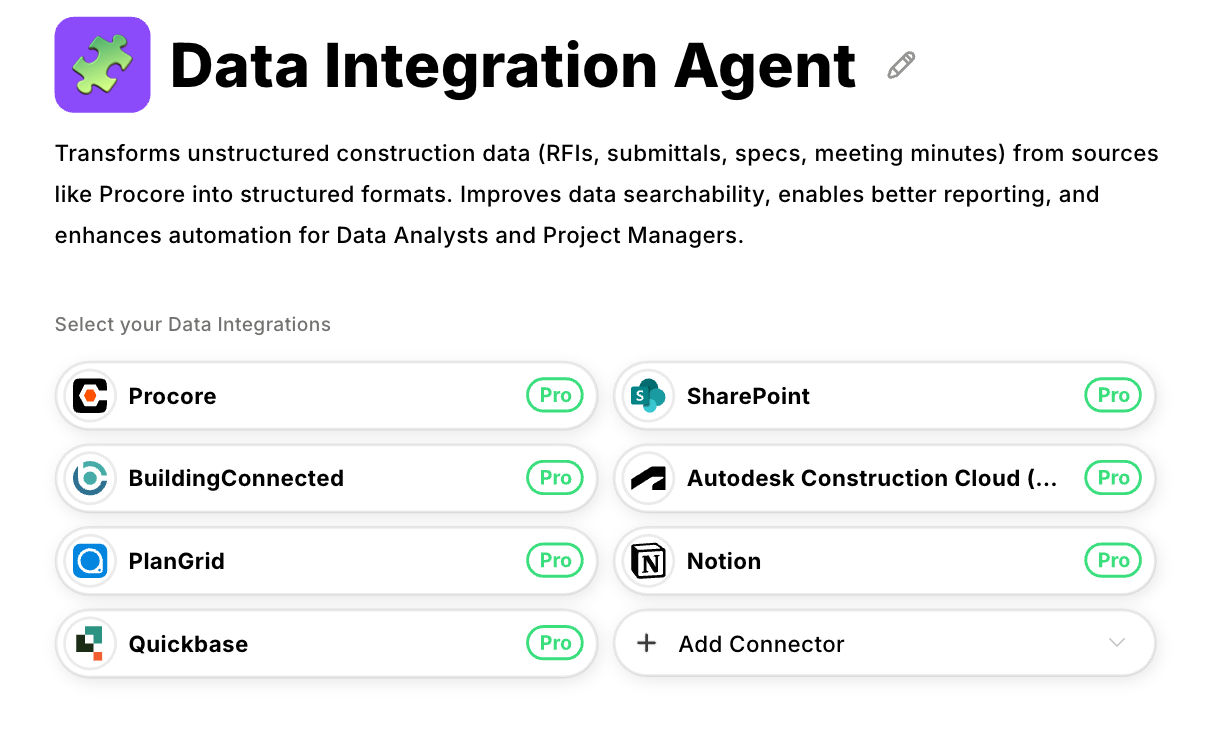
AI automation in RFP analysis reduces manual review time for construction companies. Response quality improves as bid teams focus on strategic proposal development rather than document review. Companies respond to more opportunities with higher-quality submissions.
Insurance Industry: Accelerated Claims Processing
Insurance companies process massive volumes of claims documents daily. Traditional manual processing creates delays that frustrate customers and increase operational costs. AI agents transform this workflow through three key capabilities.
- OCR conversion transforms scanned forms and handwritten documents into machine-readable text, eliminating manual data entry from paper claims
- NLP analysis determines context within insurance documents and extracts relevant claim information automatically, identifying key details like incident dates, coverage types, and claim amounts
- Predictive analytics assesses claim validity using historical data patterns, flagging potentially fraudulent claims for human review while accelerating legitimate claims processing
These capabilities enable insurers to automate claims processing from submission through assessment to payment. Automated processing accelerates resolution times. Human agents focus on complex cases requiring expertise and judgment.
Finance Industry: Intelligent Document Analysis
Financial institutions manage overwhelming document volumes across loan applications, compliance documentation, financial statements, and mortgage processing. Manual document review is time-consuming and error-prone, creating delays in loan approvals and compliance reporting.
AI agents in financial document processing perform four critical functions.
Application analysis extracts and validates information from loan applications and supporting documentation, identifying missing information and flagging inconsistencies.
Compliance review validates compliance documents against regulatory requirements, ensuring all necessary documentation is present and accurate.
Statement extraction extracts key financial information from statements across various formats, normalizing data for analysis regardless of source format.
Mortgage processing processes mortgage documentation and verifies information accuracy across multiple documents, reducing processing time and error rates.
Example: A bank receives a mortgage application with income verification documents, property appraisals, and credit reports. AI agents extract applicant income from tax returns and pay stubs, verify employment history across multiple documents, cross-reference property values with appraisal data, and identify discrepancies requiring manual review. The complete application package processes in minutes instead of hours.
Banks implementing AI-driven document analysis report significant improvements in three areas.
- Processing speed increases as manual review time decreases
- Extraction accuracy improves through machine learning
- Regulatory compliance strengthens through automated audit trails and documentation
The most sophisticated financial AI agents understand context across multiple document types, recognize patterns indicative of fraud, and continuously improve through machine learning. These capabilities are beyond what traditional methods can match.
Implementation Challenges in AI Document Processing
While AI agents offer substantial benefits, successful implementation requires addressing technical challenges and maintaining rigorous security standards.
Technical Challenges When Deploying AI Agents
Integrating AI agents into existing business infrastructure presents several hurdles that require careful planning.
Data quality issues: AI effectiveness depends on data quality. Mislabeled or inadequately organized information leads to extraction failures. Organizations must audit and improve document organization before implementation.
Complex data integration: Organizations often maintain data across diverse platforms with varying formats. Unifying inconsistent data silos creates integration complexity, particularly with mixed cloud-based and on-premises systems. Successful integration requires mapping data flows and establishing clear connection points.
Legacy system compatibility: Many businesses operate legacy systems that aren't compatible with modern AI technologies. This incompatibility can necessitate phased upgrades or custom integration work during implementation. Planning for legacy system integration prevents deployment delays.
Data Security and Privacy Requirements for AI Document Processing
When implementing AI agents that process business documents and sensitive information, security becomes paramount. Organizations must address multiple security considerations.
Regulatory compliance requirements: Organizations must ensure their AI implementations comply with relevant data protection regulations. GDPR governs data processing for European customers. CCPA establishes data rights for California residents. HIPAA mandates protections for healthcare information. These regulations affect how document data can be stored, processed, and utilized.
Encryption and access controls: Implement strong encryption for sensitive data throughout the processing pipeline. Establish strict access controls to prevent unauthorized access during AI processing. Document who can access extracted information and under what circumstances.
Bias prevention in document processing: AI systems can inadvertently perpetuate biases present in their training data. Regular audits identify potential biases in extraction and classification. Diverse training datasets reduce bias risk. Continuous monitoring ensures fair processing across different document types and sources.
Transparent data usage policies: Maintain transparency about how AI agents use document data. Clear policies regarding data collection, storage, and processing build trust with customers and stakeholders. Document data retention periods and deletion procedures.
Regular security assessments: Regular security assessments and penetration testing identify and address potential vulnerabilities. AI systems that process confidential business information require ongoing security validation to prevent data breaches.
Automate Document Processing with Datagrid
Datagrid eliminates manual document work by deploying specialized AI agents that handle extraction, classification, and routing automatically.
- Intelligent extraction using OCR and NLP processes PDFs, scanned documents, spreadsheets, and Word files simultaneously, extracting critical data points regardless of format or layout complexity. Unlike simple extraction tools, agents understand document context such as identifying RFP requirements across hundreds of pages or cross-referencing invoice line items against purchase orders.
- Automated classification and intelligent routing automatically classifies documents based on content and routes them to appropriate workflows without manual intervention. Contract documents flow to legal review, compliance documents trigger audit workflows, and customer documents update CRM records, all while maintaining accuracy and accelerating processing.
- Unified integration with 100+ business systems connects with your existing cloud storage, CRM, project management tools, and document repositories through unified APIs, eliminating custom point-to-point integrations. Agents automatically enrich CRM records, update project systems with RFP requirements, and populate compliance tracking, ensuring document information flows to wherever teams need it.
- Continuous learning that improves over time adapts to your specific document formats, terminology, and business rules as teams review and correct extractions, without manual reconfiguration. Accuracy improves continuously while enterprise security protects sensitive document content throughout all processing workflows.
Stop losing contracts to missed requirements and see how Datagrid can process thousands of documents simultaneously while maintaining accuracy and compliance standards.
Create a free Datagrid account
Frequently Asked Questions About AI Document Processing
What types of documents can AI agents process?
AI agents process PDFs, scanned documents, spreadsheets, Word documents, invoices, insurance claims, contracts, and unstructured documents without fixed formats. Most modern AI document processing systems handle both digital-native documents and scanned paper documents.
How accurate is AI document extraction compared to manual processing?
AI document extraction accuracy can be influenced by document length, complexity, and volume, but human accuracy typically decreases with fatigue, while AI systems are unaffected by fatigue and can improve over time as machine learning adapts to your specific document types.
Does AI document processing require replacing existing systems?
No. AI document processing integrates with existing business systems through APIs and connectors. Organizations maintain their current CRM, project management, and document storage systems. AI processing capabilities add on top of existing infrastructure without requiring system replacement.
What security measures protect sensitive document data?
Enterprise AI document processing platforms implement encryption for data in transit and at rest, strict access controls, compliance with regulations like GDPR and HIPAA, audit trails for all document access, and regular security assessments. Datagrid maintains enterprise security standards throughout document processing workflows.










