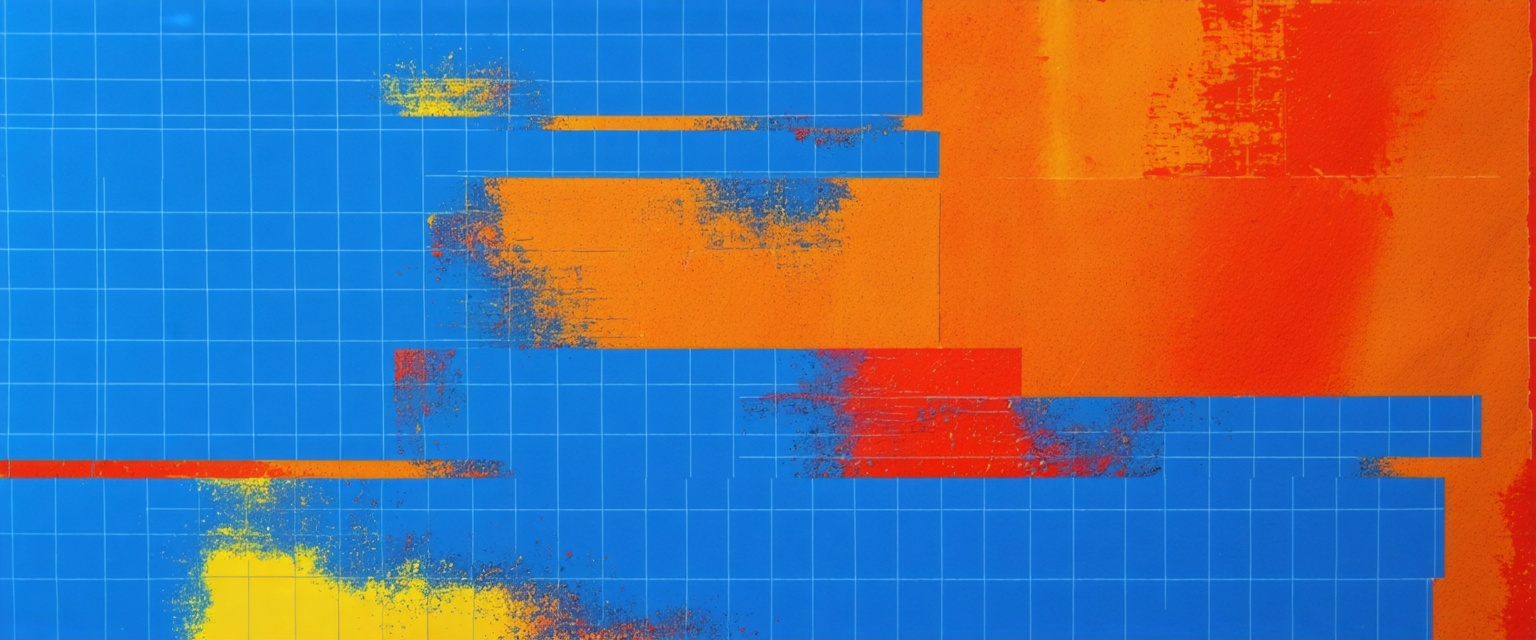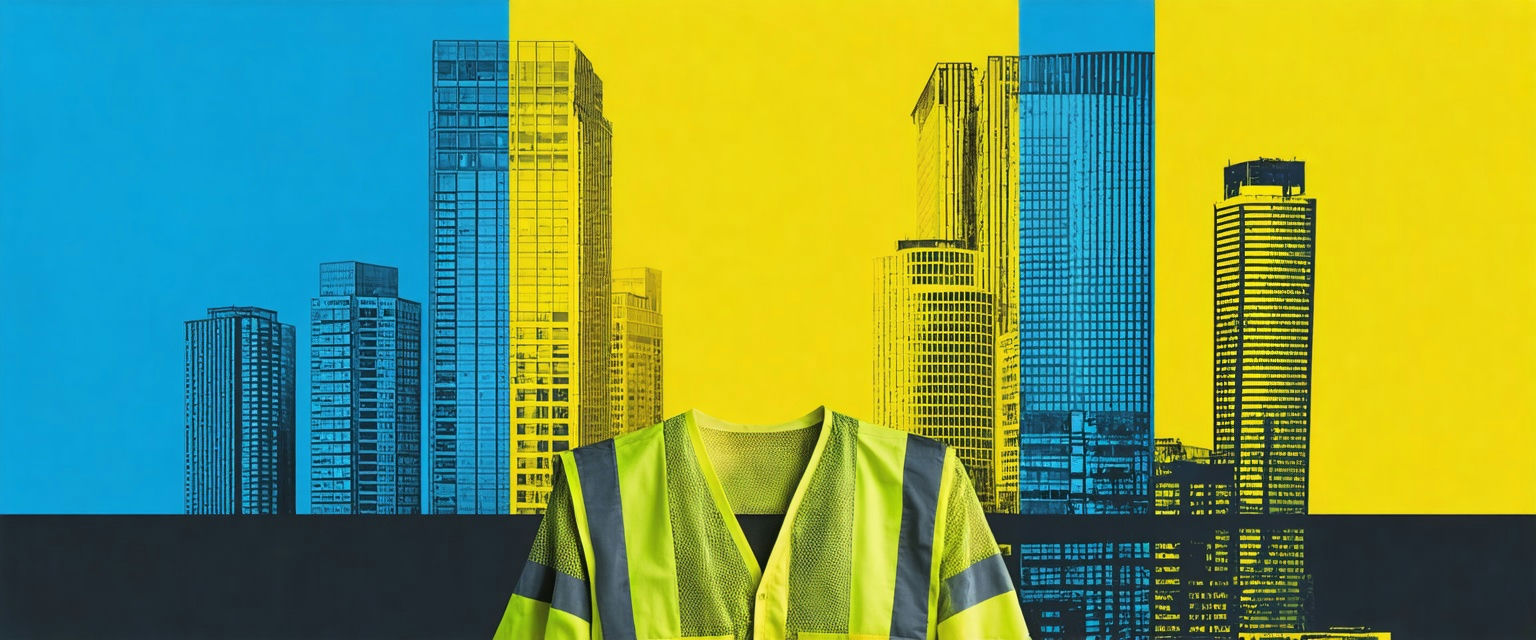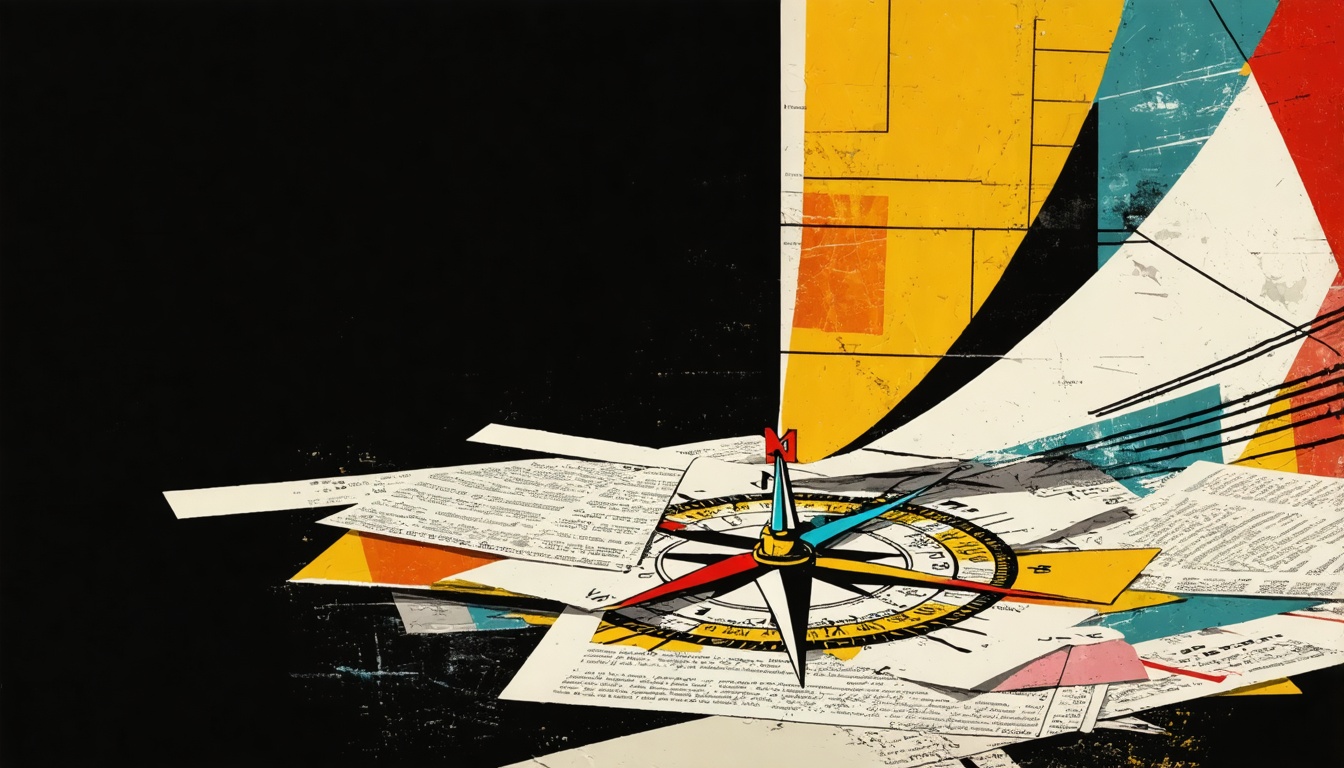This article was last updated on December 3, 2025
Scanned applications stack up on your desktop. Medical records arrive by fax, and compliance teams email PDFs that all need re-keying before the data moves anywhere useful. During renewal season that pile morphs into a backlog that slows claims decisions and frustrates customers.
Image to text technology now reads insurance documents with high accuracy, eliminating manual data entry that creates processing delays. Operations teams process documents as they arrive instead of creating backlogs that compromise service levels during peak periods.
Pairing high-accuracy image to text extraction with Datagrid's AI agents removes manual entry entirely, feeds claims and policy systems automatically, and frees specialists for complex cases requiring human judgment.
Below we'll examine how image to text technology has evolved beyond basic OCR (optical character recognition), where it delivers measurable impact in insurance document processing, and how AI agents automate the complete workflow from document intake to claims system integration.
What Image-to-Text Is and How It's Evolved
When you snap a photo of a receipt or scan a 20-page claim packet, the raw pixels are useless until they become searchable, machine-readable text. Document digitization transforms photos, scans, and PDFs into data your systems can act on. Without it, operations teams end up re-keying every amount, policy number, and customer name by hand.
How Early OCR Systems Failed Insurance Operations
Early OCR engines helped, but barely. They were template-bound, character-by-character matchers that broke the moment a form tilted in the feeder or a claimant scribbled a note in the margin. You spent more time cleaning up bad extractions than you saved on typing, so most teams defaulted back to manual entry at crunch time.
What Modern AI Agents Do Differently
Modern AI agents read documents the way experienced processors do. They understand what each piece of information means based on where it appears and what surrounds it. When "07/11/25" sits next to "Date of Loss," the system recognizes it as a date field, not a policy number. These agents handle new document formats without manual setup and get better at extraction with each document they process.
That intelligence matters when you're processing scanned PDFs, mobile photos, emailed attachments, and fax images in a single claims queue. A table of deductibles and a stamped signature block both end up structured and ready for downstream rules.
Many platforms feed outputs directly into AI models for deeper analysis (summarizing medical records or spotting inconsistent repair estimates) so the text arrives enriched, not just extracted.
Document recognition technology has shifted from a brittle utility to intelligent automation. It eliminates rote data entry, handles the messiest document formats, and creates clean data foundations for every claims, policy, and compliance workflow that follows.
Insurance Workflows Where Image-to-Text Creates the Most Value
Every insurance department touches photos, scans, and faxed PDFs. Claims gets damage photos and repair receipts. Policy admin processes endorsement forms. Compliance digitizes legacy files. Customer service handles mobile uploads.
Deploy text extraction across these workflows, and you get multiplied value. One AI extraction agent feeds multiple business processes simultaneously.
Claims Intake and Adjudication
Adjusters spend hours re-typing amounts from blurry repair invoices, medical bills, and police reports. Converting those images into structured claim data means specialists see usable information instead of attachments requiring manual transcription. Automated intake cuts form digitization from hours to minutes while eliminating keying errors that delay payouts.
Datagrid's Data Extraction Agent monitors shared inboxes, processes every incoming document, and delivers validated data (amounts, dates, VINs) directly to your claims platform. Adjusters investigate complex losses instead of re-typing totals from receipts.
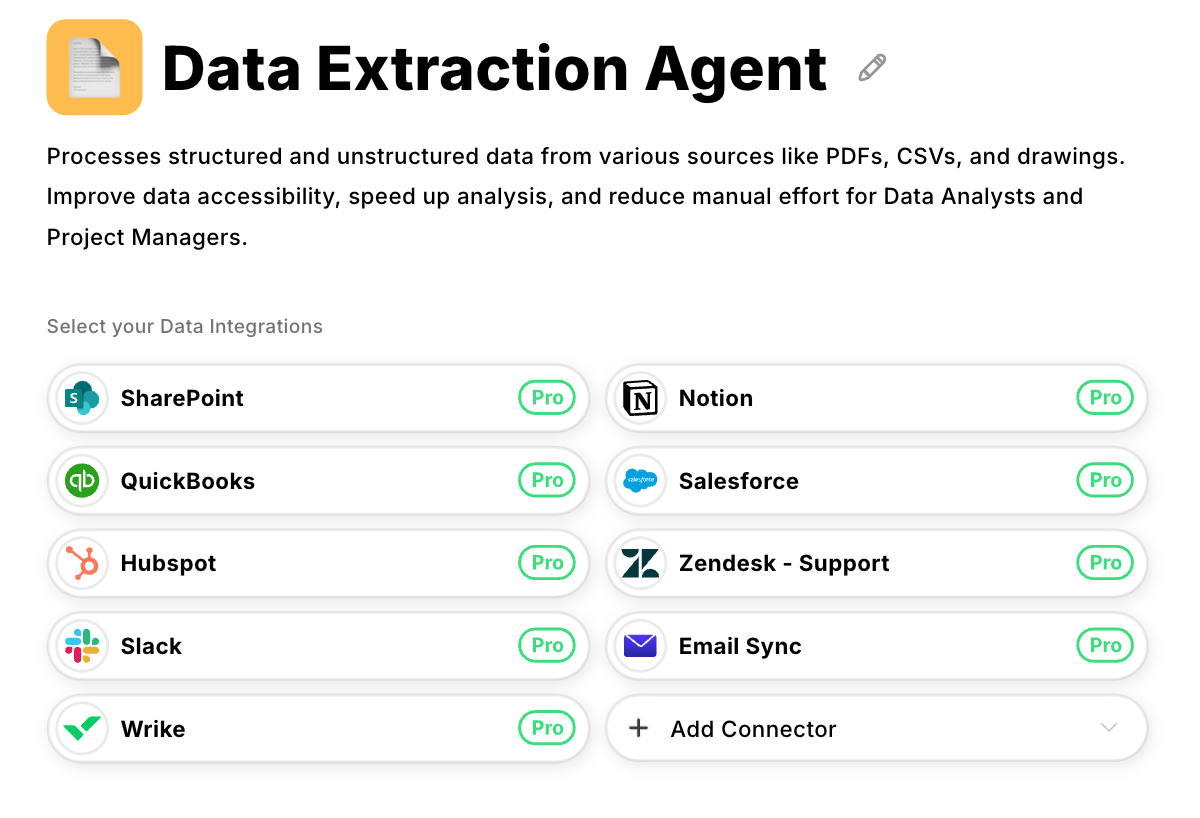
Policy Administration and Endorsements
Endorsement requests arrive as scanned driver's licenses, signed forms, or emailed photos of asset schedules. Extracting text from these documents eliminates manual transcription, routes clean data directly into administration systems, and lets policy specialists focus on coverage exceptions rather than data entry.
Faster, more accurate updates mean lower compliance risk and satisfied policyholders who see endorsements processed in a single session instead of multiple back-and-forth cycles.
Compliance, Audit, and Reporting
Regulators expect complete documentation. Your team scrambles through file rooms and digital archives hunting for specific forms during audit season. Digitizing legacy papers plus new inbound documents creates searchable, timestamped records that power automated audit checks.
Recognition AI agents classify forms, extract required fields, and feed reporting dashboards automatically. You spend less time chasing signatures and more time proving compliance with evolving regulations.
Customer and Agent Experience
Customers already carry cameras in their pockets. Let them snap photos of bills of sale or medical receipts, and the system extracts details instantly. Mobile capture with real-time text recognition removes the friction of mailing paperwork or filling endless form fields.
Insurance agents gain the same advantage when submitting endorsement documents from the field, getting immediate confirmation that every line item was captured correctly. This smoother experience differentiates your brand while competitors wait for overnight mail.
How Image-to-Text AI Agents Automate Insurance Document Workflows
While most insurance operations teams successfully extract text from documents, they still manually copy that data into claims systems, policy platforms, and analytics tools field by field. That manual transfer step kills the ROI from OCR projects. Datagrid eliminates this bottleneck by connecting text extraction engines directly to your business applications through AI agents that handle every step from document intake to system integration.
Direct Integration with Insurance Systems
Our data connectors integrate with claims platforms, policy admin systems, CRMs, document repositories, and BI tools. Over 100 integrations activate without custom development.
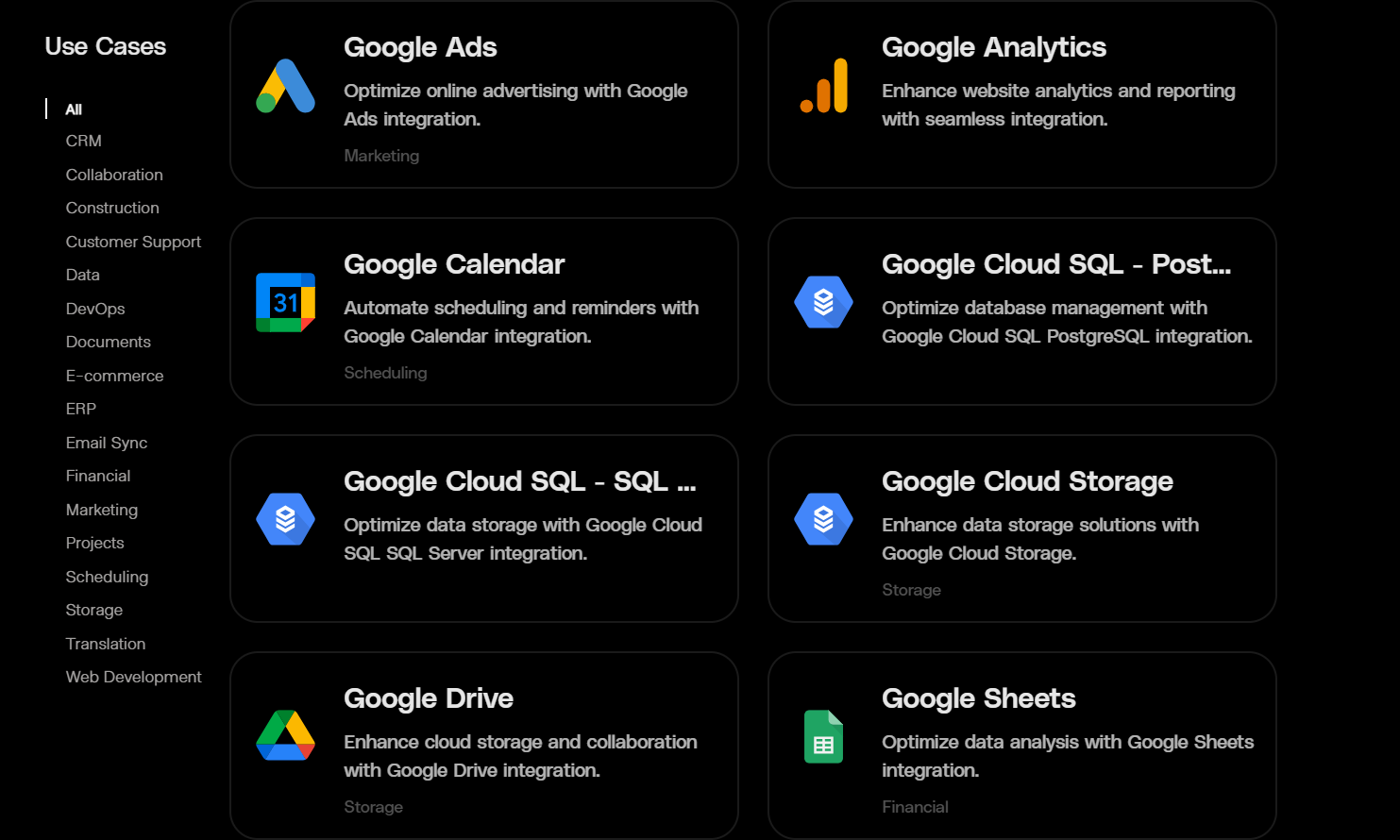
AI agents monitor shared inboxes, SFTP drops, and cloud folders continuously. When new documents arrive, agents trigger extraction, structure the output, and push clean JSON or CSV directly into downstream systems. For documents requiring signatures or approvals, the same agent routes them through DocuSign automatically.
Automated Audit Trails and Data Security
Every action generates an immutable audit trail (ingestion, field correction, export) satisfying regulatory requirements for document handling. Role-based permissions and encryption protect sensitive claimant data throughout processing.
Intelligent Document Understanding Beyond Text Extraction
AI agents understand document context beyond raw text extraction. They validate that VINs contain exactly 17 characters, route provider numbers to healthcare claims systems, and recognize when handwritten margin notes override printed amounts.
The AI agents process text, layout, and images simultaneously, achieving high accuracy for printed documents and handling mixed content without predefined templates.
Self-Improving Processing That Scales with Volume
Operations managers see immediate capacity gains. Staff stop copying data between systems and focus on complex claims requiring human judgment. AI agents learn edge cases from each processed document, so throughput increases and error rates decrease each quarter. Document processing transforms from a manual bottleneck into a self-improving pipeline that directly improves your combined ratio.
Image-to-Text in a Claims Intake Scenario (Example)
A policyholder photographs a repair invoice and bumper damage at the accident scene, then uploads both images through your mobile portal. Within seconds of hitting your intake folder, Datagrid's Claims Processing Agent classifies each document (invoice, damage photo, handwritten police note) and applies the appropriate extraction model to each.
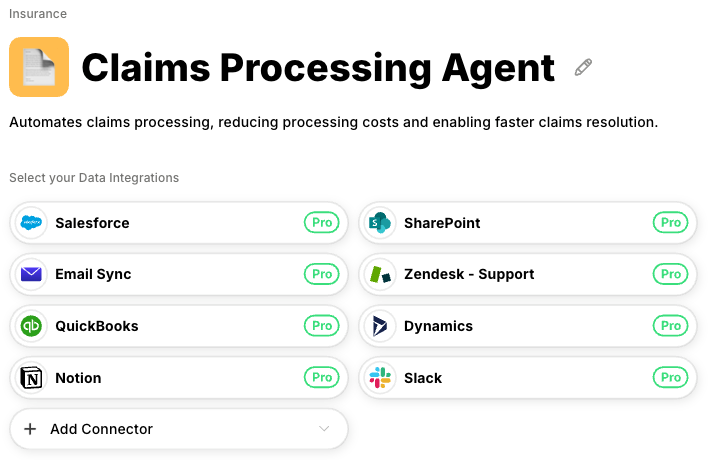
Step 1: Extract and Structure Document Data
Advanced vision models convert every character, table, and line item into structured data that maps directly to your claims schema. Vendor names, parts costs, labor hours, VIN numbers, and incident dates populate the correct fields automatically.
Step 2: Validate Against Policy Rules
Validation happens instantly. The system compares amounts against policy limits, cross-references dates with telematics data, and flags duplicate VINs for potential fraud detection. Clean claims under preset thresholds route straight to auto-approval, while complex cases surface to adjusters with complete audit trails and original images displayed side-by-side.
Step 3: Execute Downstream Processes
Because the extracted data already speaks your core system's language, downstream processes (payment initiation, reserve updates, analytics reporting) execute without manual data transfer. The same workflow adapts easily. Pharmacy receipts for health claims, hotel invoices for travel insurance, or repair estimates for property damage all work the same way.
Step 4: Learn from Exceptions
When images are too blurry or handwriting proves indecipherable, Datagrid flags documents for manual review, learns from corrections, and improves performance on similar submissions. Your adjusters spend time on complex claim evaluation, not transcribing paperwork. Automated claims processing transforms document bottlenecks into processing capacity, letting teams handle volume spikes without adding staff.
Automate Image-to-Text Insurance Document Processing with Datagrid
Datagrid's AI agents turn image-to-text extraction into end-to-end workflow automation, eliminating the manual steps that slow claims and policy operations.
- Multi-channel document intake: AI agents monitor shared inboxes, SFTP drops, and cloud folders continuously, processing scanned PDFs, mobile photos, faxed images, and email attachments as they arrive without manual intervention.
- Intelligent extraction beyond OCR: The Data Extraction Agent understands document context, recognizing that "07/11/25" next to "Date of Loss" is a date field and validating that VINs contain exactly 17 characters before data reaches your claims system.
- Direct integration with insurance systems: Over 100 pre-built connectors push structured data directly into claims platforms, policy admin systems, CRMs, and reporting tools, eliminating the field-by-field copying that kills ROI from traditional OCR projects.
- Automated compliance and audit trails: Every document action (ingestion, extraction, correction, export) generates an immutable audit record with role-based permissions and encryption protecting sensitive claimant data throughout processing.
- Self-improving processing at scale: AI agents learn from exceptions and corrections, improving accuracy on similar documents each quarter while operations teams handle volume spikes without adding staff.
Get started with Datagrid to eliminate manual document entry and turn image-to-text extraction into automated claims and policy workflows.