This article was last updated on December 3, 2025
Calendly solves the scheduling back-and-forth, but sales teams often spend significant time on manual prospect research after meetings are scheduled. Reps scramble through LinkedIn, company websites, and news sources while juggling CRM updates, follow-up tasks, and prep work across separate systems.
Double bookings and time-zone confusion still derail planned sales days. The real productivity drain isn't booking the meeting. It's everything that happens between the calendar invite and walking into a prepared conversation.
AI agents eliminate this manual data work by automatically researching prospects, updating CRM records, and executing follow-ups the moment someone books through Calendly. Every scheduled meeting becomes a fully-prepared conversation with enriched prospect intelligence and documented next steps.
In this article, we'll explore Calendly's scheduling foundation, identify where manual workflows still create bottlenecks, and show how AI agents connect scheduling to complete sales automation.
Calendly Essentials for Sales Operations
When your calendar finally works for you rather than against you, you reclaim hours for actual selling. Calendly transforms the endless "Does Thursday at 2 PM work?" thread into a one-click booking experience. The platform's scheduling automation clears the low-value clutter from your day, but more importantly hands sales ops the clean, reliable data that every pipeline forecast depends on.
How Calendly Works
Calendly shares your live availability, lets prospects self-book, and instantly blocks the slot on your Google or Outlook calendar, eliminating double bookings and last-minute scrambles. Real-time calendar sync means no overlap or accidental gaps. The platform won't surface a time that's already taken. Automatic time-zone detection means a buyer in Singapore and an account executive in Seattle both see the meeting in their local hours.
You create an event type (say a 30-minute discovery call), drop the link into an email or LinkedIn message, and the prospect chooses a slot that respects the buffers and working hours you set. Calendly handles confirmations, calendar invites, and reminder emails, wiping out the tedious back-and-forth that slows deals. For sales ops, that translates into fewer no-shows, faster speed-to-meeting, and more professional prospect interactions.
Features That Matter for Sales Ops
- Event types map directly to funnel stages (15-minute qualification calls, 45-minute demos, 60-minute technical deep dives). Each template carries its own duration, location, and pre-call questions, ensuring the right prep for every conversation.
- Round-robin distribution spreads inbound demo requests evenly across the team, so hot leads never languish in one rep's queue.
- Automated reminders go out by email or text, cutting no-show rates without any rep intervention.
- Built-in buffer times keep back-to-back calls from piling up and give reps breathing room to log notes or review prospect intel.
- Customizable availability rules lock in focus blocks for outreach and proposal writing, making sure admin tasks don't consume prime selling hours.
Each feature ties directly to pipeline velocity (fewer dropped meetings, fairer lead distribution, and reps who arrive prepared instead of frazzled).
Calendly Connects to Your CRM and Sales Tools
Scheduling is one motion in the larger revenue engine. The platform connects to your existing tools. Zoom links attach automatically, and confirmed meetings push straight into your CRM. In an ideal flow, a booked demo creates the contact, the opportunity, and the video link without manual data entry.
Built-in connections capture the meeting, but they don't enrich the prospect, update every downstream system, or launch follow-up tasks. This is where the real opportunity lies for scaling teams who need more than basic appointment scheduling.
Where Calendly Alone Falls Short
While Calendly excels at putting a confirmed slot on your calendar, the trouble starts the moment that slot is filled. Every new meeting triggers workflow bottlenecks that consume valuable selling time:
- Manual prospect research drains selling hours. Reps spend two to three hours pulling company news, LinkedIn profiles, and funding data for a single qualified lead. Those hours aren't billable. They're the hidden cost of an empty CRM record. The platform doesn't enrich prospect data, leaving you toggling between tabs to build context before opening the call.
- CRM updates depend on human follow-through. The CRM update you planned after the conversation depends entirely on human memory. Calls run long, the next demo starts, and the "update opportunity stage" task gets postponed or forgotten. Pipeline accuracy suffers, forecasts slip, and leadership wonders why closed-won numbers never match activity reports.
- Post-meeting work falls through the cracks. Action items live in notebooks, follow-up emails disappear into drafts, and tasks wait for manual entry into project boards. Deals stall not for lack of interest but because routine handoffs never happen.
- Scaling teams creates routing chaos. Territories shift, new reps join, and you recreate distribution rules by hand each quarter. Meeting metadata sits in the scheduling tool, notes live in the CRM, and activity metrics hide in separate dashboards, forcing you to stitch together spreadsheets for a single view of performance.
The result is lost revenue, confused customers, and drained rep productivity. This proves that scheduling alone isn't the workflow engine Sales Ops needs.
Automating Calendly Workflows with Datagrid AI Agents
You already lean on Calendly to remove the back-and-forth of finding a time, but the workflow bottleneck starts after every booking. Datagrid's custom AI agents can connect to Calendly, watching every new meeting, reschedule, or cancellation, and execute the tasks, updates, and data enrichment steps you normally handle manually. The agents work inside your existing stack rather than forcing you to replace tools that already function well.
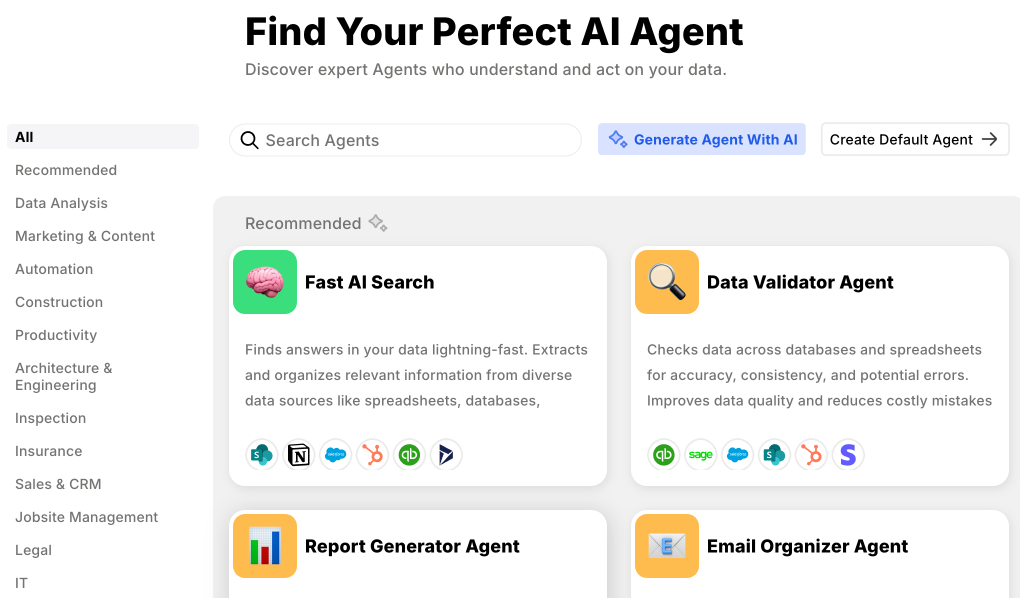
What AI Agents Add to Calendly
AI agents act as automated workflow managers that trigger the moment a prospect clicks "Book" and execute your standard playbook (consistently and without missing steps). By monitoring scheduling events, agents provide several key capabilities.
These intelligent systems make decisions based on meeting context like event type, attendee domain, and time zone. They connect to your tech stack through unified connectors, pushing data into CRM, project boards, or messaging apps seamlessly. Most importantly, they learn from patterns (show rates, deal velocity, follow-up success) and adjust future actions automatically.
Every calendaring action drives the same repeatable workflow, giving you more selling time while maintaining clean data for accurate forecasting.
Pre-Meeting Prospect Enrichment
Scrambling for prospect intelligence 10 minutes before a call kills productivity. When a meeting hits your calendar, Datagrid's Data Organization Agent pulls CRM records, scans email history, and enriches profiles with company news, funding rounds, and social signals. All that intelligence consolidates into a single briefing note inside the opportunity record.
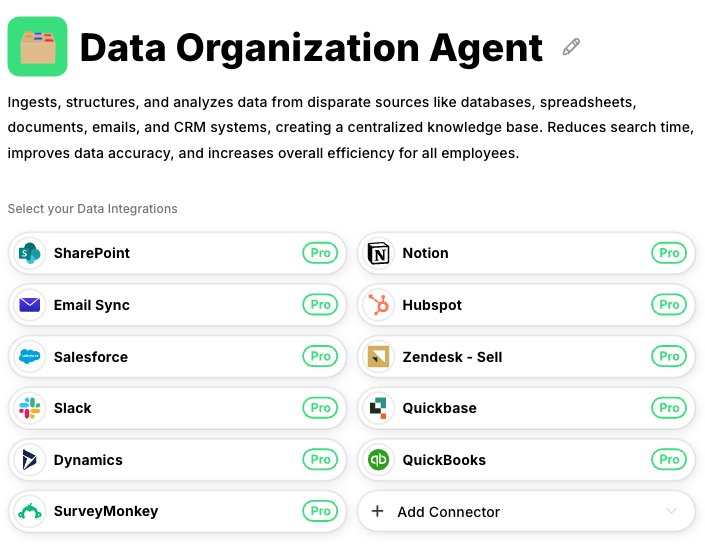
Reps typically spend two to three hours researching a high-value lead; now the brief is ready before they check their inbox. Automated enrichment executes for every booking, so every rep walks into conversations prepared, and prospects notice the preparation.
Automated CRM Updates and Follow-Up Tasks
Calendar bookings only matter if they translate into reliable pipeline data. Datagrid's Automation Agent captures each scheduling status change (confirmed, rescheduled, completed) and writes corresponding CRM updates without waiting for reps to remember. When a demo wraps, the agent logs discussion points, creates next-step tasks, and notifies the account team in Slack.
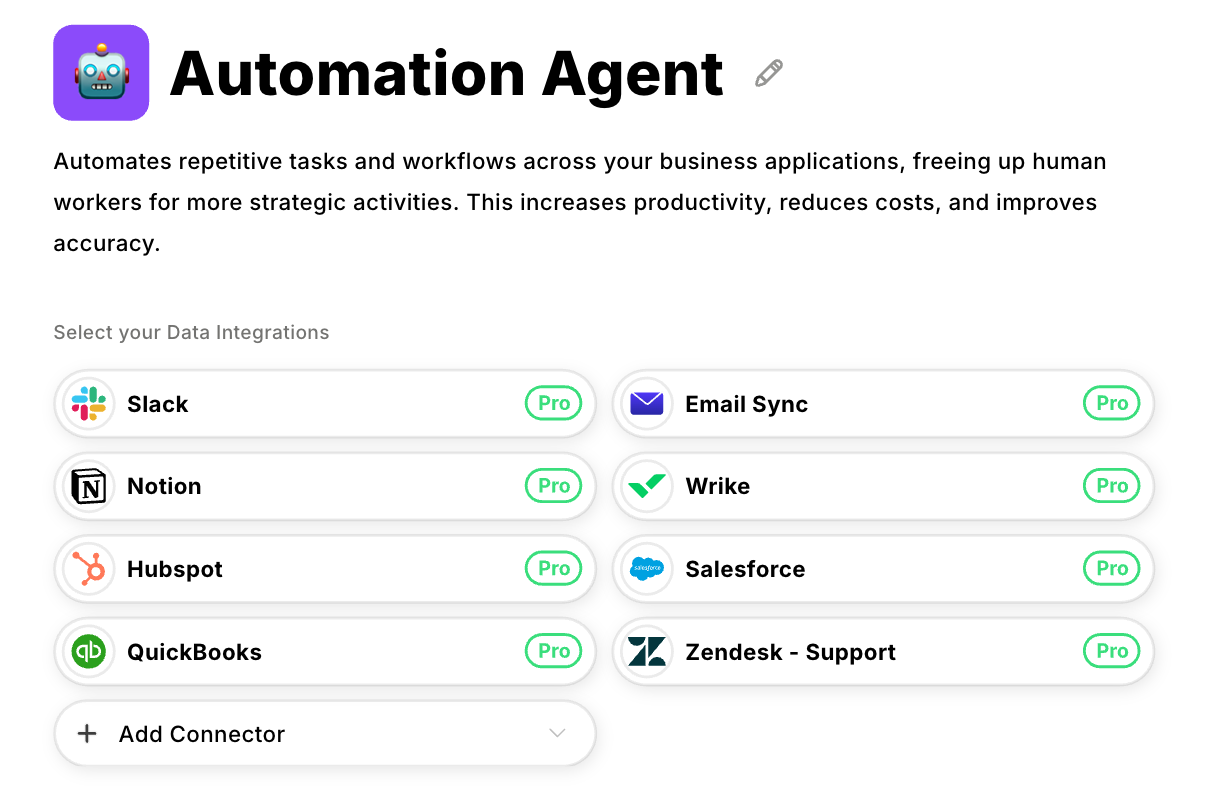
Forecast accuracy improves because stages update in real time, not at week's end, and you no longer depend on the most disciplined rep to maintain pipeline currency.
Standardizing Playbooks Across Reps
Processes break when every rep handles handoffs or follow-ups differently. Datagrid's Client Relationship Agent encodes your qualification criteria, Sales Development Representative (SDR) to Account Executive (AE) transitions, and renewal cadences, then triggers the correct sequence when matching events fire.
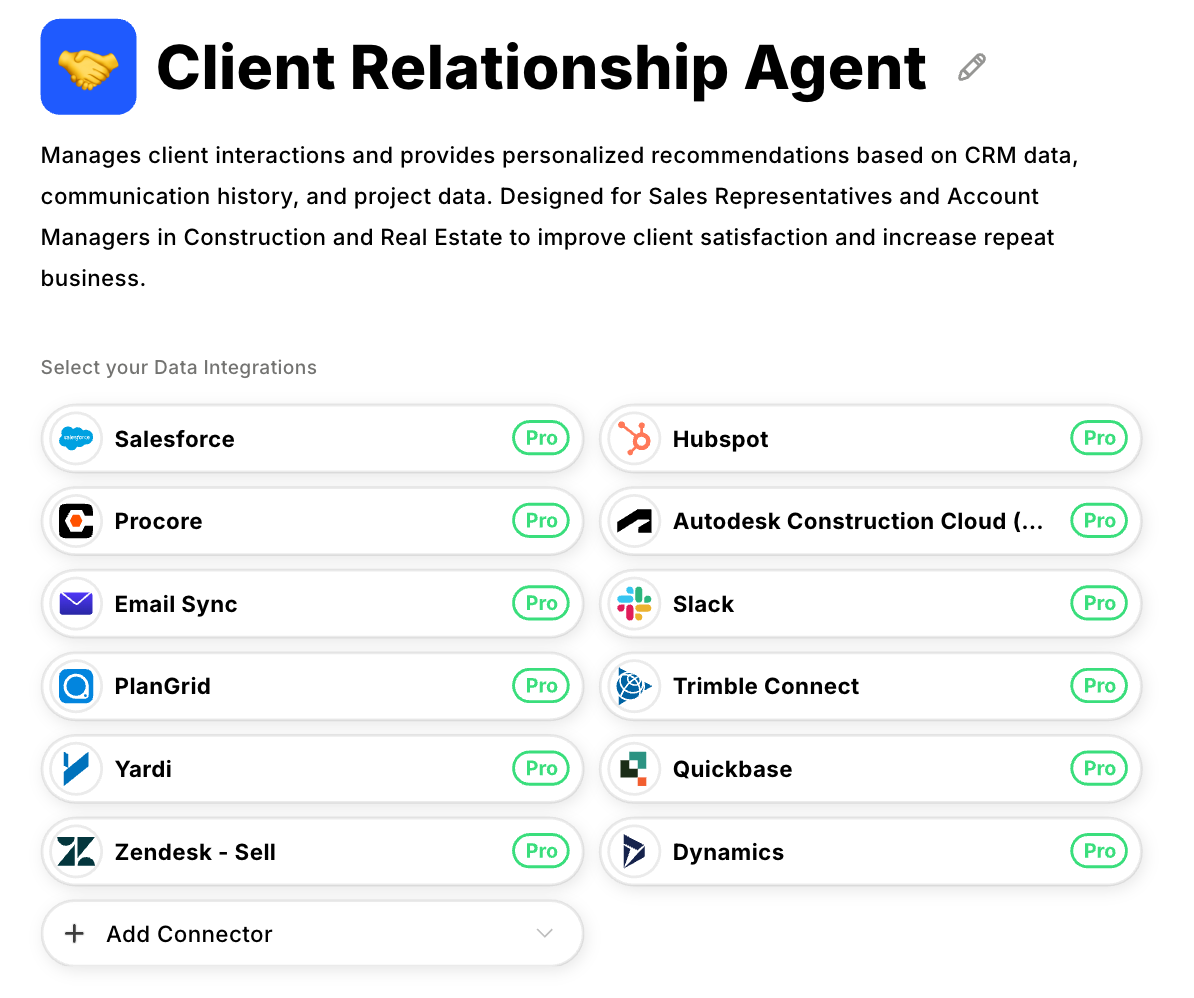
Whether a prospect books a discovery call or a renewal QBR, the same steps launch (opportunity creation, intro email, collateral drop, reminder cadence, and post-meeting task list).
New hires ramp faster because workflows are built into the tooling, and managers get consistent datasets for coaching and optimization. By converting each booking into an automated chain of enrichment, updates, and standardized actions, AI agents let you focus on the conversation, not the coordination.
Build Your Sales Workflow Engine from Calendly
You don't have to rip up your stack to move from basic booking to full-fledged workflow automation. The quickest wins come from layering Datagrid's AI agents on top of your existing configuration. Because agents connect directly to your scheduling system and business tools, you can start small, prove value fast, and expand only when the numbers (time saved, no-show rates, pipeline velocity) tell you it's working.
A Phased Rollout Approach
Think of the rollout as three tight loops, each designed to show concrete ROI before you move on.
Standardize scheduling first. Tidy up event types (discovery, demo, renewal) and set buffers and availability rules so every rep shares the same polished experience. Sync personal calendars to stop double-booking and rely on automatic time-zone detection. This foundation ensures your data flows consistently when agents start monitoring booking activity.
Connect one critical data workflow. Pick your highest-volume booking type, like inbound demos. When that event fires, the agent creates or updates the lead in your CRM and pushes context pulled from email and enrichment sources. Calendly's integration settings let you map booking data directly into your CRM fields. Measure time reclaimed per rep before expanding scope.
Scale to complete workflow automation. Expand agents to handle pre-call research, real-time meeting notes, and post-call task assignment. Consider piloting with a small team and refining automations based on feedback, using external tools or custom solutions to track relevant KPIs (such as time reclaimed per rep and follow-up completion) when deciding when to broaden the scope.
Simplify Calendly Workflows with Datagrid
The scheduling platform still books the meeting; Datagrid handles everything you wish happened before and after it. Agents pull prospect intel the moment a slot is claimed, drop the brief into your CRM, and schedule follow-ups automatically. You gain selling hours, managers get spotless data, and every prospect experiences the same crisp process (no heroic admin work required).
- Automated prospect enrichment: AI agents pull company data, funding signals, and decision-maker intelligence from multiple sources the moment a meeting is booked, eliminating manual research time before every call.
- Real-time CRM updates: Every scheduling event triggers automatic CRM entries, task creation, and team notifications without waiting for reps to remember manual updates.
- Standardized sales playbooks: Agents execute consistent workflows across your entire team, from qualification sequences to renewal cadences, ensuring every prospect interaction follows proven processes.
Transform your booking link from a simple scheduling tool into a complete sales workflow engine. Create a free Datagrid account to automate Calendly workflows with intelligent agents that handle research, updates, and follow-ups automatically.













