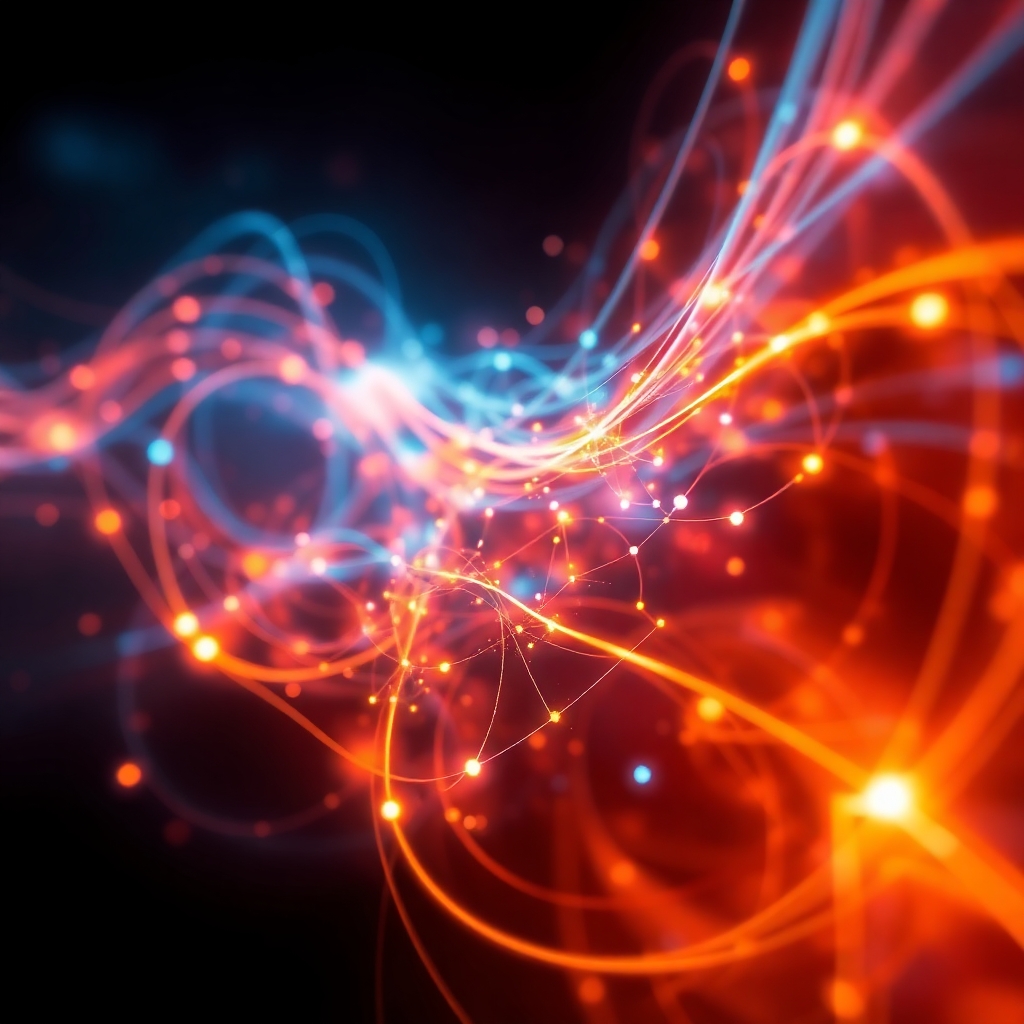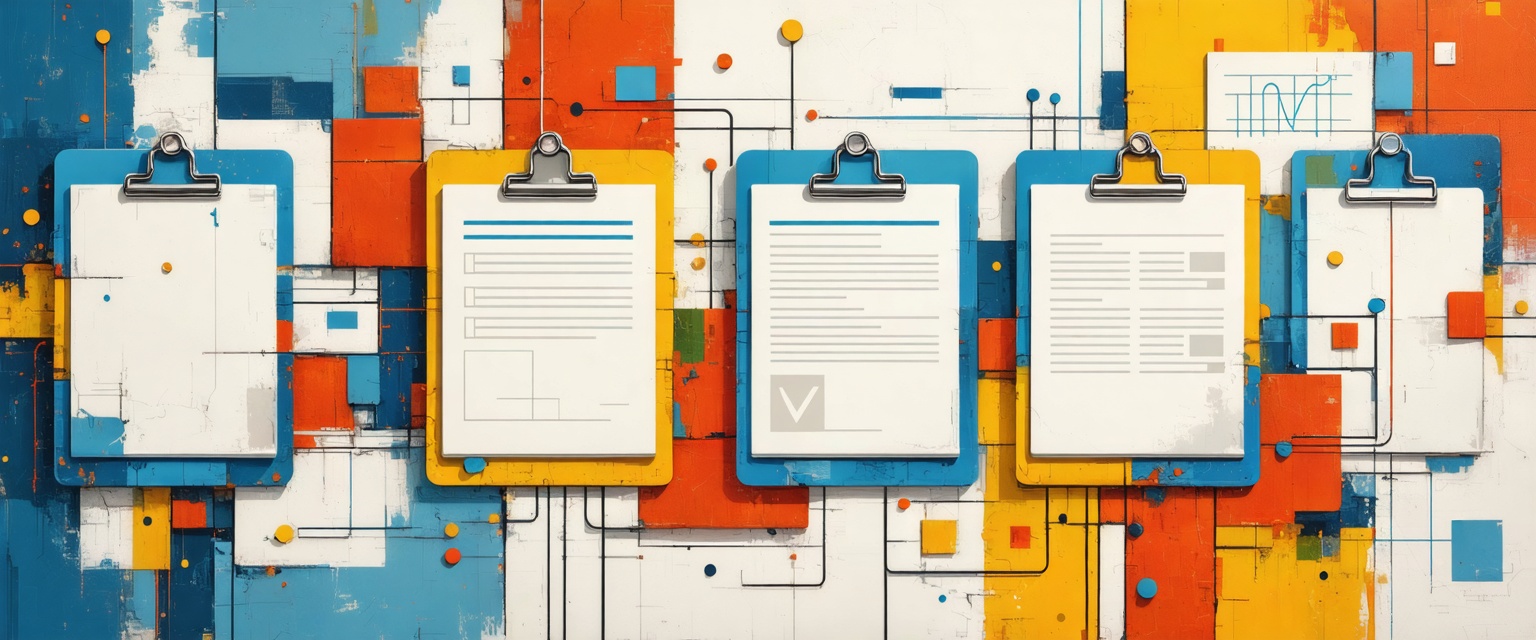Unlock valuable insights hidden in PDFs with our step-by-step guide to data mining. Learn efficient techniques to extract and analyze information effortlessly.
Unlocking the insights hidden within PDF documents might feel overwhelming, especially when you're dealing with large amounts of unstructured data. PDFs typically contain a variety of content, such as text, tables, photos, and graphics.
Manually extracting all of this data is time consuming and expensive. For instance, a sales team that spends hours manually transferring data from PDFs into a CRM has less time to engage clients and increase deal velocity.
The result? Increased opportunity costs and wasted employee hours on clerical tasks.
Technological advances, especially within agentic AI, have made mining data from PDFs a breeze. This guide will walk you through practical solutions—from transforming unstructured content into actionable data to leveraging AI for automated processing—to help you efficiently extract and use information from PDFs at scale.
Understanding PDF Data Mining and its Challenges
PDF data mining involves extracting and transforming the valuable information that's locked inside PDF documents into structured, analyzable data.
Although PDFs are everywhere in business environments, they pose a unique challenge: they contain both structured data (like tables and forms) and unstructured data (like paragraphs of text), which makes automated extraction complex.
The significance of this complexity becomes apparent when you consider that approximately 80% of the world's data exists in unstructured formats. For businesses, this means critical information—be it in financial reports, technical documents, or business contracts—often stays locked inside PDFs, needing manual extraction that's time-consuming and prone to errors.
For instance, consider a company where a salesperson earning $80,000 per year spends one hour daily extracting data from PDFs and transferring it to a CRM:
- Number of hours worked per year - 2,080
- Hourly cost of manually transferring data - (80,000/2,080) = $38.40
- Number of work days per year - 260
- Annual cost of manually transferring data - $10,000
In short, a company employing eight salespeople is effectively paying an additional salary thanks to manual data transfer.
Worse, this number does not account for the opportunity costs of having highly qualified salespeople working on clerical tasks.
The business value of PDF data mining lies in the ability to automate this extraction process, enabling organizations to:
- Transform unstructured PDF content into structured, analyzable data
- Process thousands of documents simultaneously
- Maintain data accuracy and consistency
- Free up valuable human resources for strategic tasks
Datagrid's specialized AI agents are designed to tackle this challenge head-on, processing thousands of PDFs simultaneously while maintaining the context and relationships between different pieces of information—whether you're dealing with complex technical documentation, financial reports, or business contracts.
Common Methods for Mining Data from PDFs
Extracting structured data from PDFs involves several proven methods, each with its own strengths and specific use cases.
Implement Template-Based Parsing
Template-based parsing uses predefined patterns and rules to extract data from PDFs that have consistent formatting. Basically, you create templates that specify where certain data points are usually located in the documents.
Advantages:
- High accuracy for standardized documents
- Simple to implement and customize
- Excellent for batch processing similar documents
Limitations:
- Struggles with documents that deviate from expected formats
- Requires ongoing template maintenance
- Not effective for handling tables or complex layouts
Use Zonal OCR
Zonal OCR combines optical character recognition with predefined zones or regions in the PDF. You specify specific areas where certain data should be extracted, which makes it especially effective for forms and structured documents.
Advantages:
- Focused extraction reduces processing time
- Higher accuracy than full-page OCR
- Works well with standardized forms
Limitations:
- Requires initial configuration for each document type
- Performance degrades with layout variations
- May struggle with poor quality scans
Leverage AI-Powered Approaches
Modern AI techniques have revolutionized PDF data extraction, offering more flexible and powerful solutions:
Pre-trained AI Models
These models come ready to handle specific document types like invoices or receipts. They can understand various layouts and extract structured data with minimal setup.
Custom AI Models
For specialized needs, you can train models on your specific document types. While requiring more initial investment, these models offer superior accuracy for unique use cases.
GPT/LLM Parsing
The newest approach involves using large language models to interpret and extract data from PDFs. This method is particularly valuable since approximately 80% of the world's data exists in unstructured formats.
Advantages of AI approaches:
- Handle varied document layouts
- Process multiple languages
- Extract complex relationships between data points
- Adapt to new document types
Limitations:
- May require significant computing resources
- Can be more expensive than traditional methods
- Accuracy depends on training data quality
- May struggle with highly specialized technical content
Each method plays a role in a comprehensive PDF data mining strategy. The best choice depends on your specific needs, the complexity of your documents, and the required level of accuracy.
Choosing the Right PDF Data Extraction Solution
When you're choosing a PDF data extraction solution, consider three key factors: document volume, technical complexity, and accuracy requirements. Evaluating these will help you decide whether a simple manual approach or a sophisticated AI-powered solution is more appropriate.
If you're dealing with a small number of PDFs with simple layouts, manual copy-paste or basic template-based parsing might be enough. But when you're handling more than a few documents, the time investment and risk of errors make automated solutions more practical.
Next, think about the technical complexity. If your PDFs follow consistent formats, template-based parsing or zonal OCR can be effective. But when facing varied layouts, multiple document types, or complex data structures, you'll need more sophisticated approaches like machine learning models or natural language processing.
Your accuracy requirements often determine the final choice. While template-based solutions can achieve high accuracy with standardized documents, they struggle with variations. Machine learning models offer more flexibility but require training periods. For crucial data extraction where accuracy is critical, you need a solution that combines multiple techniques and offers validation capabilities.
Datagrid's specialized AI agents excel in such cases, offering multi-modal processing that combines OCR, machine learning, and NLP techniques. Our platform can process thousands of documents at once, maintaining high accuracy by cross-referencing and intelligent data synthesis.
Whether you're handling RFPs, financial documents, or technical specifications, our AI agents adapt to your specific document types and data extraction needs.
Best Practices for PDF Data Mining
Assess Document Consistency and Structure
Before you start mining data from PDFs, take a moment to assess the consistency and structure of your document collection. Start by categorizing your PDFs based on their format consistency and content type.
Use a Multi-Method Approach
To get the best results, use a multi-method approach. Combine template-based parsing for standardized documents with zonal OCR for specific data fields. For complex documents, enhance these methods with AI models trained for your specific use case.
Implement Quality Control Measures
Quality control is essential for accurate data extraction. Test your methods on a sample set of documents before scaling up. Implement validation rules to catch potential errors, like incorrect date formats or mismatched data types. Cross-reference extracted data against source documents to ensure accuracy.
Maintain Flexibility and Adaptability
Keep your extraction methods flexible and adaptable. Documents change over time, and so should your mining approach. Regularly evaluate your extraction accuracy to identify areas for improvement. Consider using pre-trained AI models for specific document types, like invoices or financial statements, while developing custom solutions for unique formats.
Break Down Complex Documents
For complex documents, break down the extraction process into smaller, manageable tasks. Focus on one data type or section at a time, making sure each component is accurately processed before moving on. This modular approach makes troubleshooting easier and improves overall accuracy.
Maintain Version Control
Remember to maintain version control of your extraction templates and models. As document formats change or new requirements arise, you can quickly adapt while preserving effective approaches for existing document types.
Automating PDF Data Mining with AI and Data Connectors
Data connectors and AI agents can significantly enhance the process of mining data from PDFs, offering several key benefits and methodologies.
AI-Powered PDF Data Extraction
Online Tools and AI Agents
AI-powered tools and data connectors use advanced technologies such as machine learning, and Large Language Models (LLMs) to extract data from PDFs efficiently.
- OCR and Machine Learning: These tools convert PDF content into machine-readable text, allowing for accurate extraction of specific data points such as dates, names, financial figures, and other relevant information.
- Interactive Data Extraction: They enable users to upload PDFs and interact with them directly by asking questions, which the AI agent answers by extracting the relevant data.
Efficiency and Accuracy
AI agents dramatically reduce the time required to process PDF documents, improve accuracy, and minimize human errors.
- Speed: AI-driven extraction can process large volumes of documents quickly, saving hours or days of manual work.
- Accuracy: AI minimizes errors, ensuring consistent output with standardized formats, which improves the quality of the extracted data.
Advanced Capabilities
- Complex Document Handling: AI agents can interpret and convert complex layouts such as tables, charts, and unstructured text into structured formats, making data extraction more efficient and accurate.
- Integration with Other Systems: Extracted data can be seamlessly integrated with other systems like Google Sheets, databases, and CRM systems, enhancing overall productivity and efficiency.
Data Connectors for Structured Data Extraction
While AI agents are excellent for unstructured and semi-structured data, data connectors can be useful in scenarios where the data needs to be integrated with other systems or databases.
Data connectors act as bridges between your extracted data and the applications you use every day. They automate the flow of data, ensuring that information extracted from PDFs is immediately available in your databases, spreadsheets, or CRM systems.
For example, you can use Datagrid’s data connectors to extract key client information from sales contracts (signed in software like Docusign, HelloSign, and more) and export it instantly to your CRM (Hubspot, Salesforce, and more). Your sales team can begin working on building client engagement, instead of spending time manually keying in data.
You can also export this data to internal communication channels, like email or Slack, to notify key team members of next steps, automatically schedule meetings with stakeholders, and build initial project milestones in your preferred project management platform.
By combining AI-powered extraction with data connectors, you can create a fully automated pipeline that not only extracts data but also seamlessly integrates it into your existing workflows.
Level up Data Mining from Your PDFs
To get the most out of your PDF data mining, combine multiple extraction techniques depending on your document types. Begin with template-based parsing for consistent formats, use zonal OCR for specific data fields, and leverage machine learning models for complex documents. Always validate your results and adjust your approach based on accuracy.
Ready to transform your PDF data mining? Datagrid's specialized AI agents can process thousands of documents at once, combining multiple extraction techniques to deliver accurate results across your entire document ecosystem.
Create a free Datagrid account to automate your PDF data extraction and focus on what matters most—growing your business.