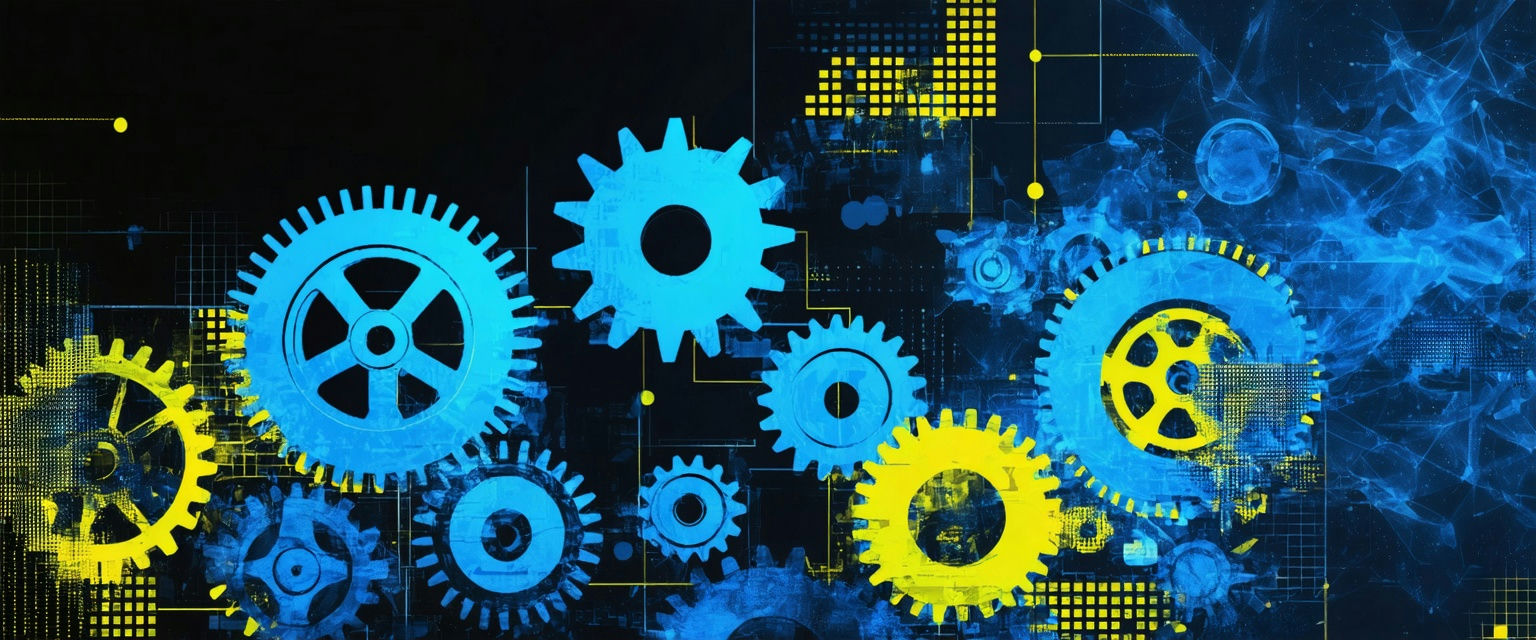Transform scanned documents effortlessly. Our guide shows you how to edit photocopied PDFs quickly, enhancing your digital workflow and saving time.
Edit Photocopied PDFs Seamlessly | Datagrid
Editing photocopied PDFs, especially those rich with text, tables, photographs, and graphics, can be overwhelming due to their image-based format that locks in data. As organizations integrate paper-based workflows into modern digital systems, efficiently editing these scanned documents becomes essential.
Manually extracting data from PDFs is not only frustrating but also consumes valuable time. This article delves into innovative solutions—from Optical Character Recognition (OCR) to advanced AI tools like Datagrid's data connectors—that transform photocopied PDFs into actionable data, streamlining your workflows and allowing you to focus on driving business results.
The Problem With Photocopied PDFs
Photocopied PDFs are digital files created when physical documents are scanned, converting text and images into a picture-based format. While this process preserves the document's visual appearance, it creates a significant challenge: the text becomes part of the image itself, making it non-editable through standard methods.
For businesses handling large volumes of documents, this presents three major obstacles:
- Since the text exists as an image, you can't directly select, copy, or modify it.
- The scanning process can introduce quality issues like distortion or unclear text, compromising the document's legibility.
- Extracting information from these documents often requires manual data entry, which is both time-consuming and prone to human error—errors that can lead to costly mistakes.
Consider industries like legal services, healthcare, and financial services, where document accuracy and efficient processing are crucial.
- Legal firms need to review and modify contracts quickly to meet tight deadlines.
- Healthcare providers must accurately process patient records and insurance forms to ensure timely care.
- Financial services companies require precise handling of statements, applications, and regulatory documents to maintain compliance.
In these sectors, the inability to efficiently edit and extract data from photocopied PDFs can significantly impact operational efficiency and decision-making capabilities.
However, by utilizing advanced solutions like Datagrid's data connectors, businesses can automate the extraction of data from these challenging documents. This not only saves time but also reduces the risk of human error, leading to more accurate and efficient workflows.
Understanding OCR Technology for Photocopied PDFs
When you're working with photocopied PDFs, Optical Character Recognition (OCR) technology is your gateway to transforming static images into actionable content. OCR works by analyzing the shapes and patterns within your scanned document, identifying individual characters, and converting them into machine-readable text.
The technology operates through sophisticated algorithms that can distinguish between different fonts, sizes, and layouts within your documents. Modern OCR systems leverage machine learning and neural networks to achieve high accuracy rates, even when dealing with complex layouts or varying text styles.
The technology's adaptability makes it particularly valuable for processing diverse business documents, from contracts to financial statements.
This sophisticated technology translates into significant advantages for your business operations. By automating the conversion of scanned documents into editable text, OCR eliminates time-consuming manual data entry and reduces the risk of transcription errors.
Once your photocopied PDF becomes editable, you can extract and manipulate the data for use in various business applications. Advanced AI agents, like Datagrid's connectors, further automate the process of analyzing and utilizing the extracted information across your organization's workflows, transforming raw data into actionable business insights.
Step-by-Step Guide to Editing Photocopied PDFs
Editing photocopied PDFs doesn't have to be a daunting task. By following a systematic approach, you can efficiently convert these documents into editable formats. Here's a step-by-step guide to help you through the process.
- Prepare Your Document for Editing
Start with proper document preparation to ensure the best possible results. First, scan your documents at a minimum resolution of 300 DPI—this is crucial for accurate text recognition. Create a dedicated folder structure for your documents, using clear naming conventions that reflect your business workflow.
For best results:
- Clean your scanner glass to avoid artifacts.
- Place documents straight on the scanner.
- Scan in color mode for documents with colored text or highlights.
- Save scans in PDF format directly if your scanner supports it.
- Use OCR to Convert to Editable Text
With properly scanned documents, you're ready to perform OCR conversion. Adobe Acrobat remains the industry standard, though alternatives like ABBYY FineReader and DocHub offer powerful features as well.
Follow these steps for OCR conversion:
- Open your scanned PDF in your chosen OCR software.
- Select the document language(s).
- Choose your desired output format (editable PDF or Word).
- Run the OCR process.
- Review the converted text carefully for common OCR errors:
- Misinterpreted characters (like '0' vs. 'O').
- Broken paragraphs.
- Misaligned columns or tables.
- Make Text and Layout Changes
Once your document is converted, you can begin making necessary edits. Modern PDF editors offer comprehensive tools for text and layout modifications:
Text Editing:
- Correct any remaining OCR errors.
- Adjust font properties (size, style, color).
- Modify spacing and alignment.
Layout Modifications:
- Rearrange page elements.
- Add or remove content.
- Adjust margins and spacing.
- Insert or modify tables and images.
For complex documents, consider using AI-enhanced tools that offer advanced features such as automatic form field detection and intelligent layout preservation. Tools like Datagrid's connectors can significantly speed up your editing process while maintaining document integrity.
Remember to save your work frequently and maintain version control, especially when working with important business documents. Consider using cloud-based solutions that offer automatic saving and version history for added security.
Advanced Features and Tools
AI-powered tools are revolutionizing how organizations handle photocopied PDFs, offering sophisticated features in AI document automation that dramatically improve efficiency and accuracy. Here are the most impactful advanced capabilities that are transforming document processing workflows.
Leverage AI-Enhanced Document Processing
Modern AI document processing employs sophisticated machine learning algorithms and advanced AI techniques, including various AI agent architectures, that go far beyond basic text recognition.
Tools like Adobe Acrobat Pro and ABBYY FineReader can now understand complex document structures, recognize various fonts and layouts, and even process multiple languages simultaneously.
Utilize Batch Processing Capabilities
When dealing with large volumes of photocopied PDFs, batch processing becomes indispensable. This feature allows you to process hundreds of documents simultaneously, automatically extracting and organizing data according to predefined parameters.
For example, a legal firm can process entire case files at once, automatically extracting key dates, names, and relevant legal terms while maintaining document integrity. Batch processing significantly reduces the manual effort typically required for large-scale document processing.
Apply Quality Enhancement Tools
To ensure professional-grade output, advanced quality enhancement tools provide crucial finishing touches. These features include:
- Automatic error correction that identifies and fixes common OCR mistakes.
- Smart formatting adjustments that maintain consistent document styling.
- Layout preservation tools that ensure the final document matches the original structure.
- Automated validation checks that verify data accuracy.
By integrating these tools with Datagrid's connectors, you can further enhance your document processing workflows. These quality tools are particularly valuable in regulated industries where document accuracy is paramount.
The combination of these advanced features transforms photocopied PDFs from static documents into dynamic, actionable business assets. By leveraging AI-enhanced processing, batch capabilities, and intelligent quality tools, you can dramatically reduce the time spent on document management while improving accuracy and consistency.
How AI Agents Transform Data Locked in Photocopied PDFs
AI agents are revolutionizing how companies use data from photocopied PDFs, turning static documents into valuable, actionable information.
For sales teams, AI agents transform the way they handle contracts and proposals. Instead of manually reviewing hundreds of pages, these tools automatically extract critical information like client names, pricing terms, and contract dates, feeding them directly into CRM systems.
This automation could save each salesperson an hour a day—equating to over $9,000 annually per person—allowing them to spend more time building relationships and less time on data entry.
Project managers dealing with extensive documentation can leverage AI agents to parse through project plans, status reports, and meeting minutes. The technology identifies key milestones, deadlines, and dependencies automatically, helping maintain project momentum.
Rather than spending hours scanning documents for critical information, project managers can focus on strategic decision-making and team leadership.
Finance teams experience perhaps the most dramatic impact. AI agents can process large volumes of invoices, receipts, and financial reports, extracting relevant figures, dates, and transaction details with high accuracy.
This automation not only speeds up financial reporting but also reduces errors that often occur during manual data entry. According to research, organizations implementing such paperless documentation solutions achieve their total ROI in less than 12 months.
By incorporating Datagrid's AI agents into your workflows, your data extraction becomes more efficient and accurate over time due to continuous improvement. As these agents process more documents, they become better at recognizing patterns, understanding industry-specific terminology, and extracting relevant information based on your business context.
This continuous enhancement ensures that your data extraction processes keep evolving to meet your organization's needs.
Transform Your Document Workflows with Datagrid's AI Agents
The ability to effectively edit photocopied PDFs represents more than just a technical capability—it's a gateway to transforming how your business handles information. Through the combination of OCR technology and AI-powered tools like Datagrid's connectors, you can convert static documents into valuable, actionable data.
Create a free Datagrid account to see how AI agents can help you unlock the full potential of your business documents and drive better outcomes.