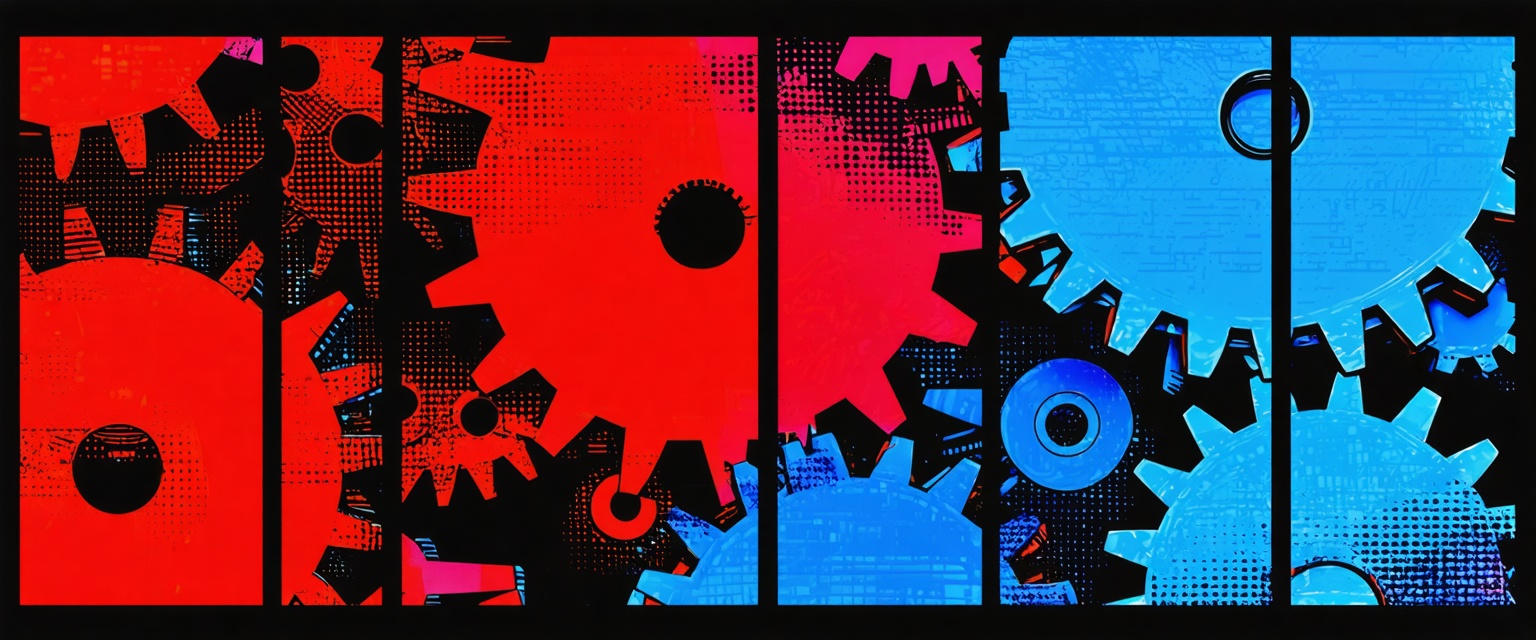Data integration has become a daunting challenge for numerous businesses, especially those saddled with legacy systems lacking modern APIs. These outdated systems create data silos that impede productivity and lead to missed opportunities.
A common hurdle is connecting Salesforce with DocuSign, two powerful platforms that many businesses rely on. However, these barriers are increasingly surmountable thanks to groundbreaking advancements in Agentic AI. For those looking to understand Agentic AI, it introduces an intuitive AI layer capable of interacting with existing data structures, effectively bridging gaps between disparate data sources.
This article delves into how Datagrid’s data connectors leverage these Agentic AI advancements to provide streamlined solutions for seamless data integration..
Comprehensive Guide on How to Connect Salesforce with DocuSign
Integrating Salesforce with DocuSign is a pivotal step for businesses looking to boost their operational efficiency through streamlined workflows and enhanced document handling. By learning how to connect Salesforce with DocuSign, businesses can marry the powerful CRM capabilities of Salesforce with the secure electronic signature technology of DocuSign, achieving seamless operations that significantly enhance productivity.
One of the prime advantages of this integration is the dramatic reduction in time spent managing documents. Enterprises can generate contracts, agreements, and other documents directly from Salesforce records using the DocuSign Agreement Cloud.
This integration pre-populates required information, minimizing manual entry and significantly reducing the possibilities of errors. Furthermore, it decreases the end-to-end process time, allowing your team to focus more on core tasks rather than administrative duties.
Sales teams benefit immensely from the reduced need to switch between applications, as all critical signing and tracking functionalities are deeply integrated into the Salesforce platform. This functionality not only speeds up the sales cycle, helping in quicker revenue recognition, but also allows every document-related task to be executed without leaving Salesforce.
This integration frees sales representatives to concentrate on achieving targets and nurturing customer relationships.
Moreover, the integration doesn't just save time but also enhances collaboration across departments such as sales, legal, and operations. It centralizes the contract execution process, providing vital visibility and facilitating smoother approval workflows.
By integrating Salesforce and DocuSign, businesses can significantly reduce operational complexities, improve customer relationship management, and optimize both CRM and electronic signature capabilities, effectively enhancing their overall operational strategy. For further insights into the integration process and benefits, you might find this guide particularly useful.
Understanding the Platforms
Integrating leading platforms like Salesforce and DocuSign is crucial for maximizing business efficiency. Learning how to connect Salesforce with DocuSign allows businesses to streamline workflows and enhance productivity. Both have unique features that, when used together, significantly improve business processes.
Salesforce Overview
Salesforce is a powerhouse in the realm of customer relationship management (CRM), illustrating its dominance as a tool for managing customer relationships and sales performance. Salesforce offers a range of tools to help businesses manage interactions across different customer touchpoints, including sales, marketing, customer service, and more.
The standout feature of Salesforce is its capacity for third-party integrations via Salesforce AppExchange. This marketplace provides a plethora of applications that integrate seamlessly with Salesforce, including popular tools like QuickBooks, Google Cloud, and Mailchimp. Such integrations enhance Salesforce's functionality and allow businesses to tailor their CRM to precise needs, improving data accuracy and ensuring consistent information across different departments.
By automating routine tasks and providing a centralized view of customer interactions, Salesforce helps businesses streamline operations and boost efficiency. Its scalable, cloud-based architecture ensures that businesses can grow without significant disruption.
DocuSign Overview
DocuSign is a frontrunner in the sphere of electronic signatures. It provides a robust suite of features that streamline document management and signing processes, making it a preferred choice for businesses globally. One of DocuSign's vital offerings is its integration capabilities, especially with platforms like Salesforce, which enhance business operations significantly.
It stands out with advanced security measures, including encryption and tamper-evident protections, which ensure document integrity and confidentiality. Its capacity for global use allows businesses to manage digital transactions across borders seamlessly.
Among its notable features are branding options that let businesses maintain consistency during the signing process, and reusable templates that save time on document preparation. Additionally, DocuSign facilitates workflows even with scanned documents, enabling users to edit scanned PDFs seamlessly. Its open APIs and integration potential with REST and SOAP make it versatile and adaptable to businesses' existing workflows.
Users can also utilize DocuSign to data mine a PDF, extracting valuable data from documents efficiently.
Additionally, DocuSign enables embedded signing within applications like Salesforce, providing a fluid user experience for signing documents directly within familiar platforms.
By understanding these platforms and their integration strengths, businesses can better position themselves to leverage digital tools for enhanced operational efficiency.
Benefits of Integration
Enhanced Workflow and Document Management
Integrating Salesforce with DocuSign significantly revolutionizes workflow and document management by streamlining the entire process of handling agreements and essential documents. This integration utilizes the DocuSign Agreement Cloud, enabling users to generate documents directly from Salesforce records.
By automatically pulling data, this reduces manual input, diminishes errors, and saves critical time. The automation of document routing through DocuSign's workflows eliminates bottlenecks, ensuring swift approvals and signatures, thus minimizing administrative delays.
Additionally, reminders for pending actions are automatically dispatched, obviating the need for manual follow-ups and expediting task completion. Users gain deeper insights through the automatic application of metadata, producing comprehensive reports that track document progress and identify procedural inefficiencies.
This enhanced workflow management not only optimizes tasks but also ensures that documents are managed accurately and efficiently.
Productivity and Efficiency Gains
Integrating DocuSign with Salesforce delivers impressive productivity and efficiency gains. One of the standout benefits is the significant time savings experienced by sales representatives. As reported by DocuSign, automating previously manual tasks can save approximately 21 minutes per agreement, accumulating substantial time savings annually.
Moreover, the integration minimizes the need to toggle between applications to input details, allowing teams to maintain a seamless workflow within the Salesforce environment. This uninterrupted workflow enhances team focus on core activities, bolstering sales targets and service delivery.
Furthermore, organizations benefit from reduced friction in operations, enhancing overall productivity. This integration ensures you maintain a competitive edge by streamlining processes and promoting swift, strategic decision-making within familiar platforms.
Prerequisites for Connecting Salesforce with DocuSign
Integrating systems like Salesforce with third-party applications can significantly enhance operational efficiency. However, ensuring a seamless integration requires attention to necessary accounts, permissions, and security preparations.
Necessary Accounts and Permissions
To begin connecting Salesforce with DocuSign, you'll need to ensure that the right accounts and permissions are in place. Most integrations require administrative permissions on both the source and target systems. For instance, when integrating Salesforce with DocuSign, having a Salesforce account with admin-level access is essential. This level of access allows you to manage API keys, configure settings, and oversee the seamless flow of data between systems. Similarly, for DocuSign integration, a valid DocuSign account with API permissions is required.
API access permissions should be configured carefully, as these allow applications to communicate and exchange data securely. Implementing the least privilege principle is advisable, meaning you only grant the essential permissions necessary for the integration, which helps minimize security risks.
Having a development sandbox for thorough testing is also key. This provides a safe environment to test configurations and troubleshoot issues without impacting live systems.
Document and Security Preparations
Document preparation and security measures are critical components of the integration process. First, compile comprehensive documentation that details the integration's architecture, data mapping, and workflows. This documentation serves as a guide to ensure all aspects of the integration are covered and can also be used for future reference or audits.
Security is paramount when integrating different systems. You should implement robust data encryption protocols to protect information during transmission and storage. Regular security audits and compliance checks with regulations such as GDPR or HIPAA (where applicable) ensure that sensitive data is safeguarded and that your integration setup remains secure.
Access controls need to be updated, including setting clear user roles and privileges to prevent unauthorized access. Multifactor authentication (MFA) is recommended for an added layer of security. Finally, establish reliable data backup and recovery plans to prevent data loss in case of any integration errors or failures.
These steps will help lay a solid foundation for a successful and secure integration process.
Step-by-Step Process to Connect Salesforce with DocuSign
Integrating Salesforce with DocuSign is a pivotal step towards streamlining document management and enhancing workflow efficiency through digital signatures. Here's a comprehensive guide to walk you through the process of connecting Salesforce with DocuSign, ensuring a smooth setup and verification.
Integration Steps
- Log in to Salesforce:
- Begin by accessing your Salesforce account. Ensure you have admin access as it is required for the integration process.
- Navigate to AppExchange Marketplace:
- Go to the Setup option in Salesforce. In the quick find box, enter "AppExchange Marketplace" and then click on "AppExchange Marketplace." Select "Go to AppExchange" when prompted.
- Search for DocuSign eSignature:
- On the Salesforce AppExchange homepage, use the search bar to find "DocuSign eSignature for Salesforce."
- Select DocuSign eSignature and Install:
- Choose "DocuSign eSignature for Salesforce" from the search results. Click "Get It Now" to install the application. An email confirmation will be sent upon completion of the installation. During installation, make sure to add the following trusted URLs to your Salesforce organization:
- https://*.clm.docusign.mil
- https://*.clmfed.docusign.com
- https://*.docusign.net
- https://*.springcm.com
- https://api.mixpanel.com
- Choose "DocuSign eSignature for Salesforce" from the search results. Click "Get It Now" to install the application. An email confirmation will be sent upon completion of the installation. During installation, make sure to add the following trusted URLs to your Salesforce organization:
- Verify Installation:
- Confirm the installation by searching for "Installed Packages" in the Setup menu of your Salesforce org. Check if the "DocuSign Apps Launcher" package appears. If installed successfully, you should also find a "DocuSign App Launcher" option on the Salesforce home page.
- Log in to DocuSign:
- If you have an existing DocuSign account, log in to connect it with Salesforce. Alternatively, if you're new to DocuSign, you can sign up for a free account to finalize the integration.
- Establish Connection & Configure Settings:
- Configure the DocuSign settings within Salesforce by navigating to the DocuSign Admin tab and entering your credentials to connect. Customize your settings according to your business needs, such as enabling "Auto-navigation", customizing buttons, and setting up templates for streamlined operations.
- Testing and Validation:
- To ensure everything is set up correctly, send a test document from Salesforce via DocuSign. Monitor the process to verify documents can be dispatched and signed as expected. Ensure signed documents reflect correctly in Salesforce.
- Training and Continued Support:
- Provide training to users and administrators to familiarize them with the integrated functionalities. Plan for ongoing support to adapt to updated features or changes in interfaces.
By following these steps, you'll enable a seamless connection between Salesforce and DocuSign, improving overall efficiency and reliability in your document workflow.
Syncing Capabilities and Customizations
In the digital transformation journey, one of the critical components for businesses is the efficient syncing of data between platforms like Salesforce and DocuSign. Connecting Salesforce with DocuSign not only facilitates a seamless flow of information but also reduces manual inputs, enhancing accuracy and saving time.
Data Syncing and Customization Options
For successful synchronization of data between Salesforce and DocuSign, having a Salesforce account and granting the necessary permissions are the foundational steps. The process involves meticulous coordination of data fields and structures between the systems to ensure flawless operation and effective data handling.
As intricate as it sounds, leveraging professional services can be beneficial to streamline these processes and tackle any customization needs.
Users are afforded numerous customization options to tailor the syncing process to their specific business needs. For instance, data fields can be modified, automated workflows can be created to better align with organizational functions, and processes like meeting scheduling can be streamlined by integrating tools that automate meeting scheduling.
Additionally, tools can be integrated to enhance scheduling efficiency. These tweaks effectively bridge the gap between digital and traditional processes, providing a smoother user experience (DocuSign).
Security and Access Controls
Ensuring the integrity and confidentiality of data during synchronization is paramount. Access controls within the Salesforce-DocuSign integration allow businesses to define who can access or manipulate the synchronized data. This involves setting roles and permissions tailored to organizational requirements to mitigate the risks of unauthorized access.
Security protocols like encryption are employed during data exchange between the platforms to safeguard sensitive information from unauthorized parties. Such measures keep the communicated data secure throughout the syncing process, maintaining confidentiality from its transmission in Salesforce to its return after signing.
These security features are backed by robust tools offered by DocuSign, enabling precise control over access levels to different data fields. This granular control proves useful, for instance, when certain sensitive information needs to be restricted to key personnel only, ensuring maximum security while maintaining necessary flexibility.
Challenges and Troubleshooting
When integrating Salesforce with third-party applications like DocuSign, businesses can encounter several hurdles that could potentially derail the process or diminish its effectiveness. Understanding these challenges and applying effective troubleshooting strategies can significantly enhance the integration experience.
Common Integration Challenges
- API Overload: One of the most significant challenges is managing API calls effectively. Integrating applications using SOAP or REST APIs can result in excessive API calls, straining system performance and possibly breaking Salesforce's call limits. This issue necessitates efficient coding practices and monitoring systems to keep API usage in check.
- Bulk Coding & App Installation: The necessity for extensive coding and the complexity of managing multiple app installations can be daunting. Coordinating these processes requires meticulous planning to maintain system stability and prevent errors during integration.
- Doubtful Data Migration Process: Accurate data migration is essential for seamless integration. Challenges arise in ensuring data consistency and eliminating duplicates. Implementing solutions that automate data management and migration can help ensure data consistency and eliminate duplicates. Using Salesforce features like Duplicate Management or custom code solutions can mitigate these issues effectively.
- Cost Conundrums: Balancing the budget while meeting integration needs is a recurring challenge. It involves careful management of stakeholder expectations and adherence to a predefined integration timeline to avoid unforeseen financial strains.
- Forever Data Dilemma: Issues related to data validation and quality necessitate a robust data management strategy. Automating document review processes can also alleviate these challenges by enabling swift and accurate verification of data. Tools that automate document review can help ensure data integrity and compliance.
- Finding the Right Integration Partner: Selecting skilled professionals for integration is crucial but can be challenging. Ensuring the chosen partner comprehends your business goals and can execute a seamless integration is essential to achieving desired outcomes.
Troubleshooting Tips
- Efficient API Management: To avoid API overload, develop an efficient coding strategy that optimizes API requests and incorporates a monitoring system to track usage and prevent limit breaches.
- Streamlined Coding Practices: Simplify coding tasks by breaking them into manageable sections and creating a coherent plan for app installations. This approach helps in coordinating complex processes efficiently.
- Precision in Data Migration: Leverage Salesforce’s Duplicate Management features and develop custom solutions to ensure flawless data transcription and minimize migration errors. Regular audits can also preemptively address potential data discrepancies.
- Cost Management Strategies: Create detailed project plans with visual timelines and milestones to predict and control costs proactively. Regular stakeholder updates can ensure alignment with budgetary constraints.
- Data Management Solutions: Implement strong data governance frameworks and conduct regular validation checks to address discrepancies early on, thereby maintaining high data quality consistently.
- Selecting the Right Partner: Conduct comprehensive vetting to find a competent integration partner, including evaluating past projects and ensuring alignment with your business’s technological requirements. This ensures a smooth and efficient integration process.
By anticipating these challenges and adopting appropriate troubleshooting measures, organizations can streamline their integration processes, ensuring successful and impactful system collaborations.
User Considerations and FAQs
Addressing User Needs
When connecting Salesforce with DocuSign, understanding and addressing user needs are crucial for a successful process. Ensuring efficient API management is a significant priority. Many integrations rely on SOAP or REST APIs, and it's essential to manage these calls meticulously to avoid performance issues and adhere to Salesforce's API limits.
Additionally, comprehensive coding and the installation of multiple applications are often required. This can be complex, so it's important to plan effectively and coordinate efforts to ensure a smooth integration. For data migration, accurate data transfer is critical. Leveraging Salesforce's Duplicate Management or developing custom solutions can help maintain data integrity.
Cost control is another important consideration. By setting a clear timeline and milestones, stakeholders can manage expectations and monitor expenses closely. Moreover, developing a strong data management strategy is vital for maintaining data validation and quality throughout the integration process.
Choosing the right integration partner can make a significant difference. Look for professionals who are not only technically proficient but also understand your business needs and can align the integration process accordingly.
FAQs
- What is the typical timeline for connecting Salesforce with DocuSign?
The timeline varies based on the complexity of the systems. It's important to set realistic goals upfront. - How can we ensure data accuracy during integration?
Utilizing Salesforce’s built-in features for data management and implementing custom validation rules can help maintain data accuracy. - What costs should we anticipate?
Costs can include licensing, development, and ongoing support. Accurate budgeting is crucial to avoid overruns. - How do I choose the right integration partner?
Select partners with proven Salesforce integration experience and a solid understanding of your business objectives. Evaluating references and case studies can be beneficial. - Can we handle the integration in-house?
While possible, in-house integration often requires significant expertise. Partnering with an experienced provider can save time and resources.
Competitive Advantage and Expert Insights
Integrating platforms like Salesforce with DocuSign brings a myriad of competitive advantages, primarily boosting productivity and refining business processes. These integrations empower businesses by extending the native functionalities and customization needed to meet specific business requirements, leading to enhanced system performance.
Productivity and Process Improvements
One of the notable benefits of connecting Salesforce with DocuSign is the enhancement of productivity through improved data management and automated processes. By facilitating real-time data synchronization across various departments such as HR, Sales, and Accounting, businesses can achieve improved accuracy and consistency in their data. Additionally, integrating these platforms can help to boost sales engagement by enabling more efficient workflows and better customer interactions. This not only reduces the need for manual data entry but also minimizes errors, ultimately enhancing decision-making processes.
Scalability and flexibility are also significant advantages, enabling businesses to introduce new solutions or switch to more versatile options without major disruptions. This flexibility is crucial as businesses grow and evolve, ensuring they can adapt swiftly to market changes.
Expert Insights
Experts underscore that these integrations are not just technological upgrades but strategic enablers that drive business growth and optimize competitiveness. Moreover, leveraging advanced AI agent architectures can significantly impact business processes, enabling more efficient automation and intelligence in operations. For instance, embedding analytics directly within data platforms allows businesses to derive real-time insights and actionable intelligence, facilitating better decision-making and operational efficiency.
Experts also highlight the importance of selecting the right integration partners. The technical expertise of the partner can significantly impact the trajectory of integration projects and ensure a smooth implementation process. Moreover, addressing challenges like API management and ensuring efficient coding practices are essential to avoid performance bottlenecks.
By focusing on continuous process improvements and equipping teams with advanced tools, businesses position themselves to swiftly respond to market needs, thus securing a competitive advantage and fostering a culture of innovation and agility.
Encouraging User Engagement
Creating a vibrant community around integration strategies involves inviting readers to share their experiences and engaging them in ongoing conversations. One effective approach is to host tech summits or virtual events, which provide platforms for users to discuss integration strategies, share successes, and overcome challenges. These events encourage collaboration and knowledge sharing across diverse groups, thus fostering a culture of continuous learning and innovation.
An essential element of building this engagement is recognizing and acting upon user feedback. Users are more likely to engage when they see their contributions reflected in the community’s evolution. For example, showcasing success stories in newsletters or blogs can not only recognize individual achievements but also motivate others to actively participate by highlighting the value of their input.
Additionally, maintaining a robust online presence through forums and social media groups can further enhance user engagement. By facilitating ongoing discussions and allowing users to connect beyond formal events, these platforms nurture a sense of belonging and collaboration. Interactive tools, such as discussion boards and Q&A sessions, can empower users to share ideas and solutions, enhancing the collective problem-solving ability of the community.
Finally, nurturing this engagement through personalized experiences helps build a more meaningful community. Inviting users to relate their personal experiences encourages community growth and offers valuable insights for improving integration strategies collectively.
How Agentic AI Simplifies Software Integration
Datagrid's technology uses AI-driven automation to streamline software integration, enhancing productivity and facilitating communication across various tools and applications. Here are the ways in which Agentic AI simplifies software integration:
- Automated Data Enrichment: Datagrid automates data enrichment, which removes the burden of manual data entry. By delegating tedious data-gathering tasks to AI agents, such as the ability to automate lead enrichment, employees can concentrate on higher-value tasks that drive innovation and growth. This optimization ensures that organizations can efficiently allocate their resources and enhance strategic focus.
- Intelligent Task Execution: With Datagrid, AI agents are equipped to execute tasks autonomously. This includes actions such as drafting detailed responses to Requests for Information (RFIs), analyzing extensive documents, and personalizing outreach emails. For example, Datagrid allows businesses to automate email outreach, which streamlines communication and improves efficiency.
- Seamless Integration: Datagrid's platform boasts connectivity with over 100 apps and tools, establishing an integrated ecosystem that facilitates flawless and timely data transfers. This seamless integration negates the need for manual data movement and drastically reduces the risk of errors, thereby improving efficiency. For example, Datagrid's implementation in automating insurance information analysis highlights its effectiveness in streamlining integration.
- Automated Reporting and Analytics: With AI-driven automated reporting and analytics, Datagrid enables real-time generation of reports and insightful data analysis from multiple sources. Managers can access updated information without the need for painstaking manual data compilation, leading to more informed and agile decision-making processes.
- Streamlined Communication: By automating communication operations, such as automate follow-up emails, Datagrid ensures personalized notifications, reminders, and updates are disseminated across various channels, including email, Slack, and Microsoft Teams. This automation removes the need for ongoing manual follow-ups, ensuring team members are consistently informed and fostering efficient communication workflows.
Implementing Datagrid’s AI-powered solutions allows organizations to significantly cut down on administrative time and refocus efforts on strategic activities that drive business growth. Datagrid effectively handles complex data operations and automates workflows, serving as a valuable tool for improving productivity across industries.
For businesses interested in integrating AI-driven solutions, preparing the workforce for this transition is crucial. Key strategies include ongoing training, transparent communication, and gradual adoption processes to ensure successful implementation.
Simplify Salesforce DocuSign Integration with Agentic AI
Datagrid offers AI-powered data automation to enhance your Salesforce DocuSign experience. By using Datagrid, you can:
- Achieve seamless data integration across over 100 platforms, ensuring your systems work together.
- Leverage AI-driven lead generation and qualification processes, targeting high-potential prospects with precision.
- Automate task management to streamline workflows and reduce administrative burdens.
- Access real-time insights and personalization capabilities, optimizing customer interactions and strategy formulation.
With its robust suite of features, Datagrid not only simplifies complex integrations like connecting Salesforce with DocuSign but also empowers your sales team to thrive in a data-rich environment. Want to learn more about how Datagrid can boost your efficiency? Visit the Datagrid website for further details and get in touch to discover personalized solutions fit for your business needs.