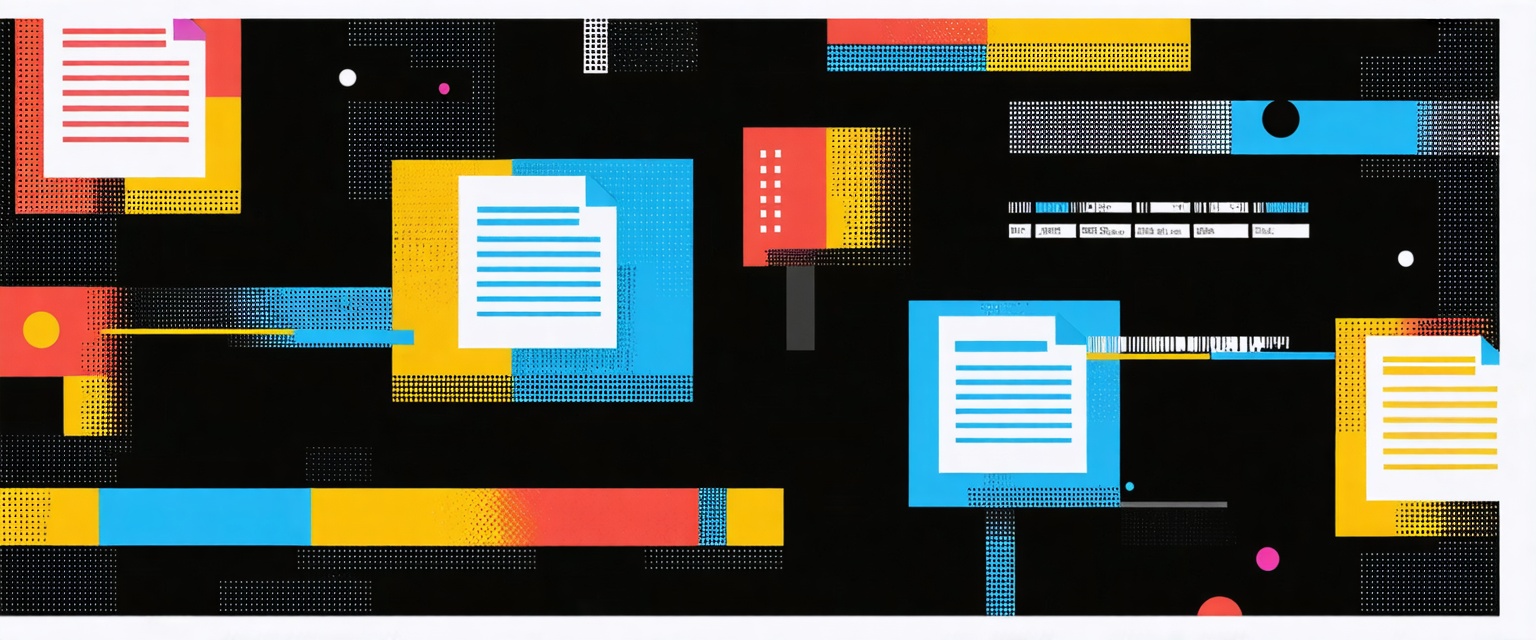This article was last updated on January 28, 2026.
Your top sales rep could save significant time every year on prospect research and LinkedIn prospecting activities. That time is currently spent checking profiles, copying contact details into Pipedrive, and logging notes from message exchanges. Meanwhile, your newest hire skips half those steps and wonders why their conversion rate trails the team average.
The disconnect between LinkedIn prospecting and Pipedrive CRM management creates exactly this problem. Prospect intelligence lives on LinkedIn. Deal tracking lives in Pipedrive. The gap between them gets filled with manual data entry, inconsistent workflows, and lost context that should inform every sales conversation.
Here's what mid-market sales teams need to know about how to connect Pipedrive with LinkedIn effectively, and why the integration requires more thoughtful consideration than simply installing a browser extension.
The Pipedrive LinkedIn Integration Gap
Pipedrive does not offer native LinkedIn integration. Neither does LinkedIn Sales Navigator provide official CRM sync with Pipedrive, as that capability is exclusively available for Salesforce and Microsoft Dynamics 365.
This creates a fundamental challenge for Pipedrive users. Every LinkedIn connection request, profile visit, and InMail exchange initially occurs outside your CRM's visibility. Third-party tools like Surfe and LinkMatch can capture and synchronize LinkedIn activities back into Pipedrive, but this requires additional subscriptions and introduces complexity that competing CRM platforms with native LinkedIn connectivity avoid.
The workflow implications extend beyond simple data entry:
- Manual follow-up logging: When a rep receives a LinkedIn connection acceptance, that signal indicating a prospect's openness to engagement needs manual logging to inform follow-up timing.
- Unreliable message tracking: InMail response tracking becomes inconsistent without integration, leaving reps guessing which messages resonated and which fell flat.
- Limited manager visibility: Team managers lose sight of actual prospecting activity, making it impossible to correlate LinkedIn engagement with pipeline outcomes or identify coaching opportunities based on real interaction patterns.
The practical impact is that manual data entry creates prospecting friction, team knowledge isn't systematized, and activity tracking becomes unreliable without integrated logging.
Top Pipedrive LinkedIn Integration Tools
Two marketplace solutions have emerged with strong user feedback, both carrying 4.5/5 star ratings from verified Pipedrive users.
Both solutions operate as Chrome extensions, creating browser dependency that limits mobile workflows and excludes reps using Safari, Firefox, or tablets for prospecting. Teams with significant mobile or non-Chrome usage need manual backup processes. It's also worth noting that data sync typically flows one-way, meaning information enters your CRM but Pipedrive updates don't sync back to LinkedIn.
LinkedIn Compliance Risks
Here's where connecting Pipedrive with LinkedIn gets complicated. Most third-party integration methods violate LinkedIn's Terms of Service, which creates real risk for sales teams relying on these tools.
What LinkedIn's Policy Prohibits
LinkedIn's Prohibited Software policy explicitly prohibits "any third-party software" including browser extensions that automate activity or scrape data from the platform. LinkedIn has enforced these terms through documented legal action. In one settlement, Mantheos was required to permanently delete all scraped member profile data and destroy the software used for extraction.
How to Evaluate Compliance Risk
For mid-market teams evaluating compliance, "documented consent" in practice means prospects have explicitly agreed to data collection, typically through opt-in forms, direct communication, or LinkedIn's official Lead Gen Forms feature. Companies should consult legal counsel before deployment, request vendor documentation on data handling practices, and understand that LinkedIn actively detects unauthorized extension usage.
Violations can result in account restrictions, reduced visibility in search results, or permanent suspension. The distinction between passively viewing public data and automated extraction matters legally, as manual research with consent carries different risk than systematic scraping.
Compliant Alternatives to Consider
The compliance implications for mid-market companies include contract breach liability and potential GDPR issues if data collection lacks lawful basis. This doesn't mean integration tools are unusable, as thousands of organizations use them daily, but procurement decisions should include legal review of the risks involved. The only fully compliant paths involve LinkedIn's official API products or manual data entry with documented consent.
Datagrid takes a different approach by enriching CRM records with verified company data from compliant sources rather than scraping LinkedIn directly. This provides the intelligence reps need while avoiding the legal exposure of unauthorized extraction methods.
How AI Agents Standardize Prospecting Workflows Across Your Team
Getting LinkedIn data into Pipedrive solves only part of the problem. Your top performer researches prospects thoroughly before outreach by checking company news, reviewing mutual connections, and noting role tenure. Your newest hire sends the same templated message to everyone. Both reps use the same integration tool. The tool doesn't enforce the sales methodology.
This is where Datagrid's AI agents provide value beyond basic data synchronization. While integration tools like Surfe and LinkMatch move contact data between platforms, Datagrid's AI agents enforce the prospecting workflows that make that data actionable. Rather than just syncing LinkedIn profiles to Pipedrive, Datagrid can:
- Automatically verify prospects against your ideal customer profile criteria, preventing wasted outreach to unqualified leads and ensuring reps focus on high-fit opportunities from the start. Datagrid's Data Analysis Agent identifies trends and patterns in your prospect data to surface the highest-potential opportunities.
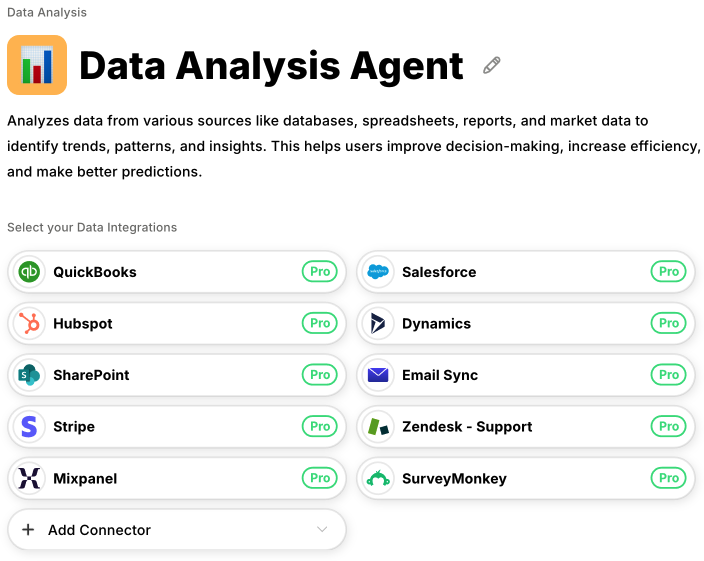
- Enrich records with verified company data from compliant sources, providing the intelligence reps need to build detailed prospect profiles while avoiding the legal exposure of unauthorized scraping methods
- Ensure every rep follows the same qualification steps before outreach through required field completion, checklist enforcement, and automated prompts that standardize the research process across your team. Datagrid's Automation Agent executes these repetitive workflow steps automatically, freeing reps for actual selling.

- Document prospect research systematically, creating institutional knowledge that survives rep turnover and enables new hires to build on existing relationship context rather than starting from scratch. Datagrid's Deep Research Agent accumulates information from emails and communication channels to build comprehensive prospect profiles.
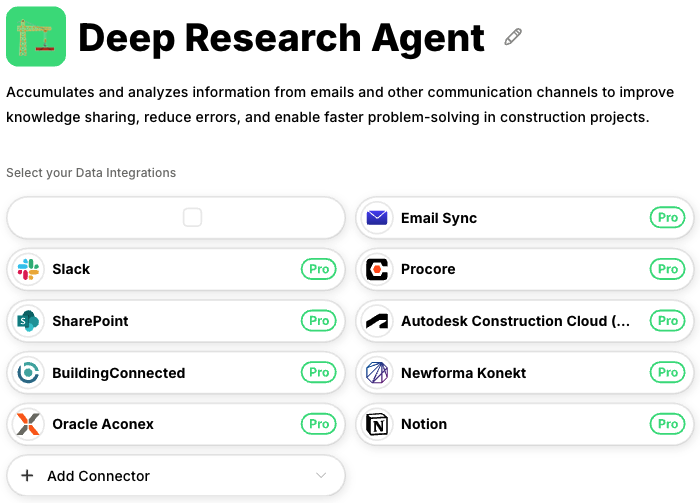
- Trigger personalized outreach sequences based on prospect engagement, ensuring timely follow-up without manual tracking
The distinction matters. Integration tools move data between systems. Datagrid's AI agents enforce the methodology that turns that data into consistent sales execution across your entire team.
Pipedrive LinkedIn Integration Best Practices
For mid-market teams evaluating Pipedrive LinkedIn integration:
- Run parallel trials with extended validation. Test integration tools with two or three representatives for 60-90 days. Document sync reliability, actual time savings, and data accuracy before committing budget.
- Establish baseline metrics first. Before implementation, measure current time spent on data entry, LinkedIn prospecting hours, and lead response times. You need baselines to quantify improvement and calculate ROI.
- Define your sales methodology before selecting tools. Document what research and outreach steps should happen for every prospect, then evaluate which tools support that workflow most effectively. Consider how you'll prioritize leads automatically based on fit and engagement signals.
- Address compliance upfront. Include legal counsel in the procurement decision. Understand acceptable risk before deploying tools that operate in documented legal gray areas.
- Build mobile workflow alternatives. Since Chrome extensions don't work on mobile devices, document what manual steps reps should follow when prospecting from smartphones or tablets. This maintains data consistency and ensures no prospect interactions fall through the cracks regardless of device.
Datagrid Makes LinkedIn-to-Pipedrive Workflows Consistent and Compliant
Datagrid's AI agents address the core challenges of connecting LinkedIn prospecting with Pipedrive CRM management:
- Compliant data enrichment: Datagrid pulls verified company intelligence from compliant sources rather than scraping LinkedIn directly, giving your reps the prospect context they need without the legal exposure of unauthorized extraction methods.
- Standardized qualification workflows: AI agents enforce the same research and qualification steps for every prospect, ensuring your newest hire follows the same thorough process your top performer uses before outreach.
- Automated follow-up sequences: Rather than relying on manual logging, Datagrid triggers personalized outreach based on prospect engagement signals, keeping timely follow-up from falling through the cracks.
- Institutional knowledge capture: Prospect research gets documented systematically across your team, creating relationship context that survives rep turnover and helps new hires ramp faster.
- Cross-platform integration: Datagrid connects with Pipedrive and 100+ other enterprise systems, bridging the gaps that Chrome extensions and one-way syncs leave open.
Create a free Datagrid account to standardize your LinkedIn prospecting workflows across every rep on your team.