Learn how to connect Pipedrive with Gmail effortlessly. This comprehensive guide covers essential steps, benefits, and troubleshooting tips for seamless integration.
Constantly switching between your CRM and email is killing your productivity. Sales teams waste hours each day toggling between Pipedrive and Gmail, manually copying information, battling duplicate contacts, and struggling with unreliable syncing that creates data gaps.
To enhance workflow efficiency, what if you could eliminate these integration struggles entirely? Datagrid's data connectors provide the seamless connection you need, putting your CRM powers right inside your inbox without the authentication failures and sync issues that plague traditional methods.
Additionally, you can enhance document management by integrating with other essential tools. In this guide, we'll show you how to connect Pipedrive with Gmail with advanced AI-powered integration that solves persistent technical problems once and for all.
Connecting Pipedrive with Gmail Using AI-Powered Tools
Integrating Pipedrive with Gmail through third-party solutions enhances workflow automation and data synchronization, leveraging AI-powered tools to streamline processes. These platforms facilitate seamless connectivity between CRM and email systems, ensuring real-time updates and improved productivity without manual intervention.
The integration enables sales teams to maintain all customer communications directly within their CRM while benefiting from intelligent automation features.
Step 1: Select a Third-Party Integration Platform
Choose a reliable integration service that supports both Pipedrive and Gmail. Ensure the platform offers AI-driven automation features such as smart field mapping, activity tracking, and workflow automation to maximize efficiency.
Consider platforms that provide additional value through analytics dashboards or customizable automation triggers to better fit your sales processes. The right solution should scale with your business needs while maintaining data security and compliance standards.
Step 2: Authenticate Pipedrive and Gmail Accounts
Grant the necessary permissions to establish a secure connection between Pipedrive and Gmail. This typically involves logging into both accounts via the integration platform and approving access for data synchronization.
Most modern integration tools use OAuth protocols for secure authentication without storing login credentials. Ensure you grant appropriate permission levels - typically "read and write" access for full synchronization capabilities between the two systems.
Step 3: Configure Field Mapping and Sync Rules
AI-powered tools often auto-detect and suggest field mappings between Pipedrive contacts, deals, and Gmail emails. Review and adjust these settings to ensure accurate data transfer. Set synchronization rules to define which emails, attachments, or CRM updates should trigger automated actions.
Pay special attention to custom fields in Pipedrive that may require manual mapping to corresponding email data points. The AI component can learn from your adjustments over time to improve future mapping suggestions.
Step 4: Enable AI-Driven Automation Features
Activate advanced AI capabilities such as email tracking, sentiment analysis, or automated follow-up reminders to enhance productivity. These features help prioritize high-value communications and reduce manual follow-ups.
Configure notification settings to alert your team about important customer interactions or suggested actions based on email content analysis. The system can automatically log emails to relevant Pipedrive deals or contacts while flagging urgent messages that require immediate attention.
Step 5: Test the Integration
Run test emails and CRM updates to verify that data syncs correctly between Pipedrive and Gmail. Monitor logs for errors and refine settings if needed to ensure seamless operation.
Create test scenarios for various use cases including new contact creation from emails, deal stage updates triggered by specific email content, and attachment handling. This testing phase is crucial to identify any gaps in the automation logic before full deployment.
Step 6: Deploy and Monitor the Integration
Once validated, enable the integration for daily use. Regularly review performance metrics and adjust automation rules as business needs evolve. Set up periodic audits to ensure data consistency between systems and monitor the AI's performance in categorizing and prioritizing communications. Most platforms provide usage analytics that can help identify opportunities for further optimization of your sales workflows.
For enterprises seeking scalable solutions, Datagrid's data connectors provide a secure and efficient way to maintain Pipedrive-Gmail synchronization. By following these steps, businesses can optimize communication workflows and enhance CRM efficiency through AI-powered automation.
The integration creates a closed-loop system where all customer interactions are automatically captured and actionable within the CRM, enabling sales teams to focus on relationship-building rather than data entry.
Key Features of Connecting Pipedrive with Gmail
Connecting Pipedrive with Gmail opens up powerful features that can improve collaboration and data insights, transforming how you sell. Let's look at what makes this integration worth your time.
Managing Contacts and Deals from Gmail
The Pipedrive sidebar puts your CRM data right beside your emails:
- See complete contact details and deal history while reading emails
- Add new contacts to Pipedrive straight from conversations
- Create deals based on email discussions
- Access notes and other Pipedrive data while writing emails
This instant access means you can craft more personal, relevant responses. With all your data visible next to your email thread, you can reference past interactions and deal stages without jumping between tabs.
Email Tracking and History
Email tracking gives you powerful insights:
- Know when someone opens your emails
- See when they click links in your messages
- Automatically save all emails to the right contacts and deals
- Access a complete timeline of all interactions with a contact
Sales teams can see when prospects open emails and act immediately on these buying signals. This real-time insight helps you time follow-ups perfectly, reaching out when interest is highest.
Activity and Task Management
Managing activities becomes simple:
- Create follow-up tasks directly from email conversations
- Set reminders and deadlines
- Track progress and complete tasks from either Gmail or Pipedrive
- Connect activities to specific deals or contacts
This tight integration ensures nothing gets missed. After receiving an inquiry email, you can immediately create a follow-up task with a deadline, keeping your response on track and boosting conversion chances.
Meeting Scheduling Features
Forget the back-and-forth of finding meeting times:
- Insert availability links directly into your emails with Pipedrive's Scheduler
- Let recipients choose times that work for them
- Sync meetings automatically with Google Calendar
- Create Pipedrive activities for scheduled meetings
When a prospect picks a time from your availability, the meeting automatically appears in both your calendar and Pipedrive, creating a smooth workflow with seamless email and calendar syncing.
The integration also supports automation to boost productivity. You can set up processes that:
- Create deals automatically when specific emails arrive
- Send personalized email templates based on deal stages
- Move deals through your pipeline based on email interactions
- Set up notifications for important email events
- Implement processes like automating sales proposals and automating order form reviews to streamline your sales cycle
These automations cut down manual data entry and ensure consistent follow-up, letting you focus on relationships rather than administrative tasks.
By leveraging these key features to improve collaboration and data insights, you'll sell more efficiently, maintain better oversight of customer relationships, and close more deals with less effort.
How Agentic AI Simplifies Pipedrive-Gmail Integration
Connecting different software tools used to require tech wizards and custom coding. Datagrid's agentic AI and data connectors change that by creating a smart layer that links your existing tools and automates information flow between them.
Creating a Connected Ecosystem
Datagrid's platform connects with over 100 applications, building an integrated system where data flows naturally between programs. This eliminates manual data transfer and drastically cuts down on copy-paste errors.
When a new lead fills out your contact form, Datagrid's AI can automatically:
- Create their record in your CRM
- Add relevant details to your project management tool
- Alert the right team members through your messaging app
- Put follow-up tasks on your calendar
All this happens without you switching between apps or typing the same information multiple times.
Intelligent Task Execution Across Systems
Datagrid's AI agents can handle complex tasks that span multiple software tools. By integrating AI agents, you can automate complex tasks that span multiple software tools. Instead of logging into different systems to complete a workflow, the agents work across your entire software stack on their own.
This shines for cross-functional processes like client onboarding, where information needs to flow between sales tools, project systems, accounting software, and communication platforms. The AI smoothly handles these transitions, making sure the right information reaches each system at the perfect time. It can also assist in automating order processing, streamlining sales operations across platforms.
Automating Data Enrichment
Beyond moving data between systems, Datagrid's AI actively improves information as it flows through your software ecosystem. Using workflow automation, the agents can process scanned documents, extract data, and enrich your records automatically. The agents can even handle tasks like automating policy document filing, ensuring your documents are organized without manual effort.
This transforms integration from a simple data pipeline into an intelligent process that actually enhances your information quality as it moves through your organization.
Streamlining Communication Between Tools
Communication gaps between software tools kill productivity. Datagrid solves this by automating communication across channels like email, Slack, and Microsoft Teams.
When important events happen in one system, the AI agents can generate appropriate updates in other channels, keeping everyone informed without constant manual checking.
By using Datagrid's AI-powered integration, you can remove the technical barriers that typically prevent smooth software connections, letting your teams focus on strategy rather than managing the plumbing between your tools.
Simplify Pipedrive-Gmail Integration with Agentic AI
Ready to revolutionize your sales process with AI-powered data automation? Datagrid is your solution for:
- Seamless data integration across 100+ platforms
- AI-driven lead generation and qualification
- Automated task management
- Real-time insights and personalization
See how Datagrid can help you increase process efficiency.
Create a free Datagrid account



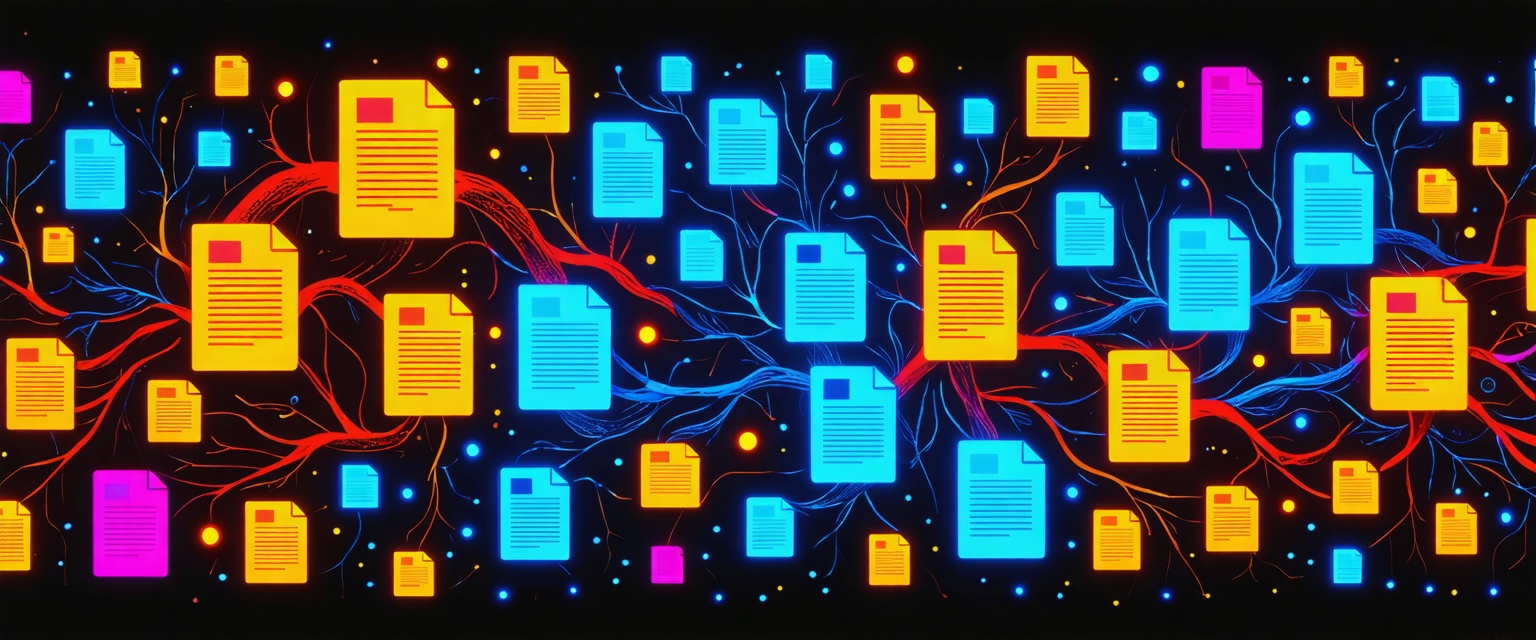

.jpeg)







