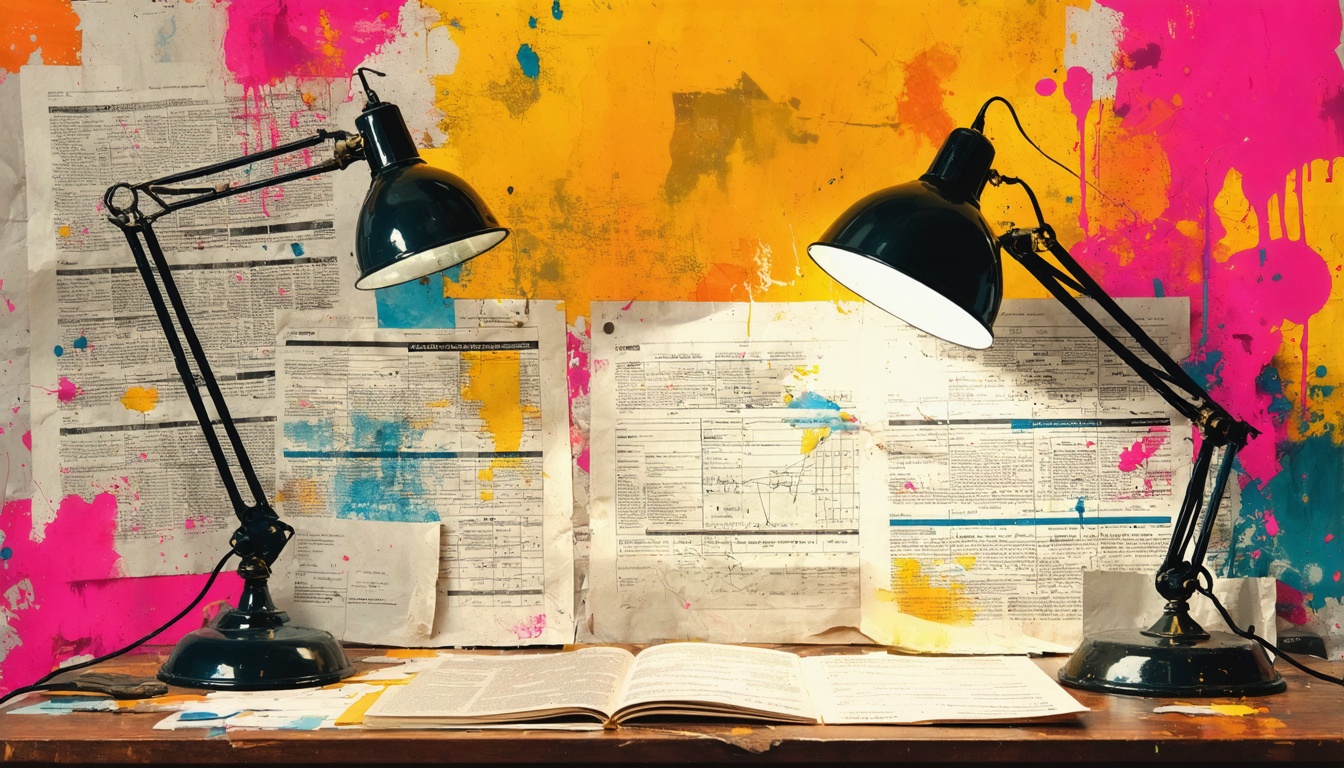Learn how to seamlessly integrate HubSpot with Slack to enhance collaboration, automate tasks, and streamline workflows. A quick start guide using Datagrid's connectors.
Are you tired of juggling multiple platforms that don't communicate with each other? Struggling to keep your team aligned because your data stays trapped in separate silos?
If you've been wondering how to connect HubSpot with Slack to streamline your workflow, you're not alone. Integrating key tools like HubSpot and Slack shouldn't be a complex, time-consuming ordeal—but for many, it is.
That's the problem Datagrid's data connectors aim to solve. By seamlessly bridging your business applications, Datagrid transforms disjointed systems into a unified workflow, enhancing productivity and collaboration. In this article, we'll explore how Datagrid’s data connectors make connecting HubSpot with Slack not just possible, but effortless.
How to Connect HubSpot with Slack
You're already using HubSpot to nurture your customer relationships, your calendar to manage your schedule, and Slack to keep your team connected. But keeping these platforms separate? That's like leaving opportunities on the table.
By integrating HubSpot with Slack and connecting HubSpot with your calendar, you can streamline workflows, enhance collaboration, and automate tasks—all without juggling multiple apps.
Importance of Integration
Integrating HubSpot and Slack isn't just handy; it supercharges your workflow. When these platforms collaborate, you get real-time notifications, seamless communication, and the ability to act on sales and marketing data instantly. The same goes for connecting HubSpot with Gmail, which streamlines your email correspondence.
Picture this: you receive a Slack alert the moment a lead fills out a form or update HubSpot records directly from Slack. It's about making your work life easier and more efficient.
Setting Up the HubSpot and Slack Integration
Ready to bring HubSpot and Slack together? Here's how to set up the integration smoothly.
Prerequisites
Before you get started, make sure:
- You have active subscriptions for both HubSpot and Slack.
- You're an admin or have the necessary permissions in both platforms.
- Your email addresses are the same on both accounts (especially important if you're also considering a HubSpot-Outlook integration).
Step-by-Step Integration Guide
- Log into HubSpot and click the settings icon in the top-right corner.
- Navigate to the App Marketplace under "Integrations."
- Search for Slack and click "Connect app."
- Authorize the Connection: You'll be redirected to Slack to grant permissions. Ensure you're logged into the correct workspace.
- Configure Your Settings: Back in HubSpot, choose which notifications you want to receive in Slack and customize them to fit your needs.
Once you're connected, you can start enjoying the benefits of an integrated workflow.
Common Use Cases and Scenarios for HubSpot and Slack Integration
Integrating HubSpot with Slack opens up all sorts of possibilities.
Streamlining Communication and Collaboration
With this integration, your team stays informed without hopping between platforms. Sales reps get instant Slack notifications when a lead interacts with your content. Support teams receive alerts when a customer submits a ticket. It keeps everyone responsive and on the same page. Teams using Salesforce can achieve similar efficiency with a Salesforce-Slack integration.
Automating Tasks and Functions
Cut down on manual data entry by turning Slack messages into HubSpot tasks or tickets with simple commands. Use slash commands in Slack to pull up HubSpot contact records instantly. Automation reduces errors and keeps your data current without extra effort.
Troubleshooting and Optimizing Your HubSpot and Slack Integration
Even the best setups need a bit of tuning now and then. Here's how to keep things running smoothly.
Common Issues and Solutions
- Not Getting Notifications: Check your notification settings in both HubSpot and Slack to ensure the correct channels are selected.
- Authentication Errors: If syncing isn't working, try disconnecting and reconnecting the integration.
- Data Not Syncing Properly: Verify that your email addresses match and that you have the necessary permissions.
Optimizing the Integration
- Tailor Your Notifications: Subscribe only to alerts that matter to avoid overload.
- Use Automation Tools: Leverage platforms like Zapier to create custom workflows.
- Regularly Review Settings: As your business evolves, update your integration settings accordingly.
Security Considerations and Best Practices
Keeping your data secure is essential when you connect HubSpot with Slack.
Security Measures
Both HubSpot and Slack employ robust security features. HubSpot supports Single Sign-On (SSO) and uses encryption to safeguard your data. Slack offers enterprise-grade security protocols. When integrating, grant only the necessary permissions and regularly review access controls.
Data Privacy and Compliance
Stay compliant with data privacy regulations like GDPR. Understand how data is shared between platforms and ensure you're handling customer information responsibly. Regular audits and adherence to data retention policies help maintain trust and compliance.
How Agentic AI Simplifies Software Integration
Datagrid is simplifying software integration with Agentic AI.
Automated Data Enrichment
Let AI agents handle the tedious work of data enrichment. No more manual data entry or endless searching. Your team can focus on strategic initiatives while the AI keeps your data fresh and actionable.
Intelligent Task Execution
Datagrid's AI agents can autonomously execute tasks like drafting responses or analyzing documents. This frees up your team from repetitive tasks, boosting efficiency all around.
Seamless Integration Across Tools
Datagrid's AI Data Connectors integrate with over 100 apps to create a cohesive ecosystem. This ensures information flows smoothly between platforms, reducing errors and saving time.
Automated Reporting and Analytics
Need insights without the grind? AI agents generate reports and analyze data from various sources, keeping you informed and ready to make impactful decisions.
Streamlined Communication
Automate personalized notifications and reminders across email, Slack, or Microsoft Teams. Keep everyone in the loop without constant manual effort.
Simplify HubSpot and Slack Integration with Agentic AI
Ready to transform your sales process with AI-powered data automation? Datagrid is your solution for seamless data integration across over 100 platforms, AI-driven lead generation and qualification, automated task management, and real-time insights and personalization. Discover how Datagrid can help you boost efficiency.
Create a free Datagrid account and take the first step toward optimizing your operations.