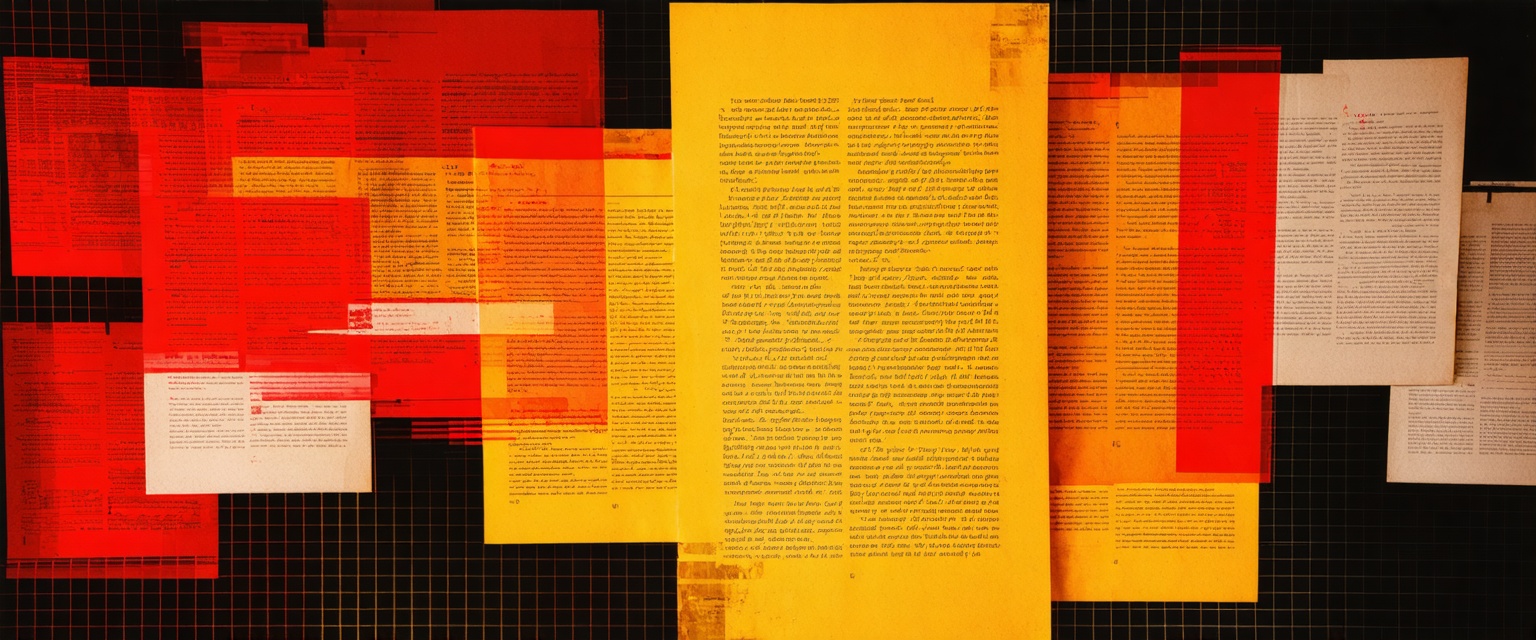Discover efficient methods to automate Word file scanning, reducing time spent on manual data entry and improving document accessibility using AI technology.
Are your employees wasting up to three hours daily on manual data entry, struggling to find information buried in Word documents? Learning how to automate Word file scanning can eliminate this hidden productivity drain that's costing organizations thousands annually in lost productivity.
Modern scanning solutions can handle everything from basic text extraction to complex operations like identifying key-value pairs, processing tables, and interpreting data from embedded images. As digital transformation accelerates, organizations increasingly turn to automated solutions for document processing.
Automate Word File Scanning: Core Concepts
Document Scanning vs. Data Extraction
These terms serve different purposes in the document automation workflow:
Document Scanning converts physical documents into digital format. This uses hardware scanners to create digital images or PDFs of paper documents, primarily to digitize information for storage, sharing, and preservation.
Data Extraction identifies and pulls specific information from digital documents. This goes beyond digitization to make content usable in other systems. Data extraction transforms unstructured or semi-structured content into structured data for analysis, processing, and integration into databases or business applications.
The distinction matters because many organizations have digitized their documents but struggle with the next step—extracting actionable data. Despite digitization efforts, employees still struggle to find the information they need, with many wasting up to three hours daily on manual data entry.
Types of Information Extracted from Word Documents
Modern data extraction tools can pull various information types:
- Text Data: Plain text from paragraphs, headings, and footers. This includes narrative information like reports, letters, and memos.
- Tables and Graphs: Structured data in tabular formats or visual representations. Advanced extraction tools maintain relationships between data points while converting them to usable formats.
- Key-Value Pairs: Specific fields where a label (key) is associated with information (value), such as "Customer Name: John Smith" or "Invoice Date: 01/15/2023". These are particularly valuable for form processing.
- Metadata: Document properties like author, creation date, modification history, and version information that provide context.
- Embedded Objects: Images, charts, and other non-text elements that can be extracted and processed separately.
Industry-Specific Automation Applications
Different industries use document data extraction in unique ways, including construction document automation for better project management.
Finance and Banking
Financial institutions use automated data extraction to process loan applications, statements, and financial reports. This accelerates credit decisions, improves compliance documentation, and enhances customer onboarding. Loan officers can instantly access key financial metrics from statements rather than manually reviewing hundreds of pages.
Healthcare
In healthcare, automating Word file scanning from patient records, medical reports, and research papers helps improve patient care and operational efficiency. Medical professionals quickly access patient history, medication details, and test results across multiple document formats, supporting faster diagnoses and reducing error risks from manual data entry.
Legal
Law firms and legal departments use document automation to extract clauses, terms, and conditions from contracts and legal briefs. This enables faster contract review, due diligence, and case preparation. When handling thousands of pages of discovery documents, automated extraction identifies key facts and precedents much faster than manual review.
Insurance
Insurance companies use data extraction to process claims forms, policy documents, and adjuster reports. By automatically extracting incident details, policy coverage information, and damage assessments, insurers significantly reduce claims processing time while improving accuracy, leading to faster settlements and improved customer satisfaction.
These applications show how data extraction transforms document repositories from static information storage into dynamic, actionable data sources driving better decisions and customer experiences across various industries.
Building an End-to-End Word File Scanning Workflow
Several powerful solutions in AI-powered document processing can significantly reduce manual effort and improve accuracy when extracting information from documents. An efficient Word document scanning workflow can transform how your organization handles documentation, saving time and reducing errors.
With employees spending up to three hours daily on manual data entry, following the right scanning automation steps offers a significant opportunity to reclaim productivity. Here's how to automate Word file scanning into a comprehensive document scanning solution.
Document Preparation and Standardization
Before implementing automation, establish document standards:
- Create document templates for frequently used forms to ensure consistency in format and structure.
- Establish naming conventions for all documents to improve searchability and reduce cases where employees struggle to find information.
- Define metadata requirements such as document type, department, creation date, and author for better categorization.
- Remove unnecessary formatting that might interfere with OCR and text extraction, like complex tables or watermarks.
- Train employees on document preparation best practices to ensure adoption and compliance with standards.
A standardized approach creates the foundation for successful automation and addresses one of the most common challenges—inconsistent document formatting.
Creating Automated Document Ingestion Processes
Establish efficient document capture methods:
- Set up monitored folders where users can place documents for automatic processing. Tools like Microsoft Power Automate can watch these folders and trigger workflows when new documents appear.
- Implement email integration to process Word files sent as attachments, using connectors available in automation platforms.
- Create web portals for document submission with built-in validation to ensure quality at entry.
- Configure mobile capture solutions for scanning physical documents on the go, essential for hybrid workflows.
- Establish batch processing protocols for handling large document volumes efficiently.
Automating ingestion eliminates manual importing steps, reducing the risk of documents being lost or forgotten in inboxes or physical trays.
Setting up Classification Systems
Document classification is essential for routing files to correct workflows:
- Implement AI-based classification to automatically identify document types based on content, layout, and metadata.
- Create classification rules based on document properties, content keywords, or sender information.
- Develop a taxonomy that aligns with your business processes and file structure to ensure proper categorization.
- Use visual recognition for documents with specific layouts or logos to quickly identify document types.
- Set up confidence thresholds for classification, with provisions for human review of documents that don't meet minimum confidence scores.
Proper classification directs each document to the right workflow for processing.
Configuring Data Extraction Rules
Extract valuable information automatically:
- Define extraction templates for each document type, identifying specific fields to capture.
- Use prebuilt models for common document types like invoices and receipts, or train custom models for your specific document formats.
- Implement regular expressions to identify patterns like phone numbers, dates, or account numbers in unstructured text.
- Create validation rules to verify extracted data (e.g., ensuring dates are in the correct range or numbers match expected formats).
- Set up lookup tables to validate extracted data against existing databases or authorized values.
Effective data extraction transforms static Word documents into actionable data points that can feed into your business systems automatically.
Quality Control and Verification
Building trust in your automated system requires robust quality control:
- Establish exception handling workflows to flag documents with potential extraction errors or missing information.
- Implement human-in-the-loop verification for sensitive documents or data below confidence thresholds.
- Create dashboards to monitor system performance, including accuracy rates, exception counts, and processing times.
- Set up automated notifications for rejected documents or those requiring manual intervention.
- Conduct periodic audits of random samples to ensure the system maintains high accuracy levels.
Quality control mechanisms ensure that automation maintains data integrity throughout the process.
Data Storage and System Integration
Complete your workflow by connecting extracted data with business systems:
- Implement a cloud-based document management system (DMS) like to centralize document storage, improving accessibility and enabling real-time collaboration.
- Create integration points with business applications such as CRM, ERP, or accounting systems to automatically update records with extracted data.
- Set up automated archiving rules based on document type and retention policies to maintain compliance.
- Establish secure access controls to protect sensitive information while allowing appropriate team members to find what they need.
- Create APIs or webhooks to enable custom integrations with legacy systems that may not have built-in connectors.
Proper integration ensures that the value of document automation extends beyond simple digitization, enabling data to flow seamlessly into the systems where it drives business decisions.
By implementing this end-to-end Word file scanning workflow, you address the inefficiencies of manual document processing. Organizations report saving significantly in operational costs through document automation, while simultaneously improving data accuracy and employee satisfaction by eliminating tedious manual tasks.
How Agentic AI Simplifies Word File Scanning Automation
Automating document processing and data extraction has become critical for businesses dealing with increasing volumes of digital paperwork. Learning how to automate Word file scanning is essential to overcome the challenges of manual document handling, which are substantial—employees spend up to three hours daily on manual data entry, and nearly half of workers regularly struggle to find information they need within document systems.
Eliminating Manual Document Processing
Agentic AI's intelligent agents tackle these problems by automatically extracting, classifying, and processing information from documents. This automation can reduce document processing time significantly.
Intelligent Data Extraction from Multiple Sources
Agentic AI provides efficient data extraction with AI, capable of extracting various types of information from documents:
- Plain text from paragraphs, headings, and footers.
- Structured data from tables, charts, and graphs.
- Key-value pairs like names, dates, addresses, and prices.
- Metadata such as document properties and revision history.
- Data from interactive elements like checkboxes and radio buttons.
The platform uses advanced AI and machine learning techniques, which leverage prebuilt OCR models to extract text from documents with high accuracy. This capability is particularly valuable for semi-structured or unstructured documents that traditional data extraction tools struggle to process.
Seamless Integration with Your Existing Tools
What makes Agentic AI especially powerful is its ability to integrate with over 100 data platforms, including popular CRM systems like Salesforce, HubSpot, and Microsoft Dynamics 365. This integration ensures that data extracted from your documents flows seamlessly into your existing business systems.
With Agentic AI's robust data connectors and intelligent agents, you can redirect your team's focus from tedious manual tasks to high-value activities that drive your business forward.
Simplify Data Processing with Agentic AI
Don't let data complexity slow down your team. Datagrid's AI-powered platform is designed specifically for professionals who want to:
- Automate tedious data tasks
- Reduce manual processing time
- Gain actionable insights instantly
- Improve team productivity
See how Datagrid can help you increase process efficiency.
Create a free Datagrid account