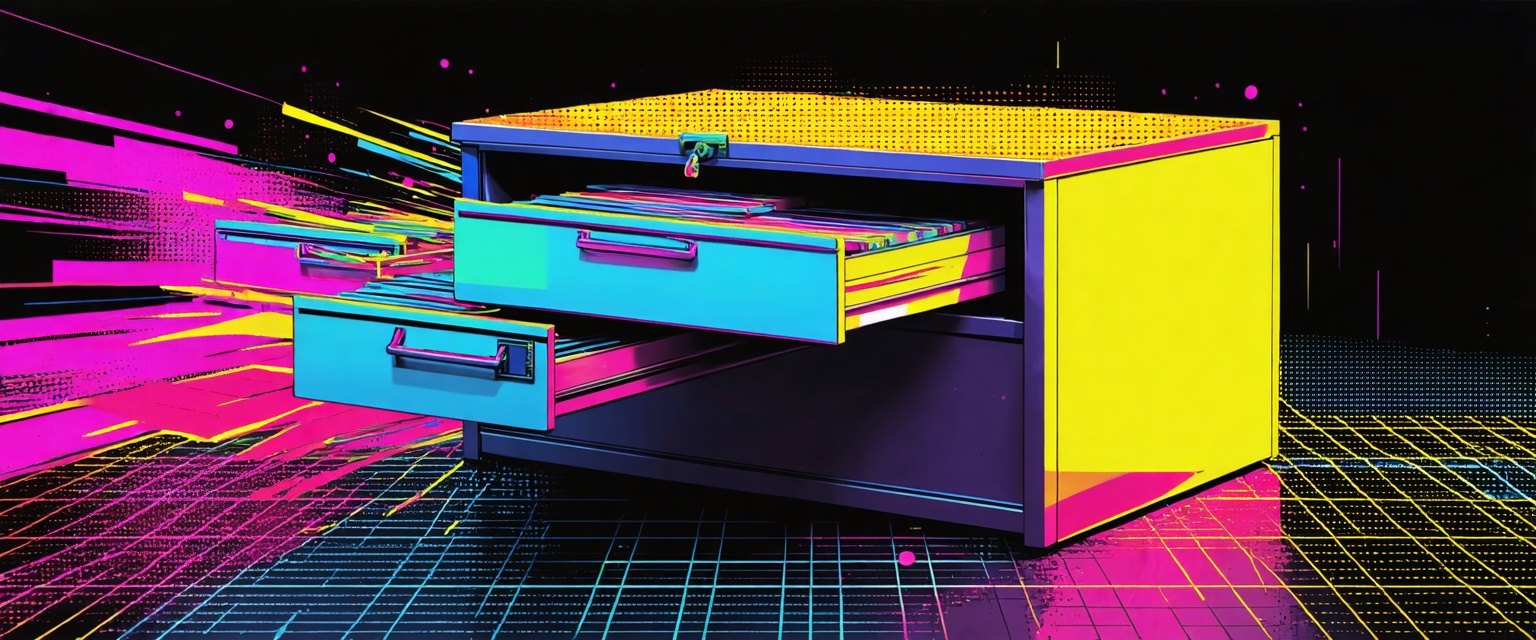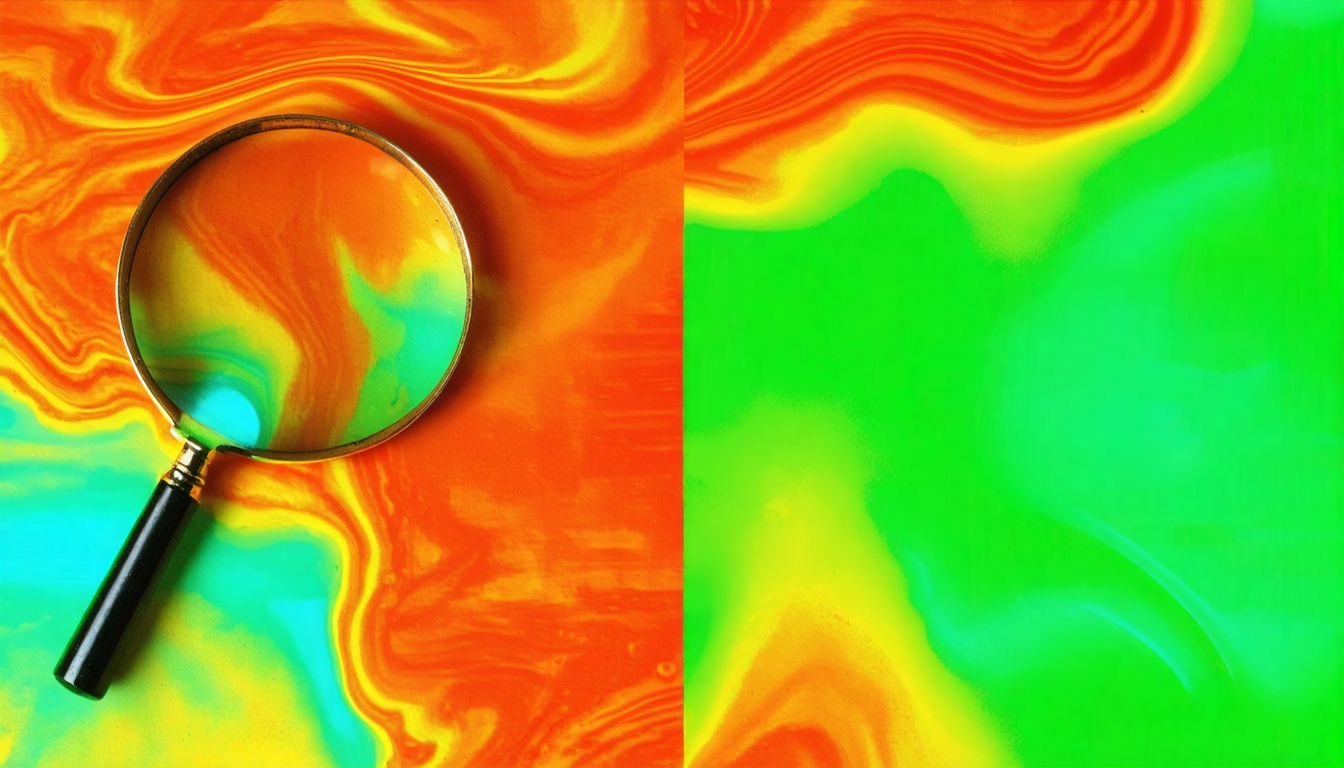This article was last updated on January 27, 2026.
Your operations team knows exactly where everything is, until they don't. That safety inspection from 5 years ago lives in a filing cabinet in the trailer. The original submittal package exists somewhere in SharePoint, but the scanned addendum with handwritten notes sits on a superintendent's local drive. Three different people have three different versions of the same permit application, and nobody can say which is current.
This is the reality of scanned document migration, and the most effective way to address it is to automate scanned documents with AI agents that handle the entire workflow.This isn't simply a technology problem but a workflow problem that compounds every time someone asks "where's the file?" and watches productivity drain while four people search four systems for twenty minutes.
How Manual Scanned Document Migration Costs Add Up
Manual document migration fails in predictable, expensive ways. When operations teams move scanned documents by hand (downloading, renaming, uploading, categorizing), errors accumulate and create downstream chaos:
- A single misnamed file becomes a missing file
- A misfiled permit becomes a compliance gap discovered during an audit
- A scanned change order that never made it to the project folder becomes a costly dispute
- The superintendent can't find the spec section during a field conflict
- The estimator prices a job without access to historical documentation
- The project executive walks into an owner meeting without complete backup for a claim
Additionally, manual data entry introduces mistakes that vary by workflow complexity, and in document-heavy environments like insurance claims processing, error rates can climb considerably higher. At scale, even small error percentages create substantial rework, compliance exposure, and operational friction.
Why Traditional Scanned Document Migration Fails
Most organizations have attempted some form of document migration. The standard playbook involves dedicating staff to bulk scanning, establishing naming conventions, creating folder structures, and hoping everyone follows the rules. It works until it doesn't, which typically happens the moment volume increases, deadlines compress, or experienced team members move to other projects.
The breakdown follows a predictable pattern across three bottlenecks:
Document preparation gets underestimated. Staff spend more time preparing documents for migration than actually migrating them. Legacy archives lack the standardized formats that improve automation success rates, so operations leaders must assess this preparation bottleneck before investing in automation platforms.
Classification becomes inconsistent. Someone has to decide whether a scanned document is a submittal, an RFI response, a contract modification, or correspondence. That classification determines where the file goes, what metadata it receives, and who can access it. When classification happens manually, the same document type gets filed differently depending on who processes it.
Validation falls through the cracks. Nobody verifies that migrated documents are complete, readable, and properly indexed until someone needs them, at which point the gap becomes urgent rather than manageable.
How to Automate Scanned Document Migration
Automated scanned document migration replaces manual handling with AI agents that execute the entire workflow, including ingestion, recognition, classification, extraction, validation, and routing. The distinction matters. This isn't a tool that assists with migration but a system that performs migration according to the rules you define.
Document Ingestion
Document ingestion captures scanned files from wherever they originate, including shared drives, email attachments, scanner outputs, and legacy document management systems. AI agents pull documents into a processing pipeline without requiring manual upload or file movement.
Datagrid's Data Organization Agent ingests, structures, and analyzes data from disparate sources, creating a centralized knowledge base that transforms scattered legacy archives into searchable, structured repositories.
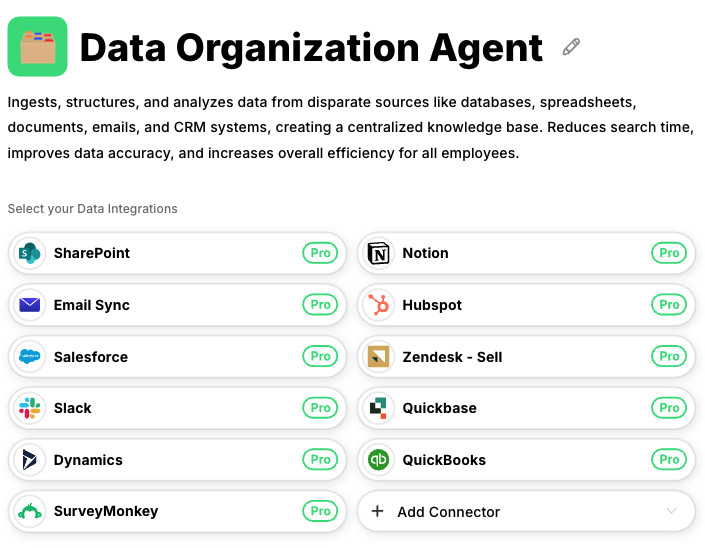
Recognition and Enhancement
Recognition and enhancement converts scanned images into machine-readable text. Modern optical character recognition handles more than printed text. It processes handwritten annotations, degraded documents, and files scanned at inconsistent quality levels. Accuracy improves substantially with AI-powered image enhancement capabilities for degraded or low-quality documents before extraction.
Intelligent Classification
Intelligent classification identifies document types automatically. Rather than relying on folder location or filename conventions, AI agents analyze content to determine whether a document is a contract, a specification section, an inspection report, or correspondence. Classification happens based on document characteristics, not human judgment calls made under time pressure.
Data Extraction
Data extraction pulls specific information from classified documents (e.g., dates, project numbers, parties involved, referenced specifications, dollar amounts) and transforms unstructured data into structured formats that computers can easily process, analyze, and store. Extracted data becomes searchable metadata, enabling retrieval based on content rather than filename guessing.
Datagrid's Data Extraction Agent addresses common OCR limitations by processing structured and unstructured data from PDFs, scanned documents, and drawings with AI-enhanced recognition that handles handwritten annotations and degraded documents.
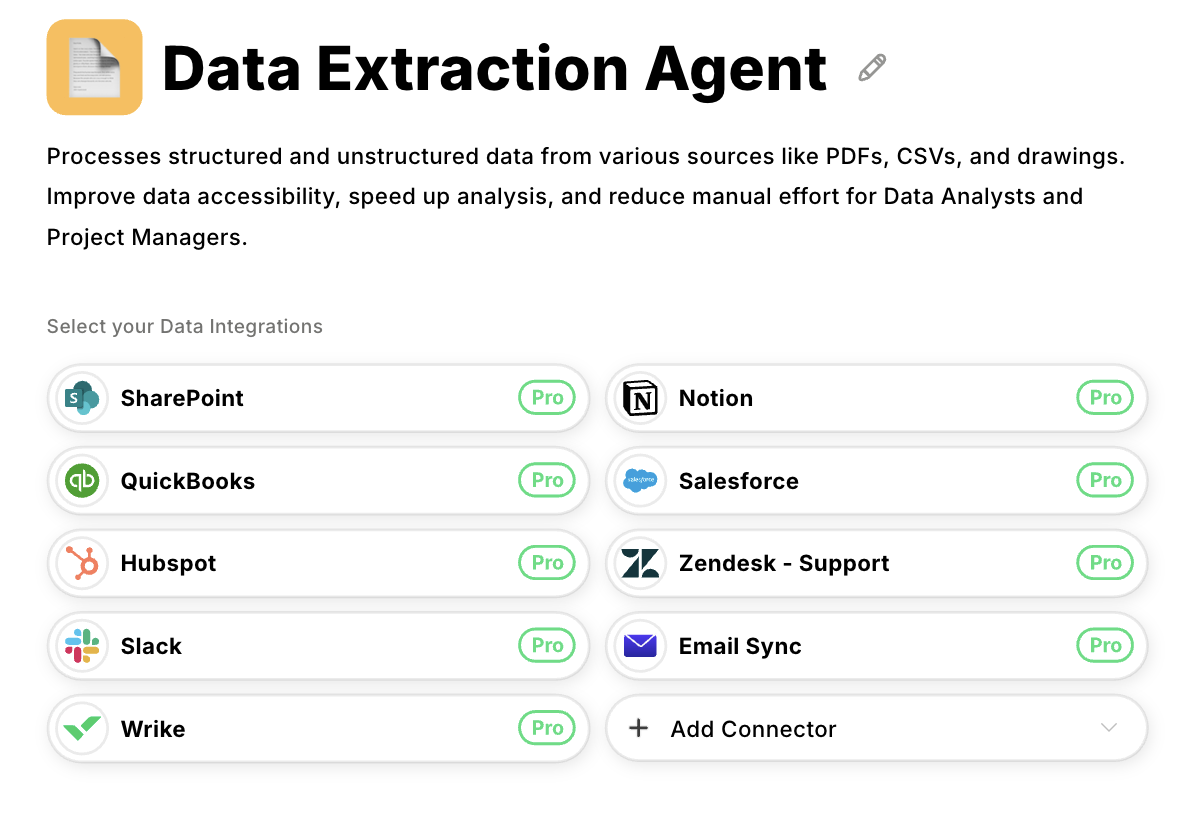
Validation and Quality Control
Validation and quality control applies business rules before documents reach their destination. Confidence thresholds flag uncertain classifications for human review. Completeness checks identify missing pages or illegible sections. Exception workflows route problems to the right people rather than burying them in batch processing.
System Routing
System routing delivers validated documents to their appropriate destinations (e.g., project management platforms, document repositories, compliance systems) with proper metadata attached. Integration happens automatically, eliminating the manual step of uploading processed files to operational systems.
Build a Scanned Document Migration Strategy That Works
Successful automation requires workflow thinking, not technology thinking. The organizations that struggle treat document migration as a scanning project. The organizations that succeed treat it as a process transformation.
This distinction is foundational to achieving measurable ROI, as those treating migration as technology implementation rather than workflow redesign typically fail to capture meaningful benefits. Front-loading workflow design and organizational change management, not tool selection, determines automation success.
Step 1: Start with Document Assessment
Before automating anything, understand what you're working with. How many documents require migration? What physical condition are they in? Which document types appear most frequently? What preparation work is needed before scanning? This assessment directly impacts project economics, as preparation costs can exceed automation costs when legacy archives are poorly organized or physically degraded.
Step 2: Design for Exceptions from the Beginning
No automation system handles every document perfectly. Some scanned files will have quality issues. Some document types won't match existing classification rules. Some extracted data will fall below confidence thresholds.
Effective implementations build exception handling into the workflow rather than treating exceptions as failures. Human review queues, escalation paths, and quality sampling ensure reliability without requiring perfection from automated processing.
Step 3: Prioritize Integration Architecture
Document migration creates limited value when migrated files sit in an isolated repository. Plan connections to operational systems (e.g., project management platforms, enterprise resource planning systems, compliance tools) before processing begins.
Most organizations average hundreds of applications but only a fraction are integrated. This integration gap undermines automation investments when processed documents can't flow to the systems where work actually happens.
Step 4: Build Audit Trails from Day One
For regulated industries, comprehensive logging isn't optional. Audit trails must track what user or system performed what action at what time, including actions taken by AI agents during automated processing.
Federal standards from NIST and CISA require chain of custody documentation that tracks document handling throughout the migration lifecycle. Implementing audit infrastructure after migration creates compliance gaps that are expensive to close.
Compliance Considerations for Scanned Document Migration
Document migration in regulated industries carries specific obligations that automation must address. Organizations must migrate to achieve compliance with modern regulatory expectations, but the migration process itself creates compliance exposure if chain of custody and audit trail requirements aren't addressed systematically.
| Requirement | Standard/Framework | Key Obligations |
|---|---|---|
| Chain of Custody | NIST SP 800-53 Control AU-10(3) and CISA guidance | Track all handling, transfers, and modifications throughout the document lifecycle. Controls apply equally to automated and manual processes, including automated scanning and discovery operations. |
| Audit Log Retention (Baseline) | ISO 27001 | Minimum three-year retention for audit logs. |
| Health Insurance & Documentation | HIPAA | Stricter retention requirements that exceed ISO 27001 minimums. |
| Workplace Safety Records | OSHA | Required for construction and manufacturing operations with industry-specific retention mandates. |
| Pharmaceutical & Medical Devices | FDA | Manufacturing documentation requirements that layer above baseline standards. |
ISO 27001 sets a baseline requiring organizations to keep audit logs for at least three years. However, industry-specific regulations like HIPAA, OSHA, and FDA often require longer retention periods. Organizations should monitor the specific retention mandates that apply to their industry and jurisdiction, as these requirements continue to evolve.
Automate Your Scanned Document Migration with Datagrid
Datagrid's AI agents are built to eliminate the manual bottlenecks that make traditional document migration fail:
- Multi-format ingestion from any source: AI agents pull scanned files from shared drives, email attachments, scanner outputs, and legacy systems into a unified processing pipeline without requiring manual uploads.
- AI-enhanced recognition for degraded documents: The platform processes handwritten annotations, low-quality scans, and inconsistent file formats that cause traditional OCR tools to struggle.
- Automatic classification and extraction: AI agents analyze document content to determine type, apply consistent metadata, and extract searchable information, eliminating the inconsistency that comes with manual classification.
- Built-in validation and exception handling: Confidence thresholds flag uncertain results for human review, while completeness checks catch missing pages before documents reach their destination.
- Integration with 100+ operational systems: Validated documents route automatically to project management platforms, compliance systems, and document repositories with proper metadata attached.
Create a free Datagrid account to start automating your scanned document migration and give your operations team the searchable, structured archives they need to work faster.