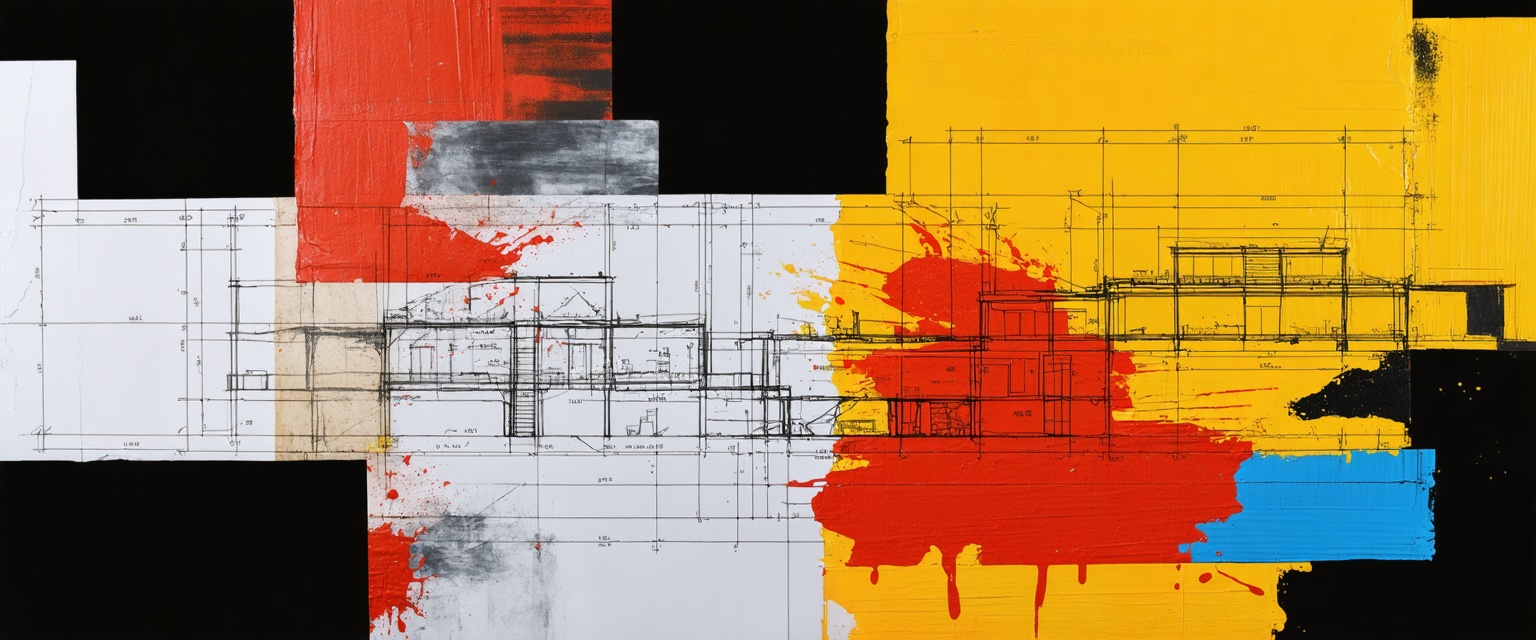Explore how AI automates scanned documents for seamless integration. Discover cost savings, improved accuracy, and operational efficiency with Datagrid.
Do you struggle with missing ZIP codes, incomplete phone area codes, or other gaps in your datasets? These frustrating data holes don't just waste your team's valuable hours on manual fixes—they fundamentally undermine your analysis and decision-making process. Every missing value creates a cascade of problems that impacts your entire workflow and the reliability of your insights.
Automating scanned documents integration is a game-changer in addressing these issues. Intelligent Data Extraction (IDE) powered by agentic AI is transforming the way organizations handle data. Recent advances allow systems to autonomously detect, validate, and complete missing data points with minimal human oversight. In this article, we'll explore how to automate scanned documents integration and how Datagrid's data connectors use these AI capabilities to eliminate tedious tasks and build more reliable datasets.
How to Automate Scanned Documents Integration
Traditional document scanning works but demands labor-intensive organization, naming, and categorization—becoming increasingly cumbersome as document volumes grow. This old approach falls short.
Modern document automation uses artificial intelligence, including AI agents for data extraction, to transform information handling. Automating scanned documents integration through Document Understanding (DU) technologies processes documents in any format more efficiently and accurately, eliminating tedious workflows while improving data integrity.
AI-powered document scanning delivers multiple business advantages:
- Time and Cost Efficiency: Automation reduces resources needed for document management, eliminating temporary staffing during peak periods.
- Enhanced Accuracy: AI minimizes human errors in data entry and classification.
- Regulatory Compliance: Automated systems maintain document storage protocols that satisfy requirements.
- Improved Accessibility: Digitized documents become instantly accessible from anywhere.
- Space Conservation: Digital storage eliminates the need for file cabinets.
- Environmental Benefits: Reducing paper use creates more sustainable operations.
The technology behind automating scanned documents integration includes machine learning models that continuously improve at extracting data, computer vision for interpreting visual elements, natural language processing for understanding text, and robotic process automation for handling repetitive tasks.
When implemented correctly, these AI systems capture and recognize content, automatically classify documents, extract critical data, validate information, optimize workflows, and integrate with broader business systems. The result? A document ecosystem that turns static information into actionable business intelligence.
Understanding and Automating Scanned Document Integration: Definition and Importance
Scanned document integration within Enterprise Content Management (ECM) systems converts physical documents into digital format and incorporates them into an organization's content infrastructure. This process involves scanning physical documents, indexing them with metadata, and storing them in a centralized repository.
Automating scanned documents integration is essential for efficiency and accuracy. ECM represents a comprehensive approach to managing organizational documents and content. It includes document management, records management, digital asset management, and workflow automation—all working together to improve efficiency.
AI-powered technologies have revolutionized this integration:
- Optical Character Recognition (OCR): Converts images of text into machine-readable text, making documents searchable and editable. OCR serves as the foundation for advanced document processing.
- Natural Language Processing (NLP): Analyzes document text, understands context, and extracts relevant information. NLP assists with sentiment analysis, language interpretation, entity recognition, and text classification.
- Machine Learning (ML): Analyzes historical data to identify patterns and predict outcomes. ML continuously improves the system's accuracy, particularly in document classification and data extraction.
This automated integration delivers several significant benefits:
Enhanced Accessibility: Digitized documents are available from anywhere with internet access, supporting collaboration and remote work.
Improved Accuracy: AI-driven systems reduce human errors in data entry and classification.
Operational Efficiency: Eliminating manual document sorting and data entry streamlines workflows and reduces dependence on physical storage. This particularly benefits architectural firms and construction companies.
Time and Cost Savings: Automation reduces resources required for document management, freeing staff for more valuable activities.
By connecting paper-based information with digital workflows, automating scanned documents integration transforms how organizations manage and use their critical business information.
The Challenges of Not Automating Scanned Documents Integration
Manual data integration creates significant hurdles for organizations trying to use their data effectively. These challenges impact both efficiency and decision-making.
Time Consumption and Resource Drain
Manual integration devours time, with employees spending countless hours on repetitive tasks like data entry, validation, and reconciliation. This diverts resources away from strategic initiatives.
Organizations relying on manual processes often fall behind, struggling to keep pace with growing data volumes across different systems.
Human Error and Data Quality Issues
Manually entered or transferred data becomes highly susceptible to human errors, including:
Misrecord errors: Incorrectly entered data from the start.
Insertion errors: Extra characters (53,247 becoming 523,247).
Deletion errors: Missing characters (53,247 becoming 5,327).
Swapping errors: Mixed-up characters (53,247 becoming 52,437).
These errors affect everything from financial reporting to customer service. As highlighted in a guide on data entry automation, even minor inaccuracies cascade into major operational issues.
Data Synchronization and Consistency Challenges
Maintaining synchronization across various systems creates significant challenges. For business intelligence to work, data must be consistently entered into systems in a timely, predictable manner.
When data across different sources isn't aligned, reports can lead to erroneous conclusions and misguided decisions.
If a report is pulled at the beginning of a month but data is spread across systems with different update schedules, the resulting insights may be fundamentally flawed. This issue grows worse in organizations with complex IT ecosystems.
Scalability Limitations
As businesses grow, manual integration becomes increasingly unsustainable. The explosion of data volume, variety, and velocity makes it impossible for manual processes to keep pace.
Organizations trying to scale while relying on manual integration experience diminishing returns and mounting inefficiencies that impact their competitive position.
To overcome these challenges, organizations need to improve their data processes through automating scanned documents integration, standardization, and robust integration platforms that eliminate the pitfalls of manual integration.
Overview of Technologies Used to Automate Scanned Document Integration
The automation landscape runs on several key technologies that work together to transform traditional manual processes into efficient, intelligent systems. These technologies save time while enhancing decision-making across business functions.
Optical Character Recognition (OCR)
Optical Character Recognition (OCR) technology forms the foundation of document automation by converting various document types—scanned paper, PDFs, or images—into machine-readable digital formats. Modern OCR systems typically involve:
Preprocessing: Cleaning input images by removing noise and adjusting contrast.
Text Detection: Identifying text areas within documents.
Text Recognition: Transforming characters into machine-readable text.
Postprocessing: Correcting errors to enhance accuracy.
OCR enables the conversion of printed or handwritten text into formats that both humans and machines can access, reducing manual entry requirements and creating the foundation for further automation.
AI and Machine Learning
Building on OCR capabilities, AI and machine learning elevate automation to new levels:
Machine Learning (ML): ML models learn to extract data accurately and recognize patterns, enabling effective mining data from PDFs. These systems identify document types and adjust processing for specific layouts without human intervention.
Deep Learning (DL): This subset of machine learning excels at extracting data from complex documents, though it requires significant training resources.
Computer Vision: Processes visual elements like logos, signatures, and images—identifying and classifying documents based on visual cues.
Natural Language Processing (NLP): Interprets and generates human language, understanding complex structures and extracting specific information from unstructured data.
Document Understanding and Process Automation
These technologies enable comprehensive document understanding and process automation:
Quality Assurance: AI algorithms perform automated quality checks, detecting and correcting issues like skew and contrast that affect readability.
Intelligent Classification: Documents are automatically categorized based on content rather than just metadata, improving organizational efficiency.
Robotic Process Automation (RPA): Handles high-volume, repetitive document tasks, freeing human workers for more complex activities.
Decision Support Systems: Enhance strategic decision-making by providing actionable intelligence through document analysis, identifying trends and patterns not apparent through manual review.
These automation technologies deliver substantial time savings while improving accuracy and consistency, enabling organizations to make better-informed decisions based on more reliable data.
Step-by-Step Guide on How to Automate Scanned Document Integration
Automating scanned document integration can transform your business processes, saving time and reducing manual effort. Here's a practical guide to implementation.
1. Prepare Your Documents
Before scanning, properly prepare your documents:
- Remove staples, paper clips, and sticky notes.
- Straighten folded corners.
- Group similar document types together.
- Arrange documents facing the same direction.
- Create a document preparation checklist for consistency.
2. Set Up Your Scanning Infrastructure
Choose appropriate scanning equipment and software:
- Select scanners with double-sided scanning and automatic document feeders.
- Configure optimal scanning settings for image quality.
- Implement OCR technology to convert scanned images to searchable text.
- Consider Document Understanding technology, which uses intelligent automation and AI to streamline document workflow.
3. Implement Metadata Indexing
Create a structured indexing system:
- Determine key metadata fields for each document type.
- Set up unique identifiers for document tracking.
- Establish consistent naming conventions.
- Create dropdown menus for standardized metadata entry.
4. Design Your Digital Storage System
Establish an organized structure:
- Create a logical folder hierarchy.
- Set up access permissions based on roles.
- Implement version control for changing documents.
- Ensure adequate backup procedures.
- Consider PDF indexing to create structured references for quick retrieval.
5. Build Automated Workflows
Create rules-based workflows:
- Map out current document processes.
- Identify automation opportunities.
- Configure automated routing based on document type or content.
- Set up automatic notifications for required actions.
- Implement validation checks for data quality.
Consider document management systems with robust digital workflow capabilities that include multi-step processes.
6. Integrate with Existing Systems
Connect with your current technology:
- Identify integration points with CRM, ERP, or other business systems.
- Use APIs or middleware for seamless connections.
- Test integrations thoroughly before full implementation.
- Document the integration architecture for future reference.
Ensure compatibility with existing systems when designing your workflow.
Implementing these steps creates an efficient automated system for scanned document integration, bringing numerous benefits including time and cost savings, improved accuracy, enhanced compliance, better accessibility, space savings, and positive environmental impact.
Benefits of Automating Scanned Documents Integration
Automating scanned documents integration offers substantial advantages beyond simple digitization. Intelligent document processing solutions transform your organization in several key ways.
Improved Efficiency and Accuracy
Automation eliminates tedious manual data entry, significantly reducing processing time while improving data quality.
AI-powered document processing minimizes human errors, ensuring consistent results across all documents. By implementing efficient PDF document processing, these capabilities accelerate document workflows and boost organizational productivity.
Substantial Cost Savings
The financial benefits are compelling. By reducing reliance on manual labor, you'll see immediate reductions in operational expenses.
With fewer errors needing correction, you'll minimize costs associated with fixing mistakes that typically occur during manual processing.
Optimized Resource Allocation
Automation frees your team from mundane document handling, allowing them to focus on higher-value activities. This strategic reallocation enhances operational efficiency while creating more engaging work experiences.
Scalability and Future-Proofing
One of the most significant advantages is adaptability to growing business needs. Modern AI-powered solutions handle increasing document volumes and support changes in document types without requiring proportional increases in staffing.
This scalability ensures your document processing capabilities evolve alongside your business requirements.
Innovation and Process Enhancement
Beyond immediate operational benefits, automating document integration creates opportunities for broader improvements.
With standardized document handling and structured data extraction, you can aggregate information for more effective analysis and decision-making. This data utilization, combined with process standardization, positions your organization to innovate and optimize operations continuously.
Best Practices for Automating Scanned Documents Integration
Implementing automation in document scanning and management requires careful planning. Here are key practices to maximize your success:
Optimize Scan Quality
For high-quality scans, implement video stream analysis rather than static photos. Leading scanning applications analyze multiple frames to select the sharpest image, resulting in clearer scans even in challenging lighting conditions.
The video streaming technology significantly reduces blurry or poorly captured documents.
When configuring scanning systems, customize scan levels based on your metadata needs. Microsoft Purview Data Map offers three scanning levels:
- L1 scan: Extracts basic metadata like filename and size.
- L2 scan: Extracts schema for structured file types.
- L3 scan: Performs schema extraction and applies classification rules.
Selecting the appropriate scan level prevents unnecessary processing while ensuring you capture required metadata.
Focus on Training and Change Management
Most unsuccessful automation implementations fail due to internal resistance. Include key stakeholders from the beginning and provide comprehensive training.
This approach significantly increases adoption rates and ensures your automation investment delivers its full potential.
Document management automation works only when employees actively use the system. Develop a thorough training program addressing both technical operation and benefits to daily workflows.
This reduces resistance and increases competency, leading to improved productivity and satisfaction with the implementation.
Leverage AI to Enhance Workflows
Artificial intelligence significantly improves document processing. Beyond basic OCR, modern AI can standardize inconsistent formatting.
For instance, when dates appear in different formats (6/5/2023, 6-5-23), AI can detect and normalize these variations to ensure data consistency.
Implement data quality monitoring solutions that automatically profile datasets and identify formatting inconsistencies. These tools help establish internal standards and ensure imported data follows your conventions, preventing significant errors from inconsistent metadata.
By combining technical optimization, effective change management, and AI-enhanced processing, you'll create a robust automation system that delivers consistent, high-quality results while gaining enthusiastic adoption from your team.
Addressing User Considerations in Automating Scanned Documents Integration
Implementing automation technologies comes with challenges, particularly when bringing non-technical stakeholders on board. Understanding these pain points and addressing them strategically makes the difference between successful adoption and resistance.
Overcoming Technical Complexity
Technical complexity presents significant hurdles. Consider these specific challenges:
Legacy System Integration: Many organizations struggle integrating modern automation with older systems. Robotic Process Automation (RPA) can bridge this gap by deploying "robots" that perform manual tasks without requiring a complete system overhaul.
Document Processing Limitations: Basic automation tools often struggle with complex document types, low-quality scans, and handwritten notes. Select solutions that leverage AI and machine learning designed to handle these challenges.
Data Pipeline Complexities: Manual creation of data pipelines leads to inconsistency and high error rates. Combat this by adopting industry-standard automation tools that build idempotent pipelines (those that can be run multiple times without adverse effects), as recommended in these data management best practices.
Meeting Training and Support Needs
For non-technical users, automation can seem intimidating. Address this with:
Structured, Role-Based Training: Develop training programs tailored to different roles, focusing on specific functions each team needs to understand.
Hands-On Learning Opportunities: Include practical exercises that allow users to gain confidence with new systems in a controlled environment.
Ongoing Support Systems: Establish a dedicated support channel for questions and troubleshooting. According to Document AI implementation research, ongoing support is crucial for addressing user concerns.
By acknowledging these pain points and implementing targeted solutions, you can make automating scanned documents integration accessible and valuable to all stakeholders, regardless of technical proficiency.
How Agentic AI Simplifies Task Automation
Agentic AI combines large language models with planning capabilities to make task automation simpler and more efficient. Unlike traditional automation that requires explicit programming for each scenario, AI agents for process automation can understand tasks in natural language, break them down into logical steps, and execute them without human intervention.
This technology creates AI systems that operate autonomously to achieve specific goals. They can recognize when they need additional information, gather that information independently, and adjust their approach based on changing circumstances—much like a human assistant would.
For document processing, agentic AI provides significant advantages. These systems can understand document context, extract relevant information regardless of format variations, and validate data against multiple sources. When encountering unusual situations, they can make reasonable decisions or flag issues for human review.
The practical benefits include reduced setup time, as these systems learn from examples rather than requiring explicit programming for every document type. They also handle exceptions more gracefully, adapting to variations in document formats or unexpected content without crashing or requiring human intervention.
Over time, agentic AI systems improve through continuous learning, becoming more efficient with each document processed. This creates a virtuous cycle where the system requires less human oversight while delivering increasingly accurate results.
Organizations implementing agentic AI for document automation report significant reductions in processing time, fewer errors, and the ability to handle higher document volumes without proportional increases in staffing or costs.
Simplify Scanned Documents Integration with Agentic AI
Insurance professionals constantly battle with data complexity from various scanned documents, which can significantly slow down operations. Datagrid's AI-powered platform tackles this challenge by seamlessly integrating with your existing document workflows.
Automating scanned documents integration with AI in automating data extraction models that mirror your data validation logic enables you to handle larger document volumes simultaneously while reducing manual processing time by up to 70%. Your team can redirect their focus toward strategic activities rather than tedious data entry.
With Datagrid, you gain actionable insights instantly from your scanned documents while maintaining data accuracy and integrity throughout the entire process. This improved efficiency directly translates to higher team productivity and significant cost savings.
Our AI-powered platform is specifically designed for insurance professionals who want to streamline operations, reduce complexity, and make scanned documents work for them—not against them. Ready to get started?