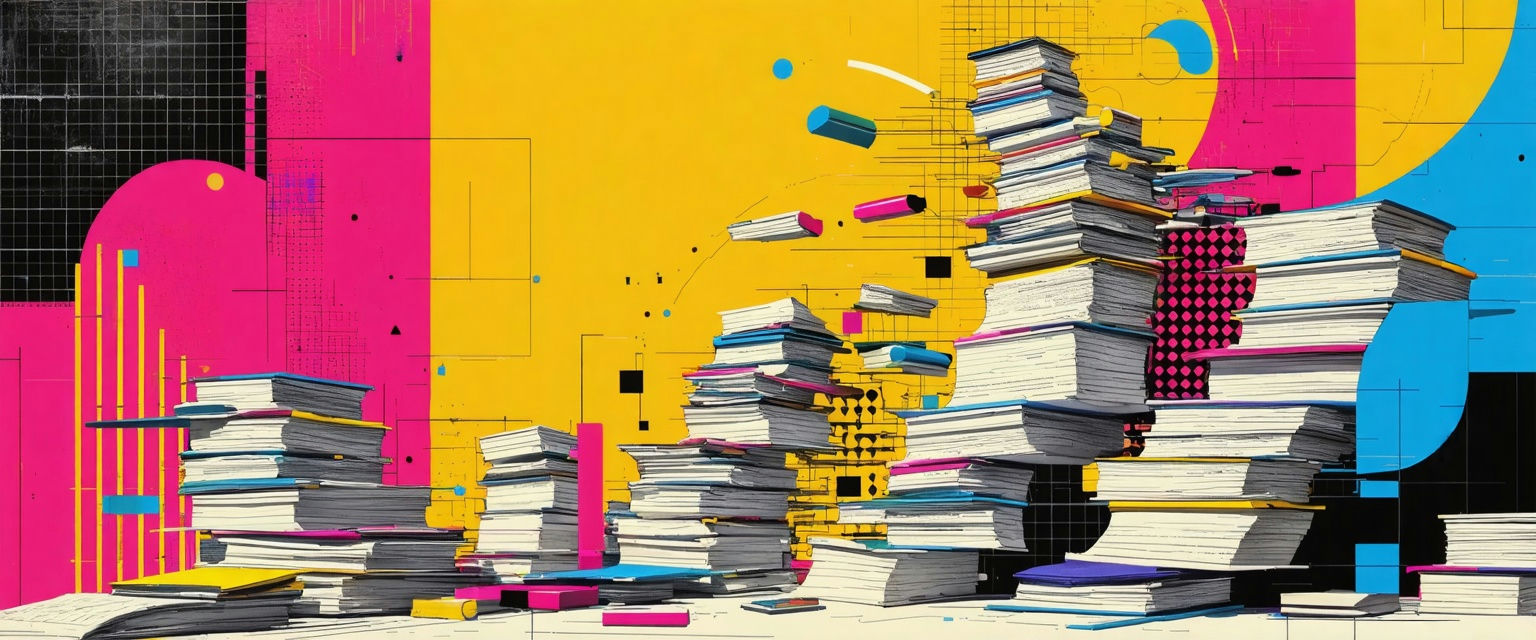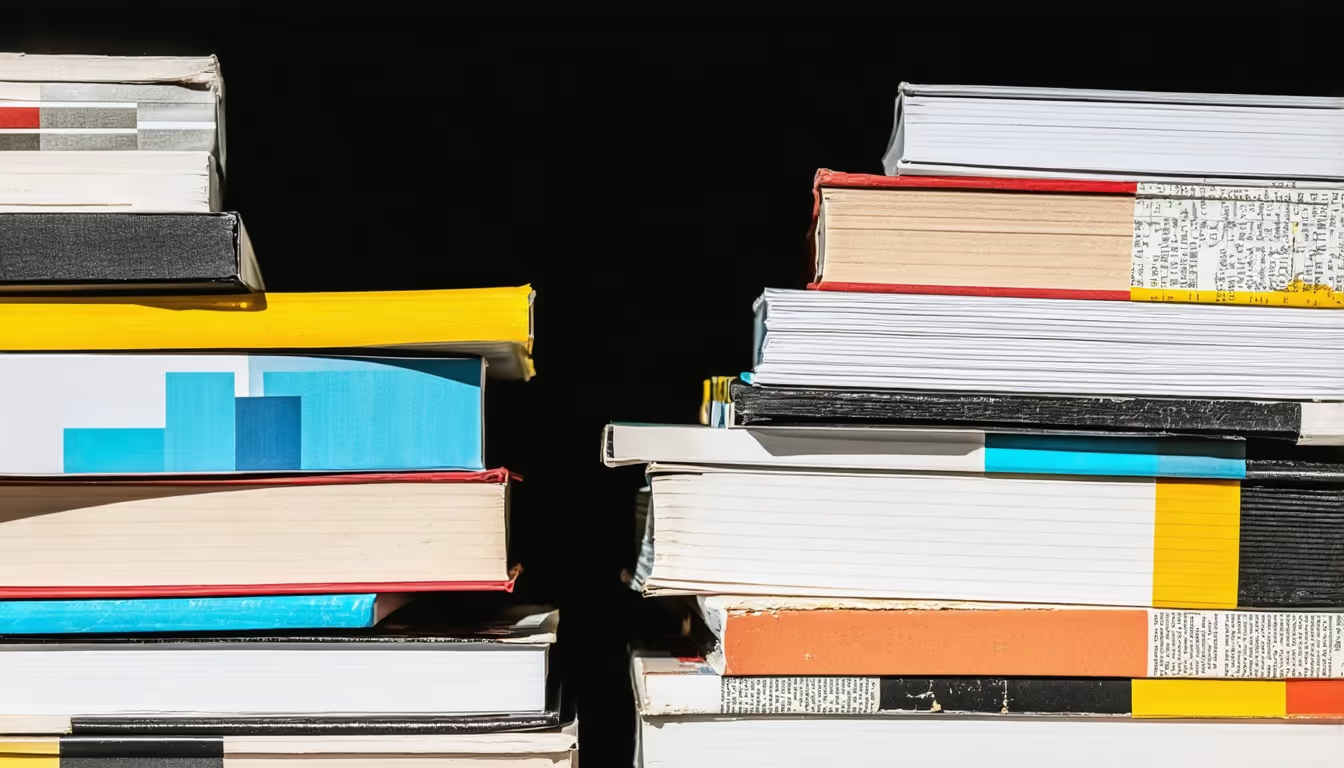Are you overwhelmed by the sheer volume of scanned documents piling up in your organization? Manually indexing these scanned documents is not only time-consuming but also prone to errors, leading to inefficiencies and difficulties in retrieving important information when needed.
By leveraging advanced technologies like Optical Character Recognition (OCR) and AI-powered indexing tools, businesses can significantly reduce manual efforts and improve data accessibility. With solutions that allow you to automate PDF indexing, Datagrid's data connectors offer a way to integrate your business systems and enable AI-powered automation that revolutionizes how you index and manage scanned documents.
The Importance of Automating Scanned Documents Indexing
Efficiently indexing scanned documents is critical for modern information management, but manual processes waste time and create errors. Automating scanned documents indexing uses technology to streamline this function, offering major advantages for organizations of all sizes.
Enhancing Productivity and Efficiency
The productivity gains from automating scanned documents indexing impact your bottom line immediately. Automated systems process large volumes of scanned documents much faster than humans. By automating PDF handling, businesses can achieve significant speed advantages when dealing with document-heavy operations or sudden influxes of paperwork.
Collaboration improves dramatically with properly indexed scanned documents. Automating the indexing of scanned documents ensures team members quickly find and access needed information, removing friction from teamwork.
Search capabilities become substantially more powerful with properly indexed documents. Automated systems generate comprehensive metadata, helping you find specific information in seconds rather than hours. This enhanced searchability creates massive time savings across your organization.
Cost Savings and Risk Management
The financial benefits go beyond obvious productivity gains. By reducing manual data entry and indexing of scanned documents, you cut labor costs while freeing your team to focus on tasks requiring human judgment and creativity.
Risk management is another critical benefit. Automating scanned documents indexing reduces these risks by ensuring consistent document accessibility.
Speaking of compliance, automated indexing enables standardized practices that align with regulatory requirements. This standardization maintains accurate records and smooths audits, reducing non-compliance penalties and eliminating the frantic search for documentation during audit periods.
As document volumes grow, automated systems adapt without the staffing increases manual indexing would require. This flexibility allows the solution to grow with your business while maintaining cost efficiency.
Accuracy improvements represent another significant risk reduction. Automated systems using intelligent algorithms and OCR technology ensure higher consistency in capturing and categorizing data from scanned documents. Human oversight remains valuable for quality control, but automation drastically reduces initial error rates compared to manual processes.
Key Technologies for Automating Scanned Documents Indexing
The automation of indexing scanned documents relies on several cutting-edge technologies working together to transform physical documents into searchable, organized information. By leveraging these technologies, you can data mine a PDF, extracting valuable data efficiently.
Optical Character Recognition (OCR)
OCR forms the foundation of automating scanned documents indexing by converting text images into machine-readable formats. This technology extracts data from scanned documents and image-only PDFs.
OCR works through pattern-matching algorithms that compare text images character by character. This image-to-text conversion process transforms physical documents into editable and searchable digital formats, creating a hidden text layer underneath images for efficient text retrieval.
The benefits of OCR in document management are substantial:
- Efficiency improvements: OCR can decrease document processing time by up to 80%, freeing staff for more important tasks.
- Cost reduction: By automating data extraction from scanned documents, OCR reduces manual data entry and physical document handling.
- Enhanced accuracy: OCR ensures reliable information retrieval, improving query response accuracy.
- Space optimization: Digital formats free up physical storage space for other purposes.
Machine Learning and AI Models
Advanced systems for automating scanned documents indexing rely on sophisticated machine learning models and AI techniques:
Deep Learning Models like Convolutional Neural Networks (CNNs) and Recurrent Neural Networks (RNNs) show significant performance improvements in document classification. These models learn complex patterns from large datasets, improving accuracy and performance.
Natural Language Processing (NLP) techniques process and understand textual content. Key NLP tasks include:
- Tokenization
- Stemming
- Part-of-speech tagging
- Sentiment analysis
These techniques extract meaningful features from text, enhancing classification accuracy.
Setting Up an Automated Indexing System for Scanned Documents
As data grows exponentially rather than linearly, automating scanned documents indexing has become essential for efficient document management. A well-designed system significantly reduces time and costs associated with document searching and sorting.
Step-by-Step Implementation Guide
Follow these steps to implement your automated indexing system for scanned documents:
- Assessment and Planning
The process begins with assessment and planning, where you audit your current document management processes, identify pain points, and define clear objectives and metrics for the new system. - Hardware and Software Selection
Next, you select the necessary hardware and software, choosing a server infrastructure that can handle your document volume, machine learning libraries that align with your technical capabilities, and OCR and document processing software that meets your requirements. - System Architecture Design
With the necessary components in place, you design the system architecture, creating a blueprint for the automated indexing workflow, determining integration points with existing systems, and designing backup and redundancy measures. - Development and Configuration
The development and configuration phase involves setting up the hardware infrastructure, installing and configuring document processing software, implementing machine learning models for scanned document classification, and configuring OCR systems for document digitization. - Training Your Models
Training the models is a critical step, where you prepare training datasets from your existing document repository, train the machine learning models, and validate their performance against test datasets. - Testing and Validation
Comprehensive testing and validation follow, where you compare automated indexing results with manual indexing for accuracy and identify and resolve any discrepancies or errors. - Deployment and Integration
Once the system is thoroughly tested, you deploy it in phases, starting with non-critical document types, integrate it with existing document management systems, and establish monitoring tools to track system performance. - Quality Control Implementation
To ensure the system's accuracy and reliability, you implement quality control measures, including human verification processes, feedback loops to improve model accuracy, and error handling procedures. - Training and Documentation
Training staff on the new system, documenting processes and procedures, and creating user guides and troubleshooting resources are also essential. - Continuous Improvement
Finally, continuous improvement is key, where you monitor system performance, retrain models with new document examples, and implement updates based on user feedback.
While automating scanned documents indexing offers significant efficiency improvements, remember that combining automated technology with human oversight typically yields the best results, especially for documents requiring high precision or containing complex structures.
How Agentic AI Simplifies Scanned Document Indexing
Agentic AI transforms task automation by working autonomously to solve problems within your everyday workflows. By combining AI agents with extensive data connectivity, Datagrid lets you focus on strategic initiatives while the AI handles routine tasks—including automating scanned documents indexing.
Seamless Data Connectivity Across Platforms
At the core of Datagrid's solution are robust data connectors that integrate with over 100 data platforms. This connectivity ensures consistent information flow across your business systems, including:
- CRM systems like Salesforce, HubSpot, and Microsoft Dynamics 365, keeping customer information, lead data, and sales pipeline stages synchronized
- Marketing automation platforms such as Marketo and Mailchimp, enabling smooth transfer of campaign metrics and lead scoring data
- Project management tools including Slack, Microsoft Teams, Asana, and Trello, making task automation a natural part of your existing workflow
This comprehensive integration network eliminates data silos and creates a cohesive ecosystem where information flows freely between platforms, providing a solid foundation for AI-powered automation of tasks like scanned documents indexing.
AI Agents That Take Action
Datagrid's AI agents go beyond basic automation by intelligently interpreting tasks and executing actions with minimal human oversight. These agents can:
- Extract and process data from scanned documents, eliminating manual data entry
- Schedule meetings and send follow-up emails automatically
- Generate summaries from lengthy documents like RFPs or contracts
- Reconcile invoices and manage financial data
- Automate content briefs management and create personalized content for strategic outreach
- Analyze inbound communications to identify key prospects
For example, project managers can automate responses to RFIs, sales teams can build outbound lists with personalized emails, and marketing teams can automate content briefs, streamlining content creation processes—all with minimal manual intervention.
Real Productivity Benefits
The combination of agentic AI and comprehensive data connectivity delivers significant productivity advantages:
- Time savings: By automating repetitive tasks like data entry, categorization, and report generation, your team can redirect their efforts to higher-value activities like relationship building and strategic planning.
- Enhanced data quality: AI algorithms analyze large datasets with minimal errors, resulting in more reliable information for decision-making. This improved data quality directly contributes to more informed business decisions.
- 24/7 operation: Unlike human workers, AI agents can work continuously without fatigue, ensuring tasks are completed promptly regardless of time constraints.
- Continuous improvement: Through advanced AI agent architectures, these systems learn from each interaction, becoming more efficient over time and further reducing the need for human intervention.
Simplify Automated Scanned Document Indexing with Agentic AI
Don't let data complexity slow down your team. Datagrid's AI-powered platform is designed specifically for insurance professionals who want to:
- Automate tedious data tasks
- Reduce manual processing time
- Gain actionable insights instantly
- Improve team productivity
See how Datagrid can help you increase process efficiency.