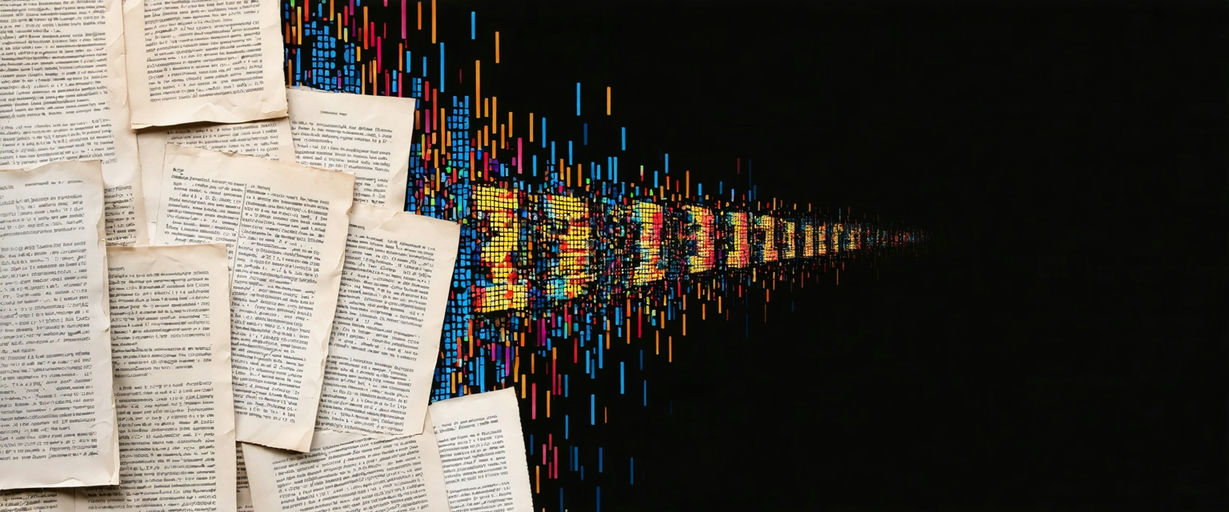Unlock efficiency. Discover how AI transforms scanned documents into digital data effortlessly. Enhance accuracy, cut costs, and boost productivity today.
Are you wasting valuable hours manually extracting, entering, and processing mountains of paper documents? Learning how to automate scanned documents digitization could be the game-changer your organization needs.
By automating scanned documents digitization, you can eliminate bottlenecks and free your team to focus on high-value work. With Datagrid's data connectors, you can finally escape the paper trap and join the organizations already leveraging AI to process thousands of documents daily with remarkable accuracy.
Processes of Document Digitization
Document digitization has evolved dramatically. Remember those days of manual data entry? When clerks spent hours typing information from paper into computers? Learning how to automate scanned documents digitization is essential as automation steps in with speed and accuracy that human hands simply can't match.
Overview of Traditional Digitization Processes
Think back to when outsourcing data entry was the solution everyone reached for. Companies shipped mountains of documents overseas, hoping to save both time and money. Employees pored over every page, manually entering data into systems. The process was slow, error-prone, and couldn't keep pace with our growing information needs.
The problems with traditional methods are painfully obvious:
- Time-Consuming Tasks: Manual processes devour hours that could fuel more valuable work.
- High Error Rates: Human errors create data inaccuracies that cause headaches downstream.
- Integration Hurdles: Outdated methods clash with modern digital systems.
Even fax machines—yes, fax machines—still persist in some industries due to these inefficiencies.
Automated Solutions for Document Digitization
Now let's talk about automating PDF digitization. By using AI and machine learning, businesses are completely transforming how they digitize documents. Automation isn't just faster—it's smarter. The advantages speak for themselves:
- Speed Enhancements: AI processes thousands of pages daily.
- Improved Accuracy: Automation cuts error rates dramatically, ensuring your data stays reliable.
- Regulatory Compliance: Consistent data handling helps meet compliance standards without breaking a sweat.
- Seamless Integration: Modern tools connect smoothly with your existing systems, eliminating bottlenecks.
As AI technology advances, its role in document digitization keeps growing, giving businesses a competitive edge while reducing dependence on manual labor.
Key Technologies in Automated Scanned Documents Digitization
Automation's real power comes from key technologies working together. Two stand out from the pack: Optical Character Recognition (OCR) and AI-driven solutions.
Optical Character Recognition (OCR)
Today's OCR offers more precise and versatile capabilities, efficiently editing photocopied PDFs using OCR, converting various document types—scanned papers, PDFs, images—into editable and searchable data.
Applications Across Industries:
- Finance: Accelerates loan approvals by quickly extracting data from applications.
- Healthcare: Digitizes patient records, improving accessibility and care coordination.
- Government and Manufacturing: Streamlines document management, boosting efficiency.
AI-Driven Solutions
While OCR extracts text, AI interprets and processes it, taking automation to an entirely new level.
- Banking: Automates data extraction from complex forms, reducing errors and speeding processes.
- Insurance: Enhances underwriting, automating the review of insurance documents, and claims processing by interpreting handwritten notes and non-standard documents.
- Government: Manages vast amounts of citizen data efficiently, improving service delivery.
AI learns and adapts, handling unstructured data and complex workflows that would leave traditional systems stumped.
Implementation of Automated Scanned Documents Digitization
Embracing automation is a deliberate and multi-step process that requires careful planning, execution, and ongoing evaluation. To successfully integrate automation into your organization's workflow, it's essential to align technology with your strategic objectives.
Step-by-Step Implementation Guide
- Define Objectives: Clearly articulate what you aim to achieve through automation. Are you looking to increase processing speed, enhance accuracy, or ensure regulatory compliance? Establishing specific goals will help guide your decision-making process.
- Assess Document Types: Develop a deep understanding of the diverse range of documents your organization handles, including their volume, format, and content. This assessment will enable you to identify the unique challenges and requirements associated with digitizing these documents.
- Select Suitable Technologies: Choose technologies that specifically address your organization's needs, taking into account the types of documents you handle, your objectives, and existing infrastructure.
- Plan Seamless Integration: Ensure that new technologies integrate smoothly with your existing systems, workflows, and processes. This will facilitate a cohesive and efficient workflow.
- Empower Your Team: Provide comprehensive training to your staff, equipping them with the necessary skills to effectively leverage these new technologies and optimize their benefits.
- Monitor, Evaluate, and Refine: Continuously assess the performance of your automated digitization process, identifying areas for improvement and implementing refinements as needed. This ongoing evaluation will ensure that your automation solution remains aligned with your organization's evolving needs and objectives.
Document Preparation and Handling
Grouping similar types of documents together enables streamlined processing, reducing the complexity and time required for scanning and digitization. This initial step ensures that the digitization process flows smoothly and that similar documents are handled consistently.
In addition to preparing the physical documents, it is also important to collect relevant metadata. Gathering key information such as titles, dates, and other descriptive details enables easy retrieval and organization of digitized documents. By capturing this metadata, organizations can ensure that their digitized documents are easily searchable, accessible, and usable, maximizing the value of their digitization efforts.
High-Quality Scanning Techniques
Quality matters. Poor scans lead to poor data. Use appropriate resolution and color options. Invest in scanners that produce clear, accurate images. Consider automating PDF scanning with AI to ensure high-quality scans and optimal data extraction. To further improve results, consider efficient data extraction using AI agents to enhance the accuracy and speed of your digitization process.
Integration of OCR and AI Tools
Transform scanned images into actionable data. Convert images to text using AI that can be edited and searched. Automate data extraction and processing, handling complexities seamlessly.
Quality Control and Data Security
Never compromise on quality or security. Verify digitized documents for accuracy. In addition to verifying accuracy, implementing robust security measures is crucial to safeguard sensitive information. This includes encrypting digitized documents to protect them from unauthorized access, as well as implementing strict access controls to ensure that only authorized personnel can view or modify the documents. By prioritizing quality and security, organizations can trust that their digitized documents are accurate, reliable, and protected from potential threats.
Digital Delivery and Integration
To maximize the value of digitized documents, it's essential to ensure they are easily accessible and usable across the organization. This can be achieved through seamless system integration, connecting digitized documents to existing systems such as Document Management Systems (DMS), Customer Relationship Management (CRM) software, or other platforms. This integration enables effortless retrieval, sharing, and collaboration, ultimately enhancing productivity and decision-making.
Challenges and Solutions
Every innovation brings challenges. Anticipating and addressing them ensures a smooth transition.
Potential Challenges
- Scarce AI Talent: Skilled professionals are in high demand but short supply.
- Data Quality Dependence: AI is only as good as the data it processes.
- Upfront Costs: Implementation can be pricey.
- Legacy Systems and Formats: Diverse documents and outdated systems complicate digitization.
Proposed Solutions and Best Practices
- Invest in People: Train your team to build internal expertise.
- Prioritize Data Quality: Ensure the information feeding your AI is accurate.
- Strategic Spending: Start small with scalable tools to manage costs.
- Standardize and Automate: Use OCR and AI to handle various document types efficiently.
- Enhance Security Measures: Implement robust protocols to protect sensitive data.
By tackling these challenges head-on, you position your organization for success.
How Agentic AI Simplifies Automating Scanned Documents Digitization
If mundane data tasks are consuming your time, Agentic AI offers a way out. Through Datagrid's platform, you can learn how to automate scanned documents digitization, integrate data across over 100 platforms, and let you focus on what truly matters.
What It Offers:
- Seamless Data Connectors: Keep information flowing between systems like Salesforce, HubSpot, Marketo, and Mailchimp.
- Smart AI Agents: Automate data extraction, processing, and generate actionable insights.
- Boosted Productivity: Let the AI handle the grunt work while you drive strategy.
Imagine your CRM updating itself, marketing metrics syncing automatically, and reports generating without a hitch. That's the power of Agentic AI.
Simplify Insurance Document Handling with Agentic AI
Don't let data complexity slow down your team. Datagrid's AI-powered platform is designed specifically for insurance professionals who want to:
- Automate tedious data tasks
- Reduce manual processing time
- Gain actionable insights instantly
- Improve team productivity
See how Datagrid can help you increase process efficiency.