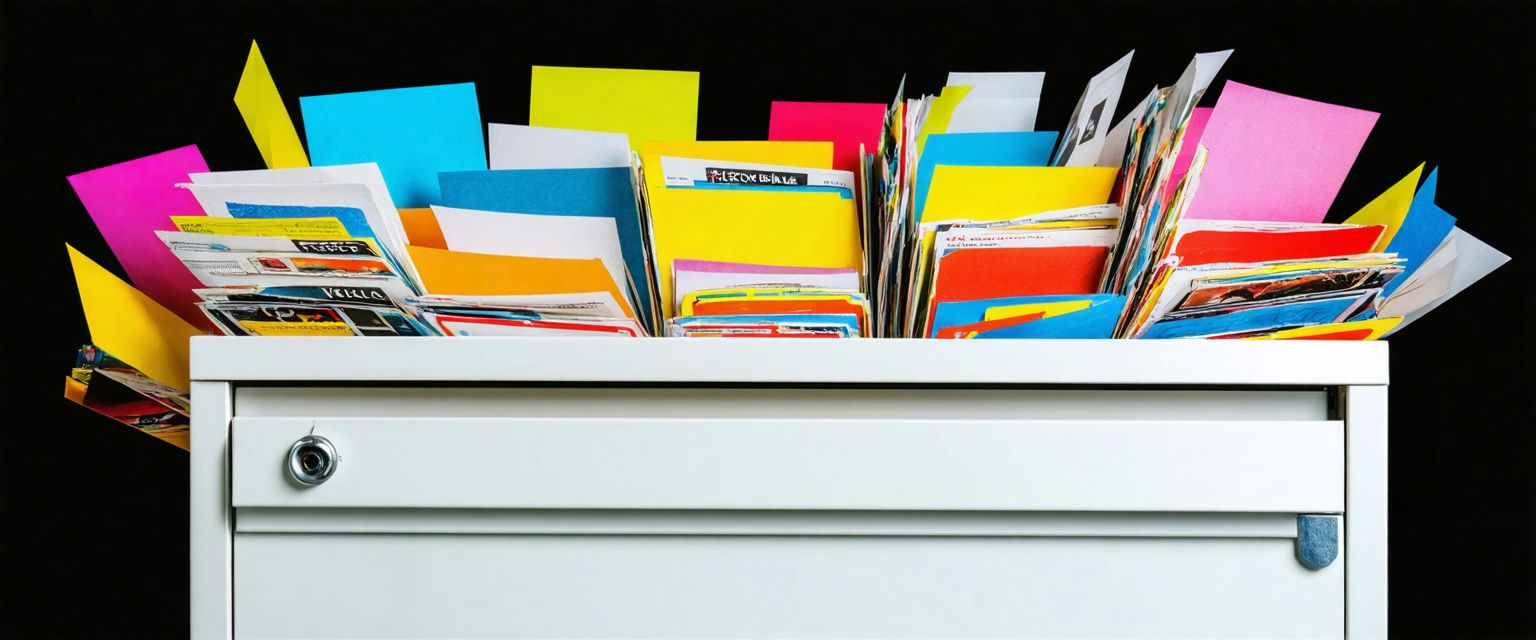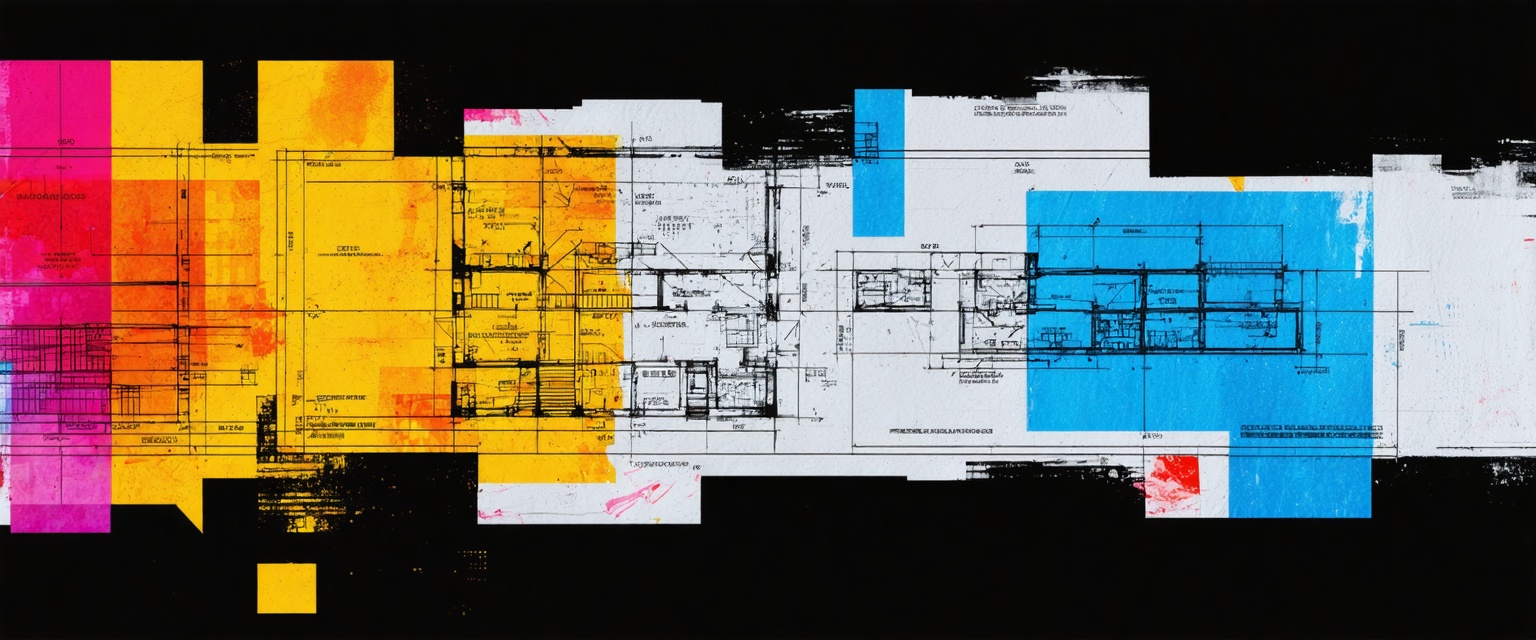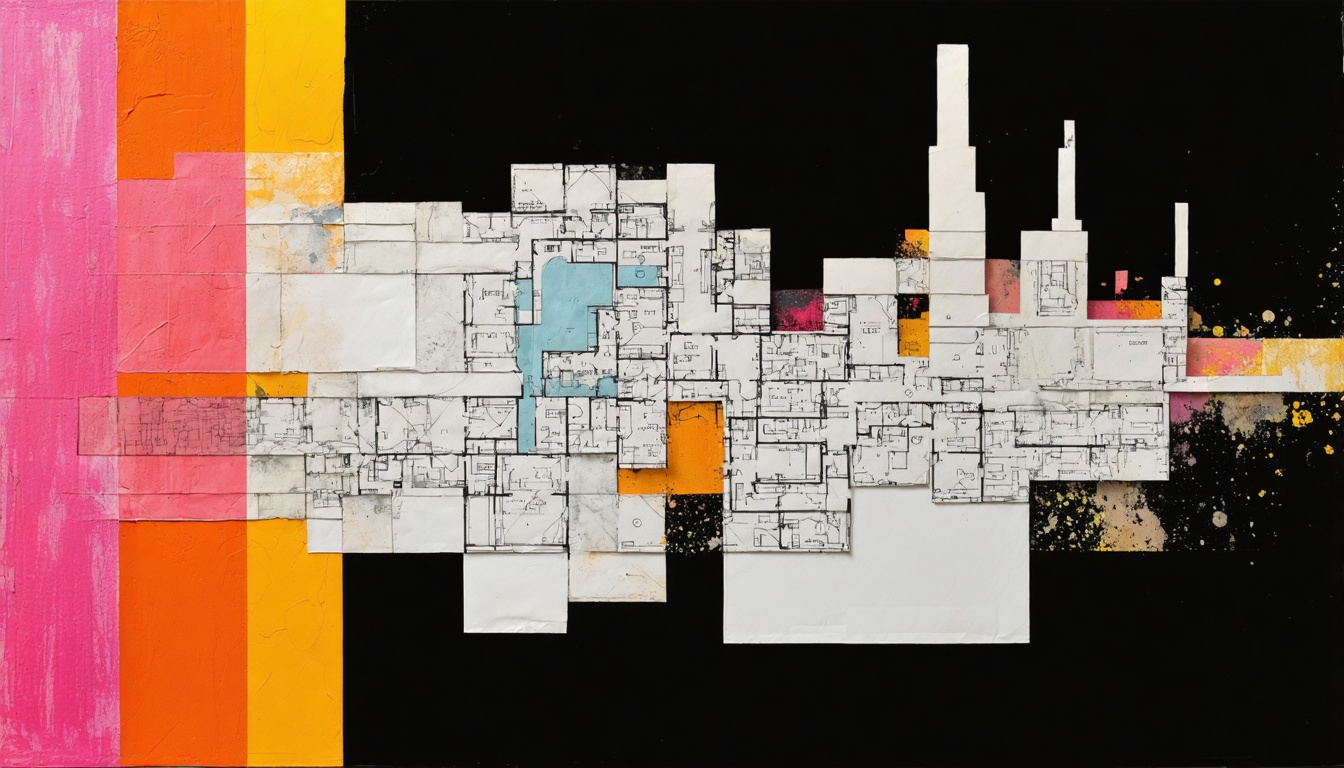Discover how AI optimizes scanned document conversion. Save time, reduce errors, and improve productivity with Datagrid's automation solutions.
Are you still spending endless hours manually converting scanned documents into usable digital formats? If you're wondering how to automate scanned documents conversion, you're not alone. This tedious, error-prone process isn't just draining your team's productivity—it's actively holding your business back from scaling efficiently.
What if you could eliminate these data entry headaches completely and transform this administrative burden into a streamlined, automated workflow? AI-powered document processing solutions like Datagrid's data connectors are revolutionizing document conversion and helping businesses reclaim thousands of hours of productive time.
Challenges with Manual Document Conversion
Relying on manual methods to convert documents eats up time, introduces errors, and often results in inconsistent handling. These challenges don't just slow you down; they can have significant repercussions on your business's accuracy and efficiency.
Common Issues and Limitations
Manual conversion is fraught with inefficiencies. It demands extensive labor and is prone to mistakes like misrecording, inserting wrong data, or swapping information. These errors cascade into bigger problems, affecting everything from customer satisfaction to regulatory compliance.
Dealing with various regional standards adds another layer of complexity. Simple discrepancies, like differing date formats, can cause significant confusion and errors. This lack of standardization makes manual processes unscalable and prone to costly mistakes and delays. Handling complex documents with intricate layouts or handwritten notes compounds the difficulty, often resulting in poor data extraction.
For businesses handling large volumes of proposals and contracts, the need to automate proposal validation becomes evident in reducing errors and speeding up the process.
Industry-Specific Challenges
Some sectors face unique hurdles due to the nature of their documents and the strictness of compliance requirements.
- Healthcare: Precision and speed are crucial. Errors or delays in processing medical records or insurance claims can directly impact patient care. The complexity of healthcare documents demands robust processing solutions to maintain accuracy and compliance.
- Finance: Financial services hinge on swift and accurate document handling. Manual entry slows down operations like loan approvals and increases the risk of errors that could lead to financial discrepancies or regulatory penalties.
- Legal and Construction: These fields deal with a vast array of documents that must adhere to strict formatting and compliance standards. Manual processing is time-consuming and leaves room for mistakes that could compromise outcomes. In construction, processes like proposal handling can be optimized by automating construction proposals.
In these industries, understanding how to automate scanned documents conversion isn't just a tech trend—it's a necessity. Automating document conversions ensures efficiency, accuracy, and adherence to regulations, which are all critical in today's data-driven world.
How to Automate Scanned Documents Conversion
So, how do we solve these challenges? Enter AI-powered automation. Technologies like Optical Character Recognition (OCR) and Natural Language Processing (NLP) have revolutionized how we handle documents. By integrating machine learning, these systems continually improve, making document processing smarter and more efficient.
Key AI Technologies
Optical Character Recognition (OCR):
OCR technology transforms different types of documents—scanned papers, PDFs, or images—into editable and searchable data. It's like giving your computer the ability to read. Tools powered by AI can now handle over 200 languages and recognize complex document structures, making text extraction more accurate than ever.
Natural Language Processing (NLP):
NLP allows machines to understand and interpret human language within documents. This is essential for extracting relevant information, summarizing content, and even translating text from unstructured data like emails and reports. Beyond documents, NLP can also be leveraged to automate social media monitoring, analyzing sentiments and trends across platforms.
Machine Learning:
By embedding machine learning algorithms into document processing, systems learn from each interaction. They improve accuracy over time, can detect document fraud, and even predict maintenance needs. This continuous learning refines data extraction, making the process increasingly reliable.
Step-by-Step Guide
Ready to make the leap? Here's how to start automating your document conversion:
Assess Your Needs:
Begin by thoroughly understanding your document conversion requirements. Ask yourself:
- What types of documents do you handle most frequently? Are they PDFs, scanned images, or handwritten notes?
- What level of automation do you need? For example, do you require Optical Character Recognition (OCR) to digitize printed text, or do you also need advanced capabilities to interpret handwritten content?
- Are there specific languages, formats, or compliance standards your system must support?
By identifying your unique needs, you can create a clear roadmap for selecting and implementing the right automation solution.
Select the Right Tools:
Once you’ve defined your requirements, choose technologies that align with your goals. Look for solutions that:
- Support the document types and languages you work with.
- Offer scalability to handle growing volumes of documents.
- Provide features like intelligent data extraction, error detection, and seamless integration with your existing systems.
Take the time to evaluate different options, considering factors like ease of use, cost, and customer support. The right tools will not only meet your current needs but also adapt to future challenges.
Implement the Solution:
With your tools selected, it’s time to integrate them into your workflow. Follow these steps for a smooth implementation:
- Configure Settings: Customize the system to optimize performance. For example, set up rules for handling different document types or routing data to specific departments.
- Test the System: Run pilot tests with a small batch of documents to ensure the system works as expected. Identify and address any issues before scaling up.
- Integrate with Existing Systems: Ensure the new tools work seamlessly with your current software and databases. This might involve setting up APIs or data connectors to enable smooth communication between systems.
A well-planned implementation ensures minimal disruption and maximizes the benefits of automation.
Train Your Team:
The success of any automation initiative depends on how well your team can use the new system. Invest in comprehensive training to empower your staff:
- Provide Hands-On Training: Conduct workshops or webinars to demonstrate how the system works. Include practical exercises to help users gain confidence.
- Encourage Feedback: Create an open channel for employees to share their experiences and suggest improvements. This feedback is invaluable for refining the system.
- Offer Ongoing Support: Ensure your team has access to resources like user manuals, video tutorials, and a dedicated support team to address questions or issues.
By equipping your team with the knowledge and tools they need, you’ll foster a smooth transition and ensure long-term success.
Benefits of Automating Scanned Documents Conversion
Automation is a strategic move that delivers tangible benefits. From saving time to enhancing security, automating document conversion can transform how your organization operates.
Efficiency and Accuracy
Automated conversion accelerates data processing and significantly reduces errors. By eliminating manual data entry, you not only speed up operations but also enhance the reliability of your data. This is crucial for informed decision-making, especially in industries where every minute counts.
By streamlining processes and reducing manual workloads, automation allows you to redirect resources to more strategic initiatives and enhance marketing efficiency, thus boosting overall productivity.
Security and Cost Reduction
Automation cuts operational costs by reducing the need for manual labor. Plus, digital document storage isn't just convenient; it's more secure. Advanced security protocols protect your sensitive information from breaches and unauthorized access.
How Agentic AI Simplifies Task Automation
At the heart of Datagrid's automation capabilities are its powerful data connectors. These connectors ensure a smooth flow of information across popular CRM systems like Salesforce, HubSpot, and Microsoft Dynamics 365. Your customer information, lead data, and sales pipeline stages stay updated and accessible, streamlining your sales and customer relationship efforts. By doing so, you can enhance sales engagement, ensuring that your team has the most current information to interact effectively with customers.
For example, by automating sales proposal creation, your sales team can focus on nurturing client relationships instead of administrative tasks.
Marketing platforms like Marketo and Mailchimp integrate effortlessly, allowing for the seamless transfer of email campaign metrics and lead scoring data. This means your marketing strategies are always informed by the latest data, without manual intervention.
Datagrid also facilitates seamless integration of Salesforce with DocuSign for enhanced document management and workflows. Additionally, you can integrate Salesforce with LinkedIn, enhancing your networking capabilities by synchronizing contact information and activities between platforms.
But Datagrid doesn't stop at generic solutions—it offers industry-specific connectors, enhancing workflows in sectors like construction and asset management.
By integrating tools like Salesforce and PandaDoc, you can further enhance document management, making it easier to create, send, and track documents within your existing workflows.
Simplify Scanned Document Conversion with Agentic AI
Don't let data complexity slow down your team. Datagrid's AI-powered platform is designed specifically for professionals who want to:
- Automate tedious data tasks
- Reduce manual processing time
- Gain actionable insights instantly
- Improve team productivity
See how Datagrid can help you increase process efficiency.
Create a free Datagrid account