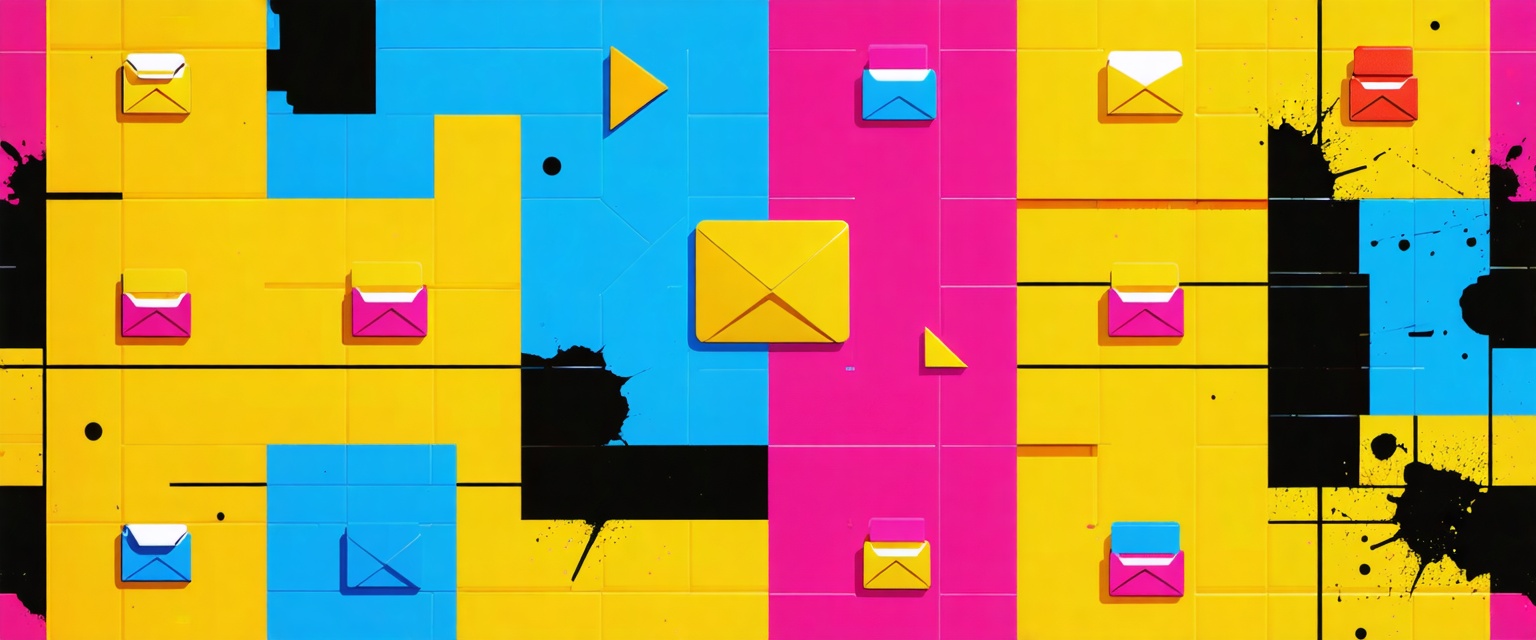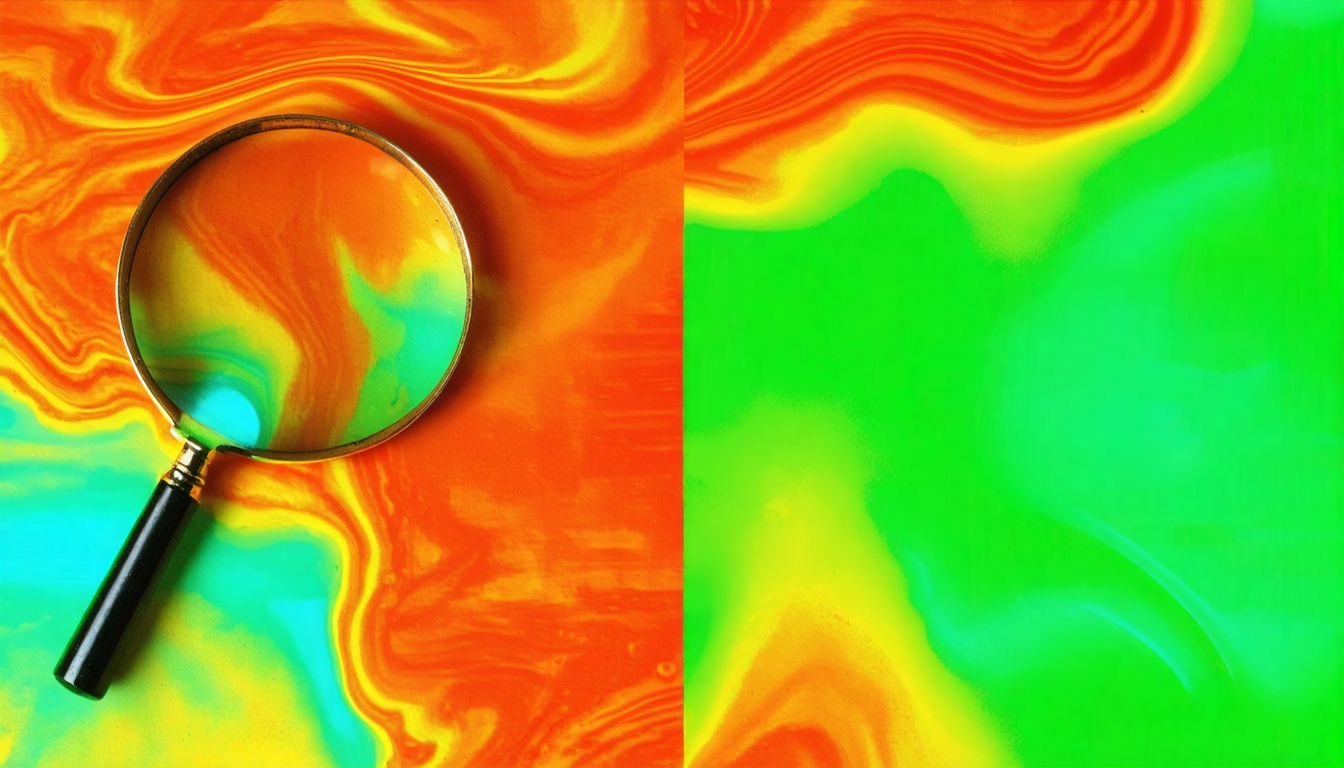Learn how to efficiently automate campaign report scheduling in marketing using Datagrid. Save time, gain insights, and boost campaign efficiency with AI tools.
Are you wasting precious hours compiling marketing campaign reports that become outdated before you even finish them? Learning how to automate campaign reports scheduling in marketing can solve this key problem, freeing up time you could spend on strategy and allowing timely campaign adjustments.
Agentic AI is changing the game for campaign reporting. These smart systems automatically collect data from multiple sources, generate insights, and deliver reports without human intervention. In this article, we'll explore how AI-powered data connectors like Datagrid can eliminate reporting bottlenecks and help you make faster, data-driven marketing decisions.
Why Automate Campaign Reports Scheduling in Marketing
Manual reporting silently drains your team's most precious resource: time. You know the frustration—hours spent collecting data from various platforms, organizing spreadsheets, creating visualizations, and crafting insights. Learning how to automate campaign reports scheduling in marketing doesn't just save time; it unleashes your marketing potential. Additionally, automation allows you to boost sales efficiency with AI, further enhancing your team's productivity.
- High Time & Cost Burden: Manual reporting consumes 5–10 hours weekly per team member, costing thousands monthly in labor. These repetitive tasks drain resources that could be spent on strategy, optimization, or growth.
- Error-Prone & Inconsistent Data: Manual processes introduce errors and reporting inconsistencies, leading to unreliable insights. Standardized automation ensures accuracy and uniformity across campaigns.
- Delayed Decisions & Missed Opportunities: Outdated reports slow decision-making, while real-time automated insights enable quick adjustments to underperforming campaigns before budgets are wasted.
- Limited Scalability & Team Frustration: Manual reporting doesn’t scale with marketing growth, creating bottlenecks. It also lowers morale by trapping teams in tedious, low-value work.
By redirecting the time saved through automation, your team can focus on strategic analysis and creative optimization that drives measurable results and business growth. For example, you can automate content briefs with AI to streamline your content creation process.
Setting Up Data Source Connections
Establishing reliable data connections is the foundation of any successful effort to automate campaign reports scheduling in marketing. Before generating insightful reports, you need to ensure your automation tool can access and process data from various marketing platforms.
Connecting to Major Marketing Platforms
Most automation tools offer native integrations with popular marketing platforms:
- Google Ads: Look for OAuth authentication options, which provide secure access without sharing your password. Most tools will guide you through a permission screen where you'll select which Google Ads accounts to connect.
- Facebook Ads: Similar to Google, Facebook uses OAuth protocols. You'll need to grant permissions for your automation tool to access your ad account data, often requiring admin-level access to your Business Manager.
- LinkedIn Campaign Manager: LinkedIn connections typically require creating an app in LinkedIn's developer portal and configuring the connection with the appropriate permissions for reporting access.
- Email Marketing Platforms: Services like Mailchimp, HubSpot, or Constant Contact usually offer API keys that you'll need to generate from your account settings and paste into your automation tool.
- CRM and Document Management: Platforms like Salesforce and DocuSign can be connected to automate document workflows. Connect Salesforce with DocuSign to enhance your data source connections.
Implementing Robust API Connections
For more advanced integrations or platforms without native connectors, you'll need to utilize APIs:
- Build robust APIs using standardized protocols like OAuth for secure data access across applications
- Focus on real-time synchronization to ensure your automation is working with the most current data
- Implement proper error handling, logging, and monitoring mechanisms to maintain reliable connections
Data Preparation Considerations
Before data flows into your automation system, consider these preparation steps:
- Implement a data governance strategy to filter out errors and inconsistencies
- Use data cleaning tools to remove duplicates, fill gaps, and standardize formats across different platforms
- Establish consistent naming conventions for campaigns across platforms to enable proper cross-channel reporting
Security Best Practices
When connecting data sources, security should be a top priority:
- Use role-based access controls to limit who can modify connection settings
- Regularly audit connected services and revoke access for platforms you no longer use
- Implement strong data encryption for sensitive information
- Ensure your connections comply with regulations like GDPR and CCPA
Setting up proper data source connections may require some initial technical investment, but it will pay dividends through more reliable reporting and insights. Take the time to configure these connections correctly from the start to build a solid foundation for your automated reporting system.
Configuring Automated Scheduling
Setting up efficient scheduling is crucial when you automate campaign reports scheduling in marketing. Proper configuration ensures the right information reaches the right people at the optimal time. When properly set up, automated scheduling transforms your reporting workflow from a time-consuming manual process to a streamlined system that delivers insights exactly when needed.
Determining Optimal Scheduling Frequency
The ideal scheduling frequency depends on your campaign types and specific business needs:
- Daily Reports: Best for high-velocity campaigns like flash sales, product launches, or time-sensitive promotions where rapid adjustments may be needed
- Weekly Reports: Ideal for ongoing campaigns that require regular monitoring but not daily intervention
- Monthly Reports: Perfect for strategic overview reports that track long-term trends and campaign performance
- Quarterly Reports: Suitable for executive summaries and high-level performance reviews
Consider the decision-making cycle of your team or clients when setting up your schedule. If you hold weekly strategy meetings on Mondays, schedule reports to deliver automatically on Friday afternoons or Monday mornings.
Implementing Conditional Logic for Triggered Reports
Beyond basic time-based scheduling, modern report automation tools allow you to set up conditional triggers that generate reports when specific criteria are met:
- Performance thresholds (e.g., when conversion rates drop below 2%)
- Budget milestones (e.g., when ad spend reaches 80% of allocation)
- Engagement metrics (e.g., when email open rates exceed target KPIs)
- Inventory levels (e.g., when product stock falls below a certain level)
These event-based reports ensure you're immediately alerted to situations requiring attention rather than discovering issues during routine reporting cycles.
Choosing Delivery Channels
Automated reporting systems offer multiple delivery options to suit different stakeholder preferences:
- Email Delivery: Direct delivery to stakeholders' inboxes as PDF attachments or embedded reports
- Cloud Storage: Automatic saving to shared folders in services like Google Drive, Dropbox, or OneDrive
- Dashboard Updates: Real-time refreshes of live dashboards accessible through web interfaces
- Collaboration Platforms: Direct integration with tools like Slack, Microsoft Teams, or project management software
- Meeting Integration: Streamline communication by syncing HubSpot with Zoom for effortless scheduling and reporting during meetings
Leveraging AI for Intelligent Distribution
AI-powered platforms can enhance your automated scheduling by intelligently managing who receives which reports and when:
- Automatically identifying which team members need specific insights based on their roles
- Learning from recipient behavior to optimize delivery timing
- Prioritizing critical alerts when metrics deviate significantly from expectations
- Customizing report formats based on recipient preferences
Many marketing reporting tools now offer features specifically for scheduling and automating the email dispatch of reports, ensuring that the right people receive the right information at the right time.
By thoughtfully configuring your automated scheduling system, you'll not only save valuable time but also improve the timeliness and relevance of your marketing insights, leading to better, faster decision-making across your organization.
Advanced Automation Strategies
Moving beyond basic automation can dramatically transform how you automate campaign reports scheduling in marketing. Let's explore sophisticated strategies that will help you extract maximum value from your automation investment.
Cross-Platform Report Integration
One of the most challenging aspects of marketing reporting is normalizing data from disparate sources. Effective automation requires creating unified views that normalize metrics across platforms.
When integrating cross-platform data, focus on:
- Implementing data governance to filter out errors and inconsistencies
- Using standardized data formats across all platforms
- Building robust API connections between your marketing tools
- Ensuring real-time synchronization so your reports reflect the most current data
This approach eliminates data silos that plague traditional reporting processes. By automating the collection and normalization of data from multiple sources, you can create holistic reports that reveal cross-channel insights impossible to detect when viewing platforms in isolation.
Similar AI advancements have been applied in other industries as well; for example, AI agents are used to improve construction accuracy with AI.
Intelligent Insights Through Automation
The true power of advanced automation comes from leveraging multimodal AI models. Unlike traditional analytics that process only one data type, multimodal AI can simultaneously analyze text, images, audio, and video inputs.
This capability enables:
- Contextual understanding of content performance beyond basic metrics
- Automated anomaly detection that flags unusual patterns in your campaign performance
- Predictive analytics that forecast future performance based on historical data
- Natural language generation that explains key trends in plain English alongside your data visualizations
For example, an automated system might detect that your video campaign performs 30% better when featuring product demonstrations versus testimonials, then suggest content adjustments for upcoming campaigns.
Similarly, companies can enhance sales engagement with AI, utilizing intelligent automation to improve interactions with customers. The most sophisticated automation systems don't just present data—they identify the "why" behind performance fluctuations and recommend specific actions to improve results.
By implementing these advanced automation strategies, you'll not only save time but also uncover deeper insights that drive meaningful business impact. The key is moving beyond simple data collection to creating an intelligent system that connects, analyzes, and interprets information across your entire marketing ecosystem.
How Agentic AI Simplifies Campaign Report Scheduling
If you're a marketing professional, you know how much time is spent collecting, analyzing, and acting on data. Agentic AI solutions like Datagrid are transforming these processes by automating routine tasks and enhancing your ability to target, engage, and analyze your audience. You can enhance marketing with AI by automating content brief analysis and other tasks.
Datagrid also offers several other features that can significantly benefit marketing professionals by enhancing their ability to target, engage, and analyze their audience effectively:
- Intelligent Audience Targeting - Datagrid's AI-powered platform can analyze vast amounts of data to identify high-potential prospects. For marketers, this means:
- Creating more precise audience segments based on buyer propensity scores
- Focusing marketing efforts on areas and individuals most likely to convert
- Tailoring messaging to specific audience characteristics for improved engagement
- Automated Data Enrichment - The platform's ability to automatically enrich datasets saves marketers valuable time and improves the quality of their data:
- Cross-referencing data points across multiple sources to uncover key insights
- Automatically updating contact information and adding relevant industry details
- Providing accurate homeowner and household information for personalized outreach
- Multi-Channel Engagement Optimization - Datagrid helps marketers optimize their multi-channel strategies:
- Integrating communication channels to analyze engagement patterns
- Adjusting outreach timing based on engagement data at scale
- Maintaining consistent messaging across all channels through centralized content management
- AI-Powered Analytics and Reporting - The platform offers robust analytics capabilities that can drive marketing strategy:
- Tracking key engagement metrics across all channels in real-time
- Identifying patterns in successful interactions using AI-powered analysis
- Generating detailed reports on campaign performance and engagement effectiveness
- Automated Task Execution - By automating routine tasks, Datagrid allows marketing professionals to focus on strategic activities:
- Generating and sending personalized communication based on prospect behavior
- Automating follow-ups across different platforms to maintain engagement without overwhelming prospects
- Parsing through interaction logs to provide insights for more targeted marketing efforts
By leveraging these capabilities, marketing professionals can create more targeted campaigns, improve engagement rates, and make data-driven decisions to optimize their marketing strategies and drive better results.
Simplify Marketing Tasks with Agentic AI
Don't let data complexity slow down your team. Datagrid's AI-powered platform is designed specifically for marketing professionals who want to:
- Automate tedious data tasks
- Reduce manual processing time
- Gain actionable insights instantly
- Improve team productivity
See how Datagrid can help you increase process efficiency.
Create a free Datagrid account