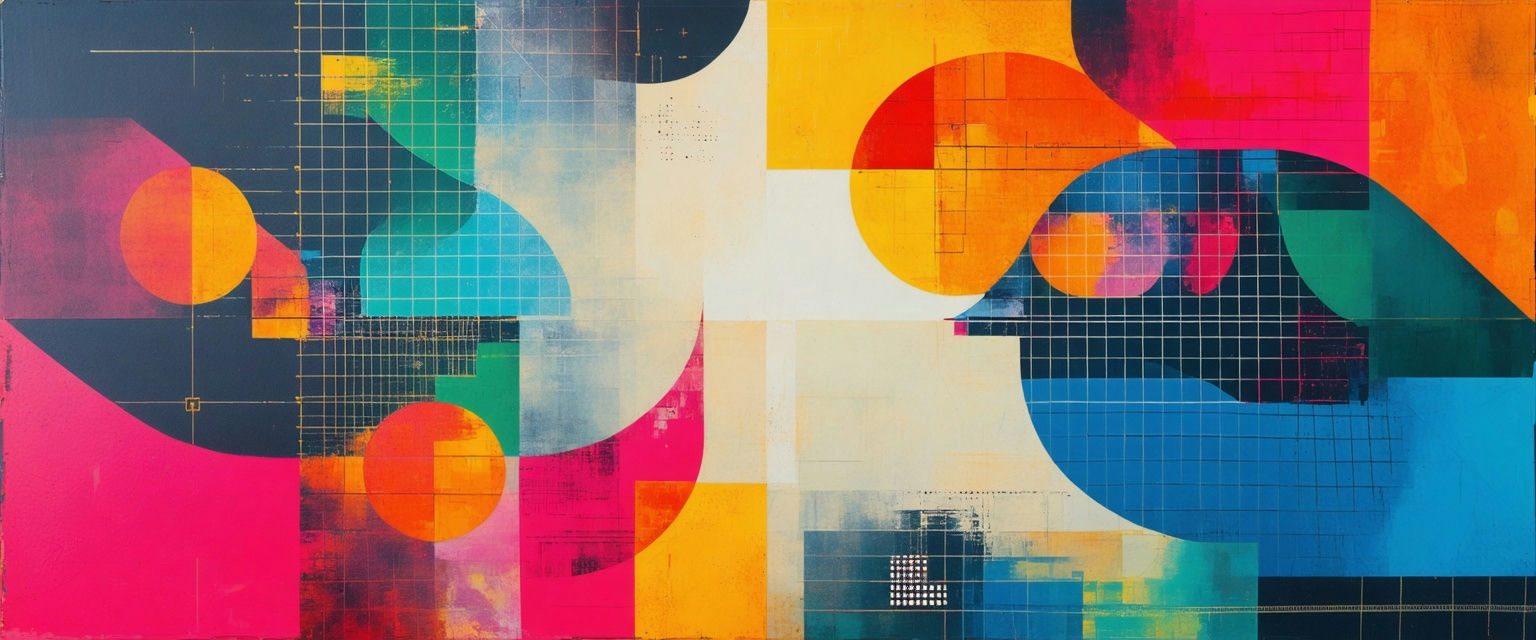This article was last updated on December 9, 2025
Insurance operations teams face a relentless reality. Dozens of invoices, contracts, and claim forms arrive daily in completely different layouts, and manual data extraction consumes a large amount of processing time. Every PDF requires someone to open it, find the right fields, and retype information into business systems while backlogs grow faster than teams can process them.
This manual bottleneck creates predictable cascading problems .Billing cycles slip when invoice processing falls behind. Compliance deadlines get missed when regulatory filings require manual data assembly from scattered documents. Experienced staff spend their time on data entry instead of analysis and decision-making.
The core issue remains constant. Critical business information stays trapped in unstructured files until someone manually extracts it.
The challenge goes deeper than simple data entry. PDFs resist standard automation approaches because every vendor, partner, or regional office invents its own layout.
In this article we'll explore how AI-driven extraction handles different document types and provide five practical steps for building automated workflows that route exceptions appropriately while maintaining compliance standards.
How Insurance PDFs Resist Standard Automation
Insurance PDFs resist traditional automation because of inconsistent layouts and poor scan quality. AI agents solve these challenges through semantic understanding rather than rigid template matching.
Inconsistent Document Layouts
Processing claims, policies, or routine invoices across any industry reveals how a single PDF can derail an otherwise efficient workflow. The "Total Premium" field in the top-right corner on one insurer's form appears in a footer table on the next. Rule-based extractors look for coordinates, so when a logo shifts or a column gets added, the template breaks and you're back to manual copy-paste.
This coordination problem becomes unmanageable at scale. Building and maintaining hundreds of custom templates just to keep up with layout changes turns routine maintenance into a full-time job. Teams spend most of their document processing time on low-value data entry and verification, throttling throughput and driving up costs.
Poor Quality Scanned Documents
Scanned documents compound these challenges significantly. Legacy files arrive as fax images, claims adjusters add handwritten notes, and multi-generation copies introduce skew, noise, and compression artifacts.
Traditional OCR struggles with these imperfections, producing garbled characters that downstream systems can't reconcile. Even when OCR text is legible, zone-based parsers lack semantic understanding. They can't distinguish which "Date" on the page refers to the accident date versus the policy effective date.
How AI Agents Solve These Challenges
AI agents approach the problem fundamentally differently. Layout-aware vision models dissect visual structure first (identifying headers, tables, and sidebars) before language models extract meaning from content. This semantic approach adapts to new templates without reprogramming and recognizes the same field across different fonts, languages, or orientations.
When truly novel formats appear, confidence scoring flags them for human review instead of passing bad data downstream. The extraction pipeline learns from each document, eliminating template maintenance and freeing your team to focus on exceptions that require actual judgment rather than routine data entry.
Document Types and Processing Scenarios
Every back-office queue clogs for the same three reasons. Transactional PDFs kick off daily revenue events, contractual PDFs formalize ongoing relationships, and compliance PDFs prove you followed the rules.
Each category pulls different data, feeds different systems, and tolerates different error rates, requiring extraction strategies tuned to the document's purpose, not one generic parser.
Claims Intake Documents
When a new claim hits your inbox, it rarely arrives as a single tidy form. You get adjuster reports, photos, repair estimates, medical notes and, occasionally, a handwritten statement, all bundled as one PDF package. Manually reconciling them forces analysts to copy policy numbers, dates, and line-item costs into multiple systems before they can even decide coverage.
Datagrid's Data Extraction Agent processes these varied formats simultaneously, extracting structured data from police reports, medical bills, and repair estimates without requiring separate templates for each source.
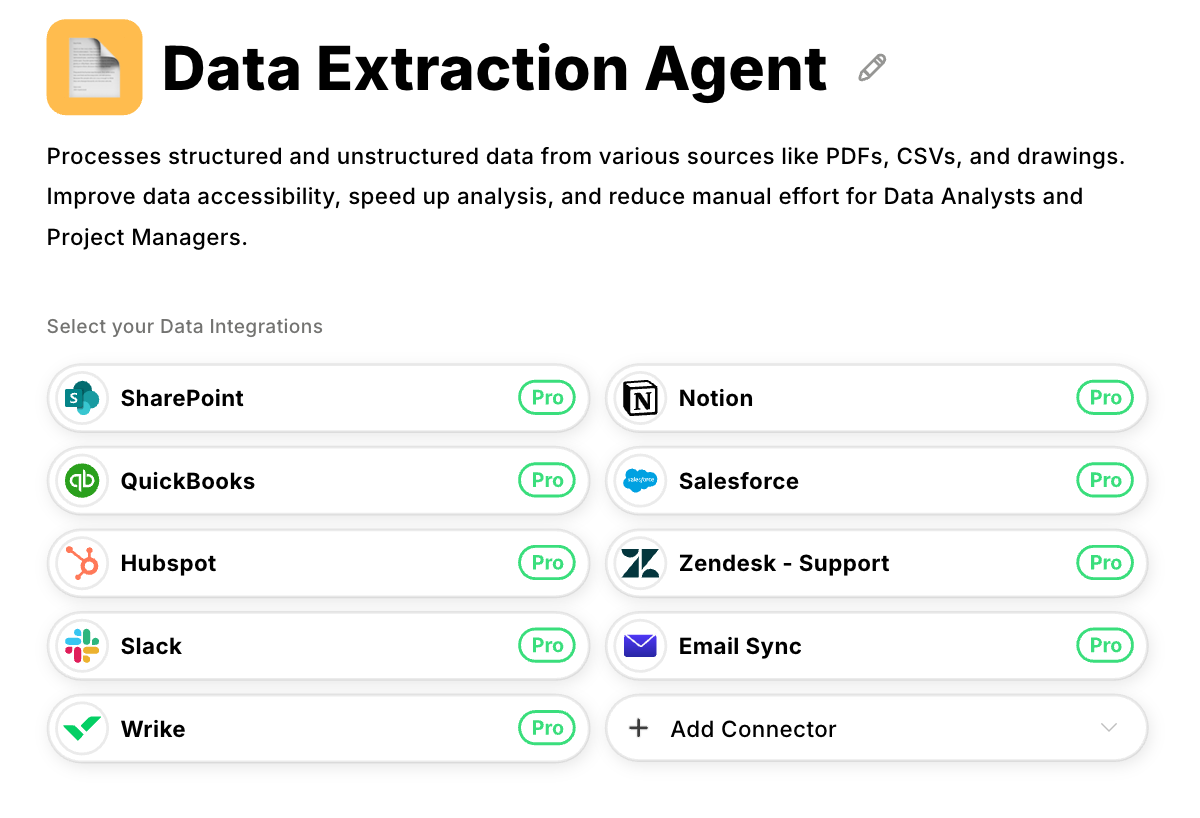
The AI agent identifies document types automatically, extracts the fields that matter for adjudication, and flags contradictions (say, a total on the estimate that doesn't match the narrative explanation). Teams that once spent days assembling a claim file move to same-day intake. Customers see payouts sooner, and your adjusters focus on exceptions instead of data entry. Processing time falls significantly, while error rates drop thanks to automatic validation against business rules.
Policy Renewal Packages
The renewal cycle is a paperwork magnet. Updated applications, schedule changes, endorsements, loss-run reports, proof of premium payment arrive, and they rarely follow the same layout twice.
Datagrid's Claims Processing Agent compares incoming renewal documents against existing records, automatically identifying coverage changes and routing endorsement requests to the correct underwriting queue.
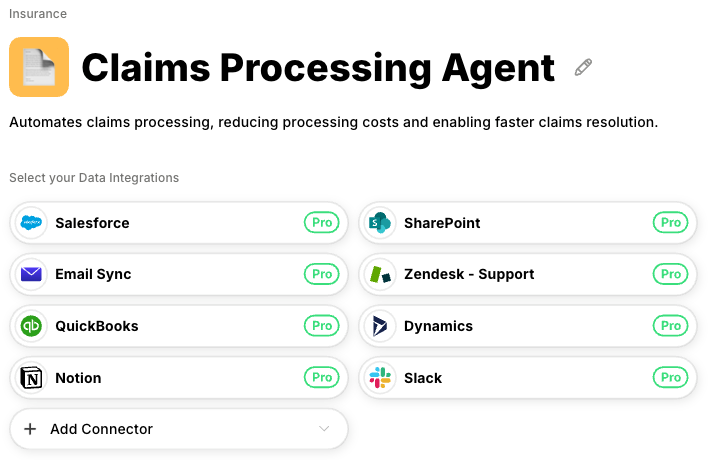
Smart extraction models spot a changed deductible even if the field label moved or the font shifted, eliminating the template maintenance that slows traditional systems. The AI agent overlays historical data on top of the new submission, identifies discrepancies, and triggers rule-based workflows, so your underwriter reviews precise change summaries rather than re-reading a 60-page policy.
Compliance and Regulatory Filings
Regulators do not forgive missing numbers or messy lineage. Financial statements, safety certificates, environmental reports, or HIPAA attestations often live as scattered PDFs produced by different departments and suppliers.
AI agents assemble the required fields automatically, preserve page-level provenance for audit, and output submission-ready formats.
Layout-aware extraction recognizes tables, footnotes, and even stamped notations, ensuring figures flow into your reporting system with unit and rounding consistency. By integrating validation rules directly into the extraction step (checking totals, date ranges, and mandatory disclosures), the system flags anomalies long before an auditor can.
Exception Handling and Compliance Workflows
The productivity gain from PDF automation comes from flipping a problematic dynamic. AI agents handle routine extractions while routing edge cases to people who can judge nuance and context. Staff often spend more time investigating why an extraction failed rather than fixing actual errors.
Datagrid's Data Validator Agent checks extracted information for accuracy and consistency, flagging discrepancies between documents and routing low-confidence extractions to qualified reviewers with full context about why the document was flagged.
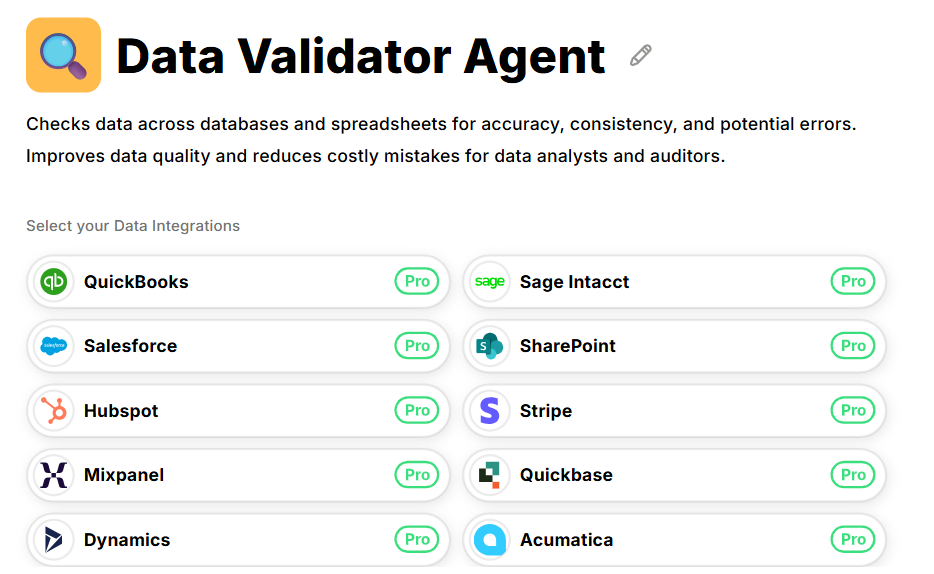
When a scan is skewed, totals don't reconcile, or text clarity drops below acceptable thresholds, the agent flags the document as an exception with specific reasons highlighted.
How Confidence Scoring Routes Documents
Confidence scoring happens throughout the extraction process, starting at OCR. The agent compares layout signals, text clarity, and historical processing patterns to calculate probability scores for each extracted field. A policy layer combines multiple confidence signals into a single route-or-review decision without hard-coding every scenario.
The Data Validator Agent adds business rules on top of technical confidence scoring. It cross-references extracted values against master data, recalculates subtotals, and applies jurisdiction-specific validation checks.
When anything fails (amounts that don't add up, dates outside policy limits, missing required fields), the agent routes the document to a reviewer queue with errors highlighted. Operations staff spend minutes validating rather than hours investigating.
Document Audit Trails
Compliance teams need immutable documentation of what happened, when, and why.
AI agents log each tool they invoke, parameters they choose, and outcomes of every retry. These logs satisfy auditors because you can reproduce, step-by-step, how a data point moved from a fuzzy scan to a structured record in your ERP, even during peak processing periods.
Set Exception Thresholds
Calibrating exception thresholds requires balancing automation rates against risk tolerance through several key approaches.
- Set target straight-through processing rates, then adjust confidence floors until false positives drop below acceptable levels
- Route financial or privacy-sensitive fields to senior reviewers regardless of AI confidence scores
- Review thresholds quarterly as models improve so you can safely raise automation bars and eliminate manual touchpoints
Exception handling improves through learning loops. Every reviewer correction gets captured, fed back into AI model training, and reduces similar errors in future processing. Exception rates typically drop substantially within the first quarter while audit readiness stays intact, proving that smart exception handling isn't overhead. It's what makes automated PDF transformation accurate, compliant, and scalable.
Steps to Implement Automated PDF Processing
You need a phased rollout that measures where automation eliminates bottlenecks, feeds data directly into core systems, and proves ROI before expanding.
1. Assess Current Document Workflows
Start by tracking where time disappears. Monitor how long each invoice, claim, or filing sits in email, how many times staff opens it, and which rekeying steps create the most rework. During peak periods, note where queues build and which PDF formats force manual fixes.
Create a document inventory ranking every class by volume, complexity, and business priority. For each class, identify which fields get copied into downstream applications, how many errors reach auditors, and what one hour of faster processing would free your team to tackle.
This analysis reveals workflows most likely to benefit from automated extraction and provides the foundation for every successful deployment.
2. Map Workflows and Integration Points
Define the exact data each document must deliver (policy numbers, totals, clause IDs) and where that data flows (CRM, ERP, compliance systems, or dashboards). Draft data schemas that mirror those targets and include provenance fields like page number and extraction confidence.
Map existing escalation paths to specify when low-confidence documents route to finance versus legal.
Plan how extracted data will connect to your existing systems early so integration work doesn't stall rollout. Keep business owners involved because they know exception rules engineering teams often miss.
3. Test, Measure, and Scale
Launch a pilot for one high-volume document type in a single department. Capture baseline metrics (average handling time, error rate, backlog size), then run the automated pipeline in parallel for two to four weeks. Track the same metrics plus straight-through-processing rate and reviewer minutes per exception.
When processing time drops substantially, teams confidently move to the next workflow tier while accuracy keeps improving as the model learns from corrections.
Expand systematically by adding new formats, then new departments, always validating that manual effort continues falling and business impact metrics (billing cycle time, staff redeployment hours) trend in the right direction.
Automate PDF Transformation with Datagrid
Insurance operations teams handle thousands of PDFs monthly, each arriving in different formats from different sources. Datagrid's AI agents eliminate the manual extraction bottleneck that keeps experienced staff trapped in data entry instead of exception handling and analysis.
- Layout-agnostic extraction: AI agents process claims packages, renewal documents, and compliance filings without requiring separate templates for each carrier, provider, or regulatory format.
- Confidence-based routing: Documents that meet accuracy thresholds flow straight through to downstream systems while edge cases route to qualified reviewers with specific flags explaining why human judgment is needed.
- Audit-ready documentation: Every extraction step gets logged with page-level provenance, satisfying compliance requirements without manual record-keeping.
- Continuous learning: Reviewer corrections feed back into model training, reducing exception rates over time while maintaining the accuracy standards your operations depend on.
- Native system integration: Extracted data flows directly into policy administration platforms, claims systems, and compliance databases through pre-built connectors.
Create a free Datagrid account to automate PDF extraction across your insurance document workflows.