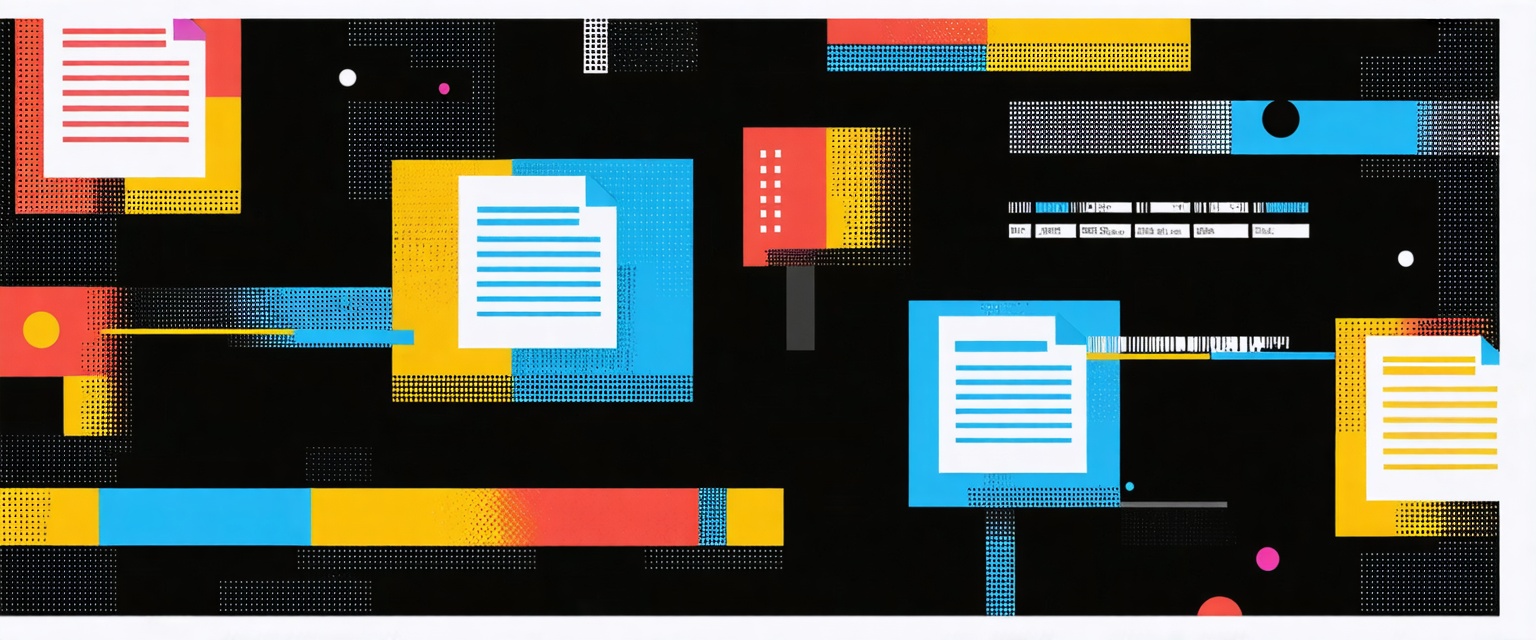Processing PDFs isn't just a technical chore—it's essential for faster, more reliable data handling. In business, PDFs are everywhere, offering a consistent format for text, tables, and images. By automating how you manage these files, you not only save time but also reduce costly mistakes.
Efficient processing can sort, classify, and extract key data hidden in PDFs. OCR turns scanned visuals into usable text, while AI takes it further by transforming unstructured data into structured, analyzable information. With unstructured data making up about 80% of global information, automating PDF processing isn't just convenient—it's essential to stay competitive.
A single mistake in manual processing can derail a whole project. Datagrid's AI agents help prevent those errors, accurately extracting data and interpreting context for smarter workflow decisions. Embracing PDF automation leads to fewer headaches, stronger data integrity, and a competitive edge.
Challenges in Manual PDF Processing
Manually handling PDF documents sets off a chain of hurdles that can drain resources and trigger mistakes, especially with invoices, insurance claims, and other detailed forms. By choosing to automate claims verification and automate insurance document processing, organizations can mitigate these errors.
Time Consumption
Pulling information line by line and re-entering it into systems is a tedious marathon, especially when juggling unusual layouts, multiple tables, or complex data. A midsized company processing 100,000 pages might burn 5,000 hours a year on data entry alone—about $250,000 in wasted labor.
Document Variability
Every PDF can look different. One vendor’s invoice might have a neat template, while another’s is in columns with uneven spacing. This lack of standardized formatting, especially when dealing with editing photocopied PDFs, demands continuous manual oversight. Spotting which line holds a crucial figure becomes harder when no two PDFs follow the same playbook.
Risks of Data Extraction Errors
Copy-and-paste slipups or scanning issues often creep into any manual process. A few typos here or a missed field there can cause discrepancies in financial records or lead to incorrect insurance payouts. By choosing to automate insurance document processing, organizations can minimize these risks.
Some tasks still need a human touch, but automating PDF processing where you can reduces errors and frees up valuable time. Balancing technology with occasional manual checks keeps workflows productive and data reliable.
Automation Technologies and Tools
Document processing has grown simpler, thanks to automation technologies like Optical Character Recognition (OCR) and Natural Language Processing (NLP). These solutions speed up file conversion, enable data mining from PDFs, and keep your data organized without the usual manual hassles.
Optical Character Recognition (OCR)
OCR scans physical or digital documents—like scanned invoices or PDFs—and converts images into text. It started with machine-printed text but has evolved to handle handwriting, thanks to AI and machine learning. Techniques like Neural Networks improve text recognition accuracy in scanned images and even handwritten notes. Integrating OCR with robotic process automation (RPA) makes tasks like automated form filling, AI data entry automation, and data extraction smoother.
Natural Language Processing (NLP)
NLP interprets and processes human language so software can handle large volumes of text-based data. Whether it’s categorizing content, analyzing tone, or translating documents, NLP uncovers meaning beneath the words. This feature helps businesses tap into the data hidden in contracts, emails, or PDF archives without manually sorting through everything. By utilizing advanced AI agent architectures, businesses can further streamline document processing tasks.
Document Automation Platforms
Many platforms bundle OCR, NLP, and workflow tools to automate repetitive document tasks. Template creation and built-in approval steps ensure consistency across your organization. For instance, DocuSign offers e-signatures and automated workflows so you can standardize documents and track compliance.
Integrations such as Salesforce and DocuSign integration can further enhance efficiency. These platforms reduce human error by moving tasks like data entry or form updates into an automated pipeline.
Step-by-Step Guide for Setting Up PDF Automation
Preparation and Analysis
Start by mapping out how PDFs enter and exit your workflow. What documents land in your inbox daily? Where do errors pop up, and what routine steps eat up people’s time? Pinpoint these bottlenecks to see where automation could make the biggest impact.
- Requirement Identification: List the repeat tasks you want to automate—like data extraction from invoices or form-filling for clients.
- Complex Document Structures: Flag any documents with unusual layouts or nested tables, so you’ll know which specialized tools or approaches you’ll need.
- Data Extraction Targets: Decide exactly which data needs extracting and in what format. If you’re strict about columns or require numeric data in certain fields, clarify that early to limit errors. For example, defining specific goals for insurance data integration automation can streamline processes.
A solid analysis at the beginning saves you from rework and confusion down the road.
Tool and Technology Selection
Choosing the right tools sets the stage for successful PDF automation. Identify the core functions you need—such as scanning, indexing, or data extraction—and compare available platforms.
- User-Friendly Interfaces: Aim for solutions that fit neatly with systems you already use, so your team isn’t stuck wrestling with a complicated setup.
- Scalability: If monthly PDF volume is on the rise, pick a platform or tech stack that can handle the extra demand without breaking stride.
- Reliable Vendor Support: If glitches appear, a partner that offers real support can keep your operation humming instead of grinding to a halt.
Implementation Steps
A structured approach keeps your automation on track:
- Design Your New Workflow
Sketch your ideal PDF process, including any human checkpoints needed for quality assurance. - Configure Tools
This typically involves setting up extraction templates, sorting rules, or data mapping. Tie these settings directly to your workflow plan. - Train the Team
Make sure the people handling these tasks understand how the system works. Well-documented instructions and hands-on installation help from your vendor make transitions easier.
Following these steps prevents confusion and ensures a consistent rollout across your organization.
Testing and Optimization
Once automation is live, run systematic tests with various workflows to spot weak links:
- Error Handling: Set up alerts that flag incomplete extractions or erroneous fields.
- Iterative Refinements: Optimize OCR parameters or NLP rules, then retest to confirm gains in speed or accuracy.
- Regular Check-Ins: Gather user feedback and keep refining. Small tweaks often lead to significant improvements in output.
Consistent updates and checks safeguard data quality and keep your system relevant as demands shift.
Benefits of Automating PDF Processing
Automation isn’t just an option; it’s rapidly becoming essential for anyone dealing with rising volumes of PDF documents. It brings accuracy gains, time savings, lower costs, and ready scalability.
Increased Accuracy
Algorithms don’t nod off at 3 p.m. or skip a line by accident. AI-driven PDF processing ensures consistent data entry, which is critical for billing systems and compliance-driven tasks. Software flags mistakes you might miss when combing through thousands of pages by hand.
Improved Efficiency
Manual PDF tasks pile up fast. Automating them slashes the hours your staff spends on drudgery and opens space for higher-level projects, like AI-powered lead enrichment, analyzing customer trends, or refining strategy. Faster turnarounds also lead to quicker decision-making and better client service.
Cost-Effectiveness
When fewer hands are required to process documents, you trim labor costs. Automation cuts down on pricey errors, too. Redirect the money saved toward more strategic goals—new product launches or expansions—rather than throwing it away on repeated data checks.
Scalability
Large-scale business growth usually means a spike in document flow. Automation makes it possible to handle increased workloads without hiring or training droves of new clerks. Systems handle a heavier load without buckling under pressure, ensuring smooth transitions during expansion.
Positive Impact on Business Operations
Wider automation efforts give your team breathing room to focus on strategic moves. Data becomes more consistent, decisions come faster, and customers get a better experience. The organization benefits from a lean, scalable process that’s easy to sustain. For instance, tasks like AI competitor tracking automation become feasible, allowing your team to stay ahead in the market.
Overcoming Common Challenges in PDF Automation
Data Extraction and Formatting
It’s tough to nail down data when PDF layouts aren’t consistent. Some pages can have multiple columns, unusual spacing, or embedded images. OCR tools help by converting text accurately and ignoring graphics.
- Pre-processing: Strip away headers or footers that repeat on every page so the program doesn’t get confused.
- Rectangular Selection: Highlight a specific spot in a scanned file for extraction. Handy if certain data is always in the same place.
- Intelligent Field Mapping: Machine learning can match the right data with the right field by learning from examples you provide.
- Extraction Rules: Define keywords or regular expressions to target data, which reduces clutter.
A human review loop remains useful—some errors only reveal themselves when an actual person checks the results.
Handling Complex Structured Documents
Documents packed with tables, graphs, or layered elements call for more advanced tactics. Standard OCR might struggle to pull out bits of data from multi-row tables or nested sections.
- Zonal OCR: Looks in specific areas. Great for forms where data fields rarely move.
- AI-Powered Approaches: Large language models (LLMs) can interpret varied layouts better than static rules. They learn to find patterns, even in forms that differ slightly from standard layouts.
Some solutions offer APIs for even deeper control, so you can customize how each table or graphic is handled.
How Agentic AI Simplifies PDF Task Automation
Datagrid’s Agentic AI agents and data connectors enable you to skip repetitive tasks and keep your workflows on track. Built to connect with more than 100 platforms, Datagrid spares you from chaos by funneling all that data into a single, easily managed pipeline.
These connectors mesh with CRM heavyweights like Salesforce, HubSpot, and Microsoft Dynamics 365. That means customer details and lead statuses stay updated without any manual merges. For example, seamless Salesforce and Google Sheets integration allows customer data to stay synchronized across platforms. You also get smooth sync with marketing platforms such as Marketo and Mailchimp, so campaign results and lead scores flow right in.
Datagrid hooks into databases like MS SQL and PostgreSQL, along with Databricks and Autodesk Cloud. By linking these systems, you’re primed to share data across diverse applications and avoid retyping or reformatting.
Datagrid's AI agents handle PDF parsing, form creation, and data extraction across different document types. With advanced analytics, you can learn how to automate PDF processing effectively, spot bottlenecks and fix them, freeing up time for projects that truly move your organization forward.
Simplify PDF Processing with Agentic AI
Don't let data complexity slow down your team. Datagrid's AI-powered platform is designed specifically for insurance professionals who want to:
- Automate tedious data tasks
- Reduce manual processing time
- Gain actionable insights instantly
- Improve team productivity
See how Datagrid can help you increase process efficiency.