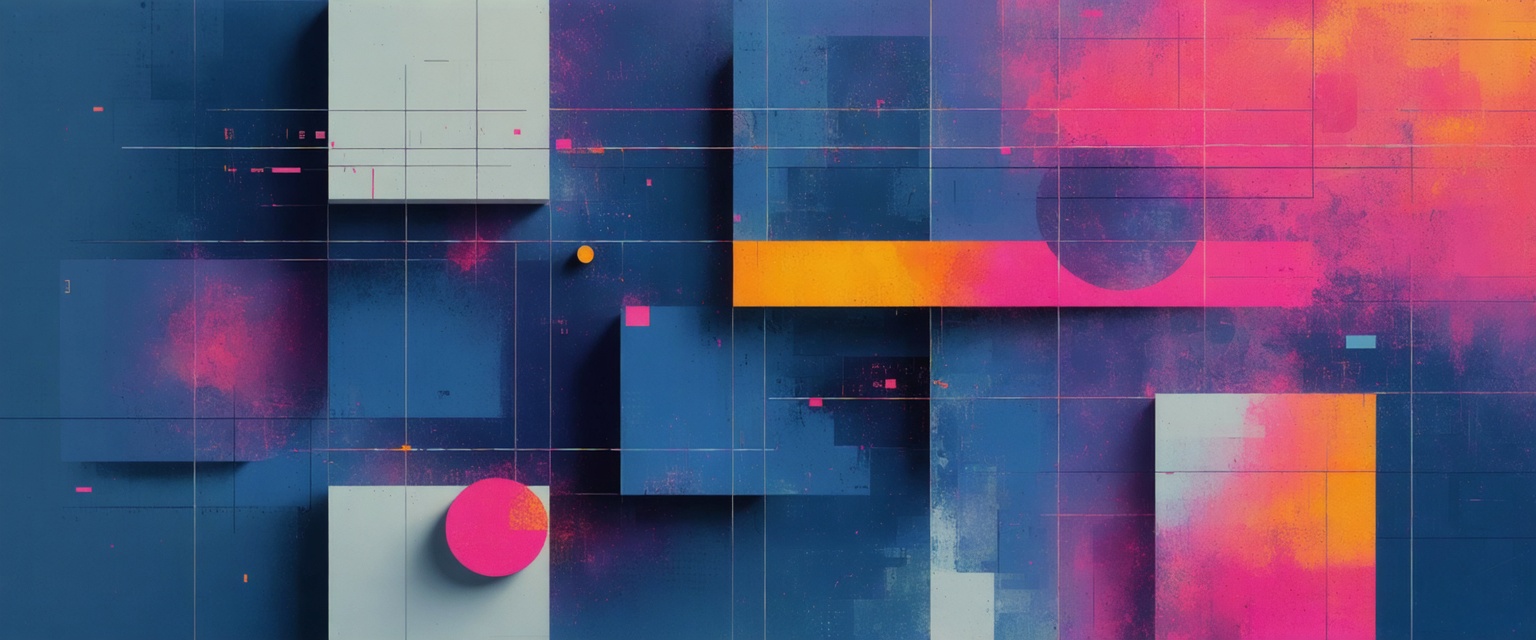Discover how to automate PDF parsing to enhance data extraction, streamline operations, and improve efficiency with advanced AI solutions.
Data integration isn't just a technical hurdle—it's a significant problem that can cripple business operations. The struggle to seamlessly connect disparate data systems leads to inefficiencies that throttle productivity and inflate costs. When monitoring tools are fragmented, blind spots emerge, making performance assessment and critical decision-making unreliable.
One area where this challenge is particularly pronounced is in handling PDF documents. If you're tired of these challenges hampering your business, Datagrid's data connectors offer a targeted solution.
Designed to bridge the gaps between various data formats and systems—including automating PDF parsing—these connectors enhance system adaptability and ensure smooth data transitions. By leveraging Datagrid's technology, you can overcome the traditional roadblocks of data integration and keep information flowing effortlessly across platforms.
Limitations of Manual PDF Parsing
For starters, it's resource-heavy and eats up a ton of time. Every document demands careful extraction, verification, and data organization. It’s a tedious grind that gets overwhelming fast—particularly with big datasets. This painstaking effort chews up precious hours, throwing a wrench into efficient document processing.
On top of that, PDFs come in all sorts of layouts and designs, so missteps like transcription errors, wrongly identified data sections, or missed critical info are par for the course. These slip-ups hit the accuracy of your extracted data hard.
Unlike databases, PDFs don't hold data in neat, structured formats you can easily tap into. Dealing with photocopied PDFs can be even more difficult, demanding different tactics every time. That makes setting up consistent, efficient workflows a real struggle.
When you're staring down thousands of documents, manual parsing just doesn't cut it. The more docs you have, the heavier the load on your team. It's unsustainable for businesses handling large datasets.
So, it's time to shift towards automated PDF parsing solutions. These tools tackle the issues head-on, offering precise, speedy, and consistent data extraction. They handle the messy, unstructured data in PDFs with more efficiency, giving you a scalable solution that fits your business needs.
How to Automate PDF Parsing
Over the past few years, AI-powered platforms, machine learning, and Optical Character Recognition (OCR) have transformed PDF parsing. Extracting usable data from PDFs used to be a tricky business—thanks to their fixed and unstructured nature. But with these modern technologies, efficiency and accuracy have taken a big leap forward.
Take AI-powered platforms—they show just how potent combining advanced AI models with OCR can be for streamlining PDF parsing. These systems are built to handle massive stacks of documents, letting businesses extract data quickly and precisely. You get lots of customization and ease of access without needing deep coding skills. This is a big win in fields like operations and logistics, where managing heaps of documents is the norm.
OCR technology is the linchpin here—it bridges the gap between static document formats and dynamic, usable data. Advanced OCR turns printed or handwritten text in PDFs into machine-readable content, letting software interpret it with near-human accuracy at an automated clip.
Machine learning powers AI-driven platforms to recognize and interpret different text layouts and patterns in PDFs. This goes beyond just pulling text—it helps understand the document's structure more comprehensively. As these machine learning models train on huge datasets, they get sharper over time, boosting the reliability of data extraction from complex documents.
Integrating AI models into specialized platforms does more than just grab text accurately—it helps interpret and structure the data to fit organizational needs. As these models get smarter, they keep expanding what's possible with automated PDF parsing, driving efficiency and cutting down reliance on manual data processing.
All in all, the blend of AI-powered platforms, OCR, and machine learning has turned PDF parsing from a grind into a robust, automated process—clearly demonstrating the benefits of using AI for PDF extraction. This evolution paves the way for ongoing improvements in how we handle documents, helping businesses manage their digital info faster and more accurately.
Guide to Automating PDF Parsing
Be it invoices, contracts, or any other docs, automating can save you a ton of time and cut down on mistakes. Here's a step-by-step guide on how to automate PDF parsing.
Selecting the Right PDF Parsing Tools
Picking the right tools is where it all starts. Your choice hinges on how complex your PDFs are, the kinds of data you need to extract, and how you plan to integrate the output.
Integration Strategies
After picking your tool, the next big step is weaving it into your current workflow. Integration strategies differ, but generally, you should:
- Assess Compatibility: Ensure that the PDF parser is compatible with your current systems.
- API Utilization: Many tools offer APIs that facilitate seamless data exchange.
- Setting Up Pipelines: Implement pipelines where PDFs are processed automatically, and extracted data flows directly into your system, such as databases or application software.
Implementation Steps
To get the most out of your PDF parsing tools, you need to implement them efficiently. Here's how to do it step by step:
- Installation and Configuration: Install your chosen tool following its documentation. Configure it to handle your specific PDFs, focusing on defining the paths for source files and desired output formats.
- Defining Parsing Logic: Customize the tool to extract specified elements such as text blocks, images, or tables. This configuration can be done through templates or rules that match your standard document structures.
- Workflow Automation: Automate parsing tasks by creating scripts or using available software development kits (SDKs). This can help run bulk parsing tasks efficiently.
- Testing and Refinement: Conduct thorough testing with diverse PDF samples to validate parsing accuracy. Iteratively refine the configuration to improve data extraction efficiency.
Data Security and Integrity Considerations
When handling sensitive data from PDFs, maintaining data security and integrity becomes paramount:
- Encryption: Ensure that data is encrypted both during parsing and in transit to prevent unauthorized access.
- Access Control: Implement strong access management protocols to restrict data processing to authorized personnel only.
- Regular Audits: Conduct regular audits to verify the accuracy and integrity of the parsed data. This is also crucial for complying with data protection regulations such as GDPR.
By following these structured steps, you can automate PDF parsing effectively, making your document processing smoother and more reliable. In the end, this boosts productivity and sharpens data handling within your organization.
Applications of Automated PDF Parsing
Automated PDF parsing is shaking up document management across industries, making data handling more efficient, accurate, and user-friendly. It's especially making waves in finance, insurance, and construction.
Invoice Automation in Finance
In finance, managing invoices used to mean tons of manual data entry—ripe for errors and inefficiencies. But by integrating with systems like Stripe or PayPal, automated PDF parsers streamline the whole invoicing process. Financial institutions using tools can now extract and organize data from various invoice formats without a hitch.
Claims Processing in Insurance
In insurance, automated PDF parsing pulls out vital details—like policy numbers and claimant info—quickly and accurately, cutting down errors and speeding up approvals. This frees up insurance companies to have their people focus on strategic activities like customer support and developing new products. Processing claims faster and more accurately boosts customer satisfaction and trims operational costs.
Project Documentation in Construction
In construction, managing piles of project documents gets a lot easier with automated PDF parsing. Projects churn out loads of documents—from blueprints to permits—usually as PDFs. Automating PDF parsing pulls critical info into project management systems, so everyone has easy access to up-to-date data.
This tech streamlines tasks like compliance checks and budgeting by quickly and accurately parsing timelines and cost estimates from documents. Even with the challenges of unstructured data, the benefits—like cutting processing time and boosting accuracy—are huge.
How Agentic AI Simplifies Data Extraction
Datagrid brings a solid solution for professionals aiming to streamline task automation and data extraction with its advanced AI agents and data connectors. By integrating with over 100 data platforms, Datagrid boosts productivity, simplifies data management, and automates routine tasks—freeing you up to focus on strategic stuff.
Data Connectors for Seamless Integration
Datagrid's powerful data connectors are the backbone of its task automation. These connectors keep information flowing smoothly across platforms, including top CRM systems like Salesforce, HubSpot, and Microsoft Dynamics 365. This means your customer info, lead data, and sales pipeline stages stay up-to-date and easy to access. Plus, it supports marketing automation platforms like Marketo and Mailchimp, making it a breeze to transfer and manage email campaign metrics and lead scoring data.
Integrating with all these systems means Datagrid's AI agents tap into a rich pool of centralized knowledge, helping them perform at their best.
Intelligent Task Automation with AI Agents
Datagrid's AI agents are advanced systems that execute tasks autonomously, mimicking human reasoning and adaptability. They grasp deep contextual knowledge, crucial for offering actionable insights. In sales, for example, AI agents can tap into CRM data, past conversations, pricing, and product catalogs to help sales teams during customer interactions, enabling quick, informed decisions.
These AI agents shine with their strategic execution. They can update CRM records after sales calls, generate invoices, or create tasks in project management tools based on user inputs or triggers. That means complex workflows—like launching a marketing campaign or scheduling appointments—get automated with ease, boosting efficiency and productivity.
Enhancing Efficiency and Productivity
By leveraging Datagrid's AI solutions, you can break free from time-consuming tasks and focus on high-value activities. Whether it's updating customer records, automating email campaigns, or managing tasks in project tools, Datagrid keeps everything connected across applications—making task automation a breeze.
Simplify PDF Parsing with Agentic AI
Don't let data complexity slow down your team. Datagrid's AI-powered platform is designed specifically for insurance professionals who want to:
- Automate tedious data tasks
- Reduce manual processing time
- Gain actionable insights instantly
- Improve team productivity
See how Datagrid can help you increase process efficiency.
Create a free Datagrid account