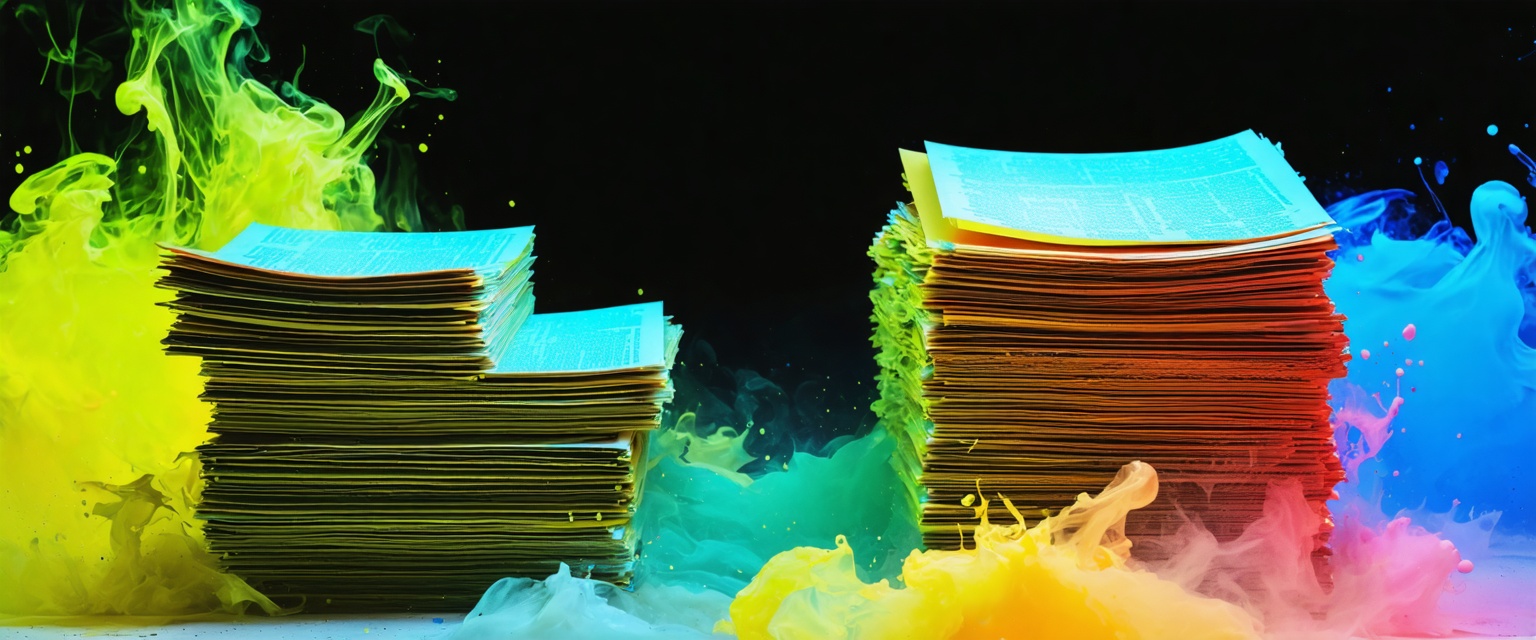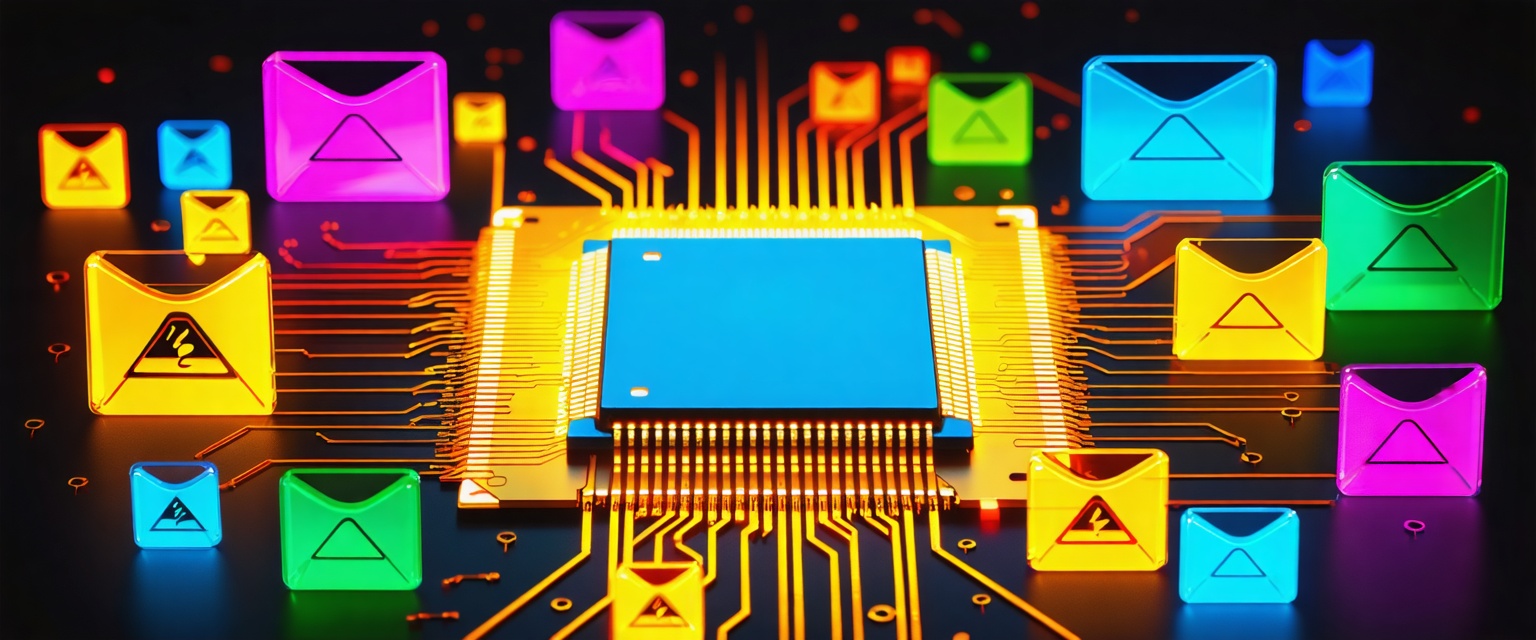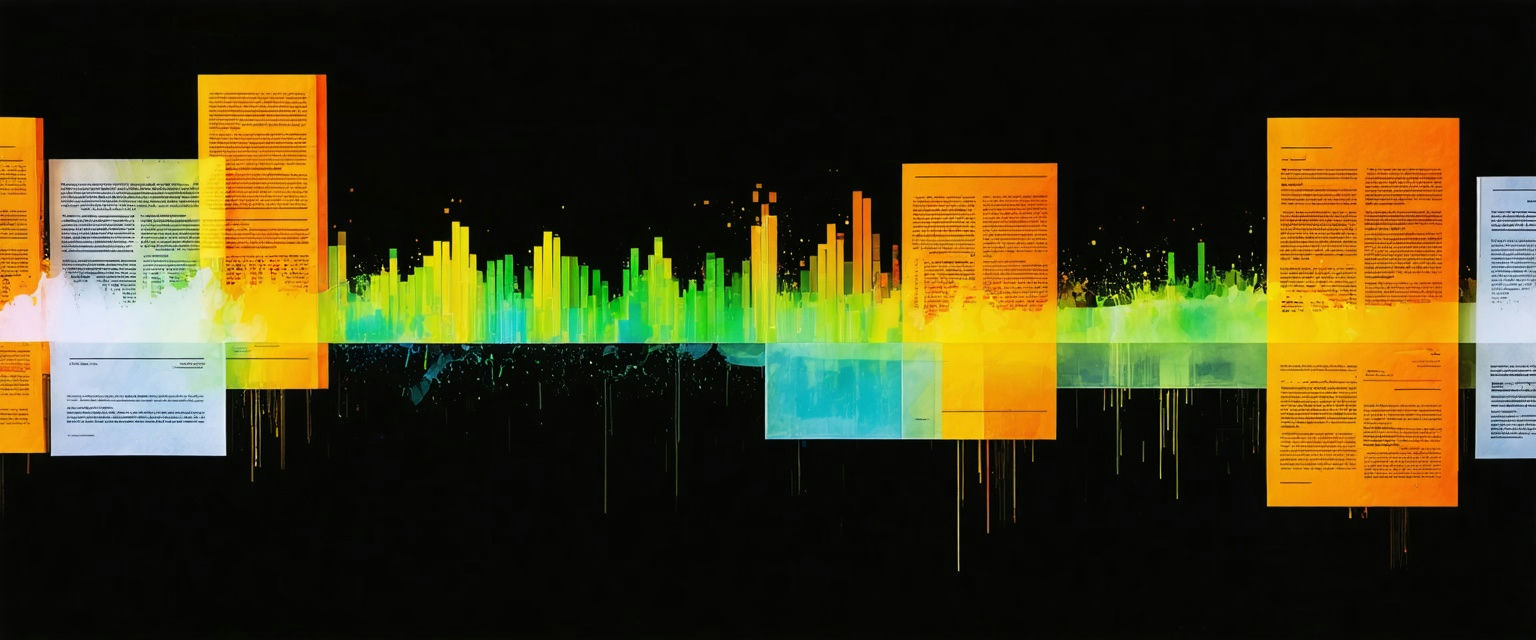Learn expert tips to automate PDF migration. Streamline data tasks, enhance accuracy, and boost productivity with our step-by-step guide.
Are you overwhelmed by the complexity of integrating multiple data sources or unsure how to automate PDF migration effectively? Does the chaos of disparate systems create bottlenecks that hinder your team's productivity and stifle innovation? You're not alone. Managing a multitude of data sources and migrating PDFs seamlessly are common challenges that can impede progress. That's where Datagrid's data connectors come in.
Designed to turn complex integration tasks, including automated PDF migration, into seamless processes, Datagrid leverages the latest advancements in AI automation to make connecting your data sources easier than ever.
Common Challenges in PDF Migration
When transitioning from legacy systems to modern digital platforms, organizations face numerous hurdles. Understanding how to automate PDF migration is crucial to overcoming these obstacles. Let's delve into the limitations of outdated middleware systems and how automation can transform these challenges into opportunities.
Legacy Middleware
Outdated middleware systems often impede digital transformation due to their inherent limitations. Built for an era dominated by on-premises infrastructure and monolithic applications, they usually lack support for modern APIs. This presents a significant issue as organizations strive to embrace cloud-native applications, microservices architectures, and agile integration practices.
Without the flexibility to connect diverse software environments, these systems create roadblocks that complicate automated PDF migration projects, as well as other integration tasks like attempting to connect Salesforce and Sheets.
Moreover, their inability to support real-time data streaming and event-driven architectures makes them inadequate for modern business demands. Reliance on outdated protocols can lead to higher maintenance costs and increased susceptibility to errors, hindering operational efficiency. These issues often require manual interventions, adding to costs and delays. Implementing automation solutions can help streamline workflows and improve efficiency.
Role of Automation in PDF Migration
Automation emerges as a vital solution to the PDF migration challenges posed by legacy systems. By minimizing manual effort and enhancing accuracy, automation streamlines the migration process, saving both time and resources.Using AI-powered tools offers advanced capabilities for tasks like data extraction, validation, and transformation, leading to a more reliable transition to modern integration platforms.
Additionally, automating processes can help organizations automate data entry and insurance documents, further streamlining operations and reducing errors.
Step-by-Step Guide to Automate PDF Migration
Preparing for Migration
The foundation of a successful PDF migration is thorough preparation. Start by defining the project scope—identify which PDF files need migration and understand their formats, locations, and content types. Categorizing and prioritizing these documents ensure that critical data isn't overlooked.
Choosing the right automation tools is crucial when learning how to automate PDF migration. Look for solutions compatible with your existing systems and tailored to your business needs. Consider AI-powered platforms that offer scalability and integrate smoothly with modern software systems.
Executing the Migration
With preparations complete, establish workflows for automated data extraction and transfer. Utilize tools to extract data efficiently. Maintaining data integrity throughout the migration is essential. Implement encrypted transfer protocols and monitor each phase to promptly address any discrepancies. Secure sensitive information with robust protection measures to ensure compliance with data protection regulations.
Automating complex processes, such as automated claims processing, can significantly enhance efficiency during migration.
Testing and Implementation
Before a full-scale rollout, conduct thorough testing of the automated system. Pilot runs with a subset of data help identify and resolve issues like data mismatches or system delays. Stress testing assesses system performance under high workloads, mirroring large-scale migrations handled by Infosys.
Monitor the initial migration runs closely. Use a real-time dashboard to track errors or inefficiencies, and address common issues like data corruption swiftly. Continuous feedback and improvement loops enhance the overall migration process, allowing for adaptive responses to unforeseen challenges.
Through careful preparation, precise execution, and diligent testing, businesses can manage automated PDF migrations effectively. Leveraging advanced tools not only ensures a smooth transition but also sets a solid foundation for efficient data handling in future projects.
Tools and Technologies for Automation
Automating PDF migration requires selecting tools that can handle complex data extraction with precision. Platforms like Datagrid are noteworthy for their robust capabilities in data enrichment, extraction, and analysis.
AI-Powered Platforms
Datagrid offers features designed for handling large volumes of structured data. It accurately extracts tables from PDFs, even those with complex formats or photocopied documents, breaking down each table element into granular details. This precise data extraction is critical for enriched data analysis and data mining a PDF, making Datagrid invaluable in automating PDF migration. Its integration capabilities allow seamless connectivity with various data sources, ensuring migrated data is both accessible and accurate.
Additionally, tools that facilitate image to text conversion can be instrumental in processing scanned or image-based PDFs.
Specialized AI Agents
Specialized AI agents are becoming instrumental in handling specific industry applications. AI agents tailored for tasks like Request for Proposal (RFP) analysis or document cross-referencing offer significant efficiency gains by automating intricate document review processes. These agents use natural language processing and other AI techniques to provide targeted solutions, allowing organizations to focus on strategic decisions rather than routine tasks.
- RFP Analysis Agents streamline handling extensive documentation by automatically parsing and analyzing relevant sections, expediting the review process.
- Document Cross-Referencing Tools enhance audit reliability by accurately linking documents and datasets, making them indispensable in legal and compliance settings.
By leveraging AI agents, organizations can automate workflows and improve efficiency across various processes.
For organizations that need to connect Salesforce with LinkedIn, integrating tools that streamline data flow between CRM platforms and social media can enhance marketing efforts.
Best Practices for Ensuring Data Security
Protecting data security and integrity during migration is paramount. Here are the best practices to strengthen your data migration strategy:
Security Protocols
- Encryption
Encrypt sensitive data both at rest and in transit. Using robust encryption standards ensures that even if data is intercepted, it remains unreadable without the proper key. - Access Controls
Implement strict access controls to limit data access to authorized personnel. Use role-based access control (RBAC) and multi-factor authentication (MFA) to enhance security. - Secure Data Transfer Protocols
Utilize secure protocols like SFTP and HTTPS to prevent unauthorized access during data transmission. Regularly update and patch software to protect against vulnerabilities. - Regular Audits and Monitoring
Conduct regular security audits to identify potential vulnerabilities. Implement monitoring systems to detect anomalies or unauthorized access attempts in real-time. - Adherence to Standards
Align with international IT security standards like ISO/IEC 27001 to ensure your data migration processes follow industry best practices.
Data Integrity Measures
- Data Validation Using AI
Leverage AI models to automate data extraction and validation, enhancing accuracy and reducing human errors. - Backups
Regular backups safeguard against data loss. Ensure backups are secure and accessible to maintain data integrity. - Checksum Verification
Employ checksum verification to maintain data integrity by comparing checksums between source and destination. - Detailed Logging
Implement detailed logging of all data migration activities to promote transparency and accountability.
Automated systems can also automate notifications to alert stakeholders of critical events during migration, enhancing oversight. Integrating these practices reduces risks associated with data migration, ensuring data security and integrity from start to finish.
Simplify Data Processing with Agentic AI
Don't let data complexity slow down your team. Datagrid's AI-powered platform is designed specifically for insurance professionals who want to:
- Automate tedious data tasks
- Reduce manual processing time
- Gain actionable insights instantly
- Improve team productivity
See how Datagrid can help you increase process efficiency.