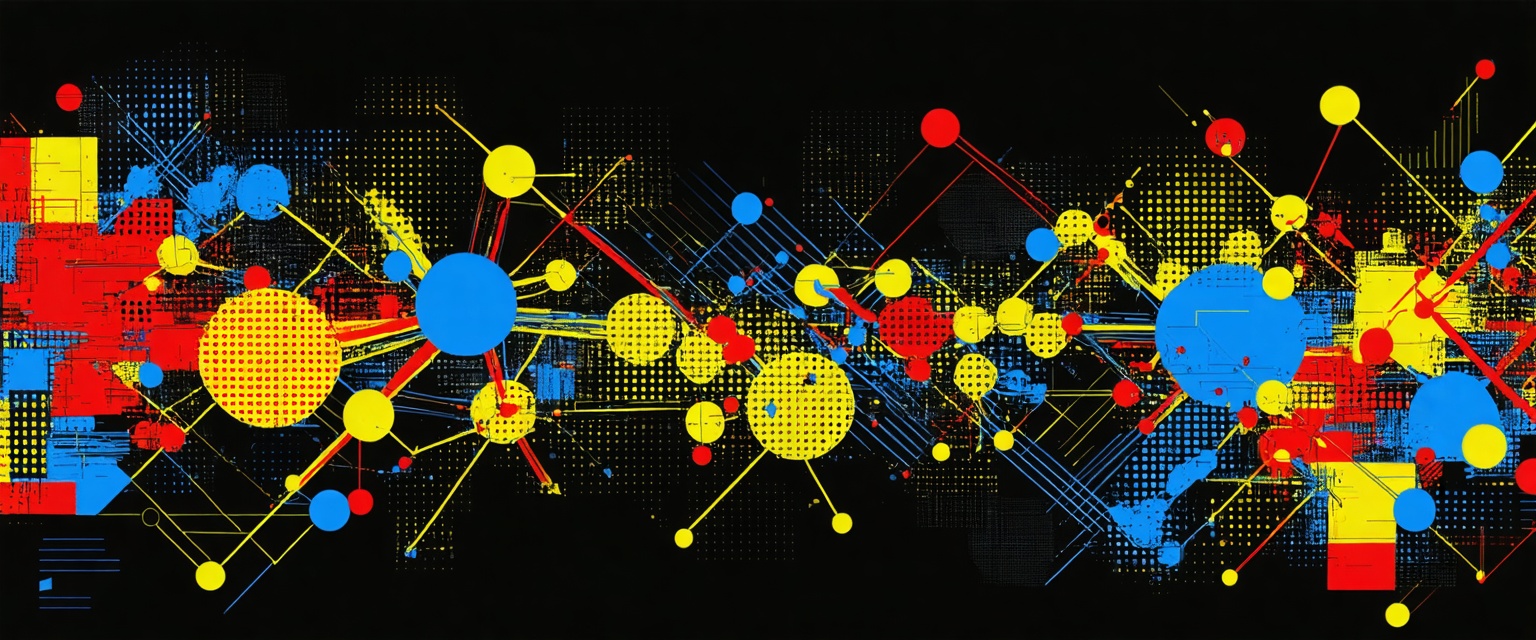Streamline sales operations by automating order forms. Learn strategies to enhance efficiency, accuracy, and customer satisfaction with Datagrid's data connectors.
Are manual order forms slowing down your sales and leading to costly errors? If you're spending hours on tedious data entry and grappling with mistakes that frustrate customers, you're not alone.
It's time to rethink how you handle order forms. By automating the process with data connectors, you can eliminate errors, save valuable time, and transform your sales operations. Automation isn't just an upgrade; it's a strategic move that can redefine your efficiency and keep your customers happy.
Challenges of Manual Order Forms Processing
Manual order processing is full of pitfalls. One major issue is the high risk of human error. Typos, wrong customer data, and inaccurate sales assessments don't just cost you money—they erode customer trust when orders go awry. These mistakes eat up valuable time and lead to unhappy customers and expensive returns.
These inefficiencies are not limited to order processing; they can also impact other areas like marketing, highlighting the need to optimize marketing tasks. Also, handling a flood of orders demands a lot of manpower. During peak times, this strain can slow down order fulfillment, making it hard to scale effectively. These bottlenecks hamper growth and efficiency.
Delays become almost inevitable when every order needs meticulous checking. These slowdowns ripple through your entire operation, leading to longer delivery times and disappointed customers.
Scalability is another challenge. Manual processes make it tough to handle sudden spikes in order volume. If you can't ramp up quickly, bottlenecks worsen, and customer trust takes a hit. Balancing labor shortages with the need for timely, accurate order processing becomes a juggling act—especially during peak periods.
Benefits of Automating Order Forms Processing in Sales
Automating order forms brings game-changing benefits to your sales operations. First, it wipes out manual data entry and the errors that come with it. Automated systems use advanced algorithms for precise data extraction, virtually eliminating common mistakes. Similarly, when you automate sales proposal creation, you ensure consistency and reduce errors in your proposals. This accuracy doesn't just improve order fulfillment—it frees up your team to focus on high-value tasks instead of mind-numbing data entry.
By leveraging AI technologies, you can enhance sales performance to further boost engagement and productivity. This isn't just good for productivity; it enhances customer satisfaction because your staff can provide personalized support.
Cost reduction is another big win. Automation lets you handle more orders without piling on labor costs. For example, by automating sales proposal reviews, you can reduce the time your team spends on reviewing proposals, further cutting costs. You're saving money by avoiding the need for extra staff to manage growing workloads. Those savings can be funneled back into revenue-generating activities and growth initiatives, giving you a competitive edge.
And let's not forget customer satisfaction. Faster processing and fewer errors mean customers get their orders quickly and accurately. When transactions are seamless, trust and loyalty grow. Real-time tracking and instant updates further enhance their experience, fostering long-term relationships.
Step-by-Step Guide to Automate Order Forms Processing
Making the leap from manual to automated order forms isn't as daunting as it seems. Here's how to make it happen:
Evaluate Your Current Processes
Start by mapping out your existing order workflow. Spot the repetitive tasks and bottlenecks slowing you down. Knowing where the inefficiencies lie helps you choose the right automation features for your needs.
Choose the Right Form Automation Software
Look for modern form automation tools with intuitive drag-and-drop builders. Platforms like Datagrid provide seamless integration with data connectors, so you're not starting from scratch. The key is finding software that doesn't require coding skills but still offers flexibility.
These tools should come with workflow automation and conditional logic, letting you set up automatic responses and follow-ups. Integration capabilities are crucial—your new system needs to play nicely with your existing CRM and ERP platforms to keep data flowing smoothly.
Ensure Data Accuracy and Compliance
Data accuracy is a must. Advanced technologies like Optical Character Recognition (OCR) convert manual inputs into digital data with high precision, minimizing human error. Don't skimp on security—make sure your automation platform has robust measures to protect sensitive order information and restrict access to authorized personnel.
Integrate with ERP and CRM Systems
Seamless integration with your ERP and CRM systems maximizes automation benefits. Real-time data sharing keeps all departments on the same page. Automating the population of CRM or ERP fields from form submissions streamlines workflows and cuts down on manual input.
Automate Order Routing
Set up conditional logic to automatically route orders to the right team or person. This ensures orders are processed promptly and nothing falls through the cracks. Define criteria for notifications and follow-ups to keep everyone accountable.
Cutting-Edge Technologies for Order Form Automation
Advancements in AI are revolutionizing order form automation. Technologies like multi-modal AI models and specialized AI agents are leading the charge.
Multi-modal AI models—like CLIP, DALL-E, and GPT-4 Vision—process text, images, and audio all at once. They handle complex tasks like interpreting various formats within order forms, tackling language and layout challenges. Leveraging these capabilities enhances the automated interpretation of diverse data types.
Specialized AI agents are great at automating data extraction. Beyond order processing, AI technologies can also be applied to automate social media monitoring, enhancing customer engagement strategies. Additionally, AI can be leveraged to automate meeting notes, improving collaboration and information sharing within your team.
By referencing existing databases like customer and product master data, these agents ensure high accuracy in data entry. This intuitive assessment streamlines the entire process.
Robotic Process Automation (RPA) and Intelligent Document Processing (IDP) also play crucial roles. RPA mimics human interactions to automate repetitive tasks. Infuse AI into RPA, and it becomes Intelligent RPA, capable of handling more complex tasks that require judgment.
Meanwhile, technologies like Optical Character Recognition (OCR) and Natural Language Processing (NLP) streamline document processing, boosting overall efficiency. These technologies can also help streamline PDF conversion, making it easier to process and extract data from documents.
Integration Considerations
Integrating automation with your existing CRM systems and data sources can be tricky. But with the right approach, you can ensure a seamless flow of consistent information. Similarly, automating and streamlining content brief tracking in marketing operations can enhance efficiency and collaboration.
Tackle Technical Challenges Head-On
Legacy systems often don't mesh well with new automation tools, leading to data silos and inefficient workflows. To bridge this gap:
- Use middleware solutions that enable smooth communication between systems. For example, integrating Salesforce and DocuSign can streamline your document signing process, eliminating manual steps and improving workflow.
- Consider moving to cloud-based platforms that offer better compatibility with automation technologies. For instance, you can connect Salesforce with PandaDoc to automate your proposal and contract workflows, further enhancing efficiency.
Prioritize Data Quality and Standardization
Automation is only as good as the data it processes. Inconsistent formats and poor data quality can derail your efforts. Here's what you can do:
- Conduct thorough data cleansing before integrating automation.
- Standardize data formats across all systems.
- Implement AI-driven data management tools to maintain data integrity.
Ensure Seamless Data Synchronization
Your CRM integration needs rigorous data synchronization to keep information accurate. Automated data integration techniques like ETL (Extract, Transform, Load) help maintain continuous and reliable data flow. By integrating HubSpot and Zoom, you can ensure meeting data is automatically synced with your CRM, improving customer interaction tracking. Automating these processes allows you to:
- Guarantee timely data transfer, even in vast data ecosystems.
- Detect and fix anomalies swiftly, keeping data accurate.
Adapt to Schema Drift
Data models change over time—a phenomenon known as schema drift. Your automated systems need to be flexible enough to adapt. This adaptability ensures uninterrupted operations and a seamless data flow.
Monitor and Adjust
Continuous monitoring of your data integration processes is crucial. This includes:
- Collecting performance metrics.
- Spotting anomalies like delays or errors.
- Using visualization tools to understand system dependencies.
Automated monitoring lets you identify and fix issues immediately, minimizing disruptions.
How Agentic AI Simplifies Order Forms Processing
Datagrid's data connectors are transforming how sales teams handle documents and data. By integrating seamlessly with over 100 data platforms, Datagrid simplifies processes, boosts productivity, and allows your team to focus on what they do best.
Seamless Integration with Multiple Data Platforms
Datagrid's data connectors ensure smooth integration with essential platforms. They support popular CRM systems like Salesforce, HubSpot, and Microsoft Dynamics 365, keeping customer data, lead information, and sales pipelines updated in real-time. By utilizing AI to automate lead enrichment, you can enhance the quality and completeness of your lead data.
By integrating with marketing automation platforms like Marketo and Mailchimp, managing email campaign metrics and lead scoring becomes effortless.
Enhanced Efficiency and Accuracy
Datagrid's connectors excel at automating data extraction and entry. They handle vast amounts of data from various sources, eliminating manual entry errors and ensuring data consistency. By integrating with tools like Tableau and Power BI, Datagrid provides data-driven insights that enhance decision-making and operational efficiency.
Automating Routine Tasks
Datagrid automates routine tasks like order processing, data synchronization, and report generation. It can also automate database cleanup, ensuring your prospect data remains accurate and up-to-date.
Through integrations with communication platforms like Slack and Microsoft Teams, and project management tools such as Asana and Trello, your sales tasks and team collaborations are seamlessly integrated into your workflow. This allows your sales team to focus more on building relationships and closing deals, while routine tasks are managed efficiently.
Powerful Data Analysis and Insights
Datagrid processes and analyzes vast amounts of data from diverse sources, providing actionable insights. By examining financial data from systems like QuickBooks and NetSuite and integrating it with sales forecasts, Datagrid's connectors offer a detailed view of organizational performance. This enhances strategic decision-making and optimizes sales operations.
Simplify Order Forms Processing with Agentic AI
Don't let data complexity bog down your team. Datagrid's data connectors are designed for sales professionals who want to:
- Automate tedious data tasks
- Reduce manual processing time
- Gain actionable insights instantly
- Improve team productivity
See how Datagrid can help you boost efficiency.
Create a free Datagrid account