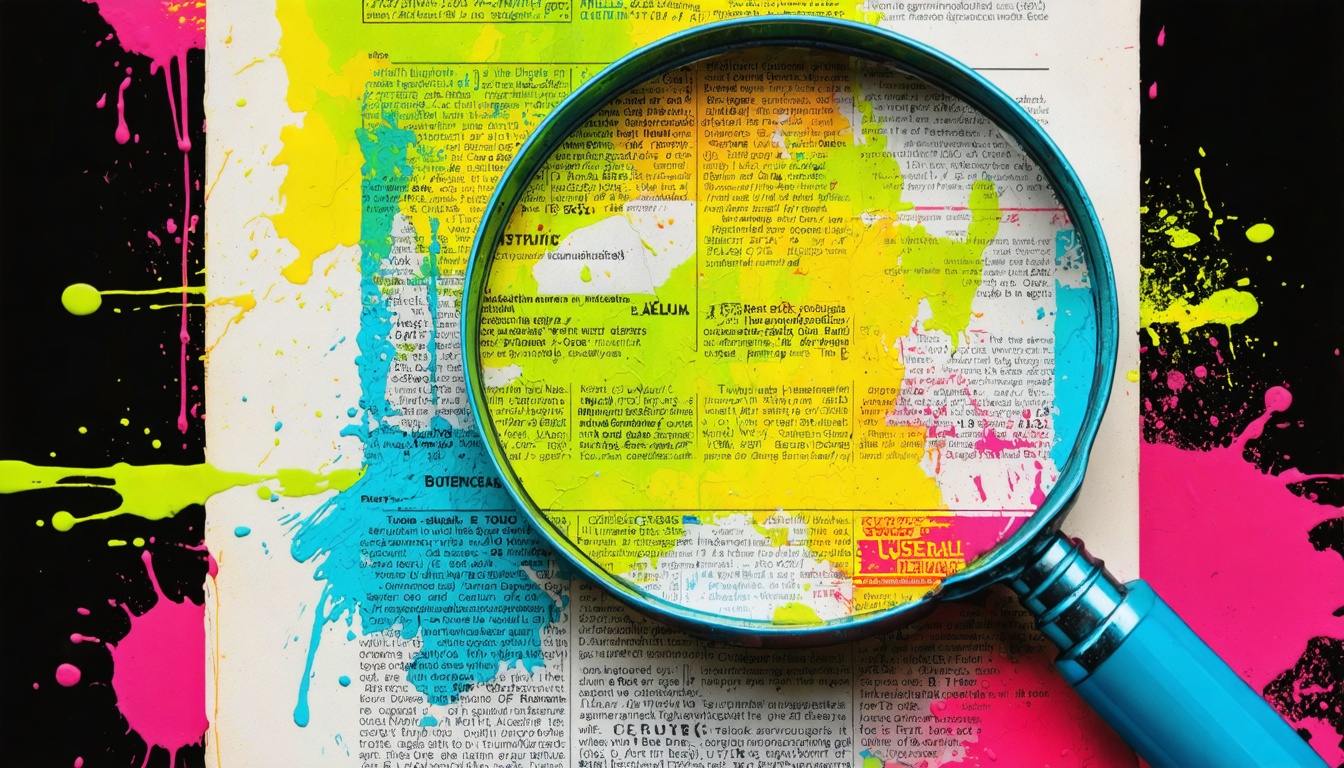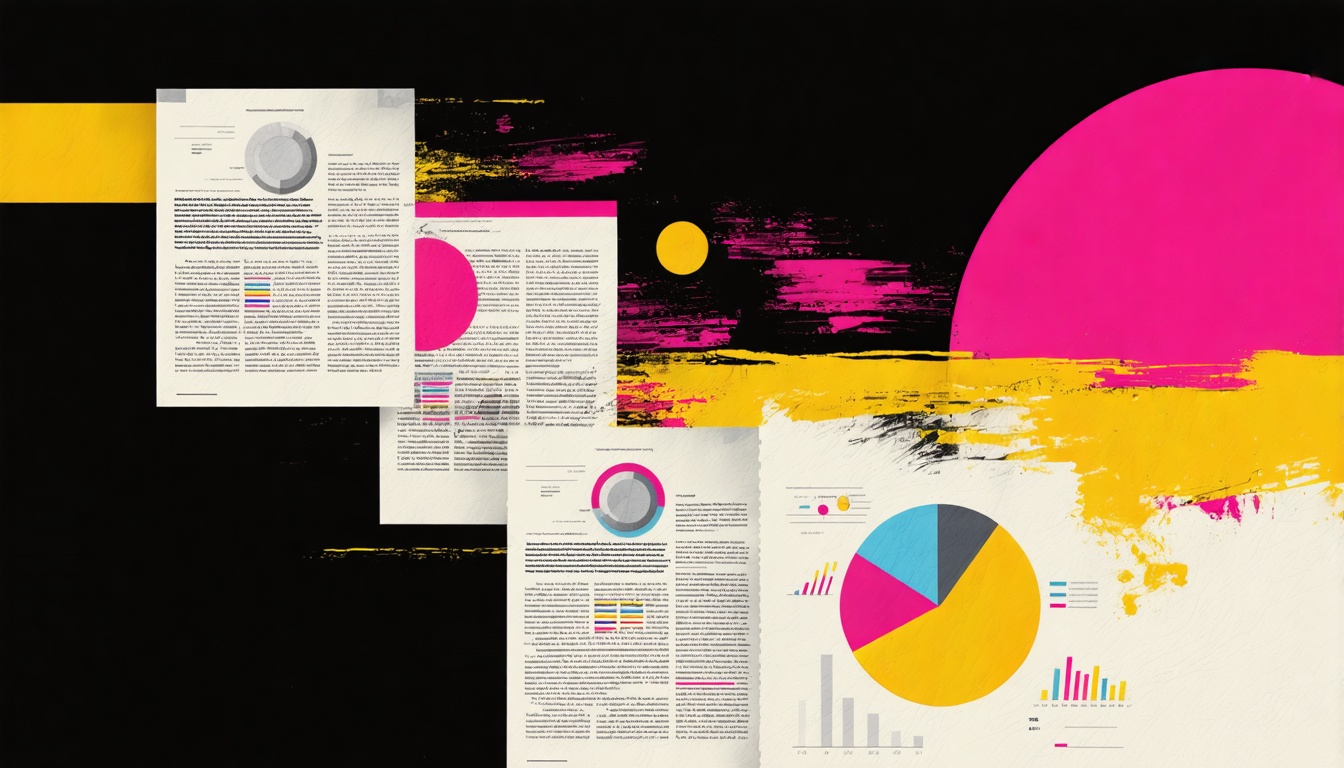Insurance companies are drowning in documents. Every day, teams spend countless hours reviewing policies, claims, medical records, and applications—with knowledge workers losing up to 30% of their day just searching for information. The result is drained resources, costly errors, and delays in customer service.
If you're seeking a way to break free from these repetitive tasks and reduce oversights, keep reading for a direct approach to the problem.
Thanks to recent advances in Agentic AI capabilities, insurance companies can now automate document review with unprecedented accuracy and intelligence. Using modern tools like Datagrid's data connectors, organizations can streamline their document processes, bridging gaps between multiple systems and drastically reducing manual reviews.
You'll discover essential components, strategies, and best practices for 2024 in this guide.
Key Components of Insurance Document Automation
Modern insurance document automation relies on several interconnected technologies that transform traditional paper-based processes into efficient digital workflows.
Optical Character Recognition (OCR) and Data Extraction
OCR technology serves as the foundation of document automation by converting various document types—including scanned papers, PDFs, and images—into machine-readable text. In insurance operations, OCR plays a crucial role in:
- Automatically extracting data from claims forms, policy documents, and supporting materials
- Converting handwritten notes and signatures into digital text
- Creating searchable archives of historical documents
Advanced PDF data extraction techniques can further enhance the efficiency of data extraction from complex PDF documents.
For example, when processing a new claim, OCR technology can instantly scan submitted documents to extract policy numbers, claimant information, and incident details, significantly reducing manual data entry requirements.
AI and Machine Learning Capabilities
Building on OCR's foundation, AI and machine learning technologies—including advanced methods like Retrieval Augmented Generation in AI and sophisticated AI agent planning techniques—enhance document processing through:
- Pattern recognition for identifying document types and classifying content
- Natural Language Processing (NLP) for understanding context and intent
- Automated fraud detection by analyzing claims patterns and identifying anomalies
- Intelligent data validation to ensure accuracy and completeness
These capabilities are particularly valuable in claims processing, where AI can analyze multiple documents simultaneously, flag potential issues, and route claims to appropriate handlers based on complexity and risk factors.
Workflow Automation Tools
Workflow automation tools orchestrate the movement of documents and tasks throughout the insurance process. These systems:
- Automatically route documents to appropriate departments or individuals
- Track document status and progress through various stages
- Generate notifications and reminders for pending tasks
- Maintain audit trails for compliance purposes
For instance, when a new policy application arrives, workflow automation can initiate the underwriting process, route documents to relevant underwriters, and track the application's progress through approval stages.
System Integration Requirements
The effectiveness of document automation depends heavily on seamless integration between various systems. Key integration points include:
- Connection with claims management platforms
- Integration with customer relationship management (CRM) systems
- Links to policy administration systems
- Compatibility with document storage and archival systems
Utilizing advanced AI data connectors enables organizations to bridge gaps between multiple systems, ensuring efficient data flow and integration.
Each of these components plays a vital role in creating a comprehensive document automation solution. When properly implemented, they work together to reduce manual effort, minimize errors, and accelerate processing times while maintaining compliance and security standards.
Implementation Strategy for Document Review Automation
Assessment and Process Mapping
Before implementing any automation solution, thoroughly understand your current document review processes. Start with a comprehensive assessment that includes:
- Conducting interviews with staff involved in document review to understand workflows and pain points
- Documenting current processing times and error rates
- Mapping existing workflows using tools like value stream mapping
- Identifying bottlenecks and inefficiencies in the current process
Create detailed process maps that capture:
- Document intake methods
- Review and approval workflows
- Quality control checkpoints
- Integration points with other systems
- Compliance requirements and checks
Technology Selection Criteria
When evaluating automation solutions, focus on these key criteria:
- Scalability to handle growing document volumes
- Integration capabilities with existing systems
- OCR accuracy rates and handling of complex documents
- AI/ML capabilities for continuous improvement
- Security features and compliance controls
- User interface intuitiveness
- Vendor support and training resources
Look for solutions that offer both immediate efficiency gains and long-term adaptability.
Pilot Program Design
Design a focused pilot program to test your selected solution:
- Choose a specific document type or process for initial automation
- Select a diverse group of users from different departments
- Define clear success metrics:
- Processing time reduction
- Error rate improvement
- User satisfaction scores
- Cost savings
- Set up monitoring and feedback mechanisms
- Plan for regular assessment points during the pilot
Full-Scale Implementation Steps
Once your pilot proves successful, follow these steps for full implementation:
- Document Preparation
- Standardize document formats where possible
- Clean up existing document repositories
- Create template libraries for common documents
- System Configuration
- Set up integration points with existing systems
- Configure workflow rules and automation triggers, such as those used to automate RFP workflows
- Establish security protocols and access controls
- Data Migration
- Plan phased migration of existing documents
- Validate data accuracy during transfer
- Maintain parallel systems during transition
- Quality Control
- Implement automated quality checks
- Set up exception handling processes
- Create audit trails for compliance
Training and Change Management
Successful implementation requires a robust training and change management strategy:
- Training Program Development
- Create role-specific training materials
- Develop hands-on practice scenarios
- Set up a knowledge base for common issues
- Change Management Activities
- Communicate benefits clearly to all stakeholders
- Address concerns proactively
- Identify and empower change champions
- Provide ongoing support resources
- Performance Monitoring
- Track user adoption rates
- Monitor system performance metrics
- Gather regular feedback
- Make adjustments based on user input
Successful implementation should focus on overcoming common challenges like slow processing times, human errors, and data inconsistency through proper training and change management.
- Continuous Improvement
- Schedule regular review sessions
- Update processes based on feedback
- Implement new features as they become available
- Monitor industry best practices and emerging technologies
Remember to maintain clear communication throughout the implementation process. Regular updates, feedback sessions, and progress reports help ensure stakeholder alignment and support. Document all decisions and changes to create a reference point for future optimization efforts.
Best Practices for Document Review Automation
Quality Control Measures
Implementing robust quality control is fundamental to successful document review automation. The key is establishing a multi-layered verification system that combines automated checks with human oversight.
To maintain quality, establish clear feedback loops where users can report errors or issues in real-time. This continuous feedback helps refine algorithms and improve accuracy over time. Track essential metrics like error rates, review time per document, and user satisfaction scores to measure the effectiveness of your quality control measures.
Compliance Considerations
In the heavily regulated insurance industry, compliance must be at the forefront of automation efforts. Stay current with relevant regulations like GDPR and HIPAA that impact document handling and storage. Implement automated compliance checks within your document review systems to flag non-compliant documents automatically.
Performance Monitoring
Effective performance monitoring is crucial for measuring and optimizing your automated document review system. Implement comprehensive KPI tracking that includes:
- Document processing speed
- Accuracy rates
- User engagement levels
- Average review time per document type
Real-time analytics tools provide immediate insights into system performance, allowing for quick adjustments and improvements.
Continuous Improvement Strategies
Adopt an agile approach to continuously enhance your document review automation. Regular training sessions for staff on new technologies and processes ensure maximum system effectiveness. Implement iterative improvements based on performance data and user feedback.
Regularly analyzing performance metrics and making incremental adjustments to automation workflows can lead to significant improvements in processing times and employee satisfaction.
Remember to regularly audit your automation processes and update them based on changing business needs and regulatory requirements. The key to sustained success is treating automation as an evolving system rather than a one-time implementation.
By following these best practices, insurance companies can significantly improve their document review processes while maintaining high standards of accuracy and compliance. The focus should always be on combining efficient automation with appropriate human oversight to achieve optimal results.
ROI and Business Impact
Insurance companies implementing document automation are seeing substantial returns across multiple dimensions, including dramatic cost reductions and improved customer satisfaction.
Cost Savings Analysis
The financial benefits of document automation are compelling. By automating document processing, firms can handle higher volumes without proportional increases in staffing.
Quality and Accuracy Gains
The impact on quality and accuracy is particularly noteworthy. Automation significantly enhances data integrity and regulatory compliance by reducing human errors. Implementing automated document verification processes ensures all necessary documentation is accurately processed and verified.
Customer Experience Impact
The benefits extend directly to customer satisfaction. Automation leads to faster response times and more reliable service delivery, which can significantly enhance customer engagement and retention rates. Streamlining processes like policy issuance can reduce turnaround time for customer requests, improving overall satisfaction.
The combined impact of these improvements creates a powerful business case for document automation. Organizations are not only seeing immediate cost savings and efficiency gains but are also building a foundation for long-term competitive advantage through improved accuracy and customer satisfaction.
Common Challenges and Solutions
The implementation of insurance document automation comes with several significant challenges that organizations need to address strategically; here are the main obstacles and their practical solutions.
Technical Integration Issues
One of the primary hurdles in implementing document automation is integrating new technologies with existing systems. Many insurance companies struggle with:
- Legacy system compatibility issues
- Data silos preventing smooth information flow
- Complex workflows requiring multiple system interactions
To overcome these technical challenges, consider implementing:
- A phased integration approach that gradually introduces automation components
- Middleware solutions to bridge gaps between disparate systems
- Open APIs to enable flexible and scalable automation solutions
Employee Adoption Challenges
Resistance from staff can significantly impact the success of automation initiatives. Common concerns include:
- Fear of job displacement
- Anxiety about learning new systems
- Skepticism about automation benefits
Address these challenges through:
- Comprehensive training programs tailored to different skill levels
- Structured change management practices
- Active involvement of employees in the implementation process
- Regular communication about how automation will enhance rather than replace human roles
Data Quality Problems
Poor data quality can severely impact automation effectiveness. "Not in good order" (NIGO) documents can cost 3-4 times more to process than error-free documents. Common issues include:
- Inconsistent data formats
- Manual entry errors
- Missing or incomplete information
- Unstructured document variations
Combat these issues by:
- Implementing robust data governance frameworks
- Conducting regular data quality audits
- Utilizing AI-powered data cleansing tools
- Standardizing document templates and formats
Practical Solution Strategies
To effectively address these challenges, implement these proven strategies:
- Establish continuous improvement processes to regularly review and refine automation workflows
- Create clear feedback channels for users to report issues and suggest improvements
- Develop metrics to measure automation success and identify areas needing attention
- Form cross-functional teams to oversee implementation and troubleshooting
- Maintain strong documentation of processes and solutions for future reference
By acknowledging these challenges upfront and implementing targeted solutions, organizations can significantly improve their chances of successful automation implementation while minimizing disruption to existing operations.
How Agentic AI Simplifies Insurance Document Review
Agentic AI is revolutionizing insurance document review by introducing intelligent automation that goes beyond basic processing. Through Datagrid's advanced AI capabilities, insurance professionals can now transform their document handling workflows into streamlined, efficient processes that enhance productivity while maintaining accuracy.
Automated Data Enrichment
Datagrid's AI agents automatically extract and enrich data from insurance documents, eliminating tedious manual entry tasks. Whether processing claims forms, policy documents, or regulatory filings, the system intelligently captures relevant information and enriches it with additional context. This automation allows your team to focus on strategic decisions rather than spending hours on data entry and validation.
Intelligent Document Analysis
The platform's AI agents excel at executing complex document review tasks autonomously. They can analyze lengthy policy documents, process claims forms, and draft responses to Requests for Information (RFIs) with remarkable accuracy. This capability significantly reduces the time spent on repetitive document analysis tasks, allowing your team to handle higher volumes of documents more efficiently.
Seamless System Integration
Datagrid connects with over 100 applications and tools, creating an integrated ecosystem where information flows seamlessly between platforms. This integration eliminates manual data transfer between systems, reducing errors and ensuring consistency across your entire document processing workflow. Whether you're working with your claims management system, CRM, or document storage solution, Datagrid ensures smooth data flow between all platforms.
Advanced Analytics and Reporting
The platform's AI agents automatically generate comprehensive reports and analyze data from multiple sources, providing real-time insights for decision-making. This capability is particularly valuable for insurance operations, where quick access to accurate information can significantly impact claim processing times and customer satisfaction. Managers can access up-to-date analytics without the need for manual data compilation, enabling faster and more informed decisions.
Automated Communication Workflows
Datagrid streamlines communication processes by automatically sending personalized notifications, updates, and reminders across various channels, including email, Slack, and Microsoft Teams. This ensures all team members stay informed about document status updates and critical tasks without requiring constant manual follow-ups. The system can also trigger automated responses based on document analysis results, keeping stakeholders informed throughout the review process.
By implementing these AI-powered capabilities, insurance organizations can significantly reduce the time spent on administrative tasks related to document review. The platform's ability to handle complex document operations while maintaining accuracy makes it an invaluable tool for modernizing insurance workflows. Teams can process more documents in less time while maintaining the high level of accuracy required in the insurance industry.
Simplify Insurance Document Review with Agentic AI
Ready to transform your insurance document review process? Datagrid's AI-powered solution, equipped with robust data connectors, delivers:
- Seamless integration with over 100 platforms
- Intelligent document processing
- Automated task management
- Real-time insights and personalized recommendations
Take the next step toward efficient, accurate, and automated insurance document review. Get in touch with us today to see how Datagrid can revolutionize your document processing workflow.