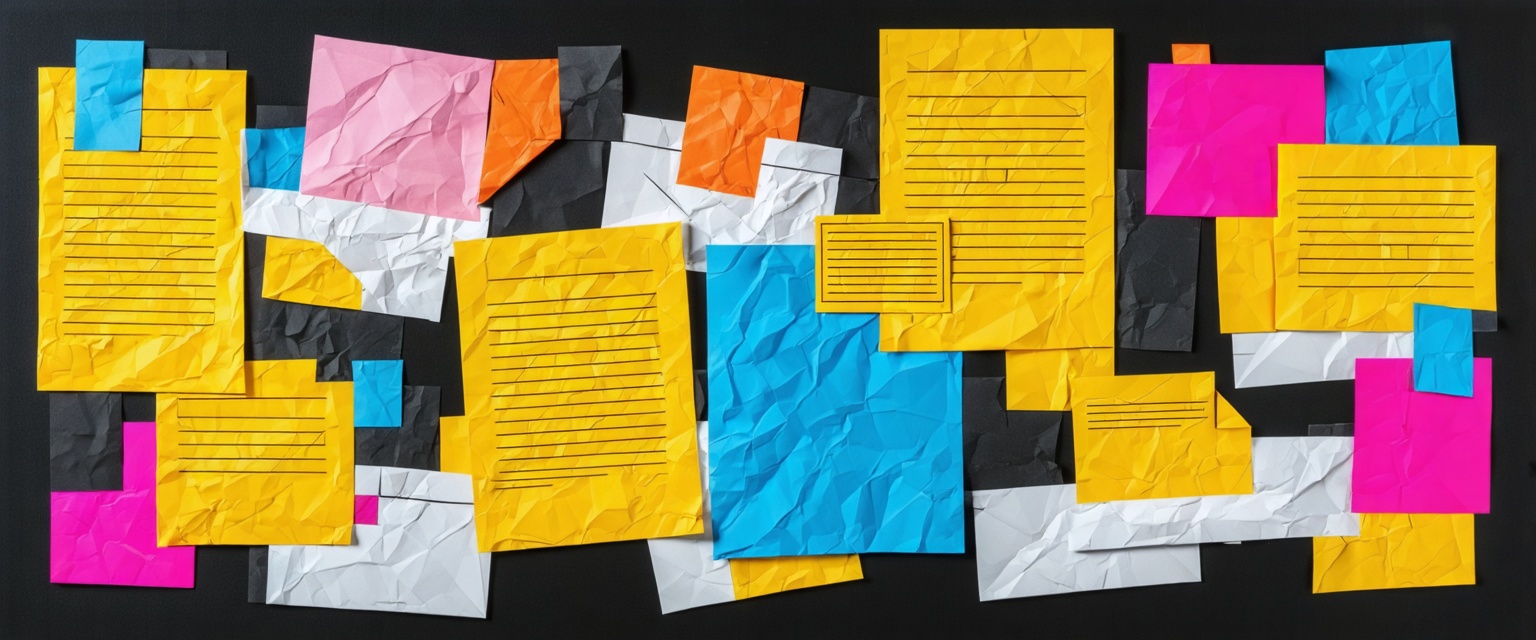This article was refreshed on October 10, 2025
Professionals spend most of their workweek coordinating meetings instead of generating revenue. Key roles suffer: sales ops managers reconcile calendars across systems, project managers delay deadlines due to scheduling conflicts, and customer success teams miss churn signals while organizing check-ins.
AI meeting scheduling eliminates this drain by automating calendar coordination across data sources. Connected to business systems, these agents reduce coordination time by 60-80%, accelerate sales cycles, and improve project delivery.
Unlike traditional tools that merely display availability, AI agents use machine learning to analyze patterns, natural language processing to interpret requests, and actively propose optimal times without manual intervention.
In this guide, learn how autonomous AI agents can automate scheduling while Datagrid's connectors streamline integration with your existing business systems.
What is AI Meeting Scheduling?
AI meeting scheduling is a technology that automates the entire calendar coordination process using artificial intelligence to find optimal meeting times, send invitations, and manage updates without human intervention.
If you've burned hours coordinating a simple 30-minute call, you understand why this intelligent solution matters.
AI scheduling solves key productivity drains through machine learning that analyzes when you're most productive, how long meetings actually run, and which colleagues you meet frequently.
Natural language processing translates simple requests like "Set up a product review with Sam next Tuesday" into calendar actions without complex commands. Meanwhile, calendar optimization scans participants' availability, arranges meetings around existing commitments, and preserves buffer times.
This automation eliminates email chains by handling timezone calculations, booking links, and conflict resolution automatically. Solutions like Skej even reschedule entire meeting chains when conflicts arise.
The result: you express your need, and AI handles the logistics. Datagrid extends this by connecting to your business systems so when a prospect shows buying intent or a project hits a milestone, meetings are automatically scheduled—eliminating manual triggers that slow revenue teams.
Key Benefits of AI Meeting Scheduling
Organizations implementing AI scheduling report concrete, measurable improvements across multiple business functions. These gains come from eliminating the manual coordination work that fragments productive time and delays critical business conversations.
- Time Efficiency: Organizations report intelligent scheduling agents reduce manual coordination time by 60-80%, freeing teams to focus on revenue-generating work instead of calendar management.
- Improved Accuracy: Agents process historical attendance data, project timelines, and resource constraints automatically, virtually eliminating double-bookings and last-minute coverage scrambles.
- Productivity Gains: Teams using intelligent scheduling within Microsoft 365 or Google Workspace experience 25-40% productivity improvements through better data processing and automated coordination.
- Operational Efficiency:
- Automated reminders reduce no-shows
- Instant timezone calculations support global teams
- Intelligent buffers protect focus blocks from fragmentation
- Personalized scheduling adapts to individual work patterns
- Employee Satisfaction: The majority of frontline staff report that flexible, automated scheduling improves both morale and productivity by respecting individual preferences while meeting business objectives.
Role-Specific Implementation for AI Meeting Scheduling
Smart scheduling isn't one-size-fits-all. You'll see the biggest returns when you tune intelligent agents to each team's unique workflows and success metrics. Here's how three key roles can leverage automated coordination effectively.
For Sales Operations
Intelligent scheduling aligns seller capacity with buyer intent by reading real-time CRM signals. Teams adopting this automation report up to 95% forecast accuracy and 60–80% less time spent on scheduling, freeing sales ops for strategic work.
Connect your scheduling agent to your CRM via APIs or native Salesforce connectors for bi-directional sync. Define "high-intent" triggers so the agent proposes meeting slots when prospects show interest.
Layer in territory and skill data to route meetings appropriately, then feed scheduling data back into forecasting to identify coverage gaps before they impact revenue.
For Project Managers
Projects stall when calendars clash. Smart scheduling matches tasks with team members who have both the right skills and availability. Import role and availability data from your project management suite, map task dependencies, and enable dynamic adaptation.
For RFP-driven industries, pipe Datagrid's document-processing output straight into scheduling to automatically book critical project milestones.
For Customer Success Teams
Intelligent scheduling surfaces critical moments—renewal windows, usage dips, support escalations—and books conversations before churn risk escalates.
Stream health metrics and support sentiment into your scheduling agent. Create rule-based cadences for different account types and let the agent balance CSM workloads. When inboxes overflow, Datagrid's agents can triage tickets and schedule follow-ups so your team focuses on conversations, not coordination.
The consistent playbook across roles: connect clean data sources, define decision rules, and automate repetitive logistics. This approach helps teams reclaim hours, focus on revenue-generating work, and make calendars work for them instead of against them.
Common Challenges and Solutions When Using AI to Schedule Meetings
Teams save 15-20 hours weekly with intelligent scheduling, but three common obstacles can block this value:
Overcoming User Resistance
- Focus on high-impact pain points like cross-timezone coordination
- Demonstrate how agents arrange complex meetings in seconds
- Use targeted training rather than lengthy change management
- Address concerns about losing personal connection in relationship-building
Solving Technical Issues
- Target common problems: permission issues, API limits, webhook timeouts
- Pair heavy calendar users with IT for integration testing
- Verify OAuth scopes and cross-platform syncing
- Use Datagrid's integration checklist to prevent connection issues
Managing Privacy and Security
- Recognize calendar data contains sensitive business intelligence
- Implement role-based permissions, encryption, and retention policies
- Demand clear security documentation from vendors
- Follow security best practices for treating calendar data like PII
Scaling Successfully
- Roll out by department and stress-test cross-team coordination
- Plan for growth with appropriate load testing
- Maintain human oversight for critical meetings
- Configure agents to propose rather than automatically book executive time
With this approach, most teams reclaim 5–10+ hours weekly within their first month of implementation.
How Agentic AI Simplifies Meeting Scheduling
Datagrid’s data connectors and AI agents provide a comprehensive solution for sales teams looking to boost productivity and streamline operations.
By integrating with over 100 data platforms, including popular CRM systems like Salesforce, HubSpot, and Microsoft Dynamics 365, Datagrid creates a unified ecosystem where data flows seamlessly between applications.
To explore AI data connectors and see how Datagrid can connect your tools, visit our connectors page.
At the core of this system are intelligent AI agents that function as virtual team members, handling a range of critical tasks:
- Lead generation and qualification- Agents can analyze vast amounts of data from connected sources, including social media platforms like LinkedIn and Twitter, to identify high-potential leads. They can automatically qualify leads based on predefined criteria, prioritizing outreach efforts and initiating contact with prospects based on their behavior and engagement patterns.
- Personalization at scale - AI agents process customer data from various sources to create comprehensive prospect profiles. By integrating with business intelligence tools like Tableau and Power BI, the system can generate data-driven insights that inform personalized communication strategies. The agents can then automatically enrich contact data with relevant industry and company information, ensuring that every interaction is tailored and meaningful.
- Task automation- AI agents handle routine tasks such as scheduling appointments and sending follow-up emails. By connecting with communication platforms like Slack and Microsoft Teams, as well as project management tools such as Asana and Trello, Datagrid ensures that sales-related tasks and team collaborations are seamlessly integrated into the workflow.
- Data analysis and insights generation - AI agents can parse through thousands of documents simultaneously, cross-referencing data points across multiple sources to extract relevant information and identify key insights. This includes analyzing financial data from systems like QuickBooks and NetSuite, integrating it with sales forecasts to provide a comprehensive view of business performance.
- Multi-channel engagement optimization - The platform optimizes communication across various channels by analyzing engagement patterns and automatically adjusting outreach timing, helping you to enhance your engagement strategy with AI. This ensures consistent messaging and maximizes the effectiveness of your sales communications.
By implementing Datagrid’s AI-powered solution, sales teams can significantly reduce time spent on administrative tasks. This allows representatives to focus on building relationships and closing deals.
The platform’s data-driven approach enables more informed decision-making and helps teams maintain a competitive edge.
Simplify Meeting Scheduling with Agentic AI
Through the combination of robust data connectors and intelligent AI agents, Datagrid transforms how sales teams operate, making complex processes simpler and more efficient while ensuring access to critical information when it's needed most.
Datagrid's agents analyze participants' calendars automatically, suggest optimal meeting times with time zone coordination, and handle rescheduling requests without manual intervention.
Don't let data complexity slow down your team. Datagrid's AI-powered solutions transform how teams handle data by:
- Automating tedious scheduling and data entry tasks
- Delivering real-time, actionable insights
- Boosting overall team productivity through intelligent automation
Ready to unify your data and streamline your team's workflow? Request a demo today to discover how Datagrid data connectors and AI solutions can transform your process efficiency.