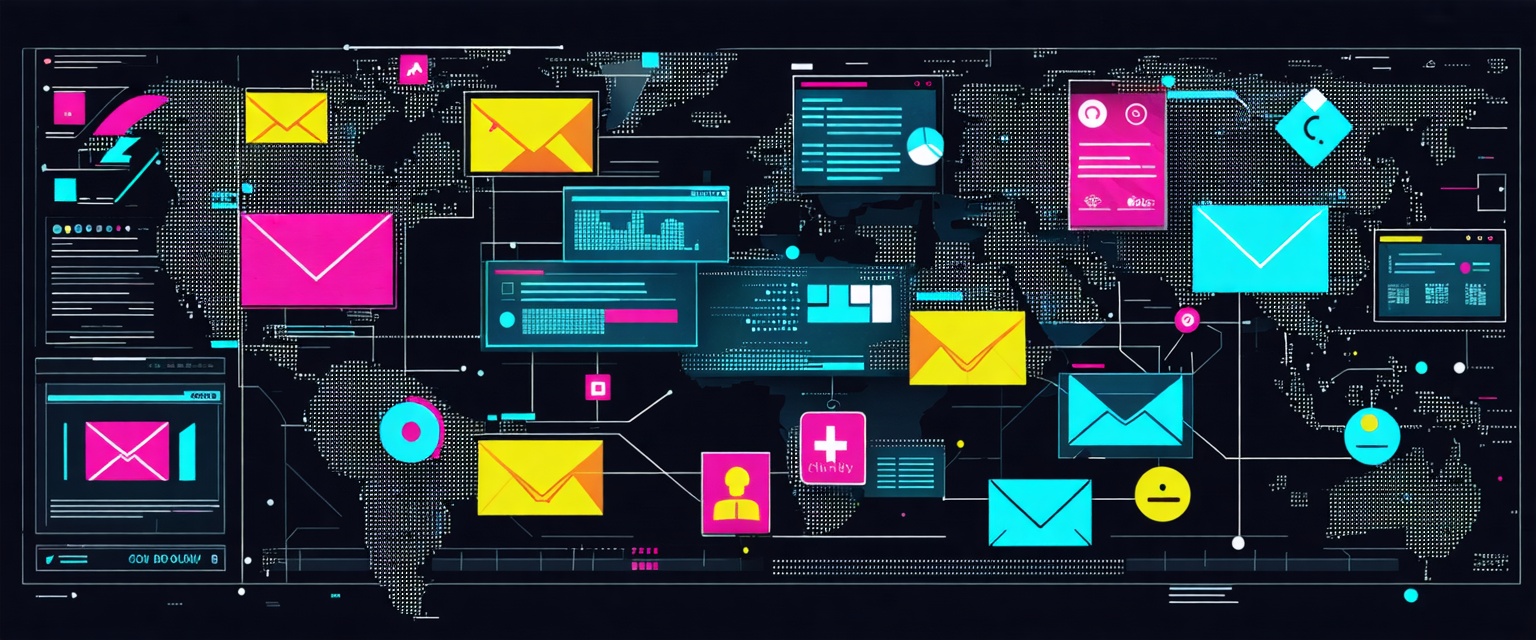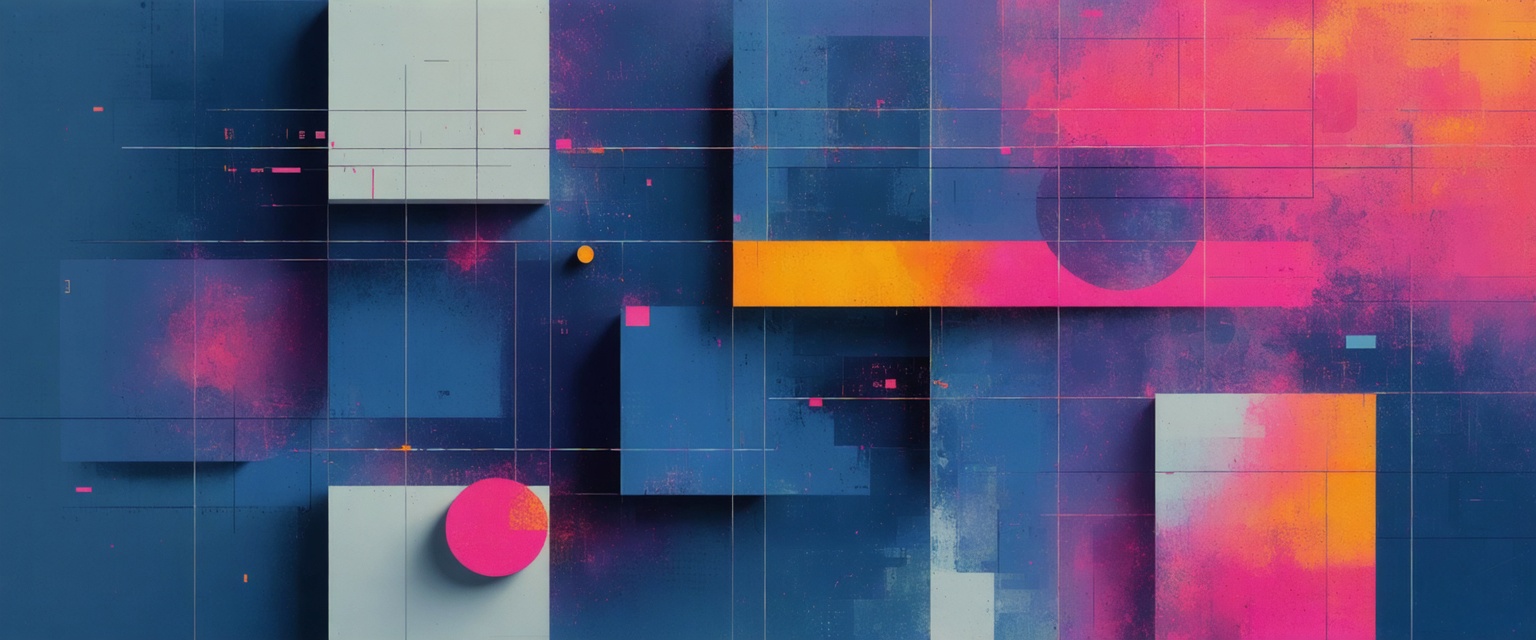Discover how automating marketing report distribution can save time and improve strategy. Learn about Datagrid's seamless data integration and AI tools.
Tired of spending hours compiling data from multiple platforms just to build basic campaign reports? Automating campaign report distribution can help your team reclaim that time for strategy and decision-making.
With tools like Agentic AI and Datagrid’s data connectors, it’s easier than ever to integrate data, generate reports, and share insights—without the manual work dragging your team down.
Why Automating Campaign Reports Distribution in Marketing Matters
Picture this: you're at your desk, manually pulling data from multiple platforms for yet another campaign report. It's tedious, time-consuming, and keeps you from your real talent—developing and optimizing marketing strategies.
This struggle is universal. Marketing professionals spend 4-10 hours weekly on reporting tasks alone. That's nearly a full workday every week just compiling data!
The challenge? Balancing two competing priorities:
- The operational necessity of accurate, timely campaign reporting
- The strategic imperative to analyze that data and derive actionable insights
When you spend hours creating reports manually, something gives—usually the deep strategic analysis that drives better results.
This is where learning how to automate campaign reports distribution in marketing changes everything. Rather than viewing reporting as a burden, automation turns it into a strategic advantage.
By eliminating manual data collection and report generation, you can focus on what matters: interpreting data and making strategic decisions. By automating processes like campaign reporting and brand guideline management, you can allocate more time to strategic tasks. Leveraging AI agents, as explained in this AI agent guide, can further enhance your automation efforts.
Automation doesn't just save time—it fundamentally shifts your marketing team from reactive report creators to proactive strategic advisors.
The Current State of Marketing Reporting: Challenges and Costs
Marketing teams face significant hurdles with manual reporting processes that drain resources, compromise accuracy, and limit strategic value.
Time and Resource Drain
Manual reporting consumes extraordinary time and labor. Marketers routinely spend hours, even days, compiling data from various sources, formatting it, and creating visually appealing reports. This diverts valuable time from activities that drive business results.
Accuracy and Consistency Issues
Manual data handling significantly increases error risk. These errors lead to inaccurate insights, misguided decisions, and potentially costly mistakes.
Data silos and fragmentation create additional problems. When marketing data scatters across multiple platforms and departments, gaining a holistic view of performance becomes difficult. Inconsistent data formats make standardization and cross-channel comparison challenging, often causing misinterpretation.
Limited Strategic Value
The most significant cost of manual reporting is how it limits strategic thinking and innovation. When analysts spend most of their time gathering and organizing data, they have little capacity for higher-level analysis that drives growth.
The toll on team morale shouldn't be underestimated either. The pressure to produce accurate, timely reports manually leads to increased stress, longer hours, and potential burnout. This impacts job satisfaction, work quality, and employee retention.
Delayed access to critical information means teams often make decisions based on outdated data. In today's fast-paced marketing environment, these delays result in missed opportunities and slower responses to market changes.
Essential Components of an Automated Campaign Reporting System
A robust automated campaign reporting system should incorporate several key components to overcome the limitations of manual reporting.
Data Integration and Management
The foundation of any automated reporting system is its ability to aggregate and process data from multiple sources:
- Connect with 100+ marketing platforms including Google Analytics, social media, ad servers, and CRM systems
- Support cross-platform reporting across channels like Google Ads, Microsoft Ads, Meta Ads, and LinkedIn Ads
- Consolidate diverse data streams into a unified reporting ecosystem
This comprehensive data integration eliminates silos and provides a complete view of marketing performance, allowing you to automate marketing plans more effectively. Utilizing AI agents to optimize data can further streamline your data management processes. Additionally, integrating tools for AI competitor analysis can enhance your strategic insights.
Real-time processing ensures you're working with the most current data, enabling timely campaign optimizations rather than retrospective analysis.
Visualization and Presentation Tools
Raw data alone isn't useful—it needs transformation into actionable insights through effective visualization:
- Versatile chart types, graphs, and tables that best represent different metrics
- Interactive dashboards allowing users to explore data dimensions
- Customizable templates maintaining consistent branding and formatting
The visualization component should balance sophistication with clarity, presenting complex data in a format immediately understandable to stakeholders with varying technical expertise.
Distribution and Scheduling Capabilities
An automated system's value increases with efficient distribution mechanisms:
- Scheduled report generation at daily, weekly, or monthly intervals
- Multiple delivery options including email, PDF, and online dashboards
- Batch processing for different client groups or departments
For agencies managing multiple clients, automated scheduling eliminates manual compilation and distribution, freeing valuable time for strategic analysis and client interaction.
Security and Access Controls
With sensitive marketing data, security is non-negotiable:
- Role-based access controls limiting data visibility based on user permissions
- White-labeling capabilities for agencies to maintain brand consistency
- Data encryption and secure storage protocols protecting client information
Advanced systems also offer customizable branding elements, allowing agencies to include logos and colors in reports. This reinforces brand identity and builds trust with clients who receive consistently professional-looking reports.
Additionally, anomaly detection features continuously monitor data patterns and alert users to unusual changes or opportunities, providing another layer of intelligence to the reporting process.
How to Automate Campaign Reports Distribution in Marketing: Auditing Your Current Workflow
Before diving into automation, thoroughly understand your current reporting processes. A comprehensive audit gives clarity on what's working, what's not, and where you can achieve the biggest efficiency gains.
Identifying Pain Points and Bottlenecks
Start by mapping your entire reporting workflow from data collection to distribution:
- Track your data's journey through each step of the reporting process
- Document where manual interventions are required
- Note where delays frequently occur
- Identify repetitive tasks consuming significant time
Common bottlenecks include:
- Data silos between different marketing platforms
- Inconsistent data formats requiring manual standardization
- Time spent waiting for access to specific data sources
- Manual data entry errors requiring rework
Manual reporting introduces problems you might not notice. The human factor brings error and bias, and as data volumes grow exponentially, handling it all becomes impossible.
Documenting Stakeholder Needs
A successful reporting automation strategy must address everyone who uses your reports:
- Schedule one-on-one conversations with key stakeholders
- Ask specific questions about what information they actually use
- Determine their preferred frequency, format, and delivery method
- Identify which metrics and KPIs matter most to different audience segments
By documenting these preferences now, you'll ensure your automated solution delivers the right information to the right people in their preferred format.
Calculating Current Time Investment
To build a compelling business case for automation, quantify how much time your team currently spends on reporting:
- Track hours spent on data collection and aggregation
- Measure time required for report creation and formatting
- Calculate time spent on distribution and follow-up
- Identify recurring vs. ad hoc reporting requirements
A simple time-tracking exercise over 2-4 weeks can provide eye-opening insights. Many marketing teams discover they spend hundreds of hours monthly on manual reporting tasks.
Power Digital Marketing Agency found their data collection system ineffective before automation, requiring extensive manual manipulation. After implementing automation, they saved hundreds of hours monthly, enabling them to grow their data team from 2 to 12 people focused on strategic work rather than manual processing.
This audit forms the foundation for your automation strategy by helping you understand exactly what needs fixing and the potential ROI of making these improvements.
Define Your Distribution Requirements for Automating Campaign Reports in Marketing
Before implementing an automated report distribution system, clearly define what you need from it to ensure it delivers the right information to the right people in the right format.
Stakeholder Analysis and Personas
Start by identifying who needs to receive your marketing campaign reports and what information they require:
- Agency Managers: Need comprehensive overviews with white-label reporting capabilities and multi-channel data integration.
- In-House Marketing Teams: Need collaboration features allowing team members to share insights and work together on optimizing campaigns.
- C-Level Executives: Need high-level KPI tracking and easy-to-understand visualizations for quick strategic decisions.
- Client-Facing Teams: Need customizable report templates tailored to specific client requirements while maintaining brand consistency.
- Data Analysts: Need deeper access to raw data and advanced analysis tools to extract meaningful insights.
Create personas for each stakeholder group, documenting their technical expertise, what decisions they make based on reports, and their preferred communication style.
Delivery Formats and Schedules
Once you understand who needs what information, determine the optimal delivery formats and schedules:
- Format considerations: Decide whether stakeholders need interactive dashboards, static PDFs, spreadsheets, or a combination.
- Delivery channels: Some stakeholders might prefer email delivery, while others would rather access reports through a dashboard or collaboration platform.
- Reporting frequency: Establish how often each stakeholder needs updates—daily, weekly, monthly, or ad-hoc.
- Visual requirements: Define standard chart types, color schemes, and layouts that make data most accessible while maintaining consistency.
Executives might need weekly summary PDFs, while campaign managers might require daily access to interactive dashboards for tactical adjustments.
Security and Access Requirements
Establish clear security protocols and access controls for your automated reports:
- Permission levels: Define who can view, edit, or share specific reports.
- Data privacy compliance: Ensure your distribution method complies with relevant data protection regulations.
- Authentication methods: Determine how users will authenticate to access reports.
- Data retention policies: Establish how long reports will be stored and accessible.
Different stakeholders may require different security clearances. Client-facing teams might need access to data for specific clients only, while agency managers might need a comprehensive view across all accounts.
By thoroughly defining these distribution requirements before selecting and implementing your automated reporting system, you'll ensure the solution effectively serves all stakeholders' needs while maintaining appropriate security and accessibility.
Select the Right Tools to Automate Campaign Reports Distribution in Marketing
Choosing the right automation tools is crucial for streamlined marketing reporting. Let's explore the main categories of solutions and how to evaluate them for your specific needs.
Dashboard Solutions (Power BI, Tableau, Looker)
Dashboard solutions provide powerful visualization capabilities for marketing data:
- Power BI: Offers strong integration with the Microsoft ecosystem and advanced analytics capabilities. While it has a steeper learning curve, it's relatively affordable for small teams and provides robust functionality for organizations heavily invested in Microsoft products.
- Tableau: Known for its sophisticated visualization capabilities and intuitive interface. It excels at transforming complex data into digestible visuals but comes with a higher price point than some alternatives.
- Looker Studio (formerly Google Data Studio): Provides free access and seamless integration with Google products. While it has a user-friendly interface ideal for beginners, it offers limited advanced analytics features and can be slow with large datasets. It's particularly well-suited for small businesses and digital marketers already using Google products.
Marketing-Specific Platforms
Marketing automation platforms offer specialized features tailored to marketing workflows:
- HubSpot: Combines marketing automation with CRM capabilities, offering email marketing, social media management, and integrated reporting.
- Marketo: Provides robust lead management and email marketing automation with advanced reporting capabilities.
- Mailchimp: Beyond email marketing, it now offers campaign reporting features suitable for small to medium-sized businesses.
These platforms shine when you need both marketing execution and reporting in one ecosystem, though they may not offer the same depth of data analysis as dedicated dashboard solutions.
Specialized Report Automation Tools
For marketing teams needing to connect multiple data sources:
- Supermetrics: Offers wide range of data source connectors (325+) and integrates with multiple reporting platforms. While it has a user-friendly interface, it comes with higher pricing compared to some alternatives. It's ideal for marketers needing to consolidate data from multiple sources into various reporting platforms.
- Funnel.io: Specializes in marketing data collection and normalization, with strong ETL (Extract, Transform, Load) capabilities.
- Databox: Provides pre-built marketing report templates and real-time performance tracking with a focus on accessibility.
Integration platforms that allow you to connect various tools are essential. For instance, you might need to integrate Salesforce with LinkedIn to streamline your data collection.
Evaluation Framework
When selecting your automation tool, consider these key factors:
- Data Integration Capabilities: Identify all your marketing data sources and verify that the tool can connect to them seamlessly. Prioritize tools that offer native integrations with your existing marketing stack.
- Ease of Use vs. Technical Requirements: Assess your team's technical capabilities. Tools like Looker Studio are more accessible for non-technical users, while Power BI offers more power but requires more expertise.
- Customization Options: Evaluate how flexible the platform is for creating custom reports tailored to your specific KPIs and business needs.
- Scalability: Consider your future growth. Will the tool handle increasing data volumes and users as your reporting needs expand?
- Collaboration Features: Assess how easily reports can be shared and collaborated on across teams and with stakeholders.
- Cost vs. Value: Compare pricing models against your budget and expected returns. Some tools offer free tiers (like Looker Studio) while others require significant investment but deliver more capabilities.
- Security and Compliance: Verify that the tool meets your data security requirements and industry regulations.
Start with a pilot project before full implementation to test how well the solution fits your specific needs. This allows you to identify potential issues early and gather feedback from key stakeholders before making a larger commitment.
Build Your Automated Distribution Workflow for Marketing Campaign Reports
Creating an automated report distribution workflow can save countless hours and ensure your stakeholders always have access to the latest marketing data. Here's how to build a robust system that delivers the right information to the right people at the right time.
Setting Up Data Connections
The foundation of any effective automated distribution system is reliable data connections:
- Identify all your data sources (Google Analytics, social platforms, CRM, email tools, etc.)
- Establish secure API connections or use integration platforms that support your tools (for example, you can connect Salesforce with Google Sheets to streamline data flow)
- Create a centralized data warehouse or hub to consolidate information
- Implement data cleaning and validation processes to ensure accuracy
By setting up these data connections, you can also automate content briefs, ensuring that your team always has up-to-date information for content creation.
Data fragmentation is one of the biggest challenges in marketing reporting. Marketing data is often scattered across multiple platforms and departments, creating data silos that make it difficult to get a holistic view of performance.
Implement regular data synchronization schedules—hourly, daily, or weekly syncs to ensure your reports always contain the most current information.
Creating Dynamic Report Templates
With your data connections established, create templates that will form the backbone of your automated distribution:
- Design modular templates that can be customized for different stakeholders
- Include visualization options appropriate for each metric (charts, tables, heatmaps)
- Build in dynamic elements that adjust based on performance thresholds
- Create template variations for different levels of detail (executive summaries vs. analyst deep-dives)
Different stakeholders need different levels of detail. Your CEO might want high-level KPIs, while your marketing managers need tactical metrics for day-to-day decisions.
Configuring Distribution Schedules
Set up when and how your reports will be distributed:
- Determine optimal frequency for different report types (daily, weekly, monthly)
- Set up automated email delivery with branded templates
- Configure report delivery based on recipient preferences (PDF, interactive dashboard, etc.)
- Establish escalation paths for critical metrics that fall below thresholds
For example, you might configure:
- Daily performance snapshots for campaign managers
- Weekly trend reports for marketing directors
- Monthly comprehensive reports for executives
- Quarterly strategy reviews with year-over-year comparisons
Be mindful of timing. Schedule deliveries when recipients are most likely to review them—sending a weekly report late Friday afternoon might mean it gets ignored until Monday.
Implementing Performance Triggers
The most sophisticated automated distribution systems don't just send reports on a schedule—they react to your data:
- Define critical thresholds for key performance indicators
- Create conditional logic for triggering special reports or alerts
- Set up automatic notifications when metrics cross predetermined thresholds
- Build escalation workflows for urgent situations
You could configure triggers that:
- Alert the paid media team when CPC exceeds target by 20%
- Notify content managers when engagement rates drop below historical averages
- Celebrate with the team when conversion goals are exceeded
When building your trigger system, focus on actionable insights rather than overwhelming your team with notifications. Each alert should prompt a specific action or decision.
Enhance Reports with AI and Advanced Analytics
AI technologies are transforming how marketers create, analyze, and distribute campaign reports. By leveraging these powerful tools, you can perform AI data extraction to gain deeper insights from your data and deliver more personalized, actionable reporting to stakeholders.
Natural Language Generation
Natural Language Processing capabilities enable AI to translate complex data into readable narratives that explain campaign performance in plain language. Instead of presenting stakeholders with charts and numbers, AI can automatically generate explanatory text that highlights key insights, identifies trends, and explains variances.
Predictive Analytics and Forecasting
AI can analyze historical campaign data to predict future performance trends, helping you make proactive decisions rather than reactive ones. By utilizing AI trend analysis, you can:
- Project campaign performance based on current trajectories
- Identify potential risks before they materialize
- Recommend optimal budget allocations across channels
- Estimate the impact of proposed strategy changes
These predictive insights enable marketing teams to be more strategic in their planning and make data-driven decisions about future campaigns.
Anomaly Detection and Alerts
One of the most valuable AI applications for reporting is identifying patterns that humans might miss. AI systems can continuously monitor your marketing data to detect anomalies that indicate either problems or opportunities.
AI can alert you when:
- A campaign's performance suddenly drops below expected thresholds
- Conversion rates spike unexpectedly on a particular channel
- Ad costs increase substantially without corresponding performance improvements
- Certain audience segments respond unusually well to specific messaging
Personalization at Scale
AI enables hyper-personalization of marketing reports by analyzing individual stakeholder behaviors and preferences. You can use AI to:
- Tailor report content to specific stakeholder roles and interests
- Customize visualizations based on how different stakeholders consume information
- Automatically highlight metrics that are most relevant to each recipient
- Adjust the technical level of explanations based on the audience
With AI-powered personalization, you can create reporting experiences that resonate with each stakeholder's specific needs and preferences, making your insights more accessible and actionable.
By implementing these AI capabilities in your reporting workflow, you'll not only save time on report creation but also deliver more valuable insights that drive better marketing decisions. The result is a more strategic approach to campaign optimization and a clearer demonstration of marketing's impact on business outcomes.
Overcoming Common Challenges in Automating Campaign Reports Distribution in Marketing
Automating the distribution of marketing reports offers significant benefits, but it also comes with several challenges that organizations need to overcome.
Data Quality and Integration Issues
One of the primary challenges in automating report distribution is integrating data from multiple, often disparate sources while maintaining data quality.
To address these challenges:
- Implement a centralized data hub or data warehouse to consolidate information from various marketing platforms
- Develop robust data cleaning and validation processes as part of your automation workflow
- Establish clear data governance policies to maintain consistency across your organization
- Use data profiling tools to identify and rectify inconsistencies before they appear in your reports
- Additionally, by automating social monitoring, you can ensure real-time data feeds into your reporting system, improving data quality and timeliness
Data quality is the foundation of reliable automated reporting. Without it, you're just automating garbage. Investing time in proper data integration at the beginning will save countless hours of troubleshooting later.
Stakeholder Resistance and Adoption
People who are accustomed to manual reports may resist the transition to automated systems, questioning their reliability and accuracy.
To overcome stakeholder resistance:
- Conduct thorough stakeholder analysis to understand specific concerns and preferences
- Provide comprehensive training and support during the transition period
- Demonstrate benefits through pilot projects that show concrete time savings and improved accuracy
- Be transparent about data sources and calculation methods to build trust
- Automating repetitive tasks like design spec creation can also alleviate team workload, making the transition to automation more appealing
One effective approach used by a large retail company was to run parallel manual and automated reports for a month. This side-by-side comparison showcased the time saved and increased accuracy of the automated system, leading to a 90% stakeholder acceptance rate within three months.
Balancing Standardization and Personalization
Finding the right balance between standardized processes and personalized reporting can be challenging, especially when different stakeholders have varying needs.
To achieve this balance:
- Conduct a thorough analysis of stakeholder reporting needs before automation
- Implement flexible reporting tools that allow for customization within a standardized framework
- Create a library of report modules that can be mixed and matched based on specific requirements
- Provide self-service options that allow stakeholders to customize certain aspects of their reports
The goal isn't to create a one-size-fits-all solution but rather a flexible system that meets diverse needs while maintaining efficiency.
Security and Compliance Considerations
Automated reporting systems must ensure data security and comply with relevant regulations, which can be challenging in complex marketing ecosystems.
To address security and compliance challenges:
- Implement robust data encryption and access control measures
- Ensure your automation solution complies with data protection regulations like GDPR
- Create role-based access controls to ensure stakeholders only see information relevant to their position
- Regularly audit and update security protocols as regulations evolve
By addressing these common challenges proactively, you can create an automated report distribution system that not only saves time but also improves the quality and relevance of your marketing reports. The investment in proper planning and implementation will pay dividends in more efficient operations and more informed decision-making across your organization.
Measuring the Success of Your Automated Campaign Reports Distribution
Implementing an automated report distribution system is only the first step; measuring its effectiveness is crucial to ensure you're getting the best return on your investment.
Key Performance Indicators
To effectively measure the success of your automated reporting, focus on these essential metrics:
- Time savings: Track the hours saved by automating manual reporting tasks. This is often the most immediate and tangible benefit.
- Error reduction rate: Monitor the decrease in reporting errors compared to manual processes. Manual reporting introduces problems due to human error and bias, so this metric can be particularly compelling.
- Report utilization: Measure how frequently your stakeholders access and use the automated reports. Low utilization may indicate issues with relevance or usability.
- Decision-making speed: Track how quickly decisions are made after report delivery compared to your previous workflow.
- Data-driven actions: Document specific actions taken as a direct result of insights from your automated reports.
Case in point: Power Digital Marketing Agency saved hundreds of hours monthly after automating their reporting process, allowing them to grow their data team from 2 to 12 people and focus on higher-value work rather than manual data compilation.
Feedback Collection Methods
Gathering regular feedback is essential for refining your automated reporting:
- Structured surveys: Send quarterly surveys to report recipients to gauge satisfaction and gather improvement suggestions.
- One-on-one interviews: Schedule periodic discussions with key stakeholders to get in-depth feedback on report usefulness.
- Usage analytics: Implement tracking to see which report sections receive the most attention and which might be overlooked.
- Regular review meetings: Host monthly report review sessions where stakeholders can provide real-time feedback.
- Feature request system: Create a formal process for stakeholders to request new metrics or report modifications.
The goal is to establish a continuous improvement cycle where stakeholder input directly informs reporting refinements.
ROI Calculation Framework
To demonstrate the value of your automated reporting system, use this framework to calculate ROI:
- Calculate time savings:
- Hours previously spent on manual reporting × average hourly rate × frequency of reports
- For example: 8 hours × $50/hour × 12 monthly reports = $4,800 annual savings
- Quantify error reduction:
- Estimate the cost of errors in previous reporting (rework time, incorrect decisions)
- Arm Candy Marketing Agency found that automation freed their analysts from repetitive tasks, allowing them to provide higher-level insights to clients, improving client relationships and retention.
- Measure improved decision making:
- Track improvements in campaign performance that can be attributed to faster, more accurate reporting
- Document cases where timely data prevented campaign issues or capitalized on opportunities
- Calculate implementation and maintenance costs:
- Include software costs, integration time, training, and ongoing maintenance
- Determine net ROI:
- (Total benefits - Total costs) / Total costs × 100%
By tracking these metrics consistently and communicating them to stakeholders, you'll not only validate your investment in automated reporting but also identify opportunities for continuous improvement. Both quantitative metrics and qualitative feedback are essential for a complete picture of your reporting system's effectiveness.
How Agentic AI Simplifies Marketing Document and Data Handling
In the complex marketing landscape, the sheer volume of data and documents can overwhelm even the most organized teams. This is where agentic AI technology like Datagrid offers transformative benefits, streamlining operations across various aspects of marketing.
Intelligent Audience Targeting
Datagrid's AI-powered platform can analyze vast datasets to identify high-potential prospects with remarkable precision:
- Create more precise audience segments based on buyer propensity scores
- Focus marketing efforts on areas and individuals most likely to convert
- Tailor messaging to specific audience characteristics for improved engagement
This targeting precision allows you to stop wasting resources on low-probability prospects and instead concentrate on those with the highest conversion potential.
Automated Data Enrichment
One of the most time-consuming tasks in marketing is ensuring data quality and completeness. Datagrid automates this process by:
- Cross-referencing data points across multiple sources to uncover key insights
- Automatically updating contact information and adding relevant industry details
- Providing accurate homeowner and household information for personalized outreach
This enrichment happens continuously in the background, ensuring you always have the most current and comprehensive information without manual effort.
Multi-Channel Engagement Optimization
Understanding how customers interact across various channels is essential for effective marketing. Datagrid helps by:
- Integrating communication channels to analyze engagement patterns
- Adjusting outreach timing based on engagement data at scale
- Maintaining consistent messaging across all channels through centralized content management, including the ability to connect outreach with Teams for improved collaboration
This holistic view of customer interactions enables you to deliver a seamless experience regardless of where and how prospects engage with your brand.
AI-Powered Analytics and Reporting
The platform's advanced analytics capabilities drive smarter marketing strategy through:
- Real-time tracking of key engagement metrics across all channels
- Identifying patterns in successful interactions using AI-powered analysis
- Generating detailed reports on campaign performance and engagement effectiveness
These insights allow you to quickly understand what's working, what isn't, and where to make adjustments for optimal results.
Automated Task Execution
Perhaps most valuable is how Datagrid frees up marketing professionals to focus on strategic activities by automating routine tasks:
- Generating and sending personalized communication based on prospect behavior, such as when you automate email outreach
- Automating follow-ups across different platforms to maintain engagement
- Parsing through interaction logs to provide insights for more targeted marketing efforts
By handling these time-consuming processes, Datagrid allows you to redirect your energy toward creative strategy and building stronger customer relationships instead of managing documents and data.
Simplify Marketing Tasks with Agentic AI
Don’t let data complexity hold your marketing team back. Datagrid’s AI-powered platform automates reporting, connects your data sources, and delivers real-time insights—so you can stop wrestling with spreadsheets and start focusing on strategy.
See how Datagrid can help you increase process efficiency and transform your marketing operations.
Create a free Datagrid account