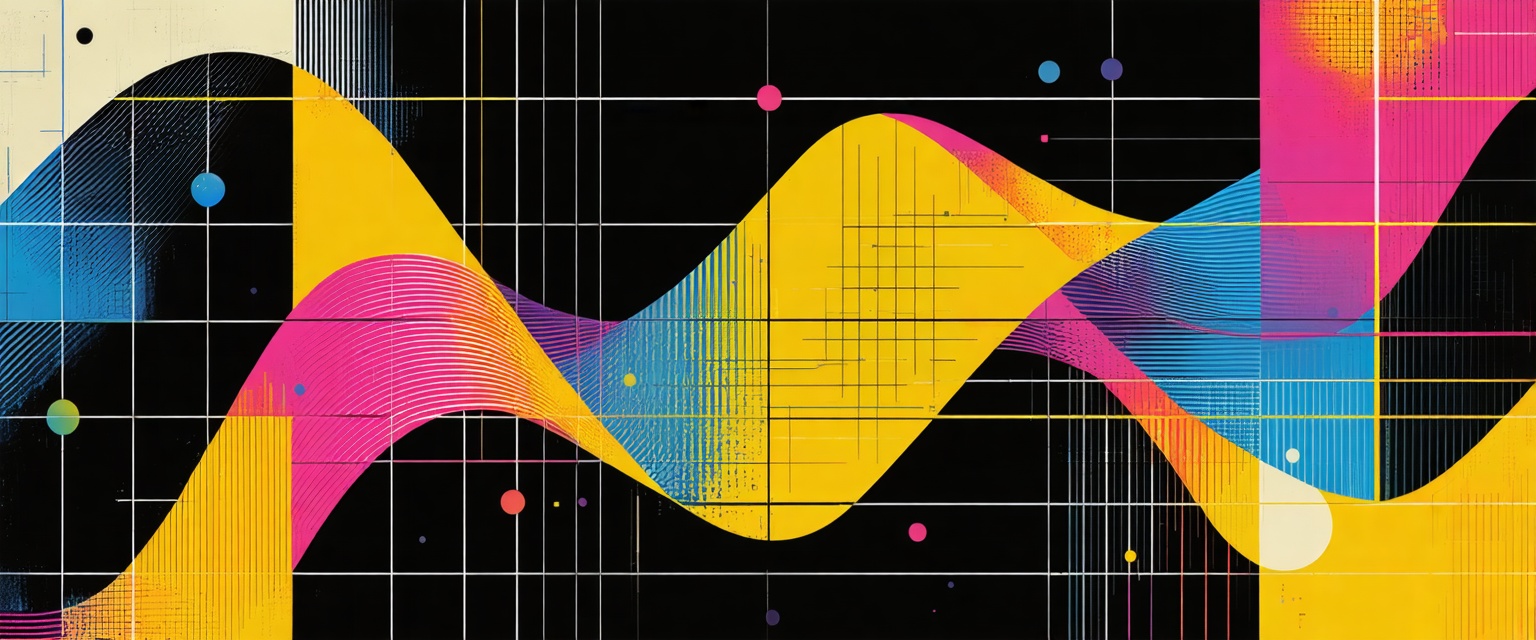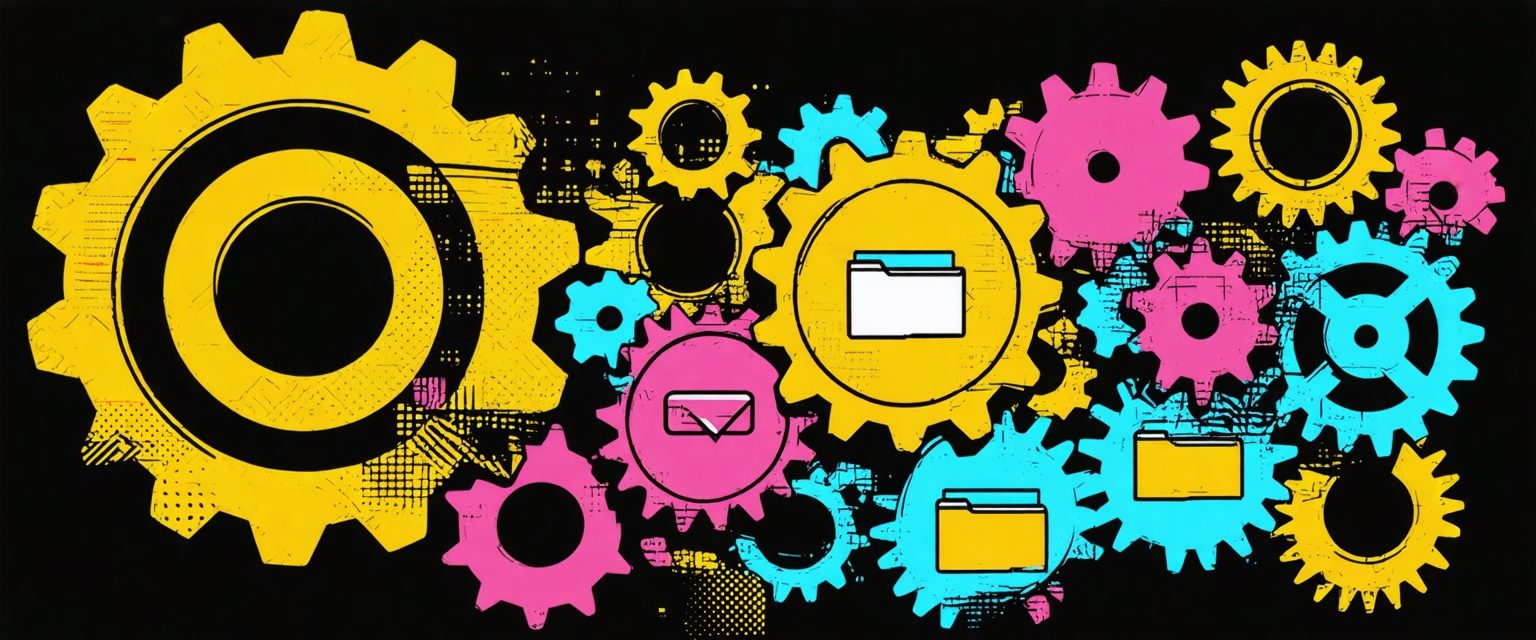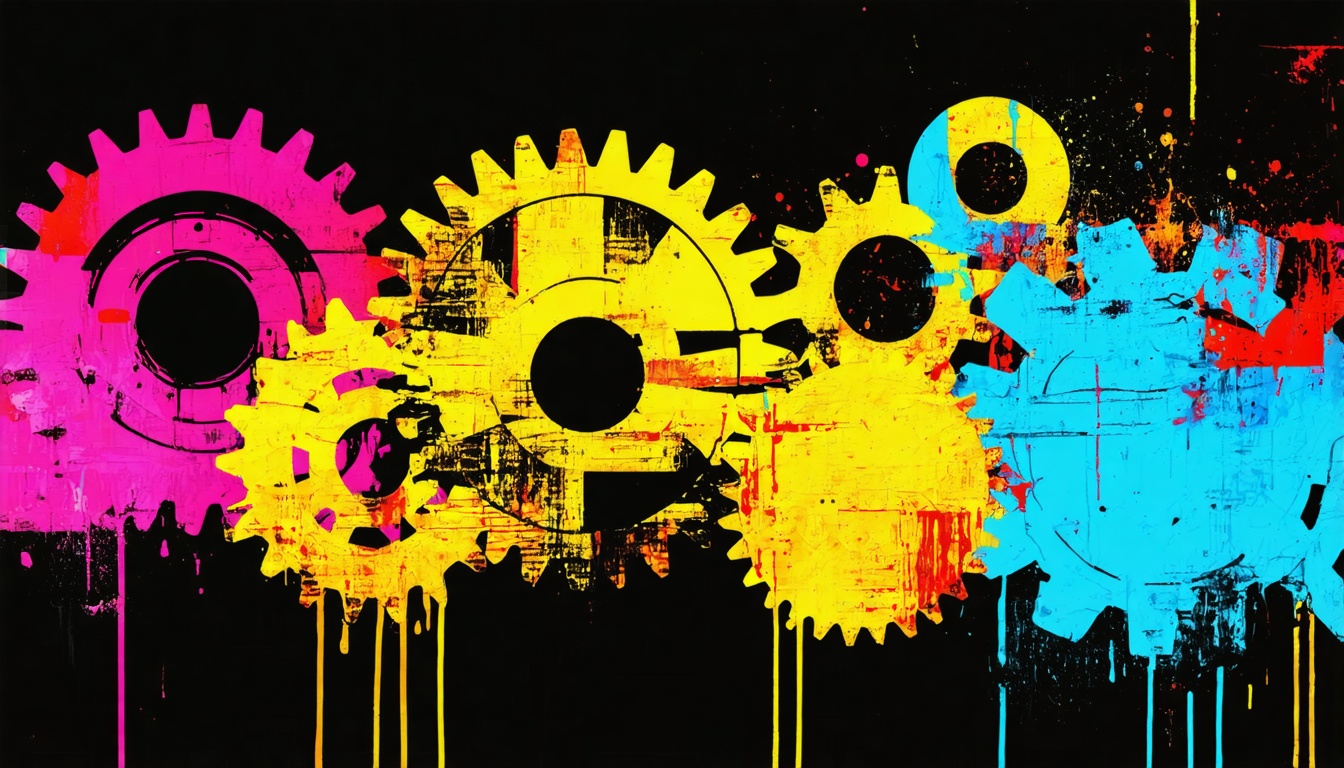This article was last updated on January 1, 2026.
Your best deal desk analyst spots problematic terms in customer redlines before they become revenue recognition nightmares. She knows which clauses require legal escalation, which deviations fall within acceptable thresholds, and which historical precedents justify approval. But when she's handling three enterprise renewals simultaneously, your junior team members chase their own judgment, and deals stall waiting for her review.
Sales agreement comparison sits at the intersection where deal velocity meets compliance risk. Every customer redline requires someone to identify what changed, assess whether those changes fall within acceptable parameters, compare against similar deals, and route appropriately for approval. Manual comparison creates bottlenecks that extend sales cycles, introduce inconsistency, and consume capacity that should focus on closing revenue.
The operational cost is substantial. Sales operations teams often spend significant time on internal processes like agreement review rather than revenue-driving activities, limiting their capacity to support deal progression directly.
Why Manual Agreement Comparison Breaks Down
Manual agreement comparison processes create systematic failures across three interconnected dimensions, including review accuracy, cycle time, and process consistency. These failures compound significantly as deal volume grows.
Version Chaos and Tracking Gaps
Customer negotiations generate multiple document versions across exchanges between prospects, reps, and legal teams. Without systematic tracking, reps lose visibility into cumulative changes. Modifications across different versions can combine to create terms no one would have approved together, with deviations buried across dozens of pages.
Inconsistent Evaluation Criteria
Different sales team members apply different standards when reviewing agreements, creating inconsistencies that ripple through the sales process. Deals that should close quickly get stuck in unnecessary reviews, while genuinely risky terms slip through without appropriate scrutiny. Your qualification criteria and approval thresholds exist, but they just don't get applied uniformly.
Bottlenecked Expertise
Your most experienced people become approval bottlenecks. They understand which deviations require escalation, which precedents exist for specific terms, and which customers justify exceptions. But that expertise remains locked in their judgment rather than encoded in systems the entire team can execute.
When deal volume exceeds their review capacity, cycle times extend as agreements wait in queue. Manual contract management slows business by requiring individual document changes, routing to legal, and waiting for approval on each modification, ultimately hurting revenue performance.
How Automated Agreement Comparison Works
AI agents transform agreement comparison from a manual review task into a systematic workflow that executes against your documented standards. Rather than requiring someone to read every redline and remember every precedent, agents handle the analysis while surfacing decisions that require human judgment.
Detect Clause-Level Changes
AI agents identify exactly what changed between document versions, not just that changes exist, but precisely which clauses were modified, added, or removed. When a customer sends redlines, agents extract specific language changes and categorize them by clause type (e.g., pricing terms, liability provisions, termination rights, service level commitments).
Datagrid's Contract Review Agent automates this clause-by-clause analysis, flagging deviations from your approved language and routing agreements based on your documented thresholds.
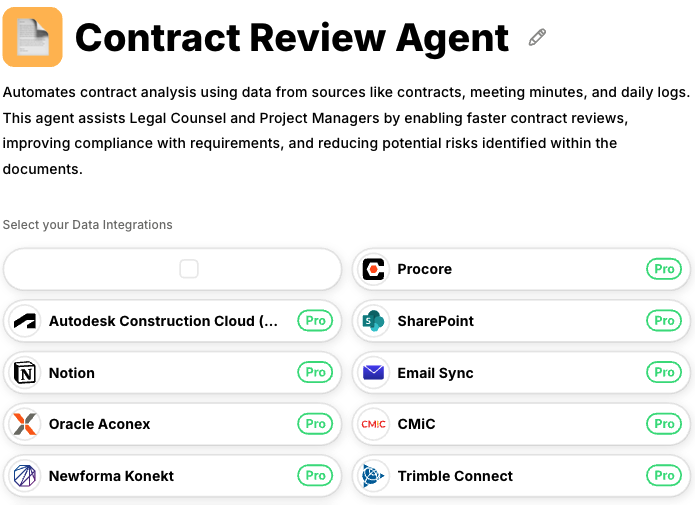
Analyze Deviations Against Standards
Beyond identifying changes, AI agents compare proposed terms against your approved language and acceptable thresholds. They flag clauses that fall outside parameters, such as a liability cap below your minimum, payment terms beyond your standard net-30, or indemnification language that differs from approved templates. This analysis happens instantly, providing reps with immediate visibility into which terms require escalation.
Match Historical Precedents
AI agents search your existing agreement repository to surface relevant precedents. When a prospect requests specific payment terms, agents identify which current customers have similar provisions, what deal sizes justified those terms, and whether those agreements performed successfully. Reps can instantly identify whether they're being asked for unprecedented concessions or terms granted to comparable customers dozens of times.
Intelligent Routing and Escalation
Based on deviation analysis and your documented approval thresholds, AI agents route agreements to appropriate reviewers automatically. Standard agreements with minor deviations go to deal desk. Significant commercial modifications route to sales leadership. Terms outside acceptable parameters escalate to legal.
How to Implement Automated Agreement Comparison
Organizations that successfully automate agreement comparison follow a structured approach that prioritizes seller experience while building toward comprehensive coverage.
1. Document Your Current Standards and Thresholds
Before automation delivers value, you need documented standards for AI agents to enforce. This includes:
- Your approved contract templates
- Acceptable deviation ranges for key terms
- Escalation criteria that define which changes require which approvers
If these standards exist only in your best people's heads, start by capturing them systematically. Interview your top performers about their evaluation criteria and translate that expertise into rules that AI agents can execute.
2. Centralize Your Agreement Repository
AI agents need access to your existing agreements to provide precedent analysis and maintain consistency. This requires centralizing contracts that may currently live across email attachments, shared drives, and individual rep folders into a unified, searchable repository.
Datagrid's Document Searcher Agent quickly searches through large volumes of agreements to surface relevant precedents when evaluating new customer requests. Focus initial efforts on recent agreements and high-value customers.
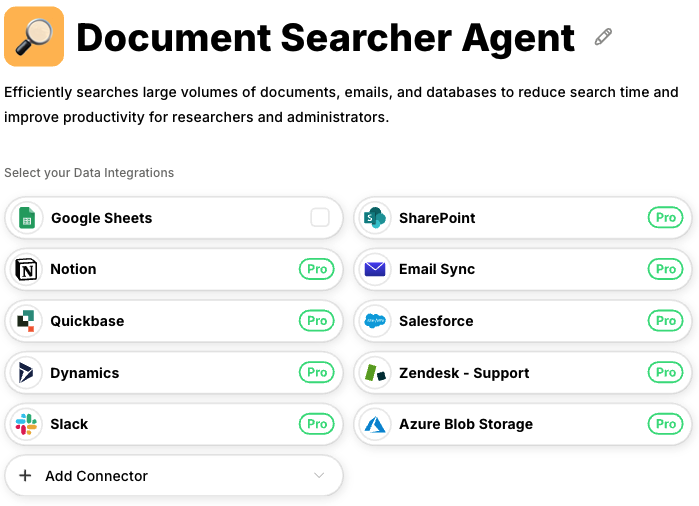
3. Integrate With Your Existing Sales Workflow
Agreement comparison automation fails when it requires reps to leave their primary systems. Integration with your CRM ensures that comparison capabilities appear in the context where reps already work, within opportunity records, accessible during deal progression, and connected to the customer data that informs evaluation.
Datagrid's AI agents connect with platforms like Salesforce and HubSpot, embedding agreement analysis directly into existing workflows rather than creating separate tools that disrupt established processes.
4. Configure Deviation Rules and Routing Logic
Translate your documented standards into rules that AI agents execute automatically. Define which clause types require flagging, what deviation thresholds trigger escalation, and which reviewers handle which categories of changes.
Start with high-impact, clearly defined rules (e.g., pricing below minimum thresholds, payment terms beyond standard ranges, liability provisions outside acceptable parameters). Expand coverage as the system demonstrates value.
5. Train Teams on Contextual Application
Automation changes how teams work rather than whether they work. Train reps on interpreting comparison results, understanding deviation flags, and making informed decisions about when to negotiate versus when to escalate. Consistent judgment, informed by complete information, should drive every decision.
Key Outcomes to Measure
Organizations that automate agreement comparison should track outcomes that connect directly to revenue performance.
Deal Velocity Improvements
Measure the time from initial contract send to signature across deal segments. Contract lifecycle management can reduce time spent generating sales contracts through systematic workflow enforcement that accelerates deal closure.
Consistency Metrics
Track the percentage of deals that follow standard approval paths versus those requiring exception handling. Rising consistency indicates that AI agents are successfully enforcing standards, reducing the variability that creates both risk and bottlenecks.
Review Capacity Reallocation
Monitor how your experienced reviewers spend their time post-implementation. The goal is shifting expert attention from routine comparison to strategic activities such as complex negotiations, relationship development, and process improvement.
Error and Rework Reduction
Track agreements that require post-signature amendments or create downstream disputes. Automated comparison catches problematic terms before execution rather than discovering them during performance, reducing both financial impact and operational friction.
Turn Agreement Data Into Strategic Insights
Automated agreement comparison accelerates individual deal cycles while enabling broader organizational capabilities.
With agreements flowing through systematic analysis, you accumulate structured data about customer terms, negotiation patterns, and deviation frequency. This data enables foundational analytics capabilities that manual processes cannot deliver, including the ability to access agreement information across your entire customer base, identify where commercial terms vary from approved standards, and surface patterns in how agreements are structured.
Datagrid's Data Analysis Agent analyzes agreement data from various sources to identify trends in customer terms, patterns in deviation frequency, and insights about which concessions correlate with deal velocity or customer retention.
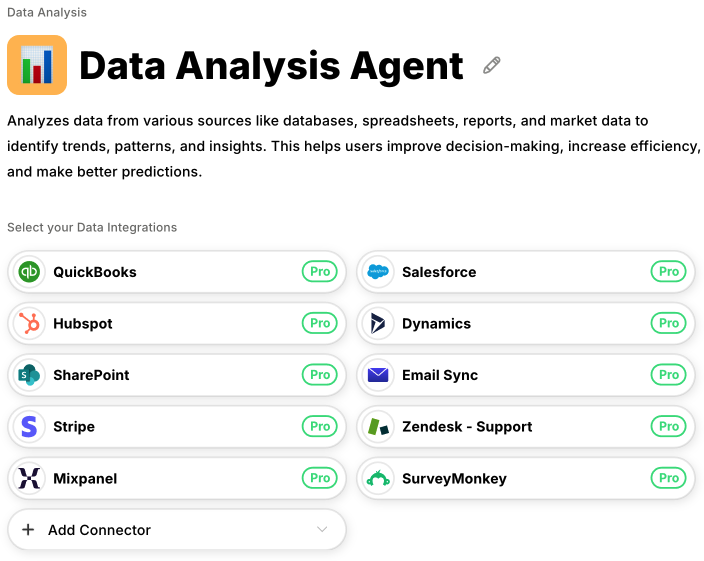
Automate Agreement Comparison With Datagrid
Datagrid's AI agents transform agreement comparison from a manual bottleneck into a systematic workflow that scales your best practices across the entire sales team:
- Clause-level change detection: AI agents identify exactly which terms changed between document versions, categorizing modifications by clause type so reps instantly understand what requires attention.
- Deviation analysis against your standards: Agents compare proposed terms against your approved language and acceptable thresholds, flagging clauses that fall outside parameters without requiring manual review of every page.
- Historical precedent matching: When prospects request specific terms, agents search your agreement repository to surface comparable deals, showing which customers have similar provisions and what justified those exceptions.
- Intelligent routing and escalation: Based on your documented approval thresholds, agents automatically route agreements to the right reviewers, ensuring standard deals move quickly while risky terms get appropriate scrutiny.
- Strategic agreement analytics: With agreements flowing through systematic analysis, you accumulate structured data about negotiation patterns and deviation frequency that manual processes cannot capture.
Create a free Datagrid account to automate agreement comparison and accelerate deal velocity while maintaining the consistency your revenue operations require.