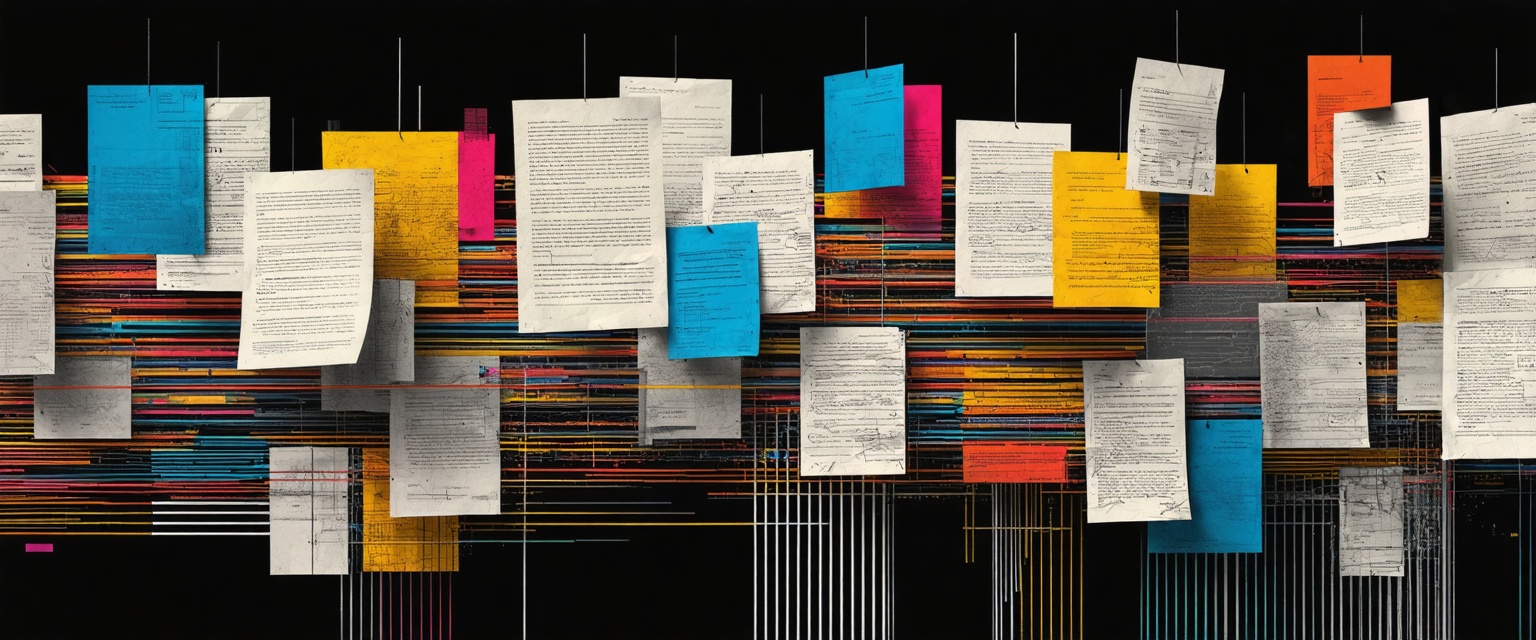Discover how AI agents can enhance workflow design, increasing efficiency, reducing costs, and providing a competitive edge in today's dynamic markets.
Are your teams drowning in disconnected data systems that make simple tasks take hours? Learning how to use AI agents for workflow design can be the key to overcoming these challenges.
AI has changed the game for everyday work tasks, offering a solution to these disconnected systems by breaking down data silos and creating better content with less effort. The real trick isn't just adding AI—it's finding that sweet spot between what machines do best and where human expertise matters most.
In this article, we'll explore how to use AI agents for workflow design, looking at practical applications that turn tedious tasks into efficient processes, particularly through data connectors that can eliminate the manual burden of moving information between systems.
Benefits of Using AI Agents for Workflow Design
Integrating AI agents into your workflow design transforms how your organization operates, bringing intelligence and adaptability to your processes. Unlike traditional automation that relies on rigid rule-based systems, different types of AI agents offer dynamic capabilities that evolve with your business needs.
Enhanced Efficiency and Automation
Learning how to use AI agents for workflow design enhances efficiency by handling repetitive, time-consuming tasks that would otherwise require significant human attention. They analyze patterns in your workflows, identifying inefficiencies and suggesting improvements automatically.
This adaptive learning capability means your processes become more streamlined the longer you use AI agents, creating a continuous optimization cycle. For example, utilizing AI for content creation can reduce the workload on your team by automating the production of high-quality content.
Similarly, employing AI for proposal writing can save time and ensure consistency in your business proposals.
Improved Accuracy and Decision-Making
One of the most powerful benefits of using AI agents in workflow design is their ability to analyze vast amounts of data to uncover patterns and insights that humans might miss. This data-driven approach significantly reduces errors in routine processes while providing valuable intelligence for strategic decisions.
For instance, AI for task prioritization enables teams to focus on the most critical tasks based on predictive analysis. Using AI for competitor analysis can also provide valuable intelligence for strategic decisions.
AI systems continuously learn and improve over time through machine learning algorithms. They analyze past interactions and outcomes to refine their understanding and enhance their decision-making capabilities. For instance, in data processing, AI agents become progressively more efficient at identifying patterns and anomalies, leading to more accurate analysis and predictions.
Cost Reduction and Scalability
AI agents offer remarkable scalability advantages, handling increasing workloads without requiring proportional increases in staff or resources. This makes them particularly valuable for growing organizations that need to maintain consistent performance while expanding operations. AI agents can automate data pipelines, ensuring that data flows efficiently between systems without manual intervention.
The efficiency gains translate directly to cost savings. By automating routine tasks, your organization reduces the resources spent on repetitive work while freeing your human talent to focus on high-value, strategic activities that drive innovation and growth.
Competitive Advantage
Organizations that effectively integrate AI agents into their workflow design gain significant competitive advantages. AI agents provide predictive capabilities that help you anticipate bottlenecks and challenges before they happen. They function as an early warning system, allowing your team to proactively address potential issues rather than reactively solving problems.
This forward-looking approach, combined with the continuous improvement of AI systems, creates a constantly evolving ecosystem of workflow optimization that keeps your business agile and responsive in dynamic markets.
How to Implement AI Agents for Workflow Design
Implementing AI agents for automation into your workflows requires a strategic approach to ensure successful integration and maximize return on investment. Based on research from Gartner, at least 30% of generative AI projects are abandoned at the proof-of-concept stage. To avoid becoming part of this statistic, follow these implementation steps:
Initial Assessment and Goal Setting
Begin by conducting a thorough assessment of your existing processes:
- Identify and prioritize your goals from most important to least, allowing for gradual implementation based on criticality, cost-effectiveness, and implementation time.
- Audit your workflows to identify repetitive tasks, bottlenecks, and areas that could benefit most from automation.
- Analyze current processes to understand their efficiency levels and potential obstacles to AI integration.
- Focus on low-risk, high-impact use cases that integrate well with your existing systems, such as automating workflows to integrate Salesforce with Zoom.
When evaluating AI tools, compare available options against your technical requirements and budget constraints to select the most appropriate solutions for your specific business needs.
Pilot Program and Evaluation
Instead of rushing into full deployment, start with a controlled pilot program. Launch your AI implementation in a contained environment with clearly defined metrics to quantify success.
- Start small with a non-critical workflow to experiment with automation.
- Ensure your data is clean and consistent before implementation, as high-quality data is critical for effective AI processing.
- Create robust feedback loops where the agent's actions are monitored and evaluated, allowing for continuous improvement.
This phase helps you validate the effectiveness of your chosen AI solution while minimizing risks.
Integration and Optimization
After a successful pilot, you can proceed with broader integration. Seamlessly integrate AI agents with your current platforms, ensuring robust security measures, fail safes, and monitoring tools.
Invest in thorough training and change management to address employee concerns and foster adoption. Engage legal and security teams early to navigate data privacy regulations affecting your organization. Once proven successful, scale deployment across the organization while maintaining continuous monitoring and optimization based on performance data and user feedback.
Remember that successful AI integration often begins with a narrow, well-defined use case, facilitating manageable development and straightforward measurement of success and ROI.
AI Technologies and Models
Understanding the right AI models to leverage in workflow design is crucial for creating effective, intelligent systems. Understanding different AI agent architectures can help in selecting the right models for your workflow design. Let's explore the key AI technologies that are transforming how we approach workflow automation.
Overview of Key AI Models
Today's workflow design relies heavily on several types of AI models, each with specific strengths:
Generative AI platforms like ChatGPT, Microsoft Copilot, Google Gemini, and Anthropic's Claude have revolutionized content creation and data analysis capabilities. These models can understand context, generate human-like responses, and handle complex reasoning tasks, making them excellent candidates for knowledge work automation.
Conversational AI and chatbots serve as frontline interfaces for customer and employee interactions. Using natural language interfaces, these systems can automate routine communications while maintaining a personal touch.
Robotic Process Automation (RPA) systems handle straightforward, rule-based tasks with precision. RPA excels at routine operations like data entry, file management, and scheduled reporting—tasks requiring consistency and accuracy.
AI assistants with agentic capabilities represent the next evolution in workflow automation. These advanced systems employ agentic workflows that bridge traditional automation with human-like problem-solving. They can formulate plans, assess progress, and adjust course as they work toward complex goals, including implementing AI-driven integrations between various platforms, such as integrating HubSpot with LinkedIn or between various platforms.
Challenges and Considerations in AI Agent Integration
When implementing AI agents in your organization, you'll face several important hurdles that require careful planning and management. Understanding these challenges is crucial for successful integration.
Technical and Data Challenges
The foundation of any effective AI system is high-quality, comprehensive data. Without robust datasets, your AI agents will struggle to deliver accurate insights or make sound decisions. This becomes particularly challenging when learning how to use AI agents for workflow design in environments with data silos or limited historical information.
From a resource perspective, implementing AI technologies can be expensive and demanding. Your organization needs to invest in high-performance computing infrastructure—including GPUs, adequate data storage solutions, and ongoing model training to maintain effectiveness. Continuous monitoring, retraining, and updates of language models further contribute to implementation costs.
Ethical and Compliance Considerations
Ethical concerns are paramount when integrating AI agents. AI agents often require access to sensitive information, raising questions about data storage, processing, and potential exposure to unauthorized parties. Ensuring compliance with relevant regulations becomes increasingly complex as AI systems grow more autonomous.
Employee and Cultural Adaptation
Beyond technical and ethical concerns, successful AI integration hinges on your team's acceptance and adaptation. Employees may fear being monitored or replaced by AI technology, requiring transparent communication about how these tools enhance rather than replace human roles.
Building trust is essential. Involving employees in focus groups or beta testing can facilitate acceptance and provide valuable insights into practical implementation challenges. Creating a culture that views AI as a collaborative partner rather than a threat will determine the long-term success of your AI initiatives.
The challenge of explaining AI decisions to stakeholders also affects cultural adaptation. The neural networks driving multimodal AI can be intricate, making it difficult for humans to understand how decisions are made. This lack of clarity complicates debugging efforts and addressing potential biases in both data and decision-making processes.
How Agentic AI Simplifies Workflow Design Automation
Learning how to use AI agents for workflow design is transforming task automation thanks to agentic AI technology. Unlike traditional AI systems that simply execute pre-defined tasks, agentic AI brings a new level of intelligence and adaptability to automation processes.
Datagrid's data connectors and AI agents offer a powerful solution for professionals looking to boost productivity, streamline data management, and automate routine tasks. By leveraging advanced AI technology and integrating with over 100 data platforms, Datagrid enables professionals to focus on high-value activities while the platform handles time-consuming processes.
At the heart of Datagrid's offering are robust data connectors, which serve as the foundation for seamless information flow across various platforms.
These connectors integrate with popular CRM systems like Salesforce, HubSpot, and Microsoft Dynamics 365, ensuring that customer information, lead data, and sales pipeline stages are always up-to-date and accessible.
Marketing automation platforms such as Marketo and Mailchimp are also supported, allowing for the smooth transfer of email campaign metrics and lead scoring data.
Extract, export, and leverage data locked in every document format and boost productivity with Datagrid’s AI agents.
Simplify Workflow Automation with Agentic AI
Don't let data complexity slow down your team. Datagrid's AI-powered platform is designed specifically for sales, marketing, and insurance professionals who want to:
- Automate tedious data tasks
- Reduce manual processing time
- Gain actionable insights instantly
- Improve team productivity
See how Datagrid can help you increase process efficiency.
Create a free Datagrid account